List of content you will read in this article:
Git is an open and free source distributed version control framework that can accommodate small to very big projects with ease, it is simple to understand and use, with a small footprint and lightning-quick efficiency. With features like cheap local splitting, easy staging areas, and various workflows, it outperforms SCM resources like Subversion, CVS, Perforce, and ClearCase. with the help of this blog post you will find relevant information on how to check Git version?
it is perhaps the most popular modern version control system that is being used today. it is an established, regularly managed open source project created by Linus Torvalds, the Linux operating system kernel developer in 2005. it is used for version control in a staggering amount of both commercial and open-source software programs. Git-experienced professionals are plentiful in the pool of potential software development expertise, and it runs smoothly on a variety of operating systems and IDEs. it is also a presentation of a distributed version control system (DVCS), distributed architecture (hence Distributed Version Control System). It allows each developer's working copy of the code to serve as a repository for all updates rather than using a single repository with the entire version history of the program, which is the case for once-popular version control schemes like CVS or Subversion (also known as SVN),
it was built with efficiency, security, and versatility in mind, in addition to being distributed.
What Can Git Do?
Git supports and promotes various local branches that are completely independent of one another that takes a few seconds to create, merge, and delete those production lines.
As a result, you can do stuff like:
- Context Switching with Little Friction: To test an idea, create a branch, commit a couple of times, turn back to where you branched from, add a patch, switch back to where you're testing, and integrate it in.
- Code Lines Based on Roles: Create a branch that only includes whatever heads to manufacturing, a branch that you combine development into it for research, and a few smaller branches for day-to-day operation.
- Workflow-Based on Features: Develops a new branch for any new development to transition among them easily and uninstall every branch until the feature is integrated into the mainline.
- Research and Testing with Disposables: Create a branch to experiment in, remember it's not going to work, and simply uninstall it, quitting the tasks (even when you've forced many branches in the meantime).

You don't have to push any of the branches to a remote repository, for example. You have the option of sharing either one, a couple, or all of your divisions. It allows people to experiment with new ideas without thinking about how and where they can integrate them or share them with others.
Part of this is accomplished with other systems, but the job is often more complex and error-prone. Git renders this method extremely simple, and once learned, it transforms the way most developers function.
How to Check Current Git Version?
Execute this basic Linux command below in a terminal (Linux, macOS), or the command prompt will show you the new Git version (Windows).
git --version
git version 2.7.4
If you don't see a compatible version of Git, then upgrade Git or install it from scratch, as described below.
How to install or update Git on Linux?
Install Git for your package manager. For example, using Sudo apt-get install git on Ubuntu 13.10. Install the new secure Git version from the Git website as an alternative to uploading.
- Users might well have to use a separate module repository if you're using a certain Linux distribution to get the new stable edition of Git.
- You may have to update Git from the source if you need the most recent upgrade.
after executing the above-given guide you can check Git version, and you will find that you have the latest/current Git version. if you want to host your website on a Linux server then you can choose us, we will give you full support.
If the planned Git version is still not visible, add the Git install position to your path. In a text editor, open your /.profile file and add this section, where path/to/git> is the Git install location:
export PATH=$PATH:<path/to/git>
The git command is used to locate Git's installation directory.
How to install or update Git On macOS?
The Git website has the most recent stable Git release.
To run the installer, double-click the. pkg icon after you've downloaded the.dmg package. This would replace the old edition of Git with the current version:
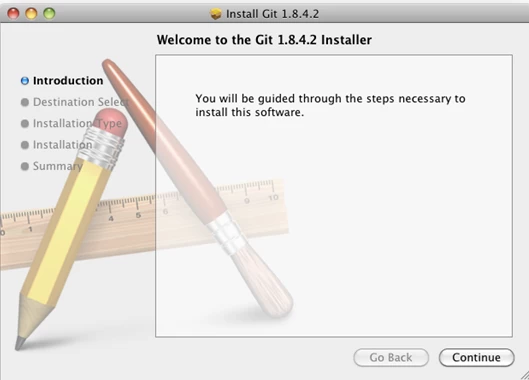
Alternatively, you can:
- The native Git comes with macOS.
- To download and install Git, use Homebrew.
Check Git version now; you can see the latest Git version.
If the Git version is still not visible, you will need to add the Git install position to your path. In a text editor, open your ~/.profile file and add this section, where path/to/git> is the Git installation:
export PATH=$PATH:<path/to/git>
The git command is used to locate Git's installation directory.
How to install or update Git On Windows?
Run the Git installer, be sure to put it in the same folder as every other Git download. Where git is used for identifying internal installations. Git for Windows (msysGit) downloads a supported version of Perl as well.
Choose one of the following options to ensure that git.exe is available in the path:
- Run Git from the Windows Command Prompt with the included Unix resources.
When downloading or updating Git for the Bitbucket case, do not select Use Git Bash only; this will not work.
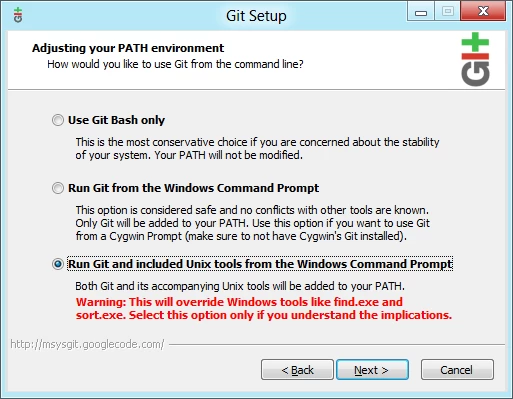
now you will have the current Git version installed on your operating system.
Conclusion
Hence, we have seen how to check Git version using the git command, and if your operating system does not display any version, you might need to install git using the above guide.
Let us know your feedback or queries in the comments below. or if you know any other method to check Git version let us know.
People are also reading:
![How to check Git version [Current Git Version Command]](/wp-content/uploads/2021/06/cover133-main.webp)