Why Choose MonoVM’s USA RDP?
Reliable Performance: MonoVM's USA RDP provides reliable performance with high-speed connectivity, ensuring smooth and lag-free remote access to a Windows-based computer in the USA.
Enhanced Security: MonoVM prioritizes security measures, using RAID 10 technology and secure connections to safeguard your data during remote access sessions, protecting against unauthorized access.
Easy Accessibility: MonoVM's USA RDP servers provide easy accessibility, allowing you to conveniently connect and control a Windows-based computer in the USA from anywhere, providing a seamless remote access experience for your needs.
How can I connect to my USA RDP after purchase?
- Obtain the connection details from MonoVM, including the IP address, username, and password.
- Launch the Remote Desktop Connection application on your local computer (Windows: Start Menu > Remote Desktop Connection; Mac: Microsoft Remote Desktop from App Store).
- Enter the provided IP address in the "Computer" field and click "Connect."
- When prompted, enter the username and password provided by MonoVM.
- Click "OK" to initiate the connection.
You will now have remote access to your USA RDP, allowing you to control it as if you were physically present.
RDP plans
There are many RDP services available at MonoVM. You can choose from one of the RDP plans below.
Windows Server 2048 MB
$29.99
Save 30%
$20.99 /MO *
CPU : 2 Core
RAM : 2048 MB
Storage : 60 GB SSD
Traffic : Up to Unlimited
Port : Up to 10 Gbps
Windows Server 4096 MB
$44.99
Save 29%
$31.91 /MO *
CPU : 2 Core
RAM : 4096 MB
Storage : 100 GB SSD
Traffic : Up to Unlimited
Port : Up to 10 Gbps
Windows Server 6144 MB
$69.99
Save 31%
$48.58 /MO *
CPU : 4 Core
RAM : 6144 MB
Storage : 150 GB SSD
Traffic : Up to Unlimited
Port : Up to 10 Gbps
USA RDP
Our expert team of IT specialists works around the clock to provide you with top-of-the-line hosting services. For your satisfaction, we include the following benefits with all our USA RDP accounts among many others.
Access Anywhere
As RDP is built into Windows OS, you can access your RDP account from any Windows device. All you need is the IP of the RDP server.
Wide OS Choice
When purchasing a RDP server, you can pick from nearly any Windows operating system version from the last two decades.
Performance-oriented
Our RDP servers are configured by professional experts to provide excellent efficiency as well as top-notch performance for very competitive prices.
24/7 Support
Our team consists of IT professionals specialized in computer software and hardware. No matter the time, our team is ready to help with your issues.
Enterprise-grade Hardware
GET STARTED
HAVE QUESTIONS?
Here are the most common questions we get from our customers, Hence we elaborated our FAQ to ensure you find answers as quick as possible.
OPERATING SYSTEMS
With all our RDP account packages, you have the full freedom to pick your preferred operating system.
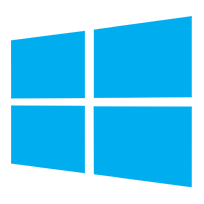
Windows server 2019
Windows Server 2019 is the first version of the system OS rolled out under Microsoft’s new long-term servicing channel (LTSC). Windows Server 2019 helps evolve data center infrastructure to achieve greater efficiency and security.
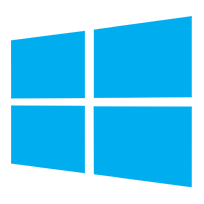
Windows server 2016
Windows Server 2016 has been designed with a number of great features, its core foundation includes: identity management and enhanced security capabilities - to ensure your data and access to your data maintains its integrity from end-to-end.
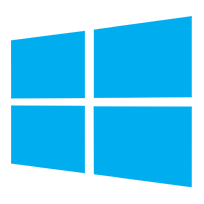
Windows server 2012
It is the server version of Windows based on Windows 8 and succeeds Windows 7-based Windows Server 2008 R2, released two years prior. arious features were added or improved over Windows Server 2008 R2, such as an updated version of Hyper-V, an IP address management role, a new version of Windows Task Manager, and ReFS, a new file system.
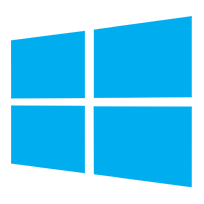
Windows Server 2012 R2
Windows Server 2012 R2 is the sixth version of the Windows Server operating system by Microsoft. It is a cumulative set of security, critical and other updates over its predecessor, Windows Server 2012. The R2 version is based on Windows 8.1, and is the second server operating system that requires only x86-64 processors (64-bit).
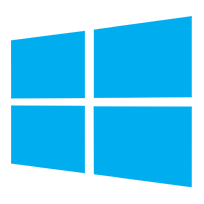
Windows Server 2008
Windows Server 2008 is the third version of the Windows Server operating system produced by Microsoft. It is the successor of Windows Server 2003, and is based on the controversial Windows Vista release.
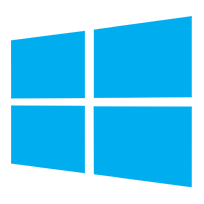
Windows Server 2008 R2
Windows Server 2008 R2 is the fourth version of the Windows Server operating system produced by Microsoft. It is the successor to the Windows Vista-based Windows Server 2008, released the previous year.
Popular Blogs
Check out our Knowledgebase. We provide you with the latest tech updates, relevant news, and in-depth tutorials, as well as explanations of how things work.
The best proof of great customer experience is your honest review. Want yours to appear here too? Go ahead and write one on the client's dashboard!







