List of content you will read in this article:
When it comes to computer applications, text editors are one of the neglected applications. But for many developers and companies, it is one of the commonly used applications. If we see from the developers' perspective, they use text editors for coding purposes. From a wide range of text editors in the market, you can choose any text editors suitable for your work and show compatibility with your system.
Some text editors work well for experienced IT developers, while some text editors work well for beginners. You can opt for any text editor as per your working proficiency; it should support your coding language.
This article will focus on various text editors that will help you understand their working, features, usages, and functionality that will impact your decision to choose one text editor.
List of Top Text Editors
1. Sublime Text
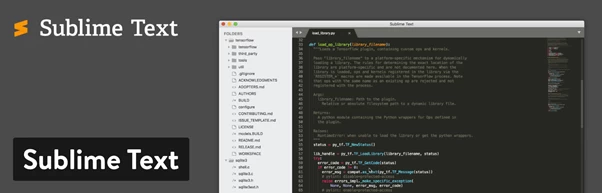
You can add this text editor to your favorite lists. You can avail of this editor for free, but only for testing purposes. If you want to use it longer, you have to pay $99 for a license that is available for a single user. So you can use it on any number of machines. It is a lightweight editor as it consumes fewer resources to operate.
One of the significant benefits of this editor is that it will offer you existing shortcuts and a search tool that will help you search certain functions. It also allows you to make desired changes to multiple lines at the same time. You can even jump to specific symbols within seconds. It will enable you to create indexes for various functions so that you can use shortcuts for them.
You can easily navigate to the menu items and sort anything within your document. This editor comes with Python APIs allowing you to leverage a wide range of plugins that you can efficiently integrate within your editing solutions. Apart from this, you will be able to customize the shortcuts and menus as per your choice.
It is suitable for complex coders that can seamlessly enjoy the shortcuts and customization with this editor. It has a cross-platform ability that allows you to use this editor on any machine.
2. Atom
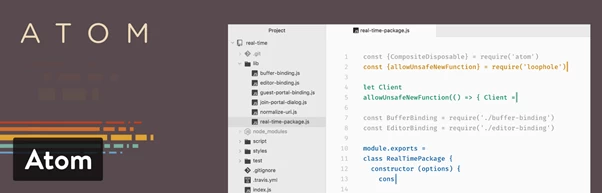
It is an open-source text editor suitable for developers and an active community of developers that are still managing and supporting it to improve this editor's functionalities. This community also contributes the themes and plugins just like WordPress. Any developer can easily get along with this editor due to its clear collaboration tool, sleek editor, and organization tools that will help the developers track their projects.
Developers can also leverage its facility of sharing and editing projects in real-time while helping their teammates who are working from another location. This editor comes with a GitHub package allowing the developers to create anything from branches starting from the stages within a single interface.
It is one of the beneficial cross-platform text editors that can be used on OS such as Linux, OS X, and Windows. It comes with various exciting features, and one of the tempting features is its smart auto-completion feature. Also, you can leverage working on multiple panes of this editor that will allow you to switch between panes and work on different codes simultaneously. Atom comes with packages that will help in expanding its functionalities.
It is suitable for developers who want to leverage a collaboration tool's features and the text editor. It allows you to make code changes in real-time that are shared among developers.
3. Notepad++
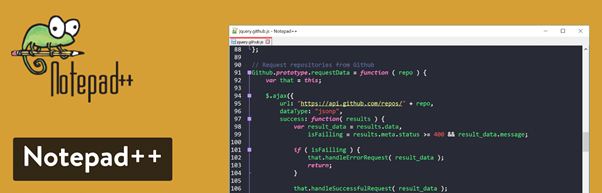
It is one of the most commonly heard and used text editors among developers due to its ease of use and implementation. It comes with various compact packages and is available for free. Any developer can start working on this editor as soon as they download it. It is specifically used on Windows systems and uses fewer resources as compared to other editor alternatives in the market.
One of the major reasons for its usage is that this editor is available in more than 80 languages that is why it is adopted globally without any issue. Also, you can even translate Notepad++ in your choice of native language if not already available.
It comes with syntax highlighting features that will help the developers to understand if there is something wrong with the code or any code fragment is missing while coding. Apart from this, you can even leverage its search and replace tool that will allow you to replace the searched work seamlessly. You can even customize its interface according to your working style.
From a beginner's perspective, this editor is easy to get along with. You will be able to use plugins whenever you try to connect via FTP.
4. CoffeeCup – The HTML Editor

This HTML editor comes with advanced editing for coding purposes and managing web design. You may avail of this editor for free but only for testing purposes, but if you want to continue to use it, you have to pay $49 as a one-time fee to access this editor.
It is specifically used for the languages like HTML and PHP but does not support other languages very well thus. It is rarely used for complex coding. If you are using HTML, this editor will take your web design to another level, especially with the help of some exciting tools like tag reference and code completion.
You can even avail of its various responsive website themes that will help you create out-of-the-box websites. If you are starting from the beginning, these responsive themes will help speed up the coding process and are a boon for developers who want to save time designing complex patterns.
5. TextMate
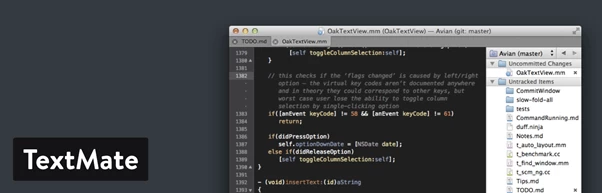
You can leverage its free download, but to upgrade to its premium plan, you need to pay $59. But by paying this amount, you will only get a single license, so if you have a large team and everyone wants to use the editor, then you have to pay for multiple seats.
You can only use this editor on macOS. It might seem to be a simple editor at first, but it comes with a wide range of functionalities that are bundled within a small package. It comes with the standard features that are commonly available with all other alternatives such as replacement tools, autocompletion, and board management. This editor might support every programming language, but if you tend to work on Xcode projects, you need to think of another editor for the purpose.
This editor allows you to create several insertion points that are useful for editing and swapping out code pieces in bulk. It also stores all the file changes and allows you to go back to a specific change whenever required.
6. Vim

This editor can be used on various platforms such as Windows, Linux, macOS. It is one of the most stable and reliable text editors available in the market that offers you a wide range of tools for easy editing and coding. You can access this editor via command-line or via GUI.
Since its introduction in 1991, it has proved to be the most considerate editor that helped the developers generate updates and scripts using various commands. It is amazing how developers still use it for writing complex codes. However, this editor is one of the oldest editors but has some learning curve that allows you to learn basics before using this editor via command line. Using via the command line will require some shortcuts to handle to make the edits.
It comes with a search and replace functionality like any other text editor but with a wide range of plugins that will help extend its feature sets. The oldest text editor comes with a strong and active community that is working to improve its functionality over time and make it suitable for developers to work in modern-world challenges.
7. UltraEdit
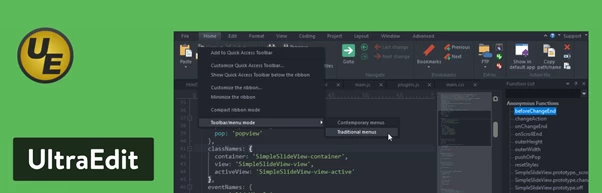
This editor is not available for free, you need to pay $99.95, but you will get all the free upgrades and latest features with this payment. It is available to be working on machines such as Windows, Mac, and Linux systems.
You can even leverage its features such as the FTP program, compare tools, and finder option for easy editing of the desired files. This editor is well-known for its performance and the ability for amazing customization. If you do not want to start from scratch, you can even use its themes that will help you to speed up the coding process.
You can use its multi-caret selection tool that will especially speed up the development process as it will allow the easy cut, paste, and delete options by the cursor selection. You can check the changes using its live previews, which are available side by side, and you can make further changes as per your requirement. It allows you to customize its interface that is done as per your ease of working with files.
It is beneficial for developers to work on large files and allow them to upload and edit them efficiently.
Conclusion
There is no limit on the number of text editors available in the market to benefit the developers in coding and to edit their files seamlessly. Editing files or codes is one of the hectic tasks. Thus, developers require an editor with an efficient interface to make the changes as quickly as possible with great tools and functionalities.
This article has summed up some of the commonly used text editors that will help developers edit complex codes with a single click. Not only this, they can make their code more exciting with various themes and plugins. You can choose any of the editors that will suit your working style and programming language.
