List of content you will read in this article:
Explore the best options for your needs, from Ubuntu and Fedora to Arch Linux and Debian. Find the perfect balance between user-friendly interfaces, powerful features, and customizable environments. Unleash the potential of open-source software with these leading Linux distributions.
An operating system (OS) designed around the Linux kernel is known as a Linux distro, or distribution, to use its full term. A Linux operating system, unlike Windows or Mac OS, comprises numerous open-source components created and maintained by various groups.
You could acquire and assemble all of these programs; however, doing so would take a lot of time. Distros can help in this situation. They put in all the effort, selecting the appropriate open-source software and putting it in a format that requires little to no configuration on your part.
Although many different types of Linux distributions are available to suit various demands, the finest ones provide stability and security in a Linux environment. Whether you're a novice or an experienced user, we'll help you locate the best Linux distros.
🔍 Curious about the diverse world of computing? Dive deeper into the Types of Operating Systems to understand how they power our digital lives!
Top Linux distributions of 2024
A Linux distribution is available for every kind of computer user because the Linux operating system has gained so much popularity. It's not difficult to identify the finest Linux distribution because distributions are frequently created with a particular user or use case in mind.
1. Ubuntu
Due to its great flexibility, scalability, plus secure enterprise data centers, Ubuntu is undoubtedly the most well-known Linux distribution. The most recent version of Ubuntu Server is compatible with ARM, Power, x86, s390x, and RISC-V architectures, among other popular ones.
Curious about Ubuntu? 🤔 Our "What is Ubuntu" article demystifies this popular Linux distribution for beginners and experts alike. Embark on your journey to mastery by clicking here.
This Linux distribution offers the tools to manage large clusters and supports a scale-out computing strategy. An Ubuntu server can have up to 100 nodes added for free due to its open-source status. It includes pre-installed applications, including 10gen MongoDB, Inktank Ceph, and Apache Hadoop.
Many laptop manufacturers began providing their laptops with Ubuntu pre-installed rather than Microsoft Windows due to Ubuntu's rising popularity and demand. This distribution will be helpful to all users, especially those working as system administrators or software developers on servers.
Ready to embark on your Ubuntu journey? 🚀 Check out our comprehensive guide on How to Install Ubuntu and take the first step towards mastering this powerful OS!
However, its free version lacks additional security safeguards, certificate compliance, and round-the-clock support. You must look for solutions in the community channels if you have any queries or run into problems.
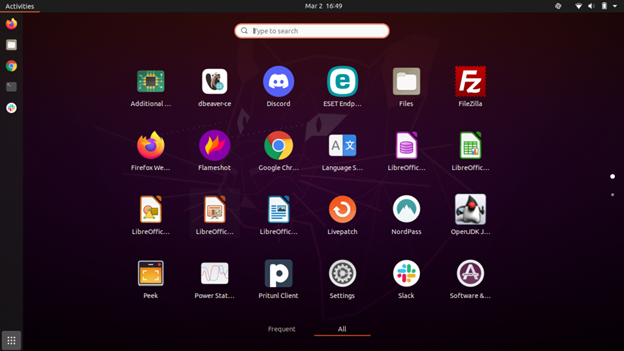
2. Fedora
For users seeking cutting-edge technology within a stable environment, Fedora emerges as one of the best Linux distros. Famous for its steadfast commitment to free software principles, Fedora serves as a pioneering platform, often heralding the newest advancements that eventually permeate into the esteemed Red Hat Enterprise Linux ecosystem.
🚀 Ready to elevate your tech knowledge? Find out What is Fedora Linux and why it's a top choice for developers and IT professionals.
At its core, Fedora strikes an optimal balance between innovation and stability, making it a preferred companion for development endeavors. With Fedora, users gain access to an array of notable features:
- Cutting-Edge Technology: Fedora offers early access to the latest software and innovations, ensuring users remain at the forefront of technological advancements.
- Strong Community and Sponsorship: Backed by the expertise of Red Hat and supported by a vibrant community, Fedora stands as a testament to collaborative excellence in the open-source realm.
- SELinux: Enhanced security is a cornerstone of Fedora's design, achieved through the implementation of an advanced mandatory access control system known as SELinux.
- Fedora Workstation: Tailored specifically for desktop and laptop users, Fedora Workstation prioritizes ease of use and productivity, providing a seamless computing experience.
- Variety of Spins: Recognizing diverse user needs, Fedora offers an array of spins, including versions optimized for gaming, security, and design, ensuring there's a Fedora flavor suited to every preference.
🔍 Are you on the fence about choosing between Ubuntu or Fedora for your next operating system? Dive deeper into the comparison and discover which Linux distribution best fits your needs! Click here for an in-depth exploration of "Ubuntu or Fedora" and make an informed decision today! 🚀
3. Debian
For users prioritizing stability and seeking access to an extensive repository of software, Debian emerges as one of the best Linux distros. Renowned for its unwavering commitment to stability, Debian stands as a stalwart presence in the realm of Linux distributions, offering a wealth of software options to cater to diverse needs.
Debian is tailored for users who prioritize stability and reliability above all else. Whether you're setting up a server or simply seeking a dependable desktop environment, Debian provides a no-nonsense, hassle-free experience that's designed to "just work." The top features of Debian include:
- Stability: Debian is synonymous with rock-solid stability, making it an ideal choice for mission-critical tasks where reliability is paramount.
- Extensive Software Repositories: With access to a vast array of packages, Debian offers unparalleled flexibility and choice, ensuring users have access to the software they need for any purpose.
- Universal Operating System: From desktops to servers and embedded systems, Debian is a versatile operating system that caters to a wide range of use cases, making it suitable for virtually any environment.
- Security and Patch Frequency: Debian maintains a strong focus on security, providing regular updates and patches to address vulnerabilities promptly, ensuring users can operate with confidence in their system's integrity.
4. Arch Linux
For users who relish the opportunity to craft their system from the ground up, Arch Linux stands as the quintessential platform for customization and control. Renowned for its simplicity and minimalism, Arch Linux offers a unique experience tailored to those who appreciate the art of fine-tuning every aspect of their operating environment.
As one of the best Linux distros, Arch Linux provides an unparalleled level of control and flexibility, allowing users to create a computing environment that perfectly suits their needs and preferences.
Top features of Arch Linux include:
- Rolling Release Model: Embracing a rolling release model, Arch Linux delivers continuous updates, ensuring users have access to the latest software without the need for full version upgrades.
- PacMan Package Manager: Arch Linux boasts the PacMan package manager, renowned for its efficiency and simplicity, streamlining the process of managing software installations and updates.
- Arch User Repository (AUR): A standout feature of Arch Linux is the Arch User Repository (AUR), a vast repository of user-contributed packages that expands the software available to users, further enhancing the platform's flexibility and customization options.
- Simplicity and Minimalism: With a clean and straightforward base system, Arch Linux eschews unnecessary additions, providing users with a lean and efficient platform upon which to build their custom configurations.
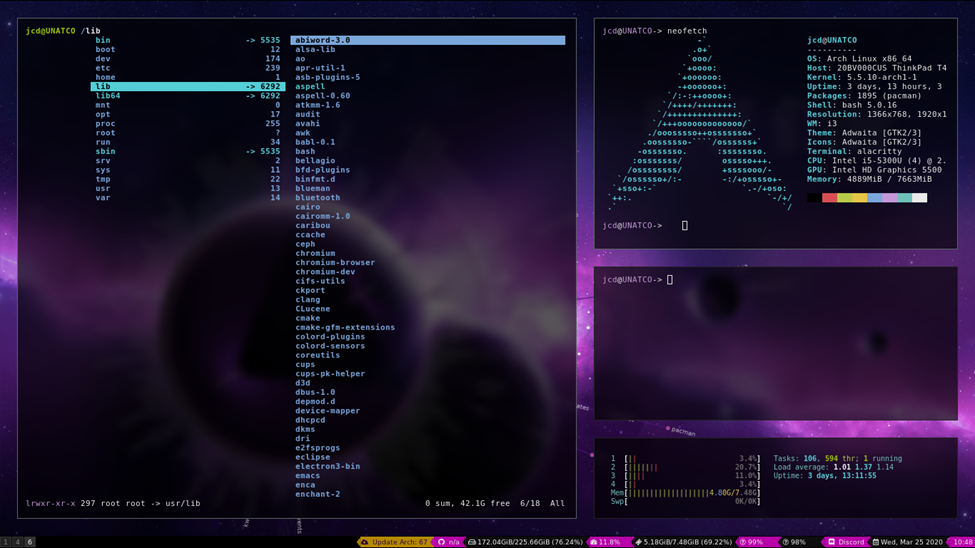
5. Linux Mint
Because it is easier to use and lighter than Ubuntu, Linux Mint is becoming increasingly popular among new users. Linux Mint is one of the best Linux distros, the perfect alternative to Windows.
Based on the Ubuntu and Debian projects, Linux Mint is constructed using the GNU toolchain on top of the Linux kernel. Its goal is to be a cutting-edge and effective operating system for computer users to carry out daily chores.
It is an excellent choice for brand-new Linux users because of its user-friendly interface and interactive design. Additionally, the open-source Linux Mint distribution supports both x86 and x64 systems.
But for Linux Mint to function properly, a powerful computer is needed. It needs a minimum of 4 GB of RAM, 100 GB of storage space, and a screen resolution of 1024 x 768.
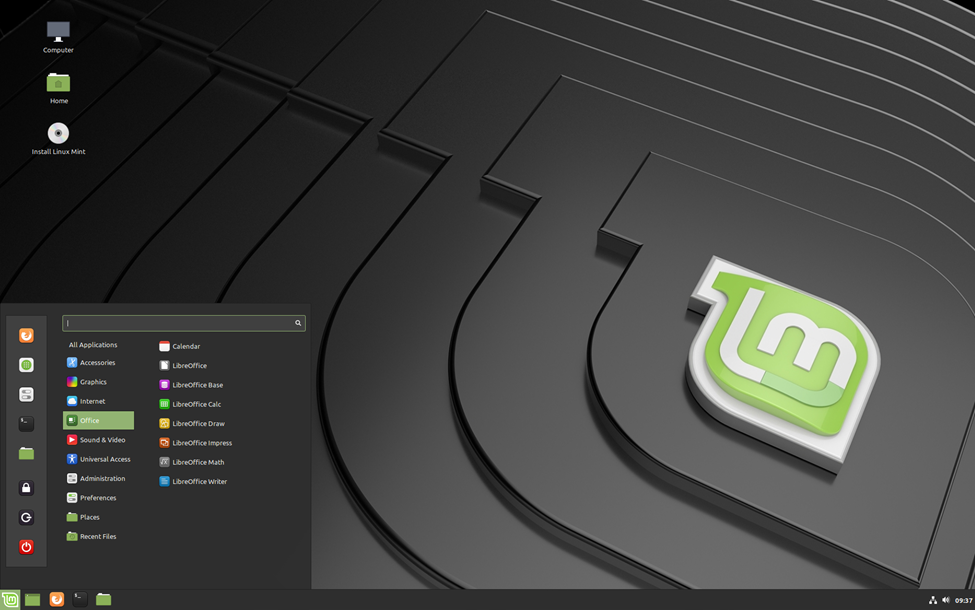
6. Manjaro
For users who admire the philosophy of Arch Linux but seek a smoother entry into the world of rolling release distributions, Manjaro emerges as a compelling solution. By incorporating the best elements of Arch Linux and enhancing accessibility, Manjaro offers a user-friendly yet powerful alternative for those who desire the flexibility of a rolling release system without the steep learning curve.
💡 Want to unlock the full potential of your computer with a versatile Linux distribution? Discover "What Is Manjaro Linux" and see why it's a game-changer for both beginners and experts.
Manjaro is one of the best Linux distros for individuals intrigued by Arch's principles but daunted by its complexity, Manjaro serves as a gateway to the world of rolling release distributions. The top features of Manjaro include:
- User-Friendly Access to Arch: Manjaro combines the power of Arch Linux with a user-friendly interface, making it easier for users to harness the capabilities of a rolling release distribution without extensive technical knowledge.
- Hardware Detection: With advanced hardware detection capabilities and an intuitive setup process, Manjaro ensures a seamless installation experience, allowing users to get up and running quickly and efficiently.
- Access to AUR: Manjaro grants users easy access to the Arch User Repository (AUR), expanding the software ecosystem and enabling users to leverage a vast array of user-contributed packages to enhance their computing experience.
- Rolling Release: Embracing a rolling release model, Manjaro delivers up-to-date software and features, ensuring users have access to the latest advancements in the Linux ecosystem without the need for version upgrades.
7. CentOS
CentOS stands as a cornerstone in the world of Linux operating systems, particularly favored for its stability and reliability in server environments. Derived from the roots of Red Hat Enterprise Linux (RHEL), CentOS inherits a legacy of stability, openness, and reproducibility, making it a popular choice among developers and businesses alike.
CentOS caters primarily to users seeking a stable and consistent platform for virtual private servers (VPS) and production environments. It is particularly well-suited for newcomers and business owners who prioritize reliability and do not require frequent updates or extensive administrative tasks. Key features of CentOS include:
- Architecture: CentOS supports a wide range of hardware architectures, including x86-64/AMD64, 64-bit ARM, POWER8, armhf/armhfp, i386, and ppc64el/ppc64le, ensuring compatibility with diverse server setups and configurations.
- Package Manager: Leveraging the RPM package format and the YUM/DNF package manager, CentOS simplifies the process of managing software installations and updates, providing users with a streamlined experience for package management.
- Release Cycle: With a 4-5 year release cycle, CentOS offers a stable and predictable operating environment, ideal for long-term deployments and mission-critical applications. However, the longer release cycle may occasionally lead to issues with bugs or outdated software versions between major releases.
🚀 Ready to turbocharge your CentOS skills? Dive into our CentOS command Cheat Sheet for all the tips and tricks you need to become a command line wizard! Click here to level up your expertise today!
8. OpenSUSE
For users who prioritize an enterprise-grade environment without compromising on flexibility, openSUSE stands out as a versatile and robust option. OpenSUSE offers a professional computing environment with a distinct flavor and a host of features tailored to meet the needs of both seasoned administrators and novice users alike.
OpenSUSE is one of the best Linux distros for users who value the reliability and security of an enterprise-grade environment while seeking the flexibility to tailor their system to their specific requirements. It's an ideal choice for individuals and organizations alike who appreciate the balance between advanced features and user-friendliness that openSUSE offers.
Key features of openSUSE include:
- YaST: At the heart of openSUSE lies YaST, a powerful installation and configuration tool that simplifies system administration tasks, enabling users to manage their system with ease and efficiency.
- Tumbleweed and Leap: Users have the flexibility to choose between the rolling release model of Tumbleweed, which provides access to the latest software updates continuously, or the regular release model of Leap, offering stability and predictability for mission-critical environments.
- Security: openSUSE prioritizes security with robust features including SELinux, ensuring that users can operate with confidence in the integrity and resilience of their system.
- Btrfs as Default Filesystem: With Btrfs as the default filesystem, openSUSE offers advanced functionality such as snapshots and rollbacks, empowering users to manage their data effectively and mitigate the risk of data loss.
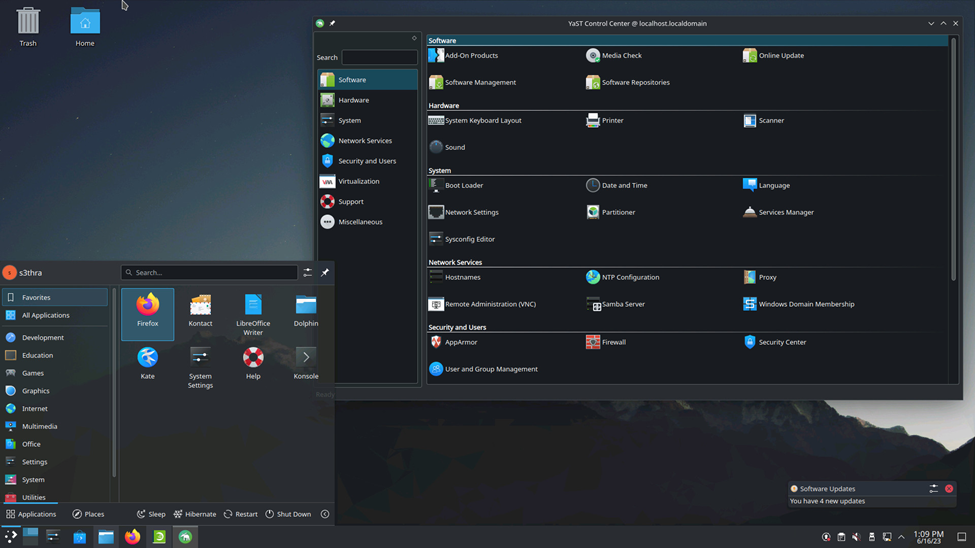
9. Kali Linux
For security professionals and ethical hackers seeking unparalleled capabilities in penetration testing and security auditing, Kali Linux stands as the go-to choice. Kali Linux empowers users with the resources they need to assess and strengthen the security posture of systems and networks, making it an indispensable companion for professionals in the field of cybersecurity.
🔍 Curious about enhancing your cybersecurity skills? Dive deeper into our guide on 'What is Kali Linux' and discover how it can be a game-changer for your digital defense strategies!
Kali Linux is tailored for security professionals, ethical hackers, and cybersecurity enthusiasts who require advanced tools and techniques for penetration testing, vulnerability assessment, and security auditing. While not designed for everyday tasks, Kali Linux serves as an essential toolkit for professionals operating in the realm of cybersecurity.
Key Features of Kali Linux include:
- Penetration Testing Arsenal: Kali Linux boasts a vast collection of tools specifically curated for penetration testing and ethical hacking, providing users with everything they need to identify and exploit vulnerabilities in target systems.
- Regular Updates: With frequent updates to tools and system components, Kali Linux ensures that users have access to the latest advancements in cybersecurity techniques and methodologies, keeping them ahead of emerging threats and vulnerabilities.
- Custom Kernel: As one of the best Linux distros, Kali Linux features a custom kernel optimized for penetration testing, enabling users to leverage advanced features and functionalities tailored specifically for security testing purposes.
- Multi-Language Support: With support for multiple languages, Kali Linux ensures accessibility for users worldwide, catering to the diverse needs and preferences of the global cybersecurity community.
Explore the Basics: "Ready to dive deeper into the world of cybersecurity? 🌐 Check out our step-by-step guide on How To Install Kali Linux and unlock the full potential of ethical hacking today!"
10. AlmaLinux
AlmaLinux emerges as a compelling alternative to CentOS, built upon the same foundational principles but with enhancements aimed at delivering a superior user experience and ensuring continuity in the wake of CentOS's transition to CentOS Stream.
🌐 Interested in discovering more about the robust features of AlmaLinux Linux? Dive deeper into our comprehensive guide to enhance your Linux skills today!
As one of the best Linux distros, AlmaLinux is designed for users seeking a seamless transition from CentOS or other Red Hat-based distributions, without compromising on stability or community support. Key Features of AlmaLinux include:
- Binary Compatibility with Red Hat: AlmaLinux maintains binary compatibility with Red Hat Enterprise Linux (RHEL), ensuring seamless migration for users familiar with CentOS or other Red Hat folks. This compatibility simplifies the transition process, allowing users to retain their existing configurations and workflows with minimal disruption.
- Community Support: Backed by a strong and vibrant community of developers and Linux enthusiasts, AlmaLinux benefits from continuous development, improvement, and support. The active participation of the community ensures that AlmaLinux remains responsive to user needs and evolves in tandem with emerging technologies and industry trends.
- Industry Support: AlmaLinux enjoys support from leading technology companies, including ARM, cPanel, AMD, AWS, Equinix, and Microsoft Azure, affirming its status as a trusted and endorsed solution for diverse use cases and environments.
- Ease of Transition: Transitioning from CentOS or other Red Hat-based distributions to AlmaLinux is streamlined and straightforward, thanks to compatibility and familiar user interfaces. Users can seamlessly transfer their existing configurations and workflows, minimizing downtime and disruption.
11. Rocky Linux
For users in search of an enterprise-grade Linux distribution supported by a vibrant community, Rocky Linux emerges as a formidable contender. Rooted in the legacy of CentOS and committed to the principles of community-driven development and open-source collaboration.
🚀 Ready to explore the robust world of Rocky Linux? Dive deeper into its features and benefits in our detailed guide [Rocky Linux].
Rocky Linux is one of the best Linux distros for users seeking a dependable and community-supported alternative to CentOS. It’s particularly special for those accustomed to its familiar environment and robust feature set.
Key Features of Rocky Linux include:
- Enterprise-Grade Stability: Derived directly from Red Hat Enterprise Linux (RHEL), Rocky Linux ensures enterprise-level stability, reliability, and performance. Users can rely on Rocky Linux to power mission-critical operations and demanding workloads with confidence.
- Community-Driven Development: Built and maintained by a passionate and dedicated community of developers, contributors, and users, Rocky Linux embodies the ethos of open-source collaboration and community-driven innovation.
- Compatibility with RHEL: With a high degree of compatibility with Red Hat Enterprise Linux, Rocky Linux offers users a seamless transition from CentOS or other Red Hat-based distributions. This compatibility enables users to leverage existing configurations, workflows, and applications with minimal disruption.
- Security: Inheriting robust security features and enterprise-grade capabilities from RHEL, Rocky Linux prioritizes the security and integrity of user systems and data. Users can rest assured knowing that Rocky Linux is equipped to handle the most demanding security requirements and compliance standards.
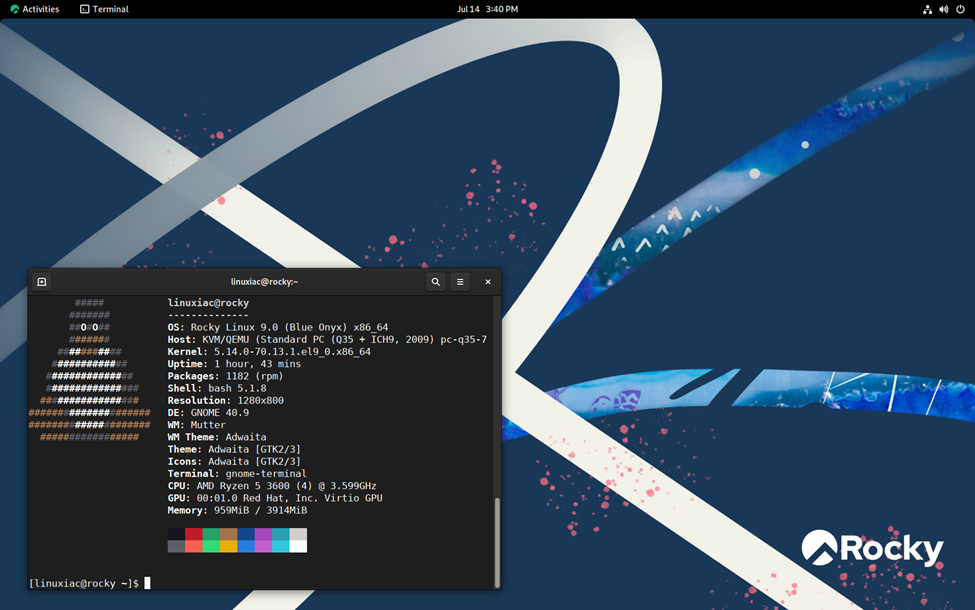
12. Linux Lite
This open-source operating system is based on the Ubuntu LTS release cycle and supports well-known pre-built and add-on apps like Spotify, Skype, and Firefox. As one of the top Linux distros, Linux Lite provides a Windows-like desktop experience to make the switch from other operating systems as seamless as possible.
Aside from that, operating Linux Lite doesn't use many resources because its lightweight desktop environment is Xfce, which has been tweaked. Additionally, it provides zRAM, a memory compression tool that promotes quick performance on older computers.
A built-in tool called Lite Tweaks is available in Linux Lite and is used to maintain and correct problems with the operating system. This Linux distribution requires a minimum of 1 GB of RAM and a 1 GHz CPU with two or several cores. The system is only available for 64-bit platforms and does not support 32-bit architectures.
13. Zorin OS
Zorin OS is one of the other Linux distributions based on Ubuntu on our list of top Linux distros. A user-friendly operating system built on Linux was the project's top priority when it first started in 2008.
It is among the most cutting-edge and aesthetically pleasing operating systems available, which is equipped with applications like PlayOnLinux and Wine that enable users to run Windows programs. With its user-friendly interface, Zorin OS is one of the best Linux distros for new users because they don't need to learn new skills to get started.
The available layout environments are modeled after well-known operating systems like Windows and macOS. Zorin Connect is yet another intriguing feature offered by this Linux distribution. It is an embedded tool that combines an Android device's and your computer's capabilities.
The most distinctive features, such as premium desktop layouts, are unavailable in the free edition. Therefore, it’s better to get the Pro edition.

14. Elementary OS
Elementary OS is a Linux distribution built on the Ubuntu operating system and is renowned for its minimalist yet functional user interface. It aims to be a competent and moral alternative to Windows and macOS.
The most recent version of elementary OS, 6.1 Jolnir Odin, had a significant user interface change, including a new Windows switcher and much better pre-installed programs. Your productivity will undoubtedly increase with picture-in-picture, do-not-disturb, and multitasking views.
The operating system known as Elementary OS is free, open-source, safe, and privacy-respecting. This Linux distribution is one of the most robust and dependable, making it a perfect OS for system administrators and software developers.
However, this Linux distribution's environment versatility is constrained because you cannot personalize it. For instance, changing the desktop's appearance requires the installation of an external program like Elementary Tweaks or Pantheon Tweaks.

15. Kodachi
Anyone who values their privacy and requires a secure, non-forensic, and anonymous distribution should use Kodachi, one of the top Linux distros available. The most recent version of this distribution is built on Ubuntu and uses a specialized Xfce desktop.
Kodachi comes with a ton of standard apps and security- and privacy-focused apps so you can use the distribution as your everyday driver. Its bespoke desktop is made to offer you access to all the applications while still being user-friendly and not overwhelming new users.
Kodachi isolates apps using AppArmor to improve your security. Several privacy-protection utilities include the Metadata Anonymization Toolkit (MAT) for deleting metadata from files, VeraCrypt, KeePassXC, and zuluCrypt.
Its anti-forensics powers are manifested by several tools, one of which will wipe the RAM. Another feature of Kodachi is the ability to set a password that, when entered, will completely wipe out the contents of your encrypted Kodachi installation.
16. antiX
For computers that support Intel-AMD x86 architecture, antiX is a quick, simple-to-install, and lightweight Debian-based Linux distribution. With its antiX Magic feature, it supports both new and vintage devices. This Linux distribution offers up-to-date software, a potent kernel, Debian-compatible repositories, and updates.
The GTK+ toolkit was the foundation for antiX's interface, which uses IceWM as its window manager. In addition to operating live from a USB stick with or without persistent file storage, antiX can also be included in a fast-booting rescue CD.
AntiX requires at least 5 GB of free disk space to install, and it functions nicely on 256 MB of RAM. Four downloading versions are available: The most recent antiX version, however, does not offer a decorative display. Instead, it has a largely dull and dark user interface.
This can be an excellent choice if you prefer a plain, straightforward display.
14. Pop!_OS
For developers and gamers seeking an immersive and hassle-free computing experience, Pop!_OS shines as a compelling choice. Developed by System76, Pop!_OS is built upon the foundation of Ubuntu but tailored for optimal performance on both System76 hardware and other systems.
Pop!_OS caters to developers and gamers who prioritize performance, ease of use, and compatibility. Whether you're a software engineer working on projects or a gaming enthusiast looking to dive into immersive gaming experiences, Pop!_OS provides the tools and features to meet your needs:
- Optimized for System76 Hardware: While designed to work seamlessly with System76 computers, Pop!_OS is also compatible with a wide range of hardware configurations, ensuring users can enjoy a smooth and reliable computing experience regardless of their setup.
- Auto-tiling Window Management: Enhancing productivity and ease of use, Pop!_OS features auto-tiling window management, allowing users to efficiently organize and navigate their workspace with minimal effort.
- Built-in GPU Support: With great support for gaming and professional graphics work, Pop!_OS provides native GPU support and an optimized stack for developers, ensuring smooth performance and compatibility with a wide range of applications and games.
- Pop!_Shop: Curated with a wide selection of applications, Pop!_Shop offers users a convenient and user-friendly app store experience, making it easy to discover, install, and manage software on Pop!_OS.

15. MX Linux
MX Linux is a Debian-based Linux distribution that was originally made available in 2014. In September 2022, the most recent version, MX-21.2.1 "Wildflower," was published. The antiX and MX Linux communities work together to produce MX Linux.
The midweight Linux distribution MX Linux includes three different desktop environments: XFCE, KDE, and Fluxbox. Recently, MX Linux has gained a lot of attention thanks to its powerful and incredibly stable operating system, so we have included it in our best Linux distros list.
The user interface is really basic. As a result, when they utilize the system for the first time, new users feel at home. Users migrating from Windows or macOS will find it quite simply because it has a range of GUI features.
⭐⭐Experience unparalleled flexibility and performance with our cutting-edge Linux VPS hosting solutions, empowering you to effortlessly scale and optimize your online presence.⭐⭐
16. OpenMediaVault
Debian-based distribution OpenMediaVault (OMV) is a top Linux distro that may turn an outdated, underutilized computer—or even a Raspberry Pi—into a network-attached storage (NAS) device. This distribution is simple to set up, and its user-friendly browser-based management interface makes it simple.
Using OMV, you may connect several drives into different levels of software RAID or just use them as straightforward storage silos that you can access over the network using all the widely used network protocols, including SSH, FTP, SMB/CIFS, Rsync, etc.
The best part is that you may increase the use of your OMV NAS server by adding and activating different plugins. For instance, you can use your NAS to play music across the network or convert it into a torrent client to download files straight to the NAS storage.
17. Red Hat Enterprise Linux (RHEL)
RHEL, one of the best Linux distros out there, is a robust, dependable, and secure release created by Red Hat based on Fedora. It can manage big data, visualization, plus data containers and is accessible on cloud and IoT platforms.
The administration, automation, middleware, and visualization tools for Red Hat products are already integrated into this Linux distribution. Additionally, ten years of support services are promised.
Users can upgrade without restarting the system, benefiting VPS users. Updates include feature improvements, bug fixes, security patches, and kernel patches. RHEL supports several architectures, including s390x, x86, ARM64, Power, and IBM Z. It works with thousands of bespoke and commercial software and all common hardware platforms.
Conclusion
An operating system constructed from components created by several open-source projects and programmers is a Linux distribution or a Linux distro.
Linux distributions incorporate code from various open-source projects into a single installable and bootable operating system. There are best Linux distributions for desktop computers, servers without a graphical user interface, supercomputers, mobile devices, and specific applications such as embedded systems and home theatre PCs.
There are numerous Linux distributions, and each is unique in certain ways. Because of this, you should select a Linux distribution based on your needs. Even though our list of top Linux distros only includes a small number of Linux distributions, each one is dependable and capable of satisfying the needs of each user.

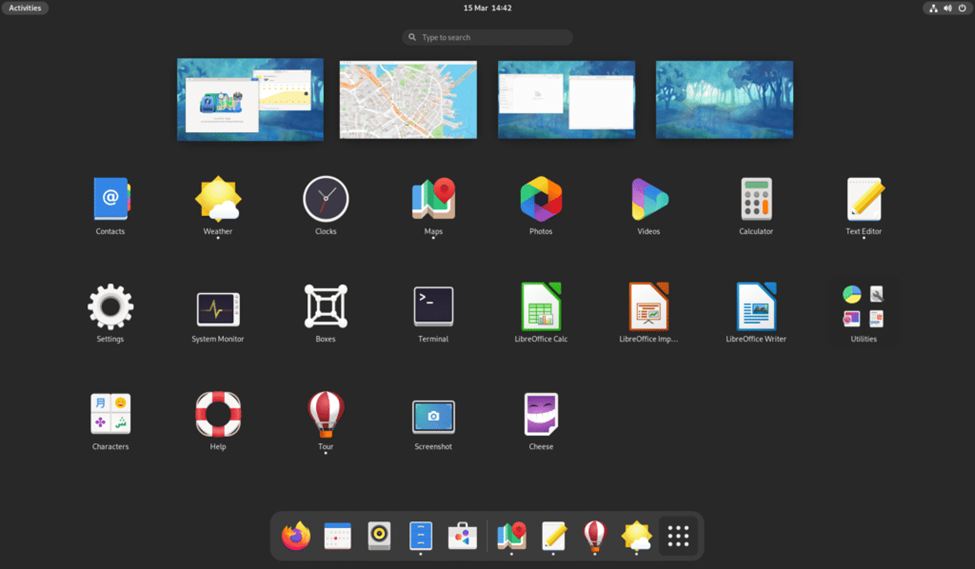


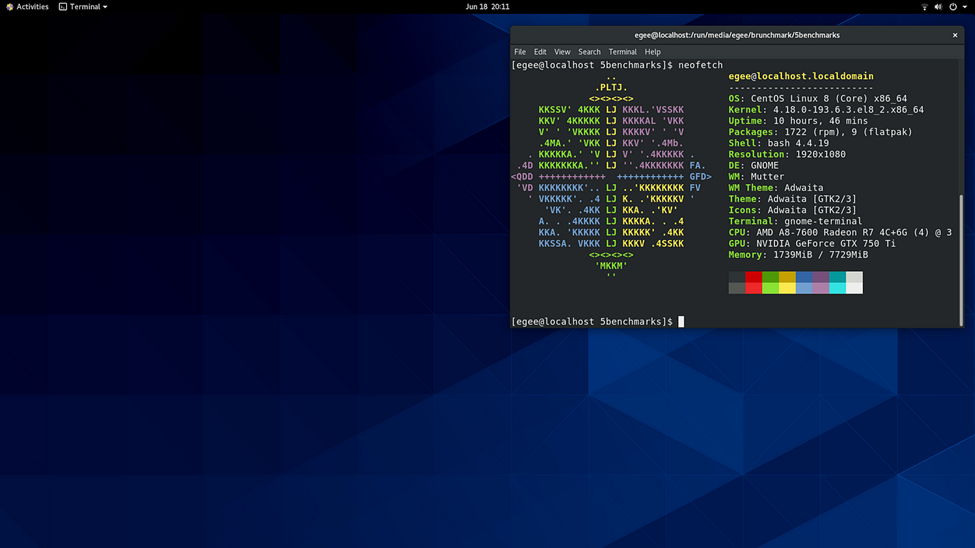
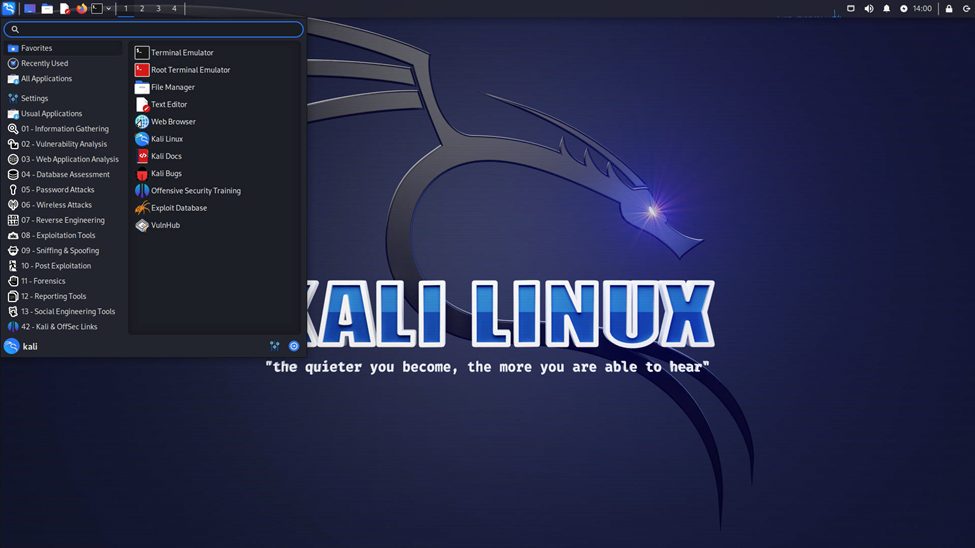
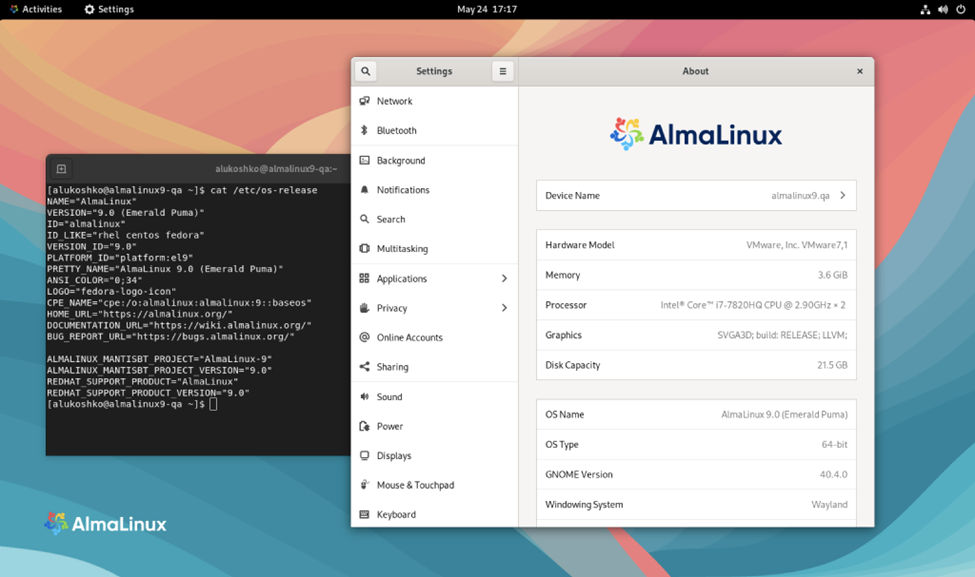
I'm fascinated by the IT world and how the 1's and 0's work. While I venture into the world of Technology, I try to share what I know in the simplest way with you. Not a fan of coffee, a travel addict, and a self-accredited 'master chef'.