List of content you will read in this article:
- 1. What is Fedora Linux Operating System?
- 2. What is Fedora Linux based on?
- 3. Fedora Linux Features
- 4. Fedora Pros
- 5. Fedora Cons
- 6. Contribution Opportunities in the Fedora Project
- 7. Fedora vs. Debian
- 8. Fedora vs. CentOS Stream
- 9. Fedora vs. Arch Linux
- 10. Fedora vs. Ubuntu
- 11. Fedora Installation Process: Getting Started with Fedora Linux
- 12. Wrapping up
- 13. FAQ
If you have ever played around with distros or worked in the software development industry, you may have heard about Fedora Linux. Although it is not a new term and has been around for almost 20 years, many people still wonder exactly what Fedora Linux is.
As “Linux” implies, you may have already guessed that Fedora has something to do with operating systems. But what is Fedora Linux used for, and how have you never seen its function before?
Well, here in this Fedora Linux guide, we’ll explain everything you need to know about this system as a beginner, from its uses to its pros and cons. So, let’s see what Fedora operating system is without further ado.
What is Fedora Linux Operating System?

In short, Fedora is a Linux distribution introduced in 2003. You are probably familiar with Fedora’s name, as it was derived from a hat we have all seen multiple times in cowboy movies. You remember those cool soft hats, right?
Interestingly, the company that sponsored Fedora also has a hat-related name, Red Hat, to be specific. Red Hat creates open-source technologies, such as software and other services, and delivers them to business companies. To understand Fedora better, you must have some basic information about Red Hat. So, let’s first get into that:
Ready to deploy your Fedora project on a reliable server? Elevate your experience with a MonoVM Linux VPS, designed to offer high-performance and flexible hosting solutions for Linux users.
It all started with Red Hat.
Red Hat products, at least some of them, if not all, use a combination of Linux open-source components to create operating systems. We use these systems, such as Red Hat Enterprise Linux, for storage, applications, etc.
So, how is it related to Fedora?
It all goes back to the base of Fedora.
What is Fedora Linux based on?
Fedora is based on a free and open-source distribution, which makes it stand out from other operating systems. More specifically, it is based on Linux Kernel and GNU programs. Fedora is the future alternative to popular operating systems like Windows and macOS. Even many of the Red Hat features have derived from the Fedora project. It means there’s no limit to Fedora Linux uses.
So, the only thing that may stop you from stepping out of boundaries and challenging yourself with this operating system is your sense of creativity.
Fedora Linux Features
Open-Source Ecosystem
- Community-Driven Development: Fedora is built and maintained by a global community of contributors. This ensures a wide range of perspectives and expertise in its development, making it a robust and versatile OS.
- Access to Cutting-Edge Software: Being open-source means Fedora users get early access to the latest software developments, including new programming languages, databases, and development tools.
Innovative Environment
- Bleeding-Edge Technology: Fedora is known for incorporating the latest technology advancements, making it a playground for developers who want to work with the most current software.
- Rapid Release Cycle: With new releases approximately every six months, Fedora provides the latest features and updates to its users, ensuring an environment that is both dynamic and innovative.
Comprehensive Platform Support
- Hardware: Fedora supports a wide array of hardware, from traditional desktops and laptops to the latest workstations and servers, ensuring compatibility and performance.
- Containers: With first-class support for container technologies like Docker and Kubernetes, Fedora is an excellent platform for developing and deploying containerized applications.
- Cloud: Fedora offers images specifically designed for cloud environments, facilitating easy deployment on public clouds such as AWS, Google Cloud Platform, and Microsoft Azure.
Developer-Friendly Tools
- Rich Software Repository: Fedora's repositories are loaded with thousands of software packages, providing developers with the tools they need right out of the box.
- Fedora Workstation: Tailored for developers, the Workstation edition offers a complete development environment with GNOME Desktop Environment, making it easy to code, test, and deploy applications.
- DevOps Integration: Fedora integrates seamlessly with modern DevOps tools and practices, supporting continuous integration and continuous deployment (CI/CD) workflows.
Security and Reliability
- SELinux: Fedora comes with Security-Enhanced Linux (SELinux) enabled by default, providing robust access control mechanisms that enhance the security of the system and hosted applications.
- Fedora Silverblue: An immutable desktop operating system aimed at good support for container-focused workflows, enhancing both security and reliability for development environments.
Flexibility and Customization
- Fedora Spins: For those who prefer something different than the default GNOME desktop, Fedora Spins offer alternative desktop environments such as KDE Plasma, XFCE, LXQT, Mate-Compiz, Cinnamon, and more.
- Custom Fedora Variants: Beyond Spins, Fedora also allows the creation of custom variants tailored to specific needs, offering unparalleled flexibility.
Fedora Pros
As mentioned earlier, Fedora Linux's uses and unique features make it stand out from Windows and macOS. But what is Fedora Linux feature, and how can it make a difference in the software development industry?
1. Fedora is 100% free
As you know, using Windows and macOS will cost you a fortune. Their constant updates and license renewal traps you in a never-ending loop of paying and not seeing a significant difference. But Fedora is not like that.
First of all, anyone who desires to have a new and useful operating system can download and install Fedora operating system with ease. Also, without having to pay a single penny, ever! So, if you are eager to learn unlimitedly and own a storage drive, Fedora has a lot to offer.
2. It’s simple
I was wondering if Fedora Linux is good for beginners. Well, the answer is simple. I mean SIMPLE!
Although it has a completely new environment compared to Windows and macOS, it won’t take much time to learn and get used to it. Especially if you are a beginner, you might wander around for hours, not knowing what to do.
However, the hard part will pass in the first day or two. Once you know its appealing UI, you can see how efficiently you can work with Fedora’s desktop and features.
3. It has great accessibility.

Every app you can ever think of is available for Fedora OS. So, unlike macOS, you can access anything you want using this operating system. You may not find every app you want on the store.
However, don’t worry. Even if the app wasn’t available on Fedora’s software center, you could always find it on its official page. For example, chrome is not listed on Fedora’s store, but you can download it from chrome’s web page.
4. It has a high-security environment.
What is Fedora Linux good for? EVERYTHING. Moreover, it’s secure, even more secure than other OS. But how can that be?
By now, you know that Fedora is an open-source OS; plus, it’s free to use. It all means that many developers are working on it simultaneously. So, they add features, troubleshoot their problems, and solve bugs with every passing second. That’s why it has a more reliable nature than macOS and Windows.
Nevertheless, being freely accessible to thousands of developers doesn’t mean it’s immune to viruses and malware. It’s just less prone to cyberattacks.
5. It is less hardware-consuming.
During our research, we came up with a crucial question: How many resources does Fedora consume compared to the latest version of Windows? Here’s what we found:
- Fedora OS consumes 1GB of RAM, while Windows 11 needs at least 2.4GB to operate smoothly.
- You should have at least 64GB of storage to Download and install Windows 11. With Fedora, it takes only 20GB of storage.
As you can see, Fedora is lighter than Windows. However, it doesn’t mean you can use it on old hardware. You can run more apps at the same time on it without facing any disturbance signals. But it best operates on new and fresh systems.
6. It gives you several choices.
What is Fedora Linux's most prominent strength? Having no restrictions.
If you don’t like its environment, change it. As simple as that! In Fedora, you have some options known as Spins, which are other versions of Fedora. You can use each of these spins to experience different desktop environments.
For example, switching from Windows, you can start with XFCE or LXQT alternatives.
However, it can also be a downside for beginners as they can get confused by many options. Also, it might be hard for them to decide which environment suits them best.
Fedora Cons
Well, of course, this new technology can’t be flawless. Some of the fedora disadvantages are as follows:
- It’s quite new and has the latest features. How is that a drawback? Well, you know what comes with new features? Instability and many things that won’t work properly. Every new feature needs to be tested and updated from time to time to achieve a stable and somewhat flawless state. So, you need to have patience with Fedora's features.
- It’s not usable on old hardware. With new technologies come new demands. So, you can’t expect Fedora to work properly on old computer systems. You need to buy brand-new hardware to get it to work as needed.
- It takes a lot of time to set up. Well, it’s not so much of a fast OS to work with. So, our first advice to people who want to have a unique experience with Fedora is to have patience.
- It has an exclusive server. Which means you can’t use other real-time servers to work on Fedora. Sometimes unlimited options require limited resources, right?
What about fedora advantages
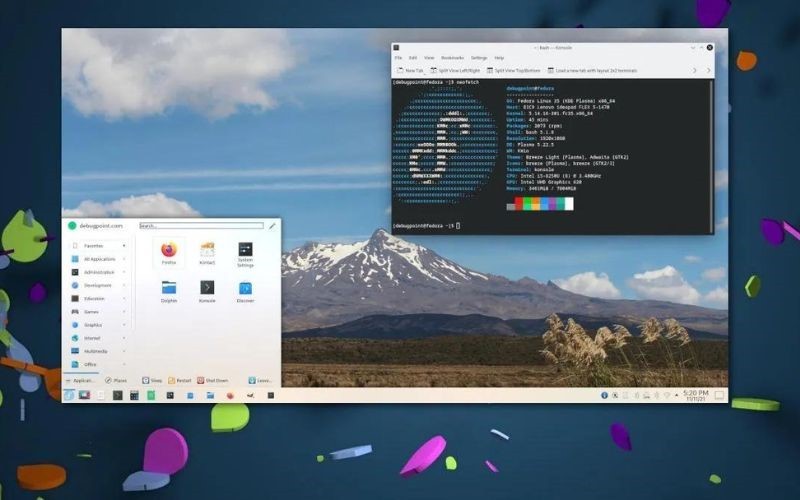
You now have basic information about what Fedora Linux is, how it operates, what it is good for, and most importantly, what it uses. But, with all these features, what does Fedora Linux have to offer?
- Many different architectures
- Reliable and secure OS
- A big, loyal community
- A strong, impenetrable firewall
- A user-friendly interface
- An eye-catching environment
- Automatic updates
- Constantly developing system
- Many graphic tools
- Flexible OS
Type of architecture that Fedora Linux OS supports; from IBM Z, IBM Power64le, ARM-hfp, and MIPS-64el, to ARM AArch64, IBM Power64, AMD x86-x64, and Intel i686.
Fedora Editions
Fedora Linux is not just a single operating system; it's a family of distributions tailored to meet a wide range of user needs. This versatility is evident in its various editions, each designed for specific use cases. Below, we explore the main editions of Fedora, highlighting how each caters to different segments of users.
Fedora Workstation
- Target Audience: Developers, professionals, and general desktop users.
- Key Features: Fedora Workstation is designed for laptops and desktops and is primarily focused on providing a robust, user-friendly computing experience. It features the GNOME desktop environment by default but supports numerous other desktop environments through Fedora Spins. Ideal for developers, it includes a wide array of development tools and languages out of the box. It's known for its cutting-edge features, security, and stability.
Fedora Server
- Target Audience: System administrators and server engineers.
- Key Features: Fedora Server is tailored for server environments, whether running in data centers or in the cloud. It includes the latest data center technologies and allows administrators to manage services efficiently through the Cockpit web interface. It's optimized for performance and security, making it suitable for hosting web services, file storage, and application containers. Fedora Server is an excellent choice for those looking to deploy Fedora in a networked environment or on a server farm.
Fedora IoT
- Target Audience: Developers and organizations working on Internet of Things (IoT) projects.
- Key Features: Fedora IoT provides a robust, scalable platform for IoT ecosystems. It offers a stable base for IoT devices and edge computing, supporting a wide range of hardware platforms. Fedora IoT integrates well with cloud services, providing a seamless experience for managing devices and data. It's designed for reliability and security, crucial for IoT applications that often operate in critical environments.
Fedora Spins and Labs
In addition to these primary editions, Fedora also offers Spins and Labs, which cater to specific interests and requirements:
- Fedora Spins: These are alternative versions of Fedora, featuring different desktop environments such as KDE Plasma, XFCE, LXQT, Mate-Compiz, and Cinnamon. Spins allow users to enjoy Fedora with an environment of their choice, catering to personal preferences and hardware capabilities.
- Fedora Labs: Fedora Labs are curated bundles of software and content tailored for specific interests like scientific research, gaming, music production, and design. They offer a convenient way to install a suite of tools and applications for users with specific hobbies or professional needs.
Contribution Opportunities in the Fedora Project
The Fedora Project thrives on the contributions of its vibrant and diverse community. Contributing to Fedora not only helps improve the software but also provides an opportunity to learn, meet like-minded people, and be part of an innovative open-source project. Whether you're a developer, writer, designer, or translator, there are numerous ways you can contribute to Fedora.
Bug Reporting and Quality Assurance
- How to Contribute: Users can report bugs they encounter using the Fedora bug tracker (Bugzilla). Participating in test days, bug triage, and quality assurance (QA) activities are also great ways to contribute.
- Impact: Your contributions help ensure Fedora's stability and usability, directly affecting the quality of the final product.
Documentation
- How to Contribute: Writing, reviewing, and updating documentation are critical to making Fedora accessible to new users and experienced professionals alike. Documentation contributions can include how-to guides, installation instructions, and feature overviews.
- Impact: Good documentation is vital for user support and adoption, making it easier for everyone to use Fedora effectively.
Translation and Localization
- How to Contribute: Fedora aims to reach users worldwide, and translating the software and documentation into various languages is essential. You can join the Fedora localization (L10n) project to help translate content and software.
- Impact: Your translation work helps non-English speakers use Fedora in their native language, broadening the community and enhancing accessibility.
Software Development and Packaging
- How to Contribute: If you're a developer, you can contribute code to Fedora itself or maintain packages. Fedora is always in need of developers to write, test, and maintain the software packages that form the distribution.
- Impact: Developers and package maintainers play a crucial role in expanding Fedora's software repository, ensuring that the latest and greatest software is available to its users.
Design and User Experience
- How to Contribute: The Fedora Design Team works on a wide range of projects, including web design, graphics, UI/UX design for Fedora applications, and creating marketing materials.
- Impact: Contributions to design and user experience help make Fedora visually appealing and user-friendly, enhancing the overall user interaction with the OS.
Community Support and Advocacy
- How to Contribute: Joining Fedora's various outreach programs, such as Fedora Ambassadors or Fedora Join SIG, to help new users or promote Fedora at events and online, is another way to contribute.
- Impact: These efforts help grow the Fedora community, spread awareness about Fedora, and support new users.
Getting Started
To start contributing to Fedora:
- Join the Fedora Project: Sign up for a Fedora Account to start participating in different projects.
- Choose Your Contribution Path: Decide which area you want to contribute to based on your skills and interests.
- Connect with the Community: Engage with the Fedora community through mailing lists, forums, and IRC channels to get guidance and collaborate with other contributors.
Fedora vs. Debian
- Philosophy and Release Cycle: Fedora emphasizes cutting-edge technology and releases a new version approximately every six months, focusing on innovation and recent software. Debian, known for its stability and reliability, follows a more conservative approach, prioritizing thoroughly tested software, leading to less frequent releases.
- Package Management: Fedora uses the dnf package manager with RPM packages, while Debian uses apt with DEB packages. Both systems have extensive software repositories, but Fedora typically offers newer versions of software.
- Target Audience: Fedora is often preferred by developers and those who want the latest software and technologies. Debian is favored by users looking for stability and a broad architecture support, making it popular for servers and older hardware.
Fedora vs. CentOS Stream
- Relationship to Red Hat: Fedora is upstream to Red Hat Enterprise Linux (RHEL), serving as a testing ground for new technologies that may eventually make their way into RHEL. CentOS Stream is a rolling-release distribution that sits between Fedora and RHEL, providing a preview of the next minor RHEL update.
- Use Case: Fedora is ideal for personal use, development, and experimentation with the latest Linux features. CentOS Stream is suited for enterprises looking for a stable environment that's closely aligned with RHEL but with slightly more recent updates.
- Software Currency: Fedora offers the most recent software releases compared to CentOS Stream, which balances between stability and newer software.
Fedora vs. Arch Linux
- Installation and Configuration: Fedora provides a more user-friendly installation process with a focus on getting users up and running quickly. Arch Linux adopts a DIY approach, offering a minimal installation that users can build upon, which appeals to users who want to tailor their system extensively.
- Rolling Release vs. Fixed Releases: Arch Linux is a rolling-release distribution, meaning updates are continuous, and there's no need for major version upgrades. Fedora follows a fixed release schedule but with a relatively fast release cycle and upgrade path.
- Software Repositories: Both distributions provide a vast array of software; however, Arch Linux, through its User Repository (AUR), offers access to a broader range of software, including many cutting-edge and less common packages, contributed by users.
Fedora vs. Ubuntu
Foundation and Philosophy
- Fedora is a community-driven project sponsored by Red Hat, with a strong emphasis on open-source principles and providing the latest software to its users. It is based on the Linux Kernel, ensuring that users have access to cutting-edge Linux features.
- Ubuntu, developed by Canonical Ltd., focuses on ease of use, stability, and extensive support. While it too is based on the Linux Kernel, Ubuntu's integration with Canonical's services and proprietary components in some cases differentiates it from Fedora's purely open-source approach.
Desktop Environment
- Fedora's Default Desktop: Fedora uses a Vanilla GNOME environment, offering a clean and straightforward GNOME experience as the developers intended.
- Ubuntu's Default Desktop: Ubuntu provides a Customized GNOME, known as Ubuntu Desktop, which includes unique modifications like the GNOME Shell extension for a more user-friendly interface.
Package Management and Software Installation
- Fedora employs dnf as its package manager, utilizing RPM packages, and supports Flatpak for application distribution, emphasizing cutting-edge software availability.
- Ubuntu uses apt for package management with DEB packages and has adopted snap for applications, providing a vast array of software through its repositories and PPAs (Personal Package Archives).
Release Cycle and Support Duration
- Fedora releases a new version every six months and supports each release for approximately 13 months, catering to users who prefer the latest software.
- Ubuntu offers new versions every six months, with LTS (Long Term Support) releases every two years that are supported for five years, appealing to users who prioritize stability and longer support cycles.
System Updates and Maintenance
- Fedora may require a system reboot for some updates, particularly kernel updates, to take effect due to its focus on providing the latest software versions.
- Ubuntu has developed mechanisms to apply many updates, especially those for user-space software, without needing a reboot, enhancing convenience and system uptime.
Ready to deploy your Fedora project on a reliable server? Elevate your experience with a MonoVM Linux VPS, designed to offer high-performance and flexible hosting solutions for Linux users.
Fedora Installation Process: Getting Started with Fedora Linux
Installing Fedora Linux is a straightforward process, designed to be accessible for users ranging from beginners to experienced professionals. This section provides a step-by-step guide to the installation process, including the system requirements necessary to ensure a smooth experience.
Fedora Linux System Requirements
Before proceeding with the installation, ensure your computer meets the minimum system requirements for Fedora Workstation:
- Processor: 1 GHz or faster processor
- Memory: 2 GB RAM or higher
- Hard Disk Space: 20 GB free space or more
- Graphics Card: Intel, AMD, or NVIDIA
- Display: 1024 x 768 resolution or higher
- Media: USB port or DVD drive for the installation media
Note: Requirements may vary for other Fedora editions like Fedora Server or Fedora IoT.
Step 1: Download Fedora
- Visit the official Fedora download page: https://getfedora.org/
- Choose the Fedora edition that suits your needs: Workstation (for personal use and developers), Server, or one of the Spins for different desktop environments.
- Download the ISO image for your selected edition.
Step 2: Create Installation Media
- Use a USB flash drive with at least 4 GB of storage.
- Utilize a tool like Fedora Media Writer (recommended by Fedora), Rufus, or Etcher to create a bootable USB drive from the ISO file.
Step 3: Boot from USB
- Insert the bootable USB drive into your computer.
- Restart your computer and press the key to enter the boot menu (commonly F12, F10, ESC, or DEL, depending on your computer).
- Select the USB drive from the boot menu.
Step 4: Install Fedora
- Once booted from USB, you will see the Fedora welcome screen. Click “Install to Hard Drive.”
- Select your language and click "Continue."
- Follow the on-screen instructions to choose your installation destination (disk partitioning), software selection (if applicable), and network and hostname settings.
- Begin the installation process. This will take some time, depending on your system's specifications and the installation options you've chosen.
Step 5: Complete the Installation
- After the installation is complete, you'll be prompted to reboot your computer.
- Remove the USB drive when instructed.
- Upon reboot, you will see the Fedora setup screen, where you can create your user account and set up your system preferences.
Step 6: Update Fedora
It's a good practice to update your Fedora installation right after installation to ensure you have the latest software and security patches.
Open the terminal and run the following command:
sudo dnf update
Wrapping up
If you have a curious mind and want to be creative with your work, most Linux distributions can be your best choice. However, choosing the right distribution is totally up to you. Consider how far you want to explore this huge and wonderful world, then choose an OS that can make your dreams come true.
The bottom line is that both Ubuntu and Fedora are easy to use and effective when using them as your operating system. We hope this article gives you detailed learning insights about Fedora Linux OS.
After exploring the robust features and capabilities of Fedora Linux, you might be inspired to embark on your own projects or migrate your current ones to a Linux-based environment. To support your endeavors, consider leveraging the power and reliability of a MonoVM Linux VPS, which offers high-performance hosting solutions optimized for Linux distributions, including Fedora. This could be the perfect next step in elevating your virtual private server experience with the versatility and cutting-edge technology of Fedora.
People Are Also Reading:
![What is Fedora Linux? [Definition] Uses, Pros and Cons](/wp-content/uploads/2022/10/what-is-fedora83-main.webp)
I'm fascinated by the IT world and how the 1's and 0's work. While I venture into the world of Technology, I try to share what I know in the simplest way with you. Not a fan of coffee, a travel addict, and a self-accredited 'master chef'.