List of content you will read in this article:
- 1. Linux VPS VS Windows VPS: Main Differences
- 2. Linux Server Overview
- 3. Windows Server Overview
- 4. Linux vs. Windows Server: Which One to Choose
- 5. Security comparison: Which server is more secure — Linux or Windows?
- 6. Cost comparison: Is Linux better for servers in terms of cost?
- 7. User Experience: Which server provides a better user experience — Linux or Windows?
- 8. Industry-specific comparison: Which server is better suited for different industries?
- 9. Conclusion
- 10. FAQ
If you’re choosing a server, you should also pay attention to its operating system. The Windows VPS vs Linux VPS is a decades-long debate going on between developers. In this article, we will be overviewing each system’s strengths and weaknesses, as well as key factors you should have in mind when comparing the two.
Linux VPS VS Windows VPS: Main Differences
The prime differences between a Linux VPS and a Windows VPS revolve around their compatibility and cost. Windows applies to operating systems that use Windows-specific applications like ASP Classic, ASP.net, etc, while Linux acts as an ideal platform for open-source software like PHP/Perl, ROR, Java, etc. Another cardinal difference between the two is in the cost of these servers themselves. Moreover, a Linux server is much cheaper as compared to a Windows server because it is free, open-source software, while Windows requires buying a license.
Linux Server Overview
The Linux Server is a networked computing system that offers a flexible and cost-effective platform for different tasks such as web hosting and database management. This platform is largely known as a secure server and is dependable for businesses, organizations, and individuals. As cloud technology becomes popular, Linux Servers become favored for different usages from hosting websites to data. The open-source nature gives users the liberty to customize their code, providing extraordinary flexibility and control over their operating environment.
Advantages of Linux Server
Linux has many advantages compared to other hosting services such as pricing, stability, security, and flexibility. We will discuss each in detail.
Budget-Friendliness: Due to being open-source Linux is generally free, meaning the overall costs for businesses and organizations will decrease.
Stability and Reliability: Linux Servers are very stable and reliable, hence the servers run for an extensive period without rebooting. Moreover, the open-source nature of Linux software continuously improves to allow robust performance.
Security: While Linux is taken to be the most secure OS by design, it has contributed incredibly to web hosting security. It has fewer vulnerabilities to attacks and malware since its security features are built inside the system. That doesn't mean Linux is immune to viruses and malware.
Flexibility and Customization: Once again the open-source nature of Linux makes an advantage for it as it allows for extensive customization and enables users to tailor the operating system to their specific needs.
You can read more about Linux advantages Right Here!
Disadvantages of Linux Server
While there are several advantages to utilizing Linux servers, there are also possible disadvantages which are mentioned below:
Learning Curve: One major drawback to Linux is its learning curve, which is generally quite steep compared with that of other operating systems since many end-users would have to make use of the command-line interface to perform certain tasks, which may be too complicated for users accustomed to graphical user interfaces. Thus, it may demand some time to get used to.
Complexity for Beginners: Linux requires a command-line interface and technical knowledge, which can be intimidating to users who are unfamiliar with it. The high degree of customizability and flexibility is also a two-way street, as one can argue that users will have to learn various ways of configuring the system.
Software compatibility: Some applications and software might not be as readily available, since most developers develop their software with either Windows or macOS in mind because of the larger user base for both. If you rely on a certain application, this may give you some hassle.
Driver Support: While Linux servers offer a lot of advantages, there are also some possible disadvantages one would consider: a learning curve, software compatibility, driver support, and how complex they are for newbies.
Linux Server Pricing
The pricing of Linux servers can vary depending on several factors such as the hosting provider, the server specifications, the level of support required, and any additional services included. We have provided a general breakdown of the different pricing models for Linux servers below.
Dedicated Servers: The pricing for these physical servers that are dedicated to one user or organization typically depends on the server details (CPU, RAM, storage, etc.)
Virtual Private System (VPS): The pricing for this server which is physically divided into multiple virtual servers is mostly based on resource allocation (such as CPU cores, RAM, and storage)
Managed Hosting: The prices for these servers are generally higher as services such as software updates, security patches, and technical support are added by the provider.
Infrastructure as a Service (IaaS): This kind of pricing is based on compute, storage and network usage and cloud providers offer Linux servers on a pay-as-you-go basis, meaning users pay for the resources they consume.
Platform as a Service (PaaS): The pricing for this kind of server depends on the servers included as PaaS providers offer servers with pre-configured software stacks.
You can buy your very own Linux server from MonoVM. MonoVM offers a fast, reliable, and flexible server with 24/7 support.
Windows Server Overview
Windows Server consists of seriously powerful machines and is a line of Microsoft operating systems (OSes). It’s mostly installed on heavy-use servers as a backbone for IT companies, applications, etc. and it handles the supervisory group-related activities on a network. The software compatibility and user-friendly interface features add to this server’s popularity. However, there are some disadvantages to this server as well, we will discuss each point in detail.
Advantages of Windows Servers
Windows servers have several advantages that align with the specific needs and performances of users, specifically the users who are accustomed to the Windows operating system environment.
User-Friendly Interface: Known for their familiar interface, Windows servers are more intuitive for users already familiar with the Windows operating system on their personal computers.
Cloud Integration: Windows servers provide integration with the cloud and allow you to use the cloud for your organization without losing security or control.
Wide Software Compatibility: With robust software compatibility, especially with popular applications and enterprise software, Windows servers make it easier for businesses to find and deploy what they need.
Scalability and Performance: Windows servers can grow with your business and allow you to easily expand your infrastructure as your needs grow. On top of that, this platform offers a performance that ensures your system runs quickly and smoothly.
Disadvantages of Windows Servers
Windows has great advantages, but it also has disadvantages that shouldn’t be overlooked, including licensing costs, resource intensiveness, having less flexibility, and its command line interface.
Licensing Costs: Windows servers often have higher opening licensing costs when compared to open-source alternatives. This can influence the overall budget.
Resource Intensive: Windows servers generally need more system resources (CPU, RAM, storage) which can potentially lead to higher hardware requirements and costs.
Less Flexibility: Windows servers provide less flexibility for customization in comparison to open-source servers which limits the ability to change the system based on specific needs and performance.
Command Line Interface: Windows servers mostly offer a graphical user interface, but some advanced administrative tasks can still ask for command line tools which can add complexity to those specific operations.
Windows Server Pricing
There are a lot of factors involved in Windows Server Pricing, some of which we are going to talk about.
Editions: Windows server has been made available in three different types of editions, such as Standard, Datacenter, and Essential. Each of these is targeted towards different usages and different capabilities and has different prices.
Per-Core Licensing: A license is purchased per physical core in the server, whereas the price ranges are dependent on the number of cores within the server hardware.
Processor-based Licensing: In such an edition, one needs to purchase a license per physical processor. This means that the price will depend on the number of processors.
Client Access Licenses: In this respect, one is usually obliged to issue a CAL for every user or device accessing Windows Server. There exists a User CAL and a Device CAL of which one can choose, and their pricing methodology is as to the number required in total.
Volume Licensing: Volume licensing is for large-scale organizations; these include Microsoft Open License, Select Plus, and Enterprise Agreements. Some of these programs offer interesting price discounts depending on the number of licenses purchased.
Cloud-based Option: This is another option provided by Microsoft. For the servers on cloud-based services, such as Azure, whose pricing depends on such variables as usage of resources, virtual machine size, and other variables like storage and data transfer.
MoonVM offers Windows VPS hosting services that you can use to reach the full potential of your project. You can see more details about Windows VPS right here!
Linux vs. Windows Server: Which One to Choose
Now and then, one hears of a comparison between Linux and Windows servers when it comes to hosting within organizations. Although both carry their advantages and disadvantages as mentioned before, the major differences can have a great effect on your organization's effectiveness. These major differences are:
The cost: Linux is far more economical because it is open-source, but Windows could be licensed. Familiarity: Consider your team's expertise in either operating system.
Software requirements: Ensure the required software and applications are compatible with the selected server platform.
Support: Assess every level of support and identify factors in the availability of support resources on either system
Performance: performance-wise Linux Server is faster than the Windows server.
Response Times: Generally, the response times are faster in Linux, especially regarding databases and high-traffic websites, while Windows, though efficient, sometimes faces bugs in response times, especially under heavy loads.
Resource Consumption: Linux is usually lighter in resource consumption and, therefore, can execute more tasks at the same time. It normally means hardware economies. Windows is, however, a bit more resource-intensive to run, and that could mean higher operation costs.
Security comparison: Which server is more secure — Linux or Windows?
A very critical consideration on a server platform is security. It's important to note that in most cases, Linux and Windows Servers can be appropriately secured with correct configuration and management. While an unvarnished response to this question may be that Linux is more secure, this does not imply that Linux has been made impregnable and Windows has no defense whatsoever-it's not quite that simple.
1- handling permission: While Windows, by default, grants any user account that is set up after installation administrator privileges, Linux requires a password from the user for tasks that would entail downloading or making system changes, while verifying that an authorized user has consented to such action on the device.
2- Open source: Linux is an open-source project that involves a massive community of developers volunteering their time and skills to make the source code better and more secure. In contrast, only Windows employees work on Windows’ code, making it improbable for them to be able to compete with the security-patching power of Linux’s army.
3- installation: When you want to install software on a Windows PC, you have to search for and download an installation file from various online sources. It can be challenging to confirm the credibility of the software because it comes from different sources, some of which may not be trustworthy. On the other hand, Linux uses a tool called a package manager to help you discover and install software from trusted community-managed repositories. This reduces the likelihood of encountering suspicious files.
Even though both Linux servers and Windows servers are secure to an extent there are ways in which you can make both types of servers more secure; read more in the following articles:
Cost comparison: Is Linux better for servers in terms of cost?
Linux is often considered more cost-effective, mostly due to licensing costs, support and maintenance, compatibility, and integration, hardware requirements, and flexibility.
It would also mean that, although capable of leading to cost savings from licensing and some options from a support point of view, the overall value for money regarding Linux would be judged upon individual needs, present infrastructure, and capabilities of the IT team.
Factors such as the necessity for specific commercial software based on Windows, the level of knowledge about the IT staff, and the required support level can affect the cost on Windows' side.
User Experience: Which server provides a better user experience — Linux or Windows?
The experience on a server, whether running Linux or Windows, has everything to do with the job at hand and the users' experience and preferences.
As we have mentioned, a server establishment over a Linux operating system requires an administrator with good hands over the command line. Without being proficient in using and delegating the resources smoothly through the command line, one is always better off going for the licensed Windows, which can be used even by a fresher administrator.
Industry-specific comparison: Which server is better suited for different industries?
Technology needs, infrastructural setup, policies, and norms of compliance are some crucial factors that determine the choices between Linux and Windows Server for different industries. The Linux servers seem to hold their fort quite strong with web hosting, cloud services, telecommunication, networking, financial services, education, and research. On another side, servers that are based on Windows OS can be found in areas such as IT, government, healthcare, retail, etc.
Conclusion
While the above gives an idea, the choice of server platform is best done after careful evaluation of industry-specific factors like compliance, existing software infrastructure, expertise available in the IT team, and conformity with current industry standards and best practices.
Ultimately, the choice between Linux and Windows Server for different industries should consider the unique technology needs, regulatory and security considerations, compatibility with industry-specific applications, and long-term strategic objectives of the organization. Consulting with IT professionals and industry experts can provide valuable insights tailored to the specific requirements of each industry. We suggest purchasing your server from Monovm Services one of the best server providers, after going through the notes we’ve provided.
Monovm offers both Linux secure servers and Windows secure servers.
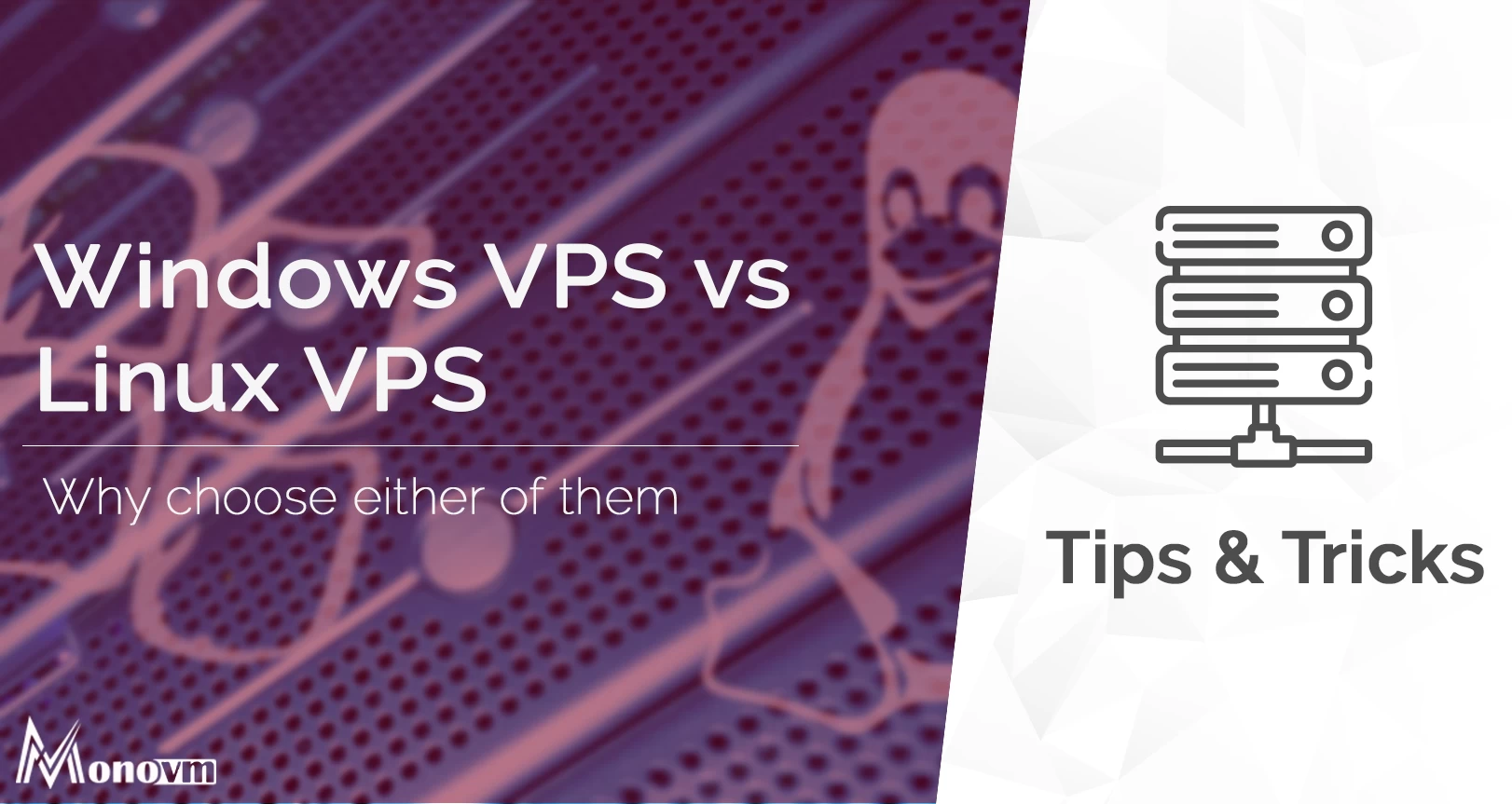
My name is Sophia H. My degree is MS in Information Technology Engineering. I have been working for 5 years on Java developing (j2ee), Computer Networking (Optical Networks), Virtualization and Hosting.