List of content you will read in this article:
- 1. What is the 504 Gateway Timeout Error?
- 2. How the 504 Error Occurs?
- 3. Common Causes of a 504 Error
- 4. Impact of a 504 Error on Websites
- 5. 504 Error Troubleshooting for website owners
- 6. Troubleshooting 504 Error for Users
- 7. How server optimization can prevent 504 errors
- 8. How CDNs can reduce encountering a 504 error?
- 9. FAQ
In today's fast-paced digital landscape, where rapid access to information is essential, seeing an error message can aggravate, especially if it interferes with our online experience. The famed "504 Gateway Timeout Error" is one such error that might leave customers perplexed. You are not alone if you have encountered this issue while exploring the web. It's a typical occurrence that can cause websites and online apps to crash, preventing users from accessing the intended content.
Whether you're a website owner, a developer, or just a curious internet user interested in the inner workings of the web, we will provide you with the knowledge and skills you need to know about the Gateway Timeout Causes, Solutions, and Troubleshooting 504 error. So, if you want to know how to fix a 504 error, this blog post is for you.
What is the 504 Gateway Timeout Error?
The HTTP status code 504 Gateway Timeout Error occurs when a server functioning as a gateway or proxy does not receive a timely response from an upstream server. In layman's words, it indicates that the server in charge of providing a web page or service is unable to finish the request within the time frame requested. If you want to know more about troubleshooting 504 errors, continue reading.
How does it disrupt user experience?
When a user experiences a 504 Gateway Timeout Error, their online experience is disrupted in numerous ways:
- Content access delays: The issue prohibits the server from providing the requested web page or service to the user, resulting in delays or complete content unavailability. This can be aggravating, especially when dealing with time-sensitive information or transactions.
- Incomplete transactions: The transaction may be incomplete or failed if the issue happens during an online transaction, such as making a purchase or submitting a form. This might have financial consequences as well as a negative perception of the website or business.
- Disrupted processes and productivity: The 504 error can interrupt workflows and impair productivity in enterprises that rely on web applications or services. It may impede employees from accessing vital information or efficiently collaborating, causing project delays and loss of efficiency.
- Negative user experience: When consumers encounter the 504 error on a website repeatedly, it can have a major impact on their overall experience. Frustration and unhappiness may occur, leading to them abandoning the website or seeking alternatives, potentially resulting in lost traffic, customers, and money.
- Perception of website reliability: Recurring 504 errors can convey the impression that a website or service is untrustworthy or badly maintained. This might diminish visitors' trust in the brand or organization behind the website.
How the 504 Error Occurs?
The 504 Gateway Timeout Error occurs when communication between servers involved in delivering a user's HTTP request fails. Troubleshooting 504 error is critical. Let's go through the stages necessary to understand the technical procedure behind this error:
- User sends a request: A user submits a request by inputting a URL into their web browser or engaging with an application that makes HTTP requests. This request is routed to the server that hosts the website or service they want to use.
- Proxy or gateway server: In some circumstances, the user's request is routed through a proxy server before reaching the intended server. These intermediary servers operate as go-betweens, processing user requests on behalf of the destination server.
- Upstream server processing: After receiving the user's request, the proxy or gateway server transmits it to an upstream server. This upstream server is often in charge of creating the requested content or performing the computations required to fulfill the request.
- Timeout exceeded: The upstream server must respond to the request within a specific time range. If it does not respond promptly, the proxy or gateway server sets a timeout restriction and the gateway server considers it a timeout error.
- Error response generation: When the timeout threshold is reached, the proxy or gateway server generates the 504 Gateway Timeout Error response. This response is subsequently returned to the user's browser or application, indicating that the request could not be performed within the time frame given.
Common Causes of a 504 Error
The 504 gateway Timeout causes are different. This Error can be caused by a variety of issues, and determining the specific underlying issue necessitates debugging and investigation. However, the following are some of the most prevalent causes of a 504 error:
1- Slow or unresponsive upstream server
If the responsible server is slow or unresponsive, it may fail to respond within the timeout threshold promptly. This could be due to a heavy server load, a lack of resources, software difficulties, or performance bottlenecks.
2- Network issues or congestion
Network connectivity difficulties, such as packet loss, high latency, or network congestion, can create delays in relaying the user's request to the upstream. These flaws can cause timeouts and the 504 error.
Explore Advanced Networking Commands: Learn more about CMD commands for networking to enhance your connectivity.
3- Setup of the proxy or gateway server
Incorrect proxy or gateway server setup settings are one of the common gateway timeout causes. Because it can contribute to the occurrence of a 504 error. Setting an excessively short timeout value, for example, or incorrectly establishing routing rules.
4- DNS (Domain Name System) resolution issues
When DNS (Domain Name System) resolution issues arise, the proxy or gateway server may struggle to resolve the IP address of the upstream server. This can result in connection delays or failures, leading to a 504 error. Learn more about DNS fundamentals: Explore our comprehensive guide on what DNS is and how it functions.
5- Load balancer issues
A load balancer distributes incoming traffic among many servers in cases where multiple servers are engaged in answering requests. If the load balancer fails, it can cause delays and timeouts, resulting in the 504 error.
6- Problems with content delivery networks (CDNs)
CDNs are intended to increase website performance. However, issues with the CDN itself might cause content delivery delays or failures, resulting in the 504 error.
Impact of a 504 Error on Websites
Before, we mentioned how 504 error can disrupt user experience. Now, let`s talk about its impact on websites. A 504 Gateway Timeout Error can have a substantial and varied impact on websites, that`s because 504 error troubleshooting is so important. Here are a few examples of how this mistake might damage websites:
- Lost Traffic and Potential Customers: When consumers encounter 504 problems on a website regularly, they are more inclined to abandon it and seek alternatives. This can lead to lower traffic, engagement, and conversions.
- Reduced Search Engine Rankings: Search engines like Google use user experience as a ranking factor. If a website continually provides a poor user experience as a result of frequent 504 failures, search engines may interpret this as an indication of instability or poor performance.
- Reputation and Trust: Users may regard the website as untrustworthy or badly maintained, which can influence its trustworthiness and brand image.
- Financial Implications: A 504 error might have a financial impact on websites that rely on e-commerce transactions or online advertising. Furthermore, if the website provides advertisements, frequent failures can result in fewer ad impressions and lower advertising revenue.
- Business Productivity and Operations: Frequent 504 errors on a website can disrupt workflows, hamper productivity, and limit internal operations that rely on the website's services. This can have a knock-on effect on customer service, cooperation, and data management.
- User Experience: Users who see this error while attempting to access a website may be frustrated and disappointed. They may be unable to read the desired material, conduct transactions, or engage with the website in the manner intended.
504 Error Troubleshooting for website owners
Knowing how to troubleshoot and solve the 504 Gateway Timeout Error allows website owners to keep their websites running smoothly and reliably, resulting in a great user experience. Website owners may minimize downtime, prevent loss of visitors and potential consumers, protect their reputation, and optimize the functionality of their website by analyzing the underlying reasons for the issue and applying appropriate solutions. Here's a step-by-step guide on troubleshooting 504 error and resolving a 504 Gateway Timeout Error for website owners:
1- Check server health
Monitor your server's resource utilization, such as CPU, RAM, and disc, to ensure its health. Check that your server has enough resources to handle incoming requests. Consider optimizing your application or improving your server resources if the server is overwhelmed or experiencing significant traffic.
2- Review server logs
Examine your server logs for any defects or performance problems that could be causing the 504 error. Look for patterns, such as certain URLs or behaviors that generate the issue, and look into the root causes.
3-Test upstream server
Make direct requests to the upstream server to test its responsiveness. This will assist in determining if the problem is with the upstream server or with the communication between the server and the proxy/gateway. If the upstream server is slow or unresponsive, investigate and resolve the problem.
4- Adjust timeout settings
Examine your proxy or gateway server's timeout settings. If the timeout setting is too short, consider increasing it to give the upstream server enough time to react. However, be careful not to make it too high, as this may have a severe influence on user experience during true server breakdowns. Explore effective solutions for resolving WordPress connection timeout issues here.
5- Optimize application performance
Examine your application code and infrastructure for performance issues. To enhance response speeds and reduce the risk of timeouts, use caching methods, optimize database queries, and apply strategies such as load balancing and content delivery networks (CDNs).
6- Implement error handling and retries
Consider incorporating proper error-handling techniques into your application to gracefully handle timeouts. Retrying the request, displaying a nice error notice to the user, or giving alternative means of obtaining the content are all examples of this.
Troubleshooting 504 Error for Users
Understanding the probable reasons and remedies for the mistake allows users to take proactive steps to assist them in overcoming the error and continuing their browsing activity undisturbed. If you want to know how to fix a 504 error, here are 504 Error troubleshooting for users that you can learn:
1-Refresh the page
A 504 error can occur as a result of a transient network problem or server outage. Begin by refreshing the page to see if the error has been resolved. Refresh the page or press F5 on your keyboard.
2- Clear browser cache
Cached data in your browser can occasionally obstruct page loading. Clear your browser's cache, cookies, and browsing history to guarantee you're getting the most up-to-date information from the server.
3- Check your internet connection
Checking the internet connection is another way for 504 error troubleshooting. Check that your internet connection is stable and functional. Try visiting various websites to confirm that the 504 error is not restricted to one website or service. Learn How to Troubleshoot the ERR_CONNECTION_TIMED_OUT Error
4- Try a different browser or device
If the 504 problem persists, try using a different browser or device to visit the page. This helps detect whether the problem is browser- or device-specific.
5- Contact website support
If the 504 problem persists, please get in touch with the website's support team or administrator. Provide them with information regarding the error, such as the URL, any error messages displayed, and the measures you took to troubleshoot it. They might be able to explore and remedy the problem themselves.
How server optimization can prevent 504 errors
Server optimization is critical in avoiding 504 Gateway Timeout errors. Here are several ways that server optimization can assist in mitigating such errors:
- Adequate server resources: Ensure your server has enough CPU, memory, and disk space to handle requests without overload.
- Performance optimization: Optimize server and application performance through efficient coding, caching mechanisms, and algorithmic improvements. Explore our comprehensive guide on optimizing VPS performance.
- Load balancing: Distribute traffic across multiple servers to prevent overload on any single server.
- Content caching: Use CDNs or server-side caching to store and serve frequently accessed content, reducing the need for repeated requests to the backend server.
- Optimized database queries: Structure and index database queries for efficiency to minimize response times.
- Monitoring and alerting: Implement robust monitoring systems to detect server performance issues and receive real-time alerts for timely intervention. Discover the Top VPS Monitoring Tools for Performance Enhancement!
- Timeout configuration: Set appropriate timeout values that allow sufficient time for server processing without unnecessarily prolonging wait times.
How CDNs can reduce encountering a 504 error?
By improving the reliability and performance of content distribution, Content distribution Networks (CDNs) can help reduce the occurrence of a 504 Gateway Timeout Error. Here's how CDNs can help to reduce 504 errors:
- Reduced latency: CDNs have servers distributed in various locations, enabling content to be delivered from the nearest server to the user. This minimizes network delays and lowers the chance of a timeout. Click here to dive into latency reduction methods and best practices.
- Load distribution: CDNs distribute the load by caching and serving content from multiple servers, preventing the origin server from becoming overwhelmed. This helps avoid timeouts caused by server congestion.
- Improved server availability: CDNs operate redundant server infrastructure, automatically routing requests to alternative servers if one becomes unresponsive. This reduces the risk of encountering a 504 error due to server unavailability.
- Mitigated network congestion: CDNs deliver content from strategically positioned servers, bypassing network bottlenecks and reducing the likelihood of timeouts caused by network congestion.
- Caching static content: CDNs cache static content on their servers, decreasing the load on the origin server and accelerating content delivery. This improves performance and lowers the chances of encountering a 504 error.
Conclusion
Understanding the 504 Gateway Timeout Error in general is essential for providing a seamless web experience for both website owners and users. If you want to know how to fix a 504 error, you need to have enough knowledge about it. This error can occur for a variety of reasons, such as server faults, network congestion, or communication issues between servers and proxies/gateways. We can take proactive actions to prevent and resolve the 504 error by becoming aware of its causes and solutions.
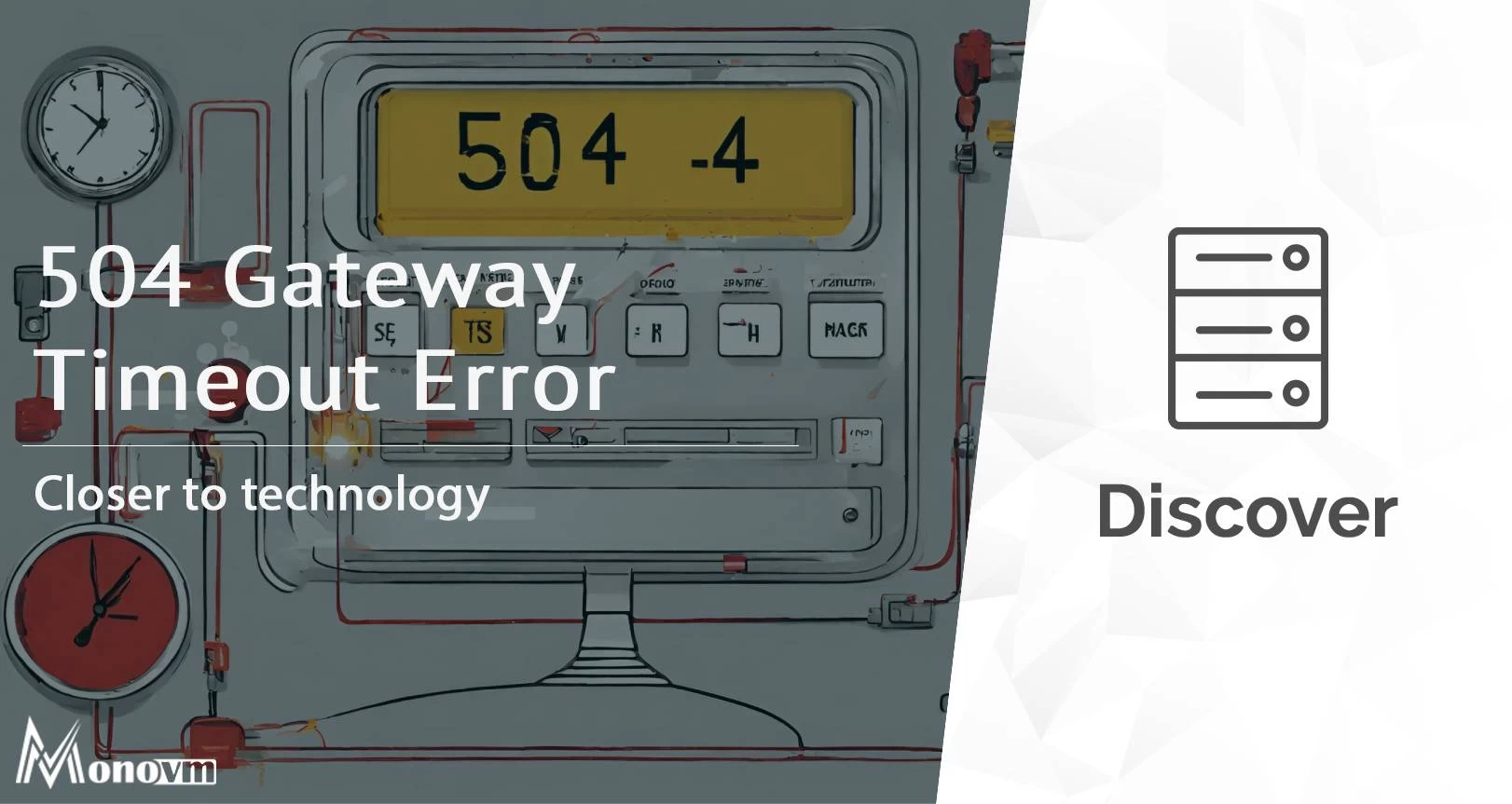
Hello, everyone, my name is Lisa. I'm a passionate electrical engineering student with a keen interest in technology. I'm fascinated by the intersection of engineering principles and technological advancements, and I'm eager to contribute to the field by applying my knowledge and skills to solve real-world problems.