List of content you will read in this article:
- 1. What is SMB? (SMB Full Form)
- 2. What are the SMB Protocol Dialects?
- 3. How Does the SMB Protocol Work?
- 4. What is SMB authentication?
- 5. What are the different variants of the SMB protocol?
- 6. What is SMB Ports?
- 7. What is the Samba Port?
- 8. Is SMB safe?
- 9. Are Open Ports Dangerous?
- 10. Conclusion
- 11. FAQ
SMB, which stands for Server Message Block and was formerly known as Common Internet File System, is a networking protocol that allows systems on a network to share access.
At its core, it is a set of guidelines to share printers and files across a network. Computers use a local network to communicate with one another using the SMB file-sharing protocol.
This local network could consist of a single office for a small business or a global network of offices for a multinational corporation.
What is SMB? (SMB Full Form)
The Server Message Block (SMB) protocol is a network communication protocol designed for sharing access to files, printers, serial ports, and miscellaneous communications between nodes on a network. It also provides an authenticated inter-process communication mechanism. Originating in the 1980s with IBM's development of SMB 1.0, the protocol has evolved through several versions, each designed to improve security, performance, and functionality in network file sharing.
SMB operates on a client-server model, where a client makes specific requests and the server responds. It enables computers connected to the same network to access shared files and resources seamlessly. The use of SMB is not restricted by operating system, as it supports cross-platform access among Windows, Linux, and macOS systems, among others.
Key aspects of SMB include:
-
File Sharing: SMB allows users to share files across the network, making it possible for multiple users to access the same file simultaneously. This is particularly useful in office environments where collaboration on documents and projects is common.
-
Printer Sharing: Beyond files, SMB facilitates the sharing of printers on a network. This allows multiple users to send print jobs to a single printer, optimizing resource use.
-
Authentication and Authorization: SMB provides mechanisms for authenticating users accessing shared resources. This ensures that only authorized users can access specific files or devices, enhancing security.
-
Communication Mechanism: SMB serves as a foundation for network communication, supporting a variety of network operations beyond file and printer sharing, such as inter-process communication and service announcements.
-
Compatibility: One of the strengths of SMB is its broad support across different operating systems and network environments, enabling diverse devices to communicate and share resources efficiently.
Over the years, SMB has been updated and refined through versions such as SMB 2.0, SMB 3.0, and beyond, each introducing improvements in speed, security, and efficiency. These advancements include encryption for secure data transfer, performance enhancements for faster data access, and features designed to support modern networking needs such as cloud storage and virtualization.
SMB's role in enabling file and resource sharing has made it an integral component of network architecture in both small and large scale environments. Its development reflects ongoing efforts to balance ease of use and functionality with the critical need for network security.
What are the SMB Protocol Dialects?
The Server Message Block (SMB) protocol has undergone several iterations or dialects since its inception, each iteration introducing advancements and refinements to accommodate evolving network requirements and address security concerns. Below are insights into key SMB protocol port dialects:
SMB 1.0 (1984)
SMB 1.0, originating in 1984, stands as the foundational version of the Server Message Block (SMB) protocol, developed by IBM primarily for DOS (Disk Operating System) environments. It marked the inception of SMB, introducing fundamental functionalities for file and printer sharing across networks.
Key features of SMB 1.0 included the introduction of opportunistic locking (OpLock), a mechanism aimed at enhancing performance by allowing client-side caching. This feature permitted clients to locally cache data, minimizing the need for frequent data retrieval from the server and consequently reducing network traffic. SMB 1.0 laid the groundwork for subsequent iterations of the protocol and formed the basis for file-sharing capabilities in DOS and early Windows operating systems.
Despite its pioneering role, SMB 1.0 faced criticism due to identified security vulnerabilities that became apparent over time. The protocol lacked robust security mechanisms, making it susceptible to exploitation by malicious actors. Notably, the WannaCry ransomware attack in 2017 exploited a vulnerability in SMB 1.0, resulting in widespread infections and prompting urgent calls from cybersecurity experts to disable SMB 1.0/CIFS across systems to mitigate potential risks.
Netsmb (2004)
Netsmb emerged as a notable iteration within the evolution of the Server Message Block (SMB) protocol around 2004, representing an important phase in enhancing the protocol's capabilities. While specific technical details or widely documented information regarding Netsmb might not be extensively available, this dialect marked a significant stride in the continuous refinement of SMB, particularly emphasizing improvements in security and performance.
During this period, network security concerns were increasingly prominent, prompting developers to address vulnerabilities inherent in earlier SMB versions. Netsmb likely introduced pivotal advancements intended to bolster the protocol's security posture while aiming to optimize performance aspects.
SMB 3.02 (2014)
SMB 3.02 stands as a significant advancement in the evolution of the Server Message Block (SMB) protocol, introduced in 2014 alongside the release of Windows 8.1 and Windows Server 2012 R2. This version marked a pivotal stage in the ongoing refinement of SMB port numbers, bringing forth crucial enhancements aimed at addressing performance and security concerns prevalent in earlier iterations.
- Performance Improvements: SMB 3.02 incorporated notable performance enhancements, optimizing the protocol's functionality to ensure smoother and more efficient data transmission across networks. These improvements aimed to streamline data transfer processes, potentially reducing latency and enhancing overall network responsiveness.
- Disabling CIFS/SMB 1.0 Support: One of the noteworthy features introduced in SMB 3.02 was the option to disable support for the older and less secure CIFS/SMB 1.0 versions. This decision aimed to mitigate potential security risks associated with outdated SMB implementations, aligning with efforts to enhance network security by discouraging the use of less secure protocol versions.
- Security Measures and Updates: While specific security features introduced in SMB 3.02 might not be explicitly detailed, this version continued the trend of bolstering security within the SMB default ports protocol. Advanced security measures were likely integrated to address potential vulnerabilities and enhance data protection, contributing to a more robust and secure networking environment.
How Does the SMB Protocol Work?
SMB uses a client-server architecture, in which the client submits requests and the server answers as necessary. A response-request protocol is what this is. This protocol makes it easier for networked computers to transfer files.
Once connected, it allows users or programs to send requests to a file server and gain access to resources on the distant server, such as mail slots, printer sharing, and named pipes.
A user of the app can now access files on the remote server and open, view, move, edit, and update them.
SMB functioned on top of the NetBIOS network architecture in earlier iterations of Windows. Microsoft modified SMB in Windows 2000 to use a dedicated IP port and run on top of TCP. Interested in understanding the inner workings of the internet? Dive deeper into our comprehensive guide on "What is TCP? How Does it Work?". Uncover the secrets behind reliable data transmission, learn how TCP optimizes web communication, and explore its role in modern networking.
Windows versions running today still utilize that port.
🌟 Explore More: Curious about the evolution of Windows? Dive into our comprehensive list of all Windows versions, where we break down the features, advancements, and unique aspects of each iteration. Click here to expand your Windows knowledge!
Microsoft keeps improving SMBs for both performance and security. SMB2 lowered the protocol's overall chattiness, and SMB3 supported strong end-to-end encryption and performance improvements for virtualized situations.
What is SMB authentication?
The SMB protocol requires security measures, like any other connection, to ensure secure communication. SMB authentication at the user level needs a username and password to grant access to the server.
The system administrator is in charge; he or she can add or remove users and keep track of who is permitted access. Users must submit a one-time password at the share level to access the shared server or file, but identity authentication is unnecessary.
What are the different variants of the SMB protocol?
Computer programmers have invented SMB dialects that are used for various reasons, just like any language. As an illustration, the Common Internet File System (CIFS) is a particular SMB implementation that permits file sharing.
SMB and CIFS share the same fundamental design, even though many people think otherwise. Implementations of significant SMBs include:
CIFS
Windows servers and compatible NAS devices use the common file-sharing protocol known as CIFS.
Samba
Authentication and authorization, name resolution, file sharing and print services, and service announcements among Linux/Unix servers and Windows clients are all supported by Samba, an open-source implementation of the SMB protocol and Microsoft Active Directory for Unix systems and Linux distributions.
Need Affordable VPS Hosting
Starting From $5.99/Monthly
🏅 Fast Delivery
🏅 25+ Data Centers
NQ
Visuality Systems created the NQ series of portable SMB client and server solutions. NQ supports the SMB 3.1.1 dialect and is adaptable to non-Windows platforms like Linux, iOS, and Android.
MoSMB
Ryussi Technologies' MoSMB is a proprietary SMB implementation.
Tuxera SMB
Another exclusive SMB implementation, Tuxera, can be used in kernel or user space.
Likewise
In 2012, EMC acquired Likewise, a multi-protocol, identity-aware network file-sharing technology.
SMB 2.1
It was introduced along with Windows 7 and Windows Server 2008 R2. Opportunistic locking was replaced with the client oplock leasing model to boost caching and speed.
Additionally, it included support for high maximum transmission units (MTU) and enhanced energy efficiency. Clients could now open files from an SMB server to go into sleep mode.
SMB 3.0
Debuted in Windows Server 2012 and Windows 8, it brought about several important enhancements to management, performance, backups, security, and availability.
MoSMB
Ryussi Technologies created MoSMB, a proprietary SMB implementation for Linux and other Unix-like operating systems.
SMB 3.02
Introduced in Windows 8.1 and Windows Server 2012 R2, this feature came with performance improvements and the option to turn off CIFS/SMB 1.0 support, which required removing any relevant binaries.
SMB 3.1.1
Support for enhanced encryption, pre-authentication integrity to thwart man-in-the-middle attacks, and cluster dialect fencing were added and released with Windows 10 and Windows Server 2016.
Knowing which SMB protocol version your device employs is crucial, particularly if you run a business with interconnected Windows devices.
In a modern office, it would be difficult to find a PC running Windows 95 or XP (and utilizing SMBv1), yet they might still be doing so on outdated servers.
What is SMB Ports?
To provide file and print-sharing functions within a network, SMB uses several ports. However, 139 and 445 are the most often utilized SMB ports on a network when using file and print services.
To ensure the smooth functioning of SMB on your VPS, verifying that the ports are open is crucial. To get started with a dependable VPS, consider MonoVM's Linux VPS offerings or their Windows VPS options.
Port 139
SMB dialects that interact over NetBIOS use port 139. It functions as an application layer protocol for device communication across a network in Windows operating systems.
For instance, Port 139 is used by printers and serial ports to connect.
Port 445
Simply put, Windows uses port 445 for file sharing across the network. Microsoft changed Windows 2000 to use port 445 for SMB.
Microsoft-DS also referred to as directory services from Microsoft, uses port 445. Both TCP and UDP protocols use port 445 for several Microsoft services.
Microsoft Active Directory and Domain Services use this port for file replication, user and device authentication, group policies, and trusts.
SMB, CIFS, LSARPC, SMB2, DFSN, NbtSS, SamR, NetLogonR, and SrvSvc protocols and services are most likely involved in the traffic on these ports.
What is the Samba Port?
In the context of network communications, a port is a virtual point where network connections start and end. Ports allow computers and servers to differentiate between multiple types of traffic and services running on the same IP address. When it comes to Samba, which implements the Server Message Block (SMB) protocol on Unix, Linux, and similar operating systems for file and printer sharing with Windows systems, specific network ports are used to facilitate its communication.
Samba primarily uses the following ports for its operation, which align with the standard SMB/CIFS protocol ports:
-
TCP 139: This port is used for SMB over NetBIOS over TCP/IP. It facilitates file and printer sharing and other SMB services over the network. NetBIOS provides a way for applications on separate computers to communicate over a local area network (LAN).
-
TCP 445: Introduced with the direct hosting of SMB over TCP/IP, this port bypasses the NetBIOS layer. Port 445 is used for direct SMB communication without the need for NetBIOS, making it the primary port for file sharing and access to remote printers and for inter-process communication among Windows systems, and Samba utilizes it in the same manner.
-
UDP 137 and 138: These ports are used for NetBIOS Name Service (UDP 137) and NetBIOS Datagram Service (UDP 138). While they are less directly involved in Samba's file and printer sharing functionalities, they are part of the broader set of services that support SMB operations in some network configurations.
Is SMB safe?
Is SMB safe to use and secure? It appears that way for the time being. However, fresh vulnerabilities can appear at any time. It's better to stop SMB completely if you're not running any applications that use it to safeguard your system from potential threats.
Since SMB is not, by default, enabled in Windows 10 as of October 2017, you only have to take action if you're running an earlier version of Windows. The following actions are required to maintain the security of your SMB port:
Do not expose SMB ports
Since a decade ago, it has not been safe to open ports 135 through 139 and 445. Although opening ports 139 and 445 to the Internet isn't inherently harmful, doing so has several acknowledged drawbacks.
Using the netstat command, you may determine whether a port is open.
Fix everything
Keep your computers updated to protect against attacks like Main-in-the-Middle (MITM) and NetBIOS name service (NBNS) spoofing.
Leave no one point of failure.
Whether it's malware, hardware malfunction, hardware infection, database problem, or another issue, if your data is crucial, at least one other secure site should have a copy.
Make use of a firewall or endpoint security.
A blacklist of identified attacker IP addresses with their most frequently used ports is typically included in solutions. Curious to delve deeper into the world of IP addresses? Discover more in our detailed guides and articles! Click here to uncover the intricacies of IP addressing, from the basics to advanced concepts. Expand your knowledge today!
Implement a virtual private network (VPN)
Network traffic is encrypted and protected via VPNs. Interested in enhancing your online privacy and security? Click here to read our comprehensive guide on "What is a VPN? How Does a VPN Work?" and learn how you can protect your digital life today!
Use VLANs
Business networks that use VLANs (Virtual Local Area Network) can better separate internal traffic based on recognized needs. One of the best measures to stop lateral movements and privilege escalation assaults from spreading is this control. To separate internal network traffic, utilize VLANs.
Take advantage of MAC Address Filtering.
This can stop unauthorized systems from connecting to your network. The above methods are the most typical for preventing malicious actors from exploiting SMB flaws.
That's not a complete list, though, and it's tough to compile one because attackers utilize a variety of tactics, like pretending to be a legitimate asset within a network on a hacked employee's workstation.
Therefore, when it comes to securing an organization, a proactive cyber security approach is necessary to ensure that the security strategy is built on solid fundamentals with the inclusion of a defense-in-depth approach, layered architecture that adheres to the least privilege principle, and collective effort from the people, process, and technology pillars.
Are Open Ports Dangerous?
The assertion that open ports are inherently dangerous stems from a common misunderstanding regarding their functionality and potential vulnerabilities. While the concept of open ports often raises concerns about network security, it's essential to grasp their role in network communication and the nuanced factors that determine their safety.
Contrary to the belief that open ports in Samba port numbers pose an inherent risk, the reality is more complex. Open ports themselves are not inherently dangerous; instead, the risk associated with them lies in the configuration and security of the services or applications operating through these ports.
Open ports serve as gateways for communication across networks. However, their safety depends on the robustness of the service or application listening on that port. Vulnerabilities arise when these services are misconfigured, outdated, or inadequately protected, leaving them susceptible to exploitation by malicious entities.
An example illustrating this risk is the exploitation of certain open SMB default ports by the SMB (Server Message Block) protocol, notably through the EternalBlue exploit that facilitated the WannaCry ransomware outbreak. Here, the danger stemmed not from the mere existence of open ports but from vulnerabilities within the services connected to those ports.
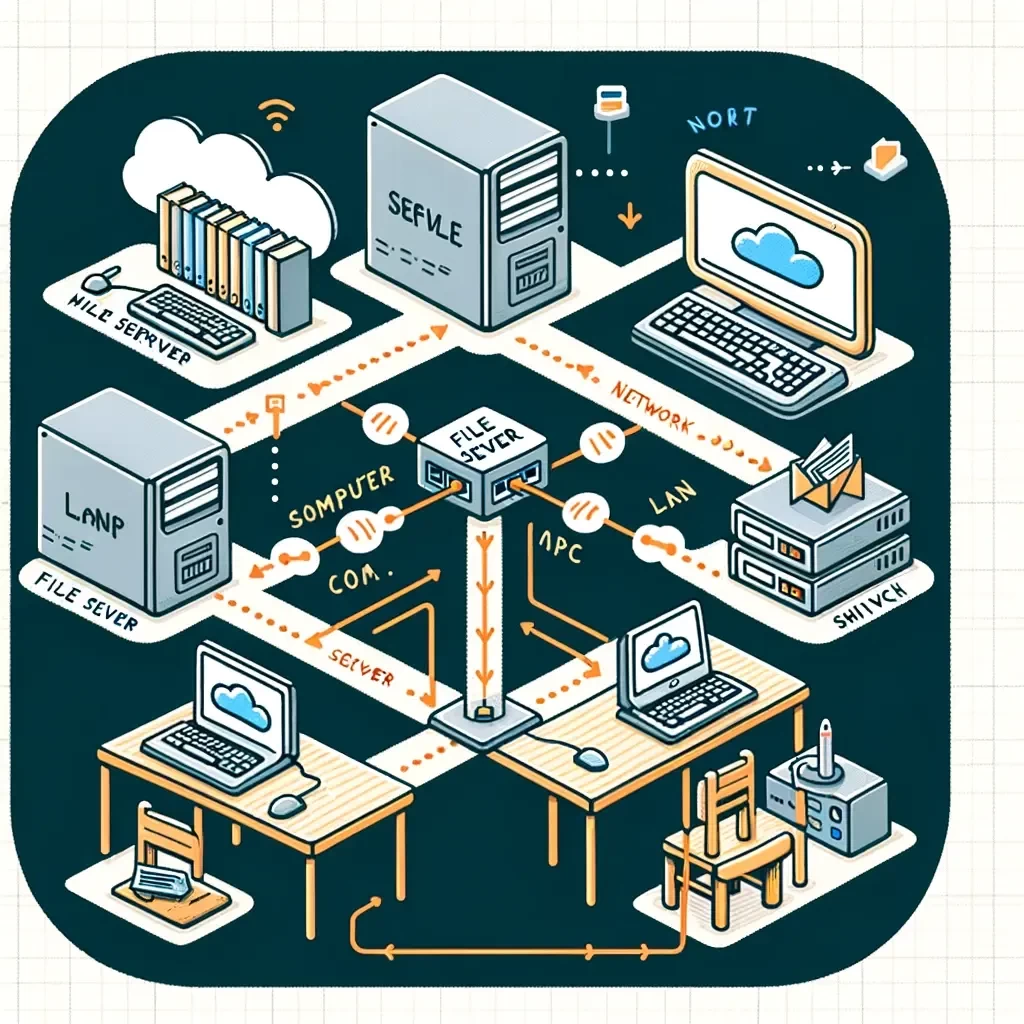
Conclusion
The "inter-process communication" protocol, which enables programs and services on networked computers to communicate with one another, is made possible by the SMB protocol. SMB allows sharing of files, prints, and devices, among other essential network functions.
In other words, a Server Message Block (SMB) allows an application on a computer to read and write files and ask server software in a computer network for services.
However, it is inevitable for computers to link to one another over the internet, especially when resources are shared. It would help if you also kept an eye out to prevent attacks from malicious users.
Windows servers' exposed SMB ports are an open invitation to attackers and can give them access to a specific system or corporate network. By employing a few straightforward strategies, SMB administrators can lessen the risk and vulnerability of SMB ports to internet threats.
People Are Also Reading:

I'm fascinated by the IT world and how the 1's and 0's work. While I venture into the world of Technology, I try to share what I know in the simplest way with you. Not a fan of coffee, a travel addict, and a self-accredited 'master chef'.