List of content you will read in this article:
IP is the short form of Internet Protocol, an address system of the web that delivers packets of data from one device to another. Network connections are often created through IPs which are the primary function of the internet. But IP is only useful in delivering information from one device to another. To maintain information packets and errors, you will have to use another protocol named TCP. The full name of the TCP protocol is Transmission Control Protocol which is a communication protocol responsible for delivering messages between a device and the network. TCP is the most common protocol on the internet, and when you use TCP with IP, you call them TCP/IP together.
TCP receives messages from the server and separates the messages into different packets, and those messages are forwarded through routers, switches, security gateways, etc., to the target device. TCP assembles these information packets before it thinks about forwarding them to the recipient’s server. Since TCP is a connection-oriented protocol, it always makes sure that the connection between the server and the target device is stable while the messages are being forwarded.
For instance, SMTP goes through an email server when sending an email through the simple mail transfer protocol. Then the layer of TCP of that email server will separate the message into different packets and give them numbers chronologically before forwarding them to the layer of IP for transportation to a target location. The IP layers will transport the packets to the target email server, but when the packets are transported to the same server, the routes they use are different from each other. But when the packets arrive, the IP will give the packets back to the TCP and then TCP will reassemble the packets and forward them to the email client. And then, the receiver of the messages will get the email directly in the inbox.
This is basically how the TCP and IP work in the internet network connections. But to know more about them, keep reading further and discover some crucial aspects about TCP/IP.
What is TCP?
As we have known from the introduction above, TCP delivers messages to the application or client through the server. TCP helps a client or application send messages to another client or application by dividing the messages into small packets. And TCP also ensures that the connection between two clients is stable enough to exchange messages. TCP is a fundamental internet component involved in the internet standards and established through the Internet Engineering Task Force or IETF. TCP is one of the most secure protocols in digital network communications, making message delivery to another location effortless.
PS: Check out the different types of IP addresses from here!
When TCP divides the messages between packets, it ensures that the uprightness of the data is intact and that the data is securely forwarded to the correct recipient. Before TCP begins to send data, it assures that the link connecting the source and the target location is perfect. But to make the communication smooth, it breaks the data into different packets so that the transportation does not fail. High-class internet protocols such as Telnet, Secure Shell (SSH), File Transfer Protocol (FTP), etc., use TCP to transfer data from one place to another. Many email services use TCP to deliver and receive messages from Post Office Protocol (POP), Internet Message Access Protocol (IMAP), Hypertext Transfer Protocol (HTTP), and Simple Mail Transfer Protocol (SMTP).
You can use User Datagram Protocol (UDP) as an alternative to TCP, which takes lower transmission time and create low-latency connections between two clients during data transfer. TCP does not include corrupted or improper data packets during data transmission. It also uses control systems such as connection startup, flow control, acknowledgements, etc., to process the data delivery. But the alternative to TCP, UDP, does not eliminate corrupt data packets or establish a secure connection before processing data. That’s why TCP is more expensive than UDP, and UDP is less reliable than TCP. But you can use UDP in certain situations like Domain Name System (DNS) lookup, streaming files, Voice over Internet Protocol (VoIP), etc.
Now that you know about TCP, it’s time to learn about IP too so that we can talk about TCP/IP for a better understanding of the system.
What is IP?
IP sends data from an individual machine to another machine over the internet. You may have heard about IP addresses. These IP addresses are unique, and they define a system to enable it to receive and send data. IP connects one IP address to another IP address using the internet and transferring data seamlessly. IP determines how it would allow the data packets to correspond with one another. IP always defines the format of the data packets and how the packets will communicate between devices or servers. IP takes help from the Internet Protocol Suite (TCP/IP) to define the communication between two devices or networks. In Internet Protocol Suite (TCP/IP), IP acts as the primary layer that forwards packets from the application to the desired device or application. IP uses locations, data packets, and address information to transmit the data.
Now that you know what TCP is and IP is, it sometimes seems easy to confuse these two. Still, there are multiple fundamental distinctions that you should consider.
What is the Contrast Between TCP and IP?
Both TCP and IP are internet protocols, but they are diverse from each other. They work with each other to fulfil individual requirements. TCP prepares the data to be delivered to a certain destination, and IP makes that happen by obtaining the IP address of the preferred device. Once IP determines the IP address of the target device, TCP transport the data through the network infrastructure and makes sure that the data is forwarded to the defined IP location. Since both of these protocols work together to deliver data, they are called TCP/IP.
How is TCP/IP Important?
TCP/IP is not a proprietary service because no one controls or organizes them. That’s why IP tends to be open-sourced that anyone can easily modify. IP is suitable for all operating systems, and it can communicate with different platforms. IP supports all kinds of computer hardware and networks. So is TCP, which is extremely scalable that can identify the best paths or routes in the network for data to be transmittable. This routable protocol is used all over the world within the internet architecture.
When TCP/IP works, it takes help from the client-server application. The client is referred to as a user or a machine, and a server is referred to as another machine. The client is provided with a function such as sending data to a website through the network. TCP/IP is known as stateless protocols, which means every client request it gets is a new one and not related to the previous requests that have already been forwarded. Stateless protocols free the network routes so that the requests can flow continuously without trouble. Nevertheless, there is a transport layer within the protocol that is stateful and forwards a single message at a time. This protocol keeps its connection in one place until all the data packets are forwarded and assembled.
There are four types of layers in the TCP/IP protocol. Still, an Open Systems Interconnection (OSI) networking model has seven layers and determines how the applications will interact with each other on the internet.
What Are the 4 Layers in TCP/IP Protocol?
The TCP/IP decides how the data will be transmitted over the internet from one place to another, no matter the distance between the devices. TCP/IP determines how the data will be structured and transferred over the internet with the help of its four layers. The four layers define the standards of data exchange and how they will be maintained when received by applications of servers. The four layers include:
Datalink layer: This layer defines how the data will be delivered, and it also maintains the act of transferring and collecting data between servers in the network. The data link layer tells the hardware component how the data will be transmitted to other devices on the web. These devices can include a driver, Ethernet cable, wireless network, or network interface card (NIC).
Internet layer: This layer handles the data packets in the network, starting from sending them to controlling their actions. Internet layer continues to monitor the data packets until they reach their target location. It also offers the functions required to transfer data series from applications to the devices in the network.
Transport layer: The transport layer grants a safe and robust link connecting the client and the server. In this layer, the data are separated into packets and create sequences. This layer alone defines the data, destination, and speed of sending those data packets. It also ensures that the data packets are accurate and free of errors.
Application layer: The Application layer offers a standardized data exchange, and it includes FTP, HTTP, Post Office Protocol 3, Simple Network Management Protocol, and Simple Mail Transfer Protocol. This layer helps the client and the server to interact with each other.
These are the four main layers of TCP/IP that help the model transfer data from one place to another. But it has some pros and cons that you should also consider.
What are the Benefits and Liabilities of TCP/IP?
The benefits and drawbacks of TCP/IP are here:
Pros
- It helps you create a stable connection between devices no matter the distance.
- Works flawlessly on different OSs
- Supports different routing protocols (Interior gateway (IGP) and exterior gateway (EGP) protocols, Classful and classless protocols, etc.)
- It has a client-server architecture that you can also scale.
- Open-sourced
- Lightweight
Cons
- Not easy to set up and monitor
- The transport layer is troublesome sometimes
- You cannot easily replace the protocols in TCP/IP
Conclusion
With TCP/IP, you can provide remote logins to the users to allow them to transfer files to a remote server in a different location. Basically, now you know how the information or message changes its form when it goes through different protocol layers. And you also know the difference between TCP and IP and how they work when combined them together. To recap, IP is a light protocol that initiates communications between data series over the internet. But when IP is combined with TCP, it can do much more than just data transfer. It connects different computers and sends a larger volume of data. Additionally, TCP can control the size and flow of the data to make sure that the network is free from congestion.
That’s all you need to know about the TCP/IP model but for additional information, refer to our other articles.
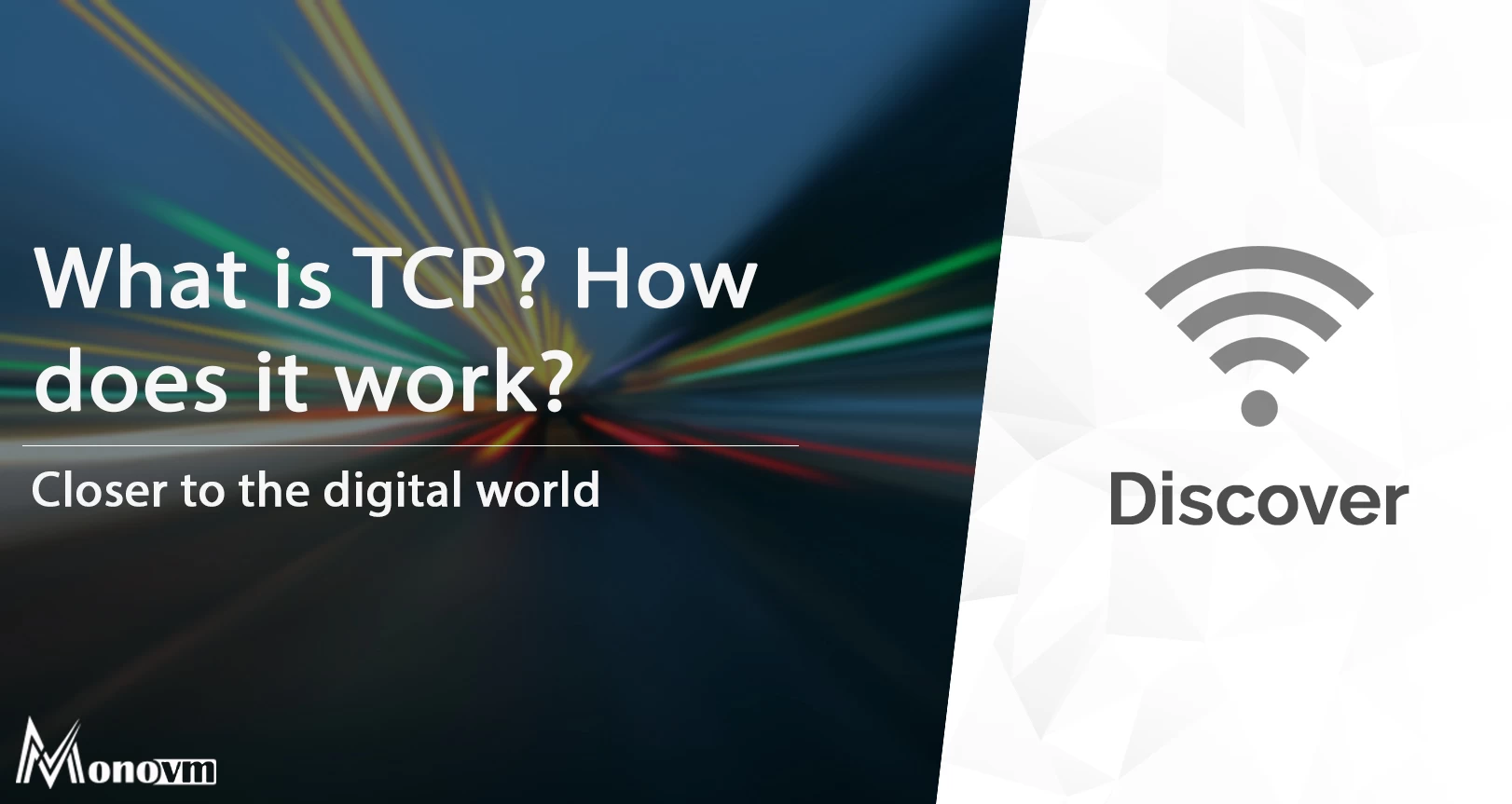
I'm fascinated by the IT world and how the 1's and 0's work. While I venture into the world of Technology, I try to share what I know in the simplest way with you. Not a fan of coffee, a travel addict, and a self-accredited 'master chef'.