List of content you will read in this article:
- 1. What is a web page?
- 2. Importance of web pages in the context of the internet
- 3. Difference between a webpage and a website
- 4. Structure and Components of a Web Page
- 5. Functionality and Interactivity of Web Pages
- 6. Types of Web Pages
- 7. Web Page Design and Layout
- 8. Web Page Hosting and Deployment
- 9. Web Page Technologies and Trends
- 10. Conclusion
The digital entrance to the internet's huge world is a web page. Do you want to know what is a web page in the computer? A web page, meaning a computer, is, at its heart, a fundamental unit of information that enables people and organizations to communicate information, concepts, and products to a large audience. Anyone traversing the internet world in this digital age has to have a solid understanding of what a web page is and how it works.
What is a web page?
The answer to “What is a web page?” is here! A web page is essentially a digital document accessed using a web browser. In web page definition, it serves as a canvas on which ideas are displayed, conversations occur, and creativity is expressed. There are many different types and formats for websites, each one designed for different audiences, industries, and purposes. Every time you search for something on Google, the results are web page examples. Now that you know web pages on a computer, let's talk about them more.
Importance of web pages in the context of the internet
Web pages play a crucial role in the context of the internet. They serve as the building blocks of websites, allowing individuals and businesses to share information, communicate, and conduct various activities online. The importance of web pages lies in their ability to provide a platform for disseminating knowledge, products, and services to a global audience. They enable businesses to establish an online presence, reach potential customers, and facilitate e-commerce transactions.
Web page examples also serve as a means of communication, connecting individuals across the globe through social media, email, and instant messaging. Furthermore, web page meaning in computer contributes to the accessibility of information, making it easier for users to search, browse, and retrieve data on a wide range of topics. In summary, web pages are vital components of the internet, playing a fundamental role in facilitating communication, information sharing, and online activities.
Difference between a webpage and a website
A web page is a single page or document with text, graphics, multimedia, and hyperlinks that can be accessed via a web browser. It is part of a website, a collection of connected web pages arranged under a single domain or subdomain and connected through navigation. A website consists of a number of websites, which are frequently created to fulfil different functions or display a variety of content. The term "webpage" explicitly refers to the individual content unit inside the larger context of a website.
Structure and Components of a Web Page
A web page, meaning in computer, is similar to a well-structured canvas, with all its elements carefully selected to convey information understandably and interestingly. Both web developers and users must understand the components of a web page. Continue reading if you want to know what a web page in HTML is. The components and structure of a web page are as follows:
- HTML (Hypertext Markup Language) as the Foundation: HTML, the fundamental language that organizes and defines content, is at the core of every online page. The many elements on a page, including headings and paragraphs, as well as images and links, are defined by a system of tags in HTML. These tags act as a foundation for organizing content into a logical hierarchy.
- Head Section: Although viewers may not see the head section of web page examples, it is crucial in determining how the page is displayed and interpreted.
- Meta Tags: Meta tags give the page's description, author, and keywords, among other crucial pieces of metadata. They also provide guidelines on displaying the page in search results and previews to search engines and social networking websites.
- Title tag: The most important part of the head section is probably the title tag. It provides the website's title information, displayed in the browser tab and search results. A clear and descriptive title can considerably influence a user's decision to click on the page.
- Body Section: The body section is where the magic happens, where content comes to life and interactions unfold. The body section includes the following components:
- Content: Content is available in various formats, such as text, pictures, videos, and more. Users visit websites for this reason: to learn new things, have fun, or accomplish chores.
- Text: To successfully communicate information, text content must be well-structured. Content is organized into headings and paragraphs to make it scannable and readable. Lists and tables are examples of semantic HTML components that extend structure.
- Images: Images may convey thoughts that words alone cannot. Visual components like images and graphics improve the aesthetic appeal of website pages. Accessibility for users with visual impairments is ensured by using alternative text (alt text).
- Links: Hyperlinks join online pages and make navigating the digital world easy. They enable visitors to move between several websites, examine related content, and delve further into particular themes.
- Multimedia components: Interactive charts, maps, videos, and audio segments improve user experience. They offer engaging methods to interact with the material and improve comprehension.
The foundation for building engaging and user-friendly online experiences is laid out by understanding the elements of a web page's structure. We'll examine the features and interactivity that distinguish website pages from static documents in the section after this.
Functionality and Interactivity of Web Pages
Web pages have evolved far beyond static documents. They can now engage users, facilitate interactions, and provide dynamic experiences. This section explores the various elements that contribute to the functionality and interactivity of modern website pages.
1- Hyperlinks and Navigation
Well-designed navigation improves user experience by making content easily accessible. Hyperlinks are the digital bridges that connect web pages, allowing users to explore a vast network of information. Navigation menus at the top and within the page direct users to different sections, pages, or even external websites.
2- Forms and User Input
Forms are crucial tools for getting user feedback. Forms allow users to interact with online pages, from search boxes to login forms to contact information gathering. Users are guaranteed to supply accurate and comprehensive information by validation processes.
3- Dynamic Content
We have moved past the era of static, unchangeable websites. Engagement is increased via dynamic content, updated in real-time or in reaction to user actions. Live feeds, social network integration, and news tickers are a few ways to give current content without reloading the page.
4- JavaScript and Client-Side Scripting
Web designers can construct interactive and responsive features right into website pages thanks to JavaScript, a flexible programming language. This makes features like picture sliders, pop-up windows, and interactive maps possible. Because of the client-side scripting capabilities of JavaScript, less constant server communication is required because most of the interaction takes place in the user's browser.
Web page examples keep changing to fulfil user expectations for more personalized and engaging experiences. After the web page definition, we`ll explore types of web pages designed to meet certain purposes and goals.
Types of Web Pages
There are many distinct types of web pages, each created to serve a certain function and meet user needs. Understanding these web page categories is crucial for customizing functionality and content to reach desired results.
Static Web Pages
The digital equivalent of printed papers is static web pages. Unless actively changed by a developer, their content is constant. Static pages are appropriate for content like "About Us" pages or informational articles that don't need to be changed frequently.
Dynamic Web Pages
Dynamic Web Pages raise the bar for interaction. These pages' content changes in response to user activities or input from outside data sources. This kind of page is perfect for outlets like news websites or social media feeds that demand regular updates.
Single-Page Applications (SPAs)
SPAs are a cutting-edge strategy for web development. SPAs load all essential resources when the user first accesses the page, eliminating the need to access other pages to access different content. Because content refreshes dynamically without a full page reload, subsequent interactions feel seamless. SPAs offer a fluid, app-like experience and are frequently used for productivity apps, dashboards, and tools.
Content Management Systems (CMS)
CMS allows non-technical people to generate, change, and manage web content without sophisticated coding knowledge. CMSs are frequently used by blogs, news websites, and e-commerce platforms to speed up the generation and publication of content.
Web Page Design and Layout
A web page's layout and design significantly impact accessibility, user engagement, and user experience. A well-designed web page attracts readers' attention and seamlessly leads them through the material. In this part, we explore important design factors that go into creating a successful web page design.
Responsive Design and Mobile Optimization
Websites must be readable and aesthetically pleasing across various screen sizes due to the widespread use of smartphones and tablets. A page must have a responsive design to adjust and rearrange its elements for the best viewing experience on all platforms. Mobile optimisation is essential given the rising number of users accessing material via mobile devices.
User Experience (UX) Considerations
The whole feel of a web page, including how simple it is for visitors to navigate, discover information, and complete tasks, is called the user experience. Design components, including simple navigation menus, logical content organization, and user-friendly user interfaces facilitate a good UX. Longer page visits and more engagement result from a user-centric strategy.
Cascading Style Sheets (CSS) for Styling and Layout
The visual style and layout of online pages are greatly influenced by Cascading Style Sheets (CSS). By defining fonts, colors, spacing, and placement, CSS enables designers to produce eye-catching designs. To appear coherent and polished, a web page must have a consistent look across all design elements.
Web designers may develop pages that are aesthetically pleasing, simple to use, and accessible across various devices by taking responsive design into account, placing a high priority on user experience, and utilizing the power of CSS. The technical details of hosting and deploying web pages, which bring them to life online, are covered in the following section.
Web Page Hosting and Deployment
Making an effective and well-designed website is just the start. It must be distributed to the internet and hosted on a server for users everywhere to access it. The technical aspects of hosting and deploying web pages are covered in this section.
Domain Names and URLs
A domain name is the address users type into their browsers to view a web page. While URLs (Uniform Resource Locators) describe the specific position of individual pages within a website, it's a user-friendly approach to identifying a website. Brand recognition and accessibility are improved by selecting a pertinent and memorable domain name.
Web Hosting Services
The infrastructure required to store and deliver online pages to users is provided by web hosting services. Shared hosting, virtual private servers (VPS), dedicated servers, and cloud hosting are just a few of the hosting alternatives accessible. Each option has Different control, scalability, and performance levels.
Uploading and Publishing Web Pages
The web page must be posted to the web hosting server of choice once it has been designed and is ready. FTP (File Transfer Protocol) or web-based control panels offered by hosting firms are generally used for this. Following upload, users can view the website by typing in its domain name.
Your carefully constructed web page will reach its intended audience consistently and effectively with the help of appropriate hosting and deployment. The constantly changing world of web page technology and trends will be covered in the following part, bringing you up to date on the most recent advancements in the industry.
🌐 Unleash the true potential of your website with our cutting-edge VPS hosting solutions! Scale effortlessly and reach new heights in the digital world. 📈🌟💻
Web Page Technologies and Trends
Technologies and trends related to web pages are always changing, influencing how we create, develop, and engage with online information. Staying current with these developments is essential to develop cutting-edge web pages that satisfy user expectations. We'll look at some of the most recent developments in technology and web trends in this area.
- Modern Web Technologies: HTML5, CSS3, and JavaScript libraries have revolutionized web development, enabling richer and more interactive web experiences. HTML5 introduced new semantic elements, while CSS3 brought advanced styling options. JavaScript libraries like React, Angular, and Vue have simplified complex interactions and user interfaces.
- Responsive Design and Mobile-First Approach: The importance of flexible design and the mobile-first strategy has increased as mobile device use increases. Websites must be useful and aesthetically pleasing while being optimized for small screens. This strategy guarantees a unified and user-friendly experience across all platforms.
- Progressive Web Apps (PWAs): PWAs (Progressive Web Apps) combine the finest features of mobile apps and websites. PWAs have quick load speeds, the flexibility to work offline, and can be put on users' home screens. They give customers an experience similar to an app without forcing them to download and install a specific program.
- Voice Search and Accessibility Considerations: Voice search has grown significantly due to the popularity of voice-activated assistants like Siri and Google Assistant. Voice search queries often differ from text-based searches; thus, web pages must be optimized. Furthermore, accessibility considerations guarantee that websites may be used by people with disabilities, increasing inclusivity.
The ability to produce forward-thinking web pages that engage consumers is given to web developers and designers by staying current with emerging technology and trends. We'll summarize the most important lessons learned in the final section and exhort readers to embrace the dynamic nature of web page development.
Conclusion
Now you know exactly what a web page on a computer is! To explain the web page definition, we can say a web page is a fundamental building block of the World Wide Web, and it serves as a means of communication between the user and the information they seek. It is a document that contains various types of content, such as text, images, videos, and interactive elements, all displayed within a browser.
A web page is a crucial component of the online world, providing users with access to information, services, and entertainment. Understanding how web pages work and navigating them effectively is essential in today's digital age. Whether you are a web developer, a content creator, or simply a curious internet user, knowing what a web page is and how it functions will enhance your online experience.
People also read:
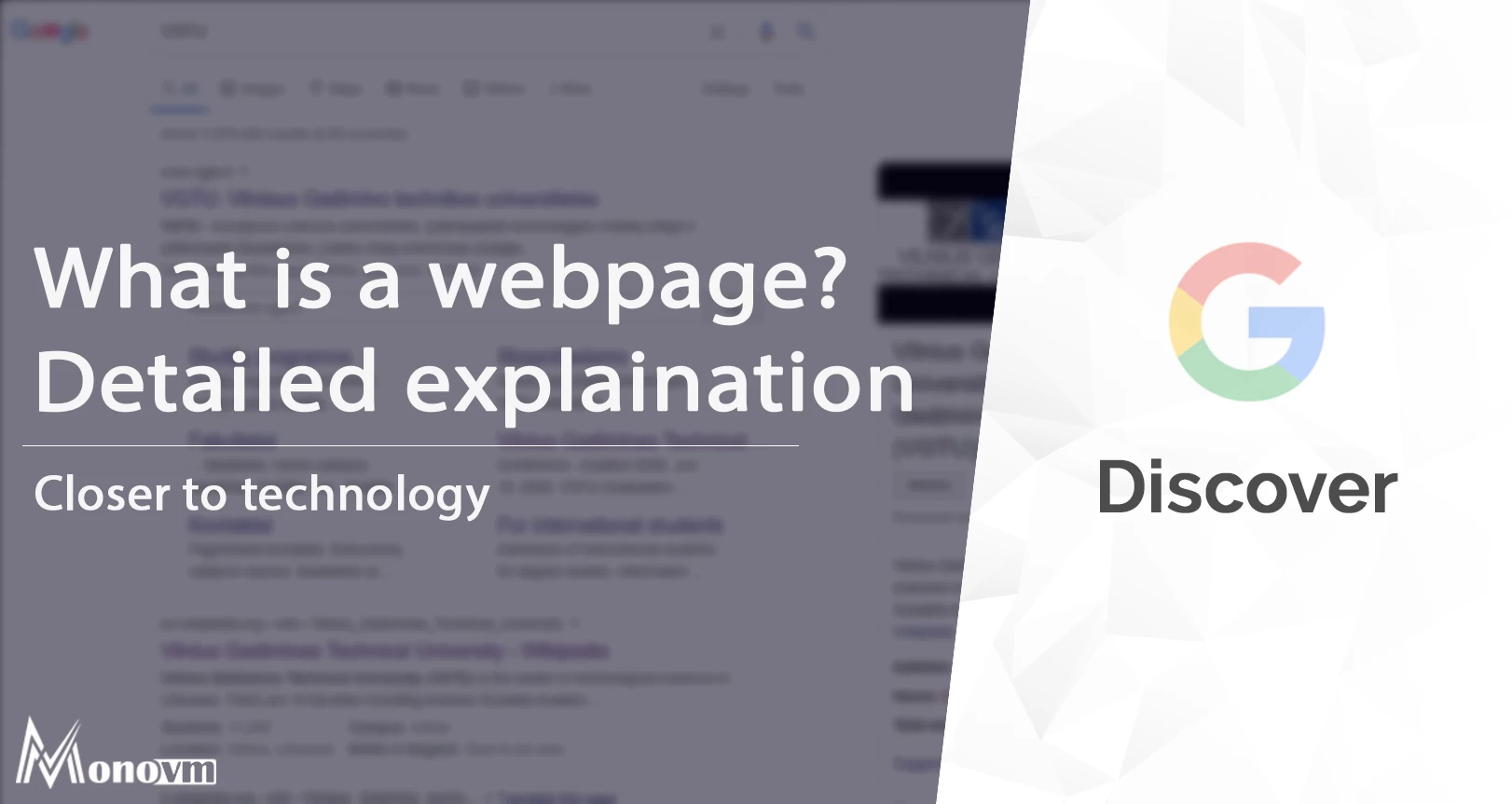
I'm fascinated by the IT world and how the 1's and 0's work. While I venture into the world of Technology, I try to share what I know in the simplest way with you. Not a fan of coffee, a travel addict, and a self-accredited 'master chef'.