List of content you will read in this article:
Nano is the most simple text editor for Linux that is command-line based. It includes the usual text editor functionality, such as syntax highlighting, multiple buffers, search and replacements with regular expression support, typo correction, and UTF-8 encoding. When you have copied any text, you need to know how to paste in the nano editor. This tutorial shows you how nano paste works using the shortcut keys available in the nano text editor.
How to Paste in Nano Editor?
Method 1: In a nano text editor, we can paste using the following steps:
- Set the target by moving the cursor to the beginning of the text and pressing CTRL + 6.
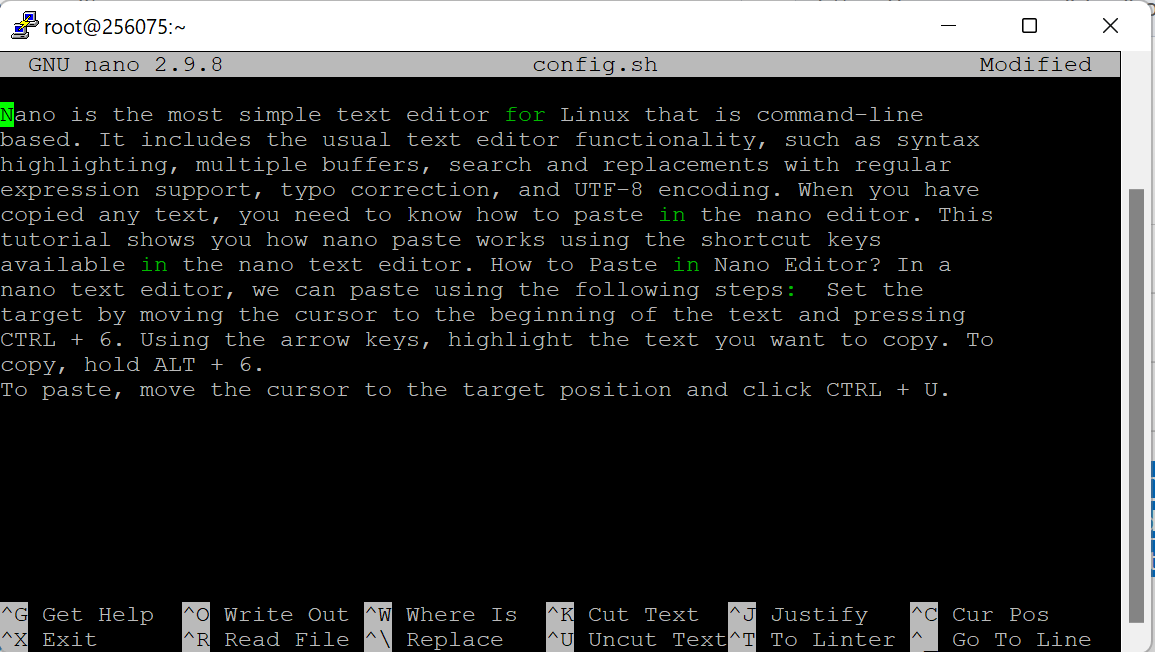
- Using the arrow keys, highlight the text you want to copy.
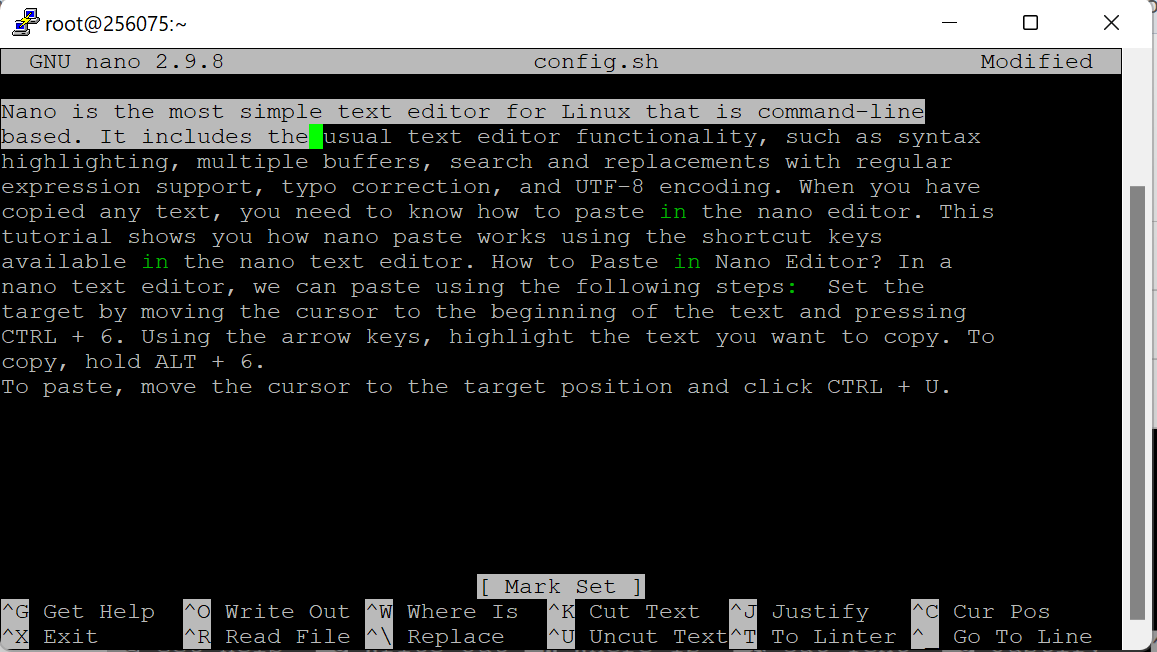
- To copy, hold ALT + 6.
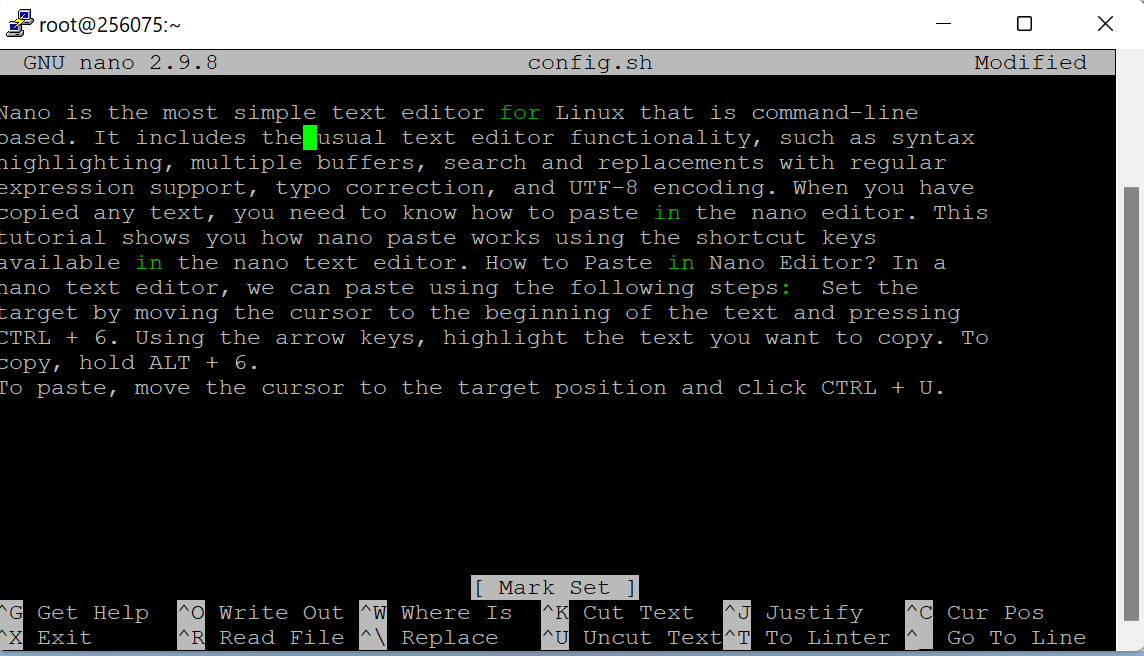
- To paste, move the cursor to the target position and click CTRL + U.
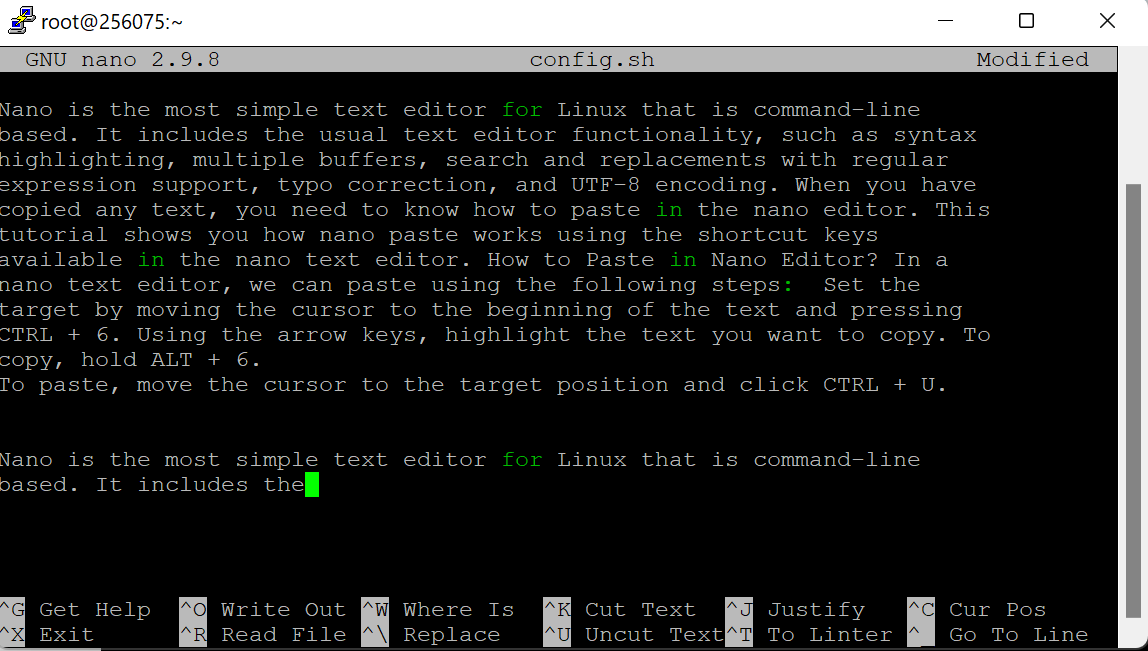
Methode 2:
You can right-click on your mouse on your nano screen then it will be paste into the editor.
Conclusion
We can paste the text into the nano editor using the following commands and shortcut keys. By using CTRL + 6, you can easily copy the text in the nano editor. You can paste it wherever you want in the editor by using ALT+6. We hope the article has helped you to copy and paste into Nano Editor without having trouble.
People are also reading:
![How to Paste in Nano Editor? [Nano Paste Command]](/wp-content/uploads/2021/05/cover991-main.webp)