List of content you will read in this article:
It is evident why people are now moving towards WordPress for building their small scale and large scale websites. There has been tremendous growth in the usage of WordPress due to its tools, plugins, themes, and various functionalities. It allows you to create amazing, dynamic, and efficient websites that will make you stand out of the box among your competitors. Not only this, you will be able to add advanced features to your website and keep track of everything with the WordPress admin dashboard.
It might be possible that you will not find WordPress efficient enough to meet your business requirements like building tools, web hosting plans, and other engagement. Thus increasing the need for WordPress alternatives that are better in terms of additional features. However, WordPress is one of the leading content management systems available in the market and has been widely adopted by various companies with no limitations. But has some limitations for some users.
But, if you are still looking for alternatives to WordPress, then you will be able to find one as per your website needs and what type of customers you want to engage. With this article, you will get various options that might be cheaper than WordPress and other aspects.
Points to consider for choosing CMS
Well, without having an appropriate set of website requirements, you will never be able to stick to one CMS at first, you will be lured by many options. Thus before you know it, you will end up spending thousands for having the right functionality and still your website is not good enough to bring traffic to cover up your expenses. So make sure you keep the below-mentioned points while you look for any content management system in the market.
Core functionalities
Everyone has a misconception that all the CMS available has the same features and functionalities to offer. But it is not true, they vary in different ways and plans that have to offer. Not every CMS comes with the support for eCommerce, events ticketing, mail support, and many others. But if you are using all of its functionalities, make sure you do not overload your website making it cumbersome and difficult to load faster.
Interface and usability
If your website is about to be launched and has various products and sections to offer for your customers. Then you can only manage and maintain such an advanced website with a great interface and usability. So make sure you choose the CMS that provides you with responsive mode development allowing you to run your website on mobile devices. Having a great interface will help those users who do not have the technical background and can make changes effortlessly. If you have a good interface then you will not require much time to add newly required functionalities.
Set-up and deployment
If you are using the open-source CMS then you may save some on the initial setup process but still require the systems to be installed and configured that needs to be run somewhere and it will take much of your investment. So make sure you go for a dedicated vendor for hosting purposes as you might not be able to handle everything yourself.
Extensible
Not all CMS allows you the same level of customization and configuration and it depends on the code base of the CMS you choose. You should go for the CMS that allows you to integrate additional features and functionalities to your website with the changing time. It should allow you to grow your website with the changing trends and keep your website updated by including features like advanced payment gateways, high-end security of your crucial data, extended customer support, and many more.
Search facility
For any website, search is one of the key factors but is mostly overlooked while you look for any CMS. You should be focusing on making your website SEO friendly for getting the top rank by the search engine. Only then your website will attract a wider customer to your website and make leads. With CMS, you will be able to customize title tag, static, keyword-rich URL, meta tags, and others.
There are many other factors that can be considered like budget, support, security, and others. It depends on the type of website you want to create and your business requirement.
Basic questions to consider before choosing CMS
There is no perfect content management system available. One platform is easier or better than others in terms of its offerings, tools, features, and functionalities. But to understand what CMS is the right choice for you, you need to ask the below-mentioned questions to yourself and decide the right one. Below are some factors that can impact your choice.
- What is your budget for your company?
- How frequently are you going to add new pages and posts to your site?
- How much customization do you want to implement to your website?
- What is your concern regarding the speed, security, and performance of your site?
- How many users do you have to use your website?
- What hosting platform or provider do you have at your end?
- How about adding blogs to your website?
CMS Alternatives to WordPress
For controlling, hosting, and customizing your website, you should be using a content management system. The market has a wide range of CMS from which you can choose any CMS as an alternative to WordPress. There is no doubt about the efficiency of WordPress, but some users do not find it enough for building their website and maybe a costly option for them. So you can choose any of the below-mentioned CMS that are available as great WordPress’s alternatives.
Squarespace
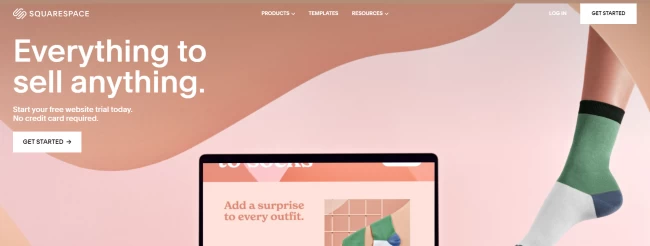
With squarespace you will be able to create, host your website, website builder along with the blogging platform. It is an all-in-one solution available. You will get modern templates, with great visual appeal and several pre-built functionalities that allow you to customize your website to a very extent without any limitation.
Apart from this, you can even leverage the eCommerce facility, allowing you to integrate an online store for making your website commercial.
Key highlights
- It offers you a wide range of templates with responsive functionality.
- Allows you to make changes to the CSS and HTML.
- Helps in hosting your website without the need for a third-party hosting provider.
- It comes with consistent customer support.
- It has a smaller learning curve.
- It offers you an efficient page editor with drag-drop features.
- It has an integration of eCommerce.
Limitations
- You should have some coding experience for making required changes.
- You might not get features like Google analytics, redirects, etc.
- You will not get any support for third-party applications and plugins.
Wix
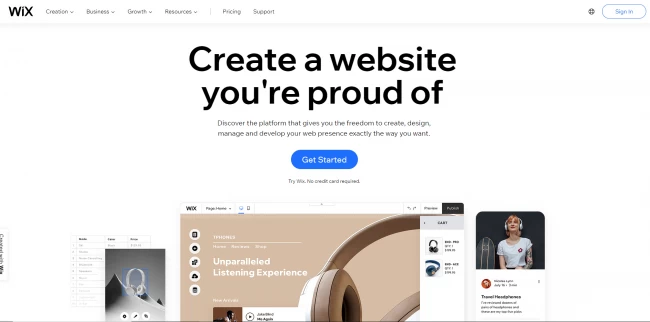
With Wix, you will get a wide range of templates, allowing you to have various options for customizing your website. Apart from this you can leverage its drag and drop features for pulling and removing elements from the website. You do not need to learn high-end coding for making changes to the website. It also manages the hosting of your website, removing the possibility of technical issues.
Key highlights
- You will get a wide range of templates for optimizing your website.
- You can create websites in responsive mode to be supported by mobile devices.
- It comes with support for 16 different languages.
- It also offers you eCommerce packages.
- You can leverage its version control feature allowing you to roll back your website to the previous version without any failure.
- You can even protect your pages, posts with passwords.
Limitations
- It only provides you with 2 levels for website navigation but sometimes you may need 3rd layer.
- You can change your templates in a limited manner.
- There is no source code available so you cannot make any changes to the CSS and HTML and are not able to customize to that extent.
- It does not have built-in analytics for using the Google Analytics account.
Hubspot
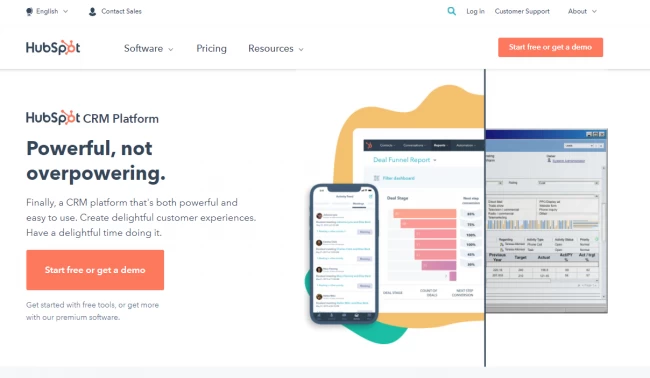
You can use Hubspot for blogging activities. With this platform, you can write, edit, and format the content of the website dynamically. It is also efficient in bringing traffic to your website with its as-you-type keywords and SEO advice. It allows you to add various forms to your website that will generate subscribers and send you updated emails. Not only this, you will be able to monitor your newsletter performance including how many people are reading it.
Key highlights
- It offers you a complete toolset for creating your website, monitoring emails, and managing blogs.
- You can get various resources online to understand the working of this software.
- You can leverage its various out of the box templates for customizing your website.
- You can even track your goals and metrics using its customizable dashboard.
- You can even create your customized templates with the help of a template builder.
Limitations
- You need to study well to implement changes through this software.
- You will not get any facility of integration into Hubspot and all functionalities need to be hosted on another platform.
- You may not be able to run PHP on the websites.
Weebly
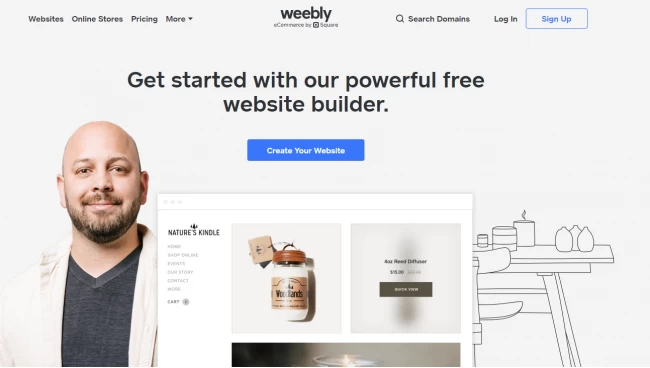
You can use Weebly’s online gallery for choosing the template of your choice. Also, you will get the feature of drag and drop from the website builder tool. It comes with a super intuitive interface leaving you with the creation of a good website. Weebly handles all the technical work behind your website without worrying about the designing of the pages.
Key highlights
- It offers several pre-designed layouts allowing you to edit and drop in the right content.
- You can change your templates effortlessly without moving your content to the new one.
- It offers an amazing functionality of drag and drop allowing you to reduce unnecessary elements from the website.
- It offers you various advanced tools for increasing your traffic, goals, sales.
Limitations
- You can make only limited changes to the templates.
- You should have coding experience for making changes to your website.
- There are no frequent updates and tools available for this software.
Shopify
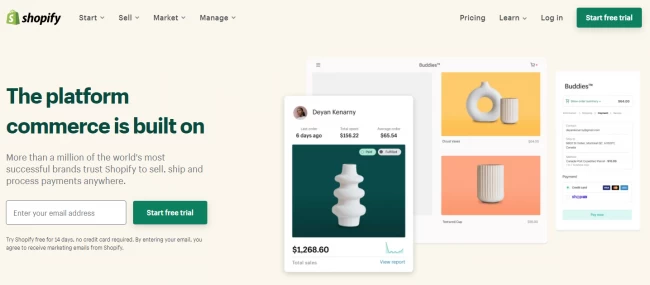
Using this, you will be able to create websites effortlessly and is a great option even for small scale businesses. It offers a clean storefront templates design, allowing you to create effective and dynamic websites. You do not have to worry about the design and development of your website.
Key highlights
- You will get a wide range of theme stores along with templates for specific products.
- It allows you to manage your online store with a variety of tools. These tools help in tracking the shipping, managing emails, managing inventory, and much more.
- Also, it allows you to integrate various payment gateway methods ensuring a speedy checkout process.
Limitations
- It does support various languages.
- You will not get the one-page checkouts that help in conversion rates.
- It has various advanced features that result in costly plans.
Drupal
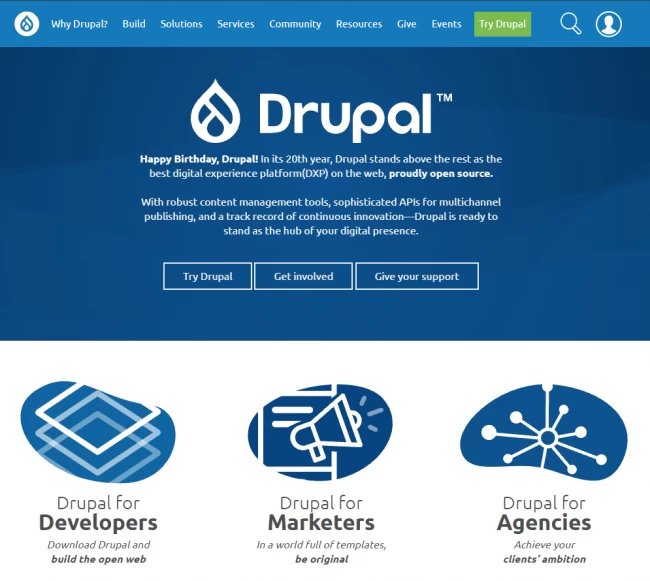
You can use Drupal that is available as an open-source CMS as a great alternative to WordPress. It allows the developers to download the necessary assets and create customized websites with its framework. It also allows you to buy external themes from third parties along with an amazing drag and drop functionality. Also, you can control your website effortlessly and effectively.
Key highlights
- It allows you to create complex websites.
- It has detailed documentation on the API allowing developers to implement more customization.
- It is very dynamic irrespective of the small or large website that you are creating.
- It comes with a dedicated community providing consistent improvement for its framework.
Limitations
- You may find it difficult to learn as it requires coding experience.
- Using the 3rd level of navigation the site will slow down a little.
Conclusions
However, WordPress is still recommended and widely used by various organizations worldwide. But some users leave WordPress for other alternatives depending on various factors that are not according to their business requirements. There are several WordPress alternatives available in the market that are ready to fulfil your needs and help in customizing creative websites.
In this article, we have mentioned various reasons why you should be choosing CMS available as an alternative to WordPress. You can make up your mind for any CMS as per your project requirement.
People also read:

I'm fascinated by the IT world and how the 1's and 0's work. While I venture into the world of Technology, I try to share what I know in the simplest way with you. Not a fan of coffee, a travel addict, and a self-accredited 'master chef'.