List of content you will read in this article:
When you decide to host a website online, myriad options are available. First of all, it’s the hosting you choose, be it shared hosting, a VPS, a dedicated server, or cloud hosting. After that, you’ll have to pick the stack you want your site to be built. Lastly, your site will need a CMS (i.e., Content Management System).
While there are plenty of CMSs, you can use most opt for WordPress. WordPress is the world’s most popular content management system, powering 34% of all websites worldwide and dominating the CMS market share with more than 60%.
However, if you are new to the world of web hosting, you might not have heard this name yet. WordPress is not simply a content management system but also can be used as a website builder with countless themes to choose from. So, let’s get into it.
What is WordPress?

WordPress is an online, open-source website creation tool written in PHP. It is the simplest, most popular way to create your website or blog—WordPress powers over 34% of all the websites on the Internet. On a slightly more technical level, WordPress is an open-source content management system licensed under GPLv2, which means that anyone can use or modify the WordPress software for free.
A content management system is a tool that makes it easy to manage important aspects of your website like content without needing to know anything about programming. WordPress enables you to build and manage your full-featured website using just your web browser without learning how to code. If you’ve ever used a text editor like Microsoft Word, you’ll be right at home with the WordPress Editor.
To begin using WordPress, first, you’ll download the software, install it on a web server, connect it to a database, and then start publishing your content on the web. It may not sound very easy, but the entire process takes about 5 minutes. And once installed, it enables you to use a simple, web-based editor to publish content and build your website.
History of WordPress
Since WordPress is open-source software, there is no single entity that develops it. Instead, it is the collective effort of a very large community of contributors. However, if we do go back in time, WordPress was created as a standalone project almost 18 years ago, in 2003. Originally it was an offshoot of a previous project named b2/cafelog.
The initial creation of WordPress is credited to a collaboration between Matt Mullenweg and Mike Little. Understandingly, Matt Mullenweg became the face of WordPress and created Automattic, the company that gave birth to WordPress.com, the paid version of the software.

However, since then, WordPress has grown and expanded from a simple blog platform to the most popular solution for creating just about any website.
Features of WordPress
As expected from the world’s most used CMS, it comes with a list of features so long that if we were to list them all, this article would triple the current size. We will, however, list some of the ones that we believe would be most important to you.
Simplicity
If you already have a site ready to publish, it only takes mere minutes to have your website up and running. On the other hand, WordPress is so simple to use that you can build a basic site within a couple of hours, even with little web development experience.
Flexibility
No style of website is unachievable with WordPress. You can easily run an eCommerce store, set up an online community, and build a magazine or news site.
Publishing Tools
Managing content is one of the most important things to consider when running a site. Without a stream of new blogs, your site can easily get lost in the vast sea of the internet. Publishing tools provided by WordPress allow you to create drafts, schedule publications, look at your post revisions, and much more.
Types of Websites You can Create with WordPress
While originally starting as a tool for creating blogs, WordPress has evolved into one that could build traditional websites over the years. Recent changes to the core of WordPress and the availability of countless plugins and themes allow users to create just about any website you could imagine.
There are also many online tutorials on creating a WordPress website for beginners, giving you the ability to create websites without much technical knowledge. Nowadays, WordPress powers many business sites, blogs and is currently even the most popular tool for creating eCommerce stores. And that is not the end of it. With the help of WordPress, you can create:
- Blogs
- Business sites
- Forums
- eCommerce stores
- Social networks
- Portfolios
- Membership sites
WordPress Applications
You have seen all the possible sites that can be created with WordPress. Now, let us show you some unorthodox applications for this software.
Provide Customer Support through Live Chat
If you are selling something on your site, someone will have some problem with the product. You can offer assistance to your customers by implementing a live chat plugin into your WordPress site.
Manage Multiple Sites under One Installation
Using the WordPress Multisite, you can create an entire network of WordPress websites that are all managed under a single installation. Creating new sites while still managing them all under a single username and password proves especially beneficial for retail stores and universities.
Develop Virtually any Application
It is a bit trickier to do than the rest, but the functionality is still there. Thanks to WordPress being open source, you can use it as a framework to build web applications on top of its API. Using the REST API, you can use WordPress with any framework and programming language, allowing you to develop new web applications.
Advantages of WordPress
Now that we know almost everything about WordPress, let us go over some of the advantages of picking it as the CMS for your website.
Cutting Edge CMS
It is incredibly easy, and some might say even second-nature, to navigate the pages and content. WordPress is built with ease-of-use in mind. Having just the most basic understanding of computers and web hosting skills is enough to use the software efficiently.
Plugins
There are hundreds of plugins available for WordPress, both free and paid. Although with other content management systems, plugins tend to be harder to use, most of the ones built for WordPress do not startle even complete beginners.
Search Engine Optimization (SEO)
Many WordPress plugins offer SEO. No longer will you have to struggle with meta tags and descriptions, as WordPress makes them easy to understand and use,
Disadvantages of WordPress
Of course, no software is perfect. Where there are pros, there will also be cons. Here are some of the cons of powering your website with WordPress.
Custom Layouts are Difficult to Use
The layouts might be customized, but they can be hard to navigate through. Some of the designs are also not as easily accessible as they are required to be accessible.
Constant Updates
Although this might seem like more of an upside, having constant updates to WordPress core, plugins, and themes could cause problems in some cases. Be ready to update any or even all of the aforementioned things at least a few times a month. Rolling back WordPress to a previous state might sometimes be required.
Still Has a Learning Curve
Despite all the attempts to make it as simple as possible to an inexperienced user, at some points, web development and marketing skills would be needed to continue. Without it, navigating WordPress might pose more of a challenge.
Who Uses WordPress?
This platform is widely used among individuals, big businesses, famous worldwide brands, and everyone in between. The flexibility and functionality of the software allow just about anyone to power their site using WordPress. Here are some of the big names that you heard of before, which use WordPress. As per the statistics, WordPress powers 14.7% of the world’s top websites as of 2020.
- Sony Music: The globally known Sony Music Entertainment Inc. opts for a website powered by WordPress.
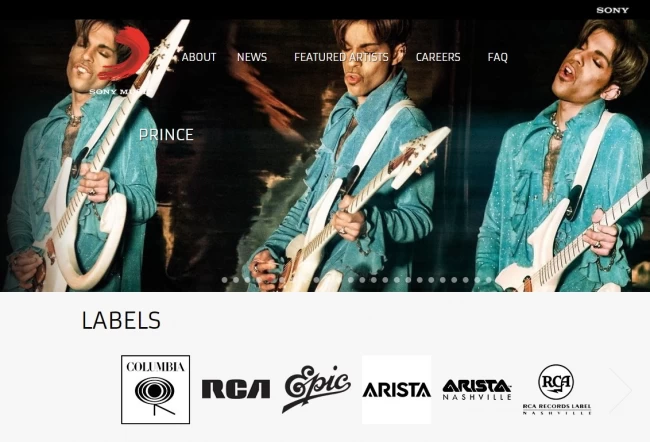
- Microsoft News: The Windows creator’s official news site was created using WordPress, featuring a magazine-style layout to showcase their news stories and blogs.
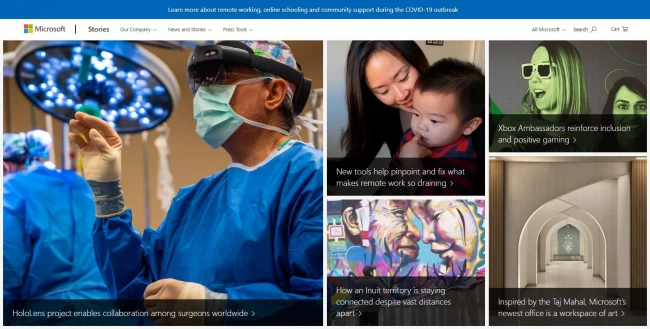
- Sweden’s Official Website: Yes, the Scandinavian country’s official website uses WordPress to provide travelers and locals with information about the government, business, culture, and way more.
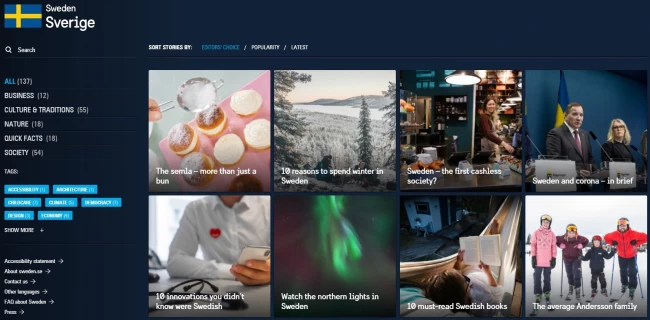
- Whitehouse.gov: This might come as a shocker to some, but WordPress also powers the official White House website.
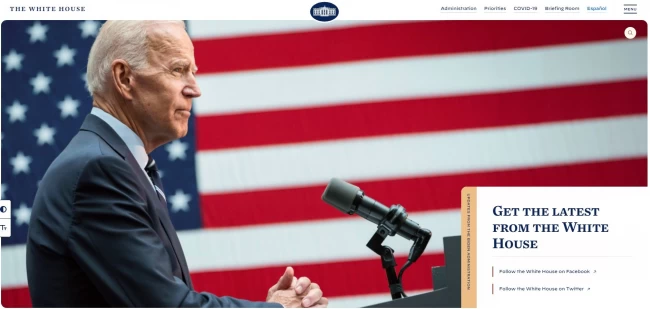
- BBC America: The popular television network uses WordPress to bring users a wide variety of programs to watch online.
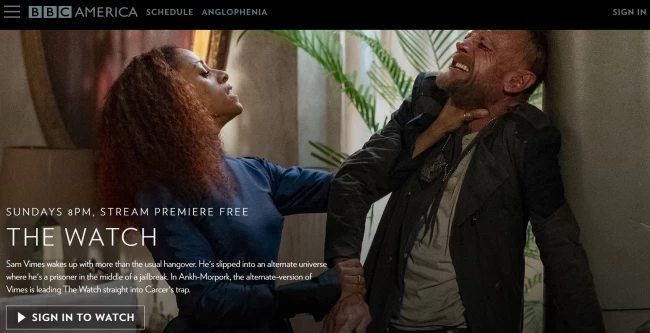
Difference Between WordPress.com and WordPress.org
There are two versions of WordPress. WordPress.org (self-hosted version) and WordPress.com (the hosted version of WordPress).
- WordPress.org: is free and open-source software that you install on your web host. If you want full control over your website/blog, you can download and install WordPress. You can create your site in as little as 40 minutes by following a simple tutorial. Just search “WordPress for beginners” and pick the one you like most.
- WordPress.com: is a hosted, paid version of the open-source software WordPress. At wordpress.com, you can start a blog or build a website in seconds without any technical knowledge. wordpress.com was created in 2005. At wordpress.com, you can start a free blog or website, but there are some limitations. You will have to pay them to unlock different features.
Conclusion
Although this is in no way a short article, we have only scratched the surface of all the WordPress features and the possibilities of what you can build with it. Nevertheless, you should now have a general idea of what WordPress is, who uses it, what it can be used for, and why it uses it over other CMS.
We hope that you get complete details upon WordPress as we have included every accurate information on this website, creating a platform. In case you like this guide, please visit our official website as we offer multiple services such as VPS hosting, web hosting, dedicated server, and so on. For more information, you can mail us at sales@monovm.com, and we will try our best to connect with you earliest.

My name is Linda, I have Master degree in Information Technology Engineering. I have some experiences in working with Windows and Linux VPS and I have been working for 2 years on Virtualization and Hosting.