 10 Nov 2022 / 6 comments
10 Nov 2022 / 6 commentsWhat is Node.js?
Node.js is a JavaScript runtime environment. Sounds great, but what does that mean? How does that work?
Deploy your Node.js VPS Hosting on a global, high-performance VPS built for modern developers.
Choose from our optimized Node.js VPS plans designed for speed, stability, and scalability. Each plan includes dedicated CPU resources, NVMe SSD storage, and full root access, giving you complete control to deploy and manage your applications with confidence.
Rated 5 from 1 votes
Run your Node.js applications on the operating system that fits your workflow best. Our VPS plans fully support popular Linux distributions like Ubuntu, Debian, AlmaLinux, and Rocky Linux — each optimized for stability, performance, and compatibility with the latest Node.js versions. Whether you’re deploying lightweight APIs or enterprise-grade services, every setup is tuned for seamless operation and flexibility.
 AlmaLinux
AlmaLinux Ubuntu
Ubuntu Debian
Debian Rocky Linux
Rocky Linux AlmaLinux VPS
AlmaLinux VPSAlmaLinux is an open-source, enterprise-grade Linux distribution developed and maintained by the AlmaLinux OS Foundation, a non-profit organization backed by CloudLinux Inc., cPanel, and a global community of contributors.
Built as a binary-compatible replacement for Red Hat Enterprise Linux (RHEL), AlmaLinux delivers long-term stability, security, and predictable lifecycle support — making it one of the most trusted operating systems for production-grade Linux VPS hosting.
Latest Almalinux Versions
AlmaLinux 10.0 (Purple Lion) — May 27, 2025
AlmaLinux 9.6 (Sage Margay) — May 20, 2025
AlmaLinux 9.5 (Teal Serval) — November 18, 2024
AlmaLinux 9.4 (Seafoam Ocelot) — May 6, 2024
 Ubuntu
UbuntuLatest Ubuntu Server Versions
25.10 (Questing Quokka) — October 2025
25.04 (Plucky Puffin) — April 2025
24.04 LTS (Noble Numbat) — April 2024
22.04 LTS (Jammy Jellyfish) — April 2022
 Debian
DebianLatest Debian Versions
Debian 13 (Trixie) — August 9, 2025
Debian 12 (Bookworm) — June 10, 2023
Debian 11 (Bullseye) — August 14, 2021
Debian 10 (Buster) — July 6, 2019
 Rocky Linux
Rocky LinuxLatest Rocky Linux Versions
Rocky Linux 10 (Red Quartz) — June 11, 2025
Rocky Linux 9 (Blue Onyx) — July 14, 2022
Rocky Linux 8 (Green Obsidian) — May 1, 2021
Node.js VPS Hosting is a virtual private server environment optimized for running applications built with Node.js, a JavaScript runtime powered by Google’s V8 engine. It provides developers with isolated resources like CPU, RAM, and NVMe SSD storage to deploy scalable and high-performance applications without the limitations of shared hosting.
A Node.js VPS typically runs on Linux-based systems such as Ubuntu, Debian, or AlmaLinux, using virtualization technologies like KVM for full control and stability. With root access, users can install dependencies through npm (Node Package Manager), manage applications using PM2 or systemd, and configure reverse proxies with Nginx or Apache for efficient traffic routing.
Because Node.js is event-driven and non-blocking, it excels at handling multiple requests simultaneously — making a VPS the ideal environment for real-time apps, APIs, streaming platforms, and chat servers. The combination of dedicated resources, full customization, and process-level control allows developers to scale Node.js workloads smoothly and maintain uptime with tools like PM2 auto-restart and log management.
In essence, Node.js VPS Hosting merges the flexibility of VPS infrastructure with the speed and concurrency of Node.js, delivering a powerful foundation for modern JavaScript-driven applications.
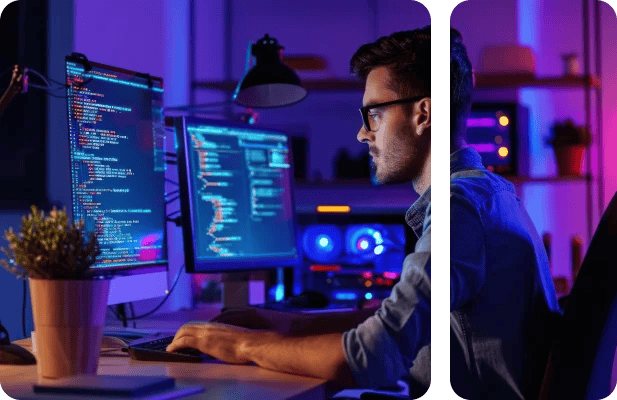
We don't just host your code; we unlock its full, non-blocking potential. Our infrastructure is meticulously crafted to provide the perfect environment for your Node.js server to thrive.
Node.js VM hosting provides exclusive CPU, RAM, and NVMe SSD resources. Unlike shared hosting, your app’s performance isn’t affected by other users, ensuring faster and more reliable execution.
Gain complete control to install custom Node.js versions, manage dependencies through npm, and configure tools like PM2, Git, or Docker — freedom not possible in shared hosting environments.
Modern VPS servers use NVMe SSDs for rapid data access and low I/O latency, which enhances the speed of Node.js event-driven operations and API responses.
Powered by KVM virtualization, each KVM VPS runs independently, preventing cross-user interference and improving protection from DDoS attacks or resource spikes.
As your Node.js applications grow, you can instantly scale up CPU, memory, or bandwidth without downtime — a flexibility that shared hosting can’t match.
Choose from stable distributions like Ubuntu, Debian, AlmaLinux, or Rocky Linux, all fine-tuned for Node.js runtime performance and compatibility.
With 1 Gbps+ network ports, uptime monitoring, and dedicated IPs, your Node.js apps maintain fast, reliable connectivity for real-time workloads such as chat or streaming apps.
Your honest review is the best proof of a great customer experience. Leave your comments on the client's dashboard and help others with your candid review.
Most companies don’t accept Bitcoin, and that’s the main reason I prefer to choose Monovm.
AlexI'm new here and ordered a starter site. They’ve been in contact with me every day, and my site is now online. So far, I’m really satisfied with their service and support.
It’s great to have access to experts who can guide me through live chat, which is why I’ve been registering my domains and emails with Monovm for several years.
Get quick answers to the most common questions about Node.js VPS hosting. Learn how to deploy your applications, manage dependencies with npm, configure PM2 for process management, and choose the best OS for your setup. This section helps you understand everything from installation to scaling — ensuring a smooth and optimized Node.js hosting experience.
It's your own powerful, virtual server (VPS) dedicated solely to running your Node.js applications. You get full control over the environment, Node.js version, and all dependencies—exactly how a developer likes it.
Node.js Official Website: https://nodejs.org/
Absolutely! Node.js is a superstar for web servers, especially for building fast, scalable APIs, real-time applications (like chats and games), and handling thousands of concurrent connections efficiently.
Yes! You can use a process manager like PM2 to easily run, manage, and monitor multiple Node.js applications on a single MonoVM VPS, making it a cost-effective solution.
We give you the server and the control. You can easily install free, trusted SSL certificates from Let's Encrypt in minutes to secure your Node.js application with HTTPS.
Growth is the goal! Our seamless scalability lets you upgrade your CPU, RAM, or storage with just a few clicks and zero downtime. Your Node.js VPS hosting grows right alongside your success.
Shared hosting is fundamentally incompatible with production Node.js applications.
This refers to PM2, a production process manager for Node.js. It is an essential tool that:
Yes. This is a very common and efficient setup. You can run:
Alternatives include Deno (secure runtime for JavaScript/TypeScript), Python (Flask/Django), Go, and Ruby on Rails. However, Node.js remains dominant for modern asynchronous web apps and microservices. You can explore more about its strengths in What is Node.js? and find additional resources on the npm registry
Most MonoVM VPS plans support current LTS releases like Node.js v18 and v20, ensuring long-term stability and compatibility. You can install multiple versions using NVM and switch easily between them.
Once installed, you can easily check your active version with the command node -v or node --version. (See our guide: How to Check NodeJS Version)
Node.js runs on a single-threaded, event-driven, non-blocking I/O model powered by Google’s V8 JavaScript engine. This makes it ideal for handling multiple simultaneous connections efficiently. Unlike traditional multi-threaded models, Node.js uses an event loop that processes requests asynchronously, improving speed and scalability.
A Node.js VPS is perfect for:
You should upgrade to a Dedicated Server when you have "noisy neighbor" problems at the hardware level. A VPS guarantees your RAM and CPU, but you still share the underlying hardware. If you have an extremely high-traffic application and need 100% dedicated, isolated hardware resources (CPU, RAM, and disk I/O) for maximum and consistent performance, a dedicated server is the next step.
What VPS specs (CPU, RAM) do I need for my Node.js app?
How can I benchmark my Node.js app's performance?
The main difference is the execution model.
We offer a wide range of flexible payment options to make it easy to get your server. We accept all major traditional payment methods, including USD via Credit Card (Visa, MasterCard, American Express) and PayPal.
We also specialize in cryptocurrency payments and accept a large variety of digital assets. You can pay for your VPS with Bitcoin (BTC), USDT (Tether), Ethereum (ETH), and many other altcoins.
Check out our Knowledgebase. We provide you with the latest tech updates, relevant news, and in-depth tutorials, as well as explanations of how things work.
 10 Nov 2022 / 6 comments
10 Nov 2022 / 6 commentsNode.js is a JavaScript runtime environment. Sounds great, but what does that mean? How does that work?
![How to Update Node.js To Latest Version [Updated] How to Update Node.js To Latest Version [Updated]](https://monovm.com/cdn-cgi/image/width=423,quality=80,format=auto/https://monovm.com//wp-content/uploads/2021/05/cover20-750xAuto.webp) 19 Sep 2024 / 71 comments
19 Sep 2024 / 71 commentsAre you looking to update node version in your system? This post will guide and help you upgrade nodejs to the latest version.
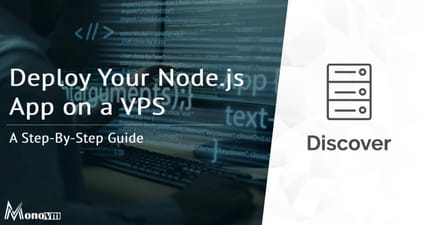 30 Sep 2024 / 94 comments
30 Sep 2024 / 94 commentsLearn how to efficiently deploy your Node.js application on a VPS. Follow our comprehensive guide for seamless deployment and optimal performance. Start now!