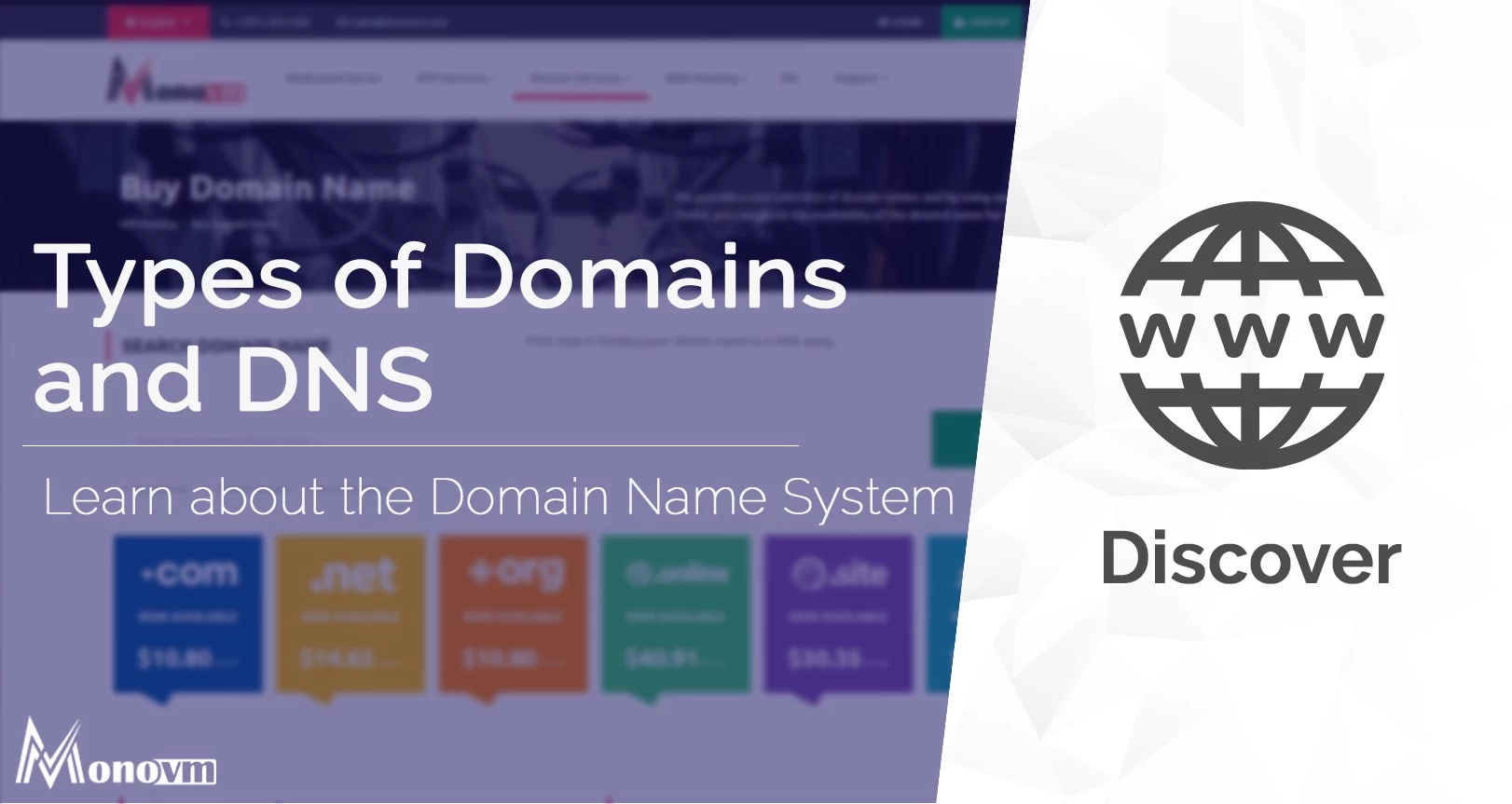List of content you will read in this article:
When building a new site, choosing a domain name could be one of the most difficult decisions, as the chosen name will be seen and entered into the address bar by anyone who wants to visit it, making it the site's identifier.
Since your domain name will be the face of your brand, you want to make it brandable and memorable for the site to succeed. Despite most users not knowing it, there are five different types of domain names you can choose between, although not everyone can be right for your site, allowing us to narrow it down.
Before registering a domain, you should delve into what are and what are the different types of domains and how they work so that you can better choose the one that is right for you. We hope this article will help you do that and pick the domain that works for your site.
First, let’s find out what exactly a domain is.
What is a Domain?
We shall begin with what is a website domain. At its core, a domain name goes in between the protocol sign (i.e. HTTPS://) and the first URL slash (Uniform Resource Locator) in a web address. For example, in https://monovm.com/dedicated-server/, the domain name is monovm.com.
Knowing that every domain name is just a stand-in representing the computer’s or website’s IP address is good. Since every single device that uses the internet is assigned a specific IP, it acts as a distinctive identifier that cannot be used by another device simultaneously.
Every website or web app on the internet must be hosted on a server of sorts, whether a small on-site server or a complex server rack located in a designated colocation facility. Therefore, all of them must have an IP address assigned to them.
Like every street needing a name and each house on it needing a number to receive its post, all devices connected to the internet needed a specific descriptor that allowed the traffic to be sent to the correct device.
Computer scientists created the Internet Protocol Address System to form a rudimentary virtual address book. It assigned a unique 32-bit or 128-bit string of digits, called the IP address (i.e. Internet Protocol address), to each computer or website so that they could all be distinguished.
Of course, trying to memorize the IP address of every site you often visit is not simply a burden but completely impossible for adept internet users. That is why computer scientists also devised a domain name system that assigned a unique name to every IP address, making it easy for any visitor to connect to a site.
How Domain Names Work
In essence, domain names are a shortcut to remembering complex IP addresses, without which you would have to enter the full IP address into your browser’s address bar when wanting to connect to a site. For example, instead of remembering www.monovm.com, you would have to memorize 192.168.10.10 (not our actual IP) to connect to the site.
But typing that string of numbers would not connect you to the site. It would only point to the server where the site is stored, as some specific server settings need to be in place. For most internet users, this process would be too complex and time-consuming.
In this case, domains act as a middleman, making this process automated and incredibly simple.
This process is done with the help of the Domain Name System or commonly known as a DNS. The domain name system converts the domain names into IP addresses.
The DNS servers are located all over the globe, but they’ll act as a single database. So to better understand, imagine yourself typing a website on the google chrome search bar. Once you press enter, Google Chrome will communicate with the DNS server to find the specific IP address relating to the website you entered.
It will go through the database and get the website to your screen. This process happens in a matter of milliseconds. DNS system has made the whole process of navigating the internet extremely easy.
Difference between Domain and Web Hosting
If you wish to visit a site, two things should be in place: a web server and a domain name. The former is where you will store all your website data, such as files, databases, media, etc. This is the space on the server that you rent when you purchase web hosting services.
The domain is what a visitor must type into the address bar to visit your site; however, the speed with which they will connect to it depends on your website's optimisation and the quality of the web server you are hosting the site on. That is why having a good web hosting service provider is crucial to running a successful site.
You will have no downtime with the right web hosting provider; your website will increase its performance, rank higher in Google, and much more.
The 5 Types of Domains
When people think of a website, the standard ‘.com’ pops into their minds. Although it is, in fact, the most common extension, there are different types of extensions available for use.
There are, actually, five extensions that you can use with your desired domain name. However, some are only available if you are running a specific website.
Top-Level Domains (TLDs)
In the 1990s, the Internet Assigned Numbers Authority (i.e. IANA) released six top-level domains. These top-level domains (TLD) became known as domain name extensions and represented the highest level in the Domain Name System hierarchy. They include:
- .com: shorthand for commercial, .com was the first top-level domain in common use. While .com was initially created for use by commercial organizations, restrictions on this were not stringent. By the mid-1990s, .com had become the most popular and commonly used top-level domain for businesses, websites, and email.
- .net: shorthand for network, .net was created expressly for institutes that partook in network technologies, such as an internet service provider or an infrastructure company. Like with .com, the restrictions meant to limit .net to networking purposes were never upheld. It became one of the more popular top-level domains, with many seeing it as a close second to using the .com top-level domain.
- .edu: shorthand for education, .edu was made for educational institutions. Although it was intended for universities everywhere, TLD .edu became associated with only educational centers in America. Schools from other countries will use .edu in conjunction with their country-level domain, which we will discuss further below.
- .org: shorthand for organization, .org was created for nonprofits. As we’ve seen with these other top-level domains, such intentions were often not upheld or enforced over time. These days .org is used as a top-level domain by nonprofits, for-profit businesses, schools, and communities.
- .mil: shorthand for military, .mil was created expressly for U.S. military branches. This restriction is still upheld, unlike the other types of top-level domains. It is common for .mil to use second and third-level domains in conjunction with the .mil TLD.
- .gov: shorthand for government, .gov, like .mil, was restricted for American federal agencies and personnel use only. These days .gov is used by governmental agencies, programs, cities, states, towns, counties, and Native American tribes.
Country Code Top Level Domains (ccTLD)
The next type of domain is country code top-level domains. As can be inquired from the name, these domains are technically tied to different countries, with each one having its ccTLD; however, it is not required to use one of them if you are in a specific country.
These domain extensions are useful if you are building a site in a specific country and want your visitors to know they have arrived at the right place. For example, companies out of the United States can use the .us extension, and those in Lithuania could use .lt.
Here are some ccTLD examples:
- .cn (China)
- .de (Germany)
- .uk (United Kingdom)
- .nl (Netherlands)
- .eu (European Union)
- .ru (Russia)
- .ar (Argentina)
- .br (Brazil)
- .it (Italy)
- .lk (Sri Lanka)
Please note that: To register most ccTLDs, you will need to provide documentation proving that you reside in that country.
Generic Top-Level Domains
Although this is more of a definition than a type of domain, it is considered a different variation of a TLD. Therefore, you could classify it as a top-level domain as well.
- Despite over 1500 gTLDs available to register, there are 21 generic top-level domains within the root zone, which is the highest level of the domain name system structure. Thus, these 21 gTLDs make up most of all domain names. They include the following 4 sub-categories:
- Generic (.com, .net, .org, .info) domains that can be used for general purposes.
- Generic restricted (.pro, .biz, .name) domains can only be used for specific purposes.
- It sponsored (.edu, .gov, .int, .mil, .aero, .cat, .asia, .mobi, .coop, .travel, .tel, .jobs) domains that can only be used by businesses involved specifically with that industry.
- Infrastructure (.arpa) was one of the original top-level domains used to help with the DNS infrastructure.
Second-Level Domains
Second-level domains are below the previously mentioned TLDs in the domain hierarchy. The best way to describe it would be with an example. In www.monovm.com, “monovm” is the SLD (i.e. Second-Level Domain).
There are also country code second-level domains such as:
- .co.uk – commonly used by companies in the UK
- .gov.au – used by governmental institutions in Australia
- .ind.br – used by industries in Brazil
Third Level Domains
These domains are below the SLDs within the domain name hierarchy. They are not considered full domain names in and of themselves but as a part of a domain name. For example, in www.monovm.com, the “www” part is the third-level domain.
It is no longer required to have www. as a part of a domain name; thus, third-level domains are not necessary for a domain to function properly. You can connect to our site by typing “monovm.com” in the address bar.
The main reason why you might need a third-level domain is if you are planning to add a subdomain. For example, if you want to add a store to your site, create the subdomain “store.yoursite.com”.
Final Words
Knowing how domains work and picking the right domain name for your business is extremely important. A domain name is a long-term investment for your business as it is the first thing your customers will see. A domain is like the seed that will grow your business.
But how to buy a domain name? Finding an ICANN-accredited domain registrar (like Monovm) would be best for getting a domain. After that:
- Run a domain name search
- Check if the domain is available by using a domain checker
- Pick your preferred domain
- Complete the domain order process
People are also reading: