A Virtual Private Server (VPS) is a powerful hosting solution that provides users with a dedicated portion of a physical server's resources. However, despite its advantages, a VPS may encounter performance issues leading to slowness. The resolution of these issues hinges on a comprehensive understanding of the underlying causes. Delving into some common reasons for VPS slowness illuminates potential areas for improvement and optimization. In this article, we are going to cover all of those problems and their solutions.
Why VPS Is Slow?
Resource Allocation
Resource allocation plays a pivotal role in determining the overall performance and responsiveness of a Virtual Private Server (VPS). In essence, a VPS is a virtualized environment that draws its computing power from a physical server. The allocation of resources such as CPU, RAM, and disk space is fundamental to ensuring that the VPS can effectively handle the demands of hosted applications and services.
Insufficient resource allocation is a common cause of VPS slowness. When a VPS is tasked with running resource-intensive applications or handling a high volume of traffic, inadequate CPU capacity can lead to processing bottlenecks, causing delays in executing tasks. Similarly, insufficient RAM may result in slower response times, as the system struggles to store and retrieve data in a timely manner.
How to fix this?
To address these issues, VPS users can consider upgrading to a plan that offers higher allocations of CPU cores and RAM, aligning the resource levels with the demands of their specific workloads.
💾 Need unparalleled data security and speed? Click here to discover how our Storage Dedicated Server Hosting can revolutionize your data management.
Disk space is another critical resource, and its allocation directly impacts the storage capacity of the VPS. If a VPS exhausts its allocated disk space, it may lead to performance degradation, affecting tasks such as data storage, retrieval, and even application installations. Regularly monitoring disk space usage and ensuring that the VPS has ample storage for both the operating system and user data is essential. Upgrading to a VPS plan with a larger storage capacity can be a viable solution for those experiencing storage-related performance issues.
Furthermore, the efficiency of resource allocation is not solely dependent on the quantity of resources but also on their proper distribution. Misconfigurations in resource allocation settings, such as allocating an unequal share of resources among virtual machines on the same physical server, can lead to uneven performance. In such cases, it is imperative to review and adjust these configurations to ensure a fair and effective distribution of resources, optimizing the VPS for consistent and reliable performance.
Overutilization
Overutilization of resources is a significant factor contributing to slowness in a Virtual Private Server (VPS) environment. A VPS operates within a shared physical server infrastructure, and when other virtual instances on the same server consume an excessive amount of resources, it can lead to performance degradation for all hosted VPS instances.
In a scenario of overutilization, the demand for CPU cycles, RAM, and disk I/O surpasses the available supply. This results in increased contention for resources among virtual machines, leading to bottlenecks and a slowdown in processing speeds. The impact is akin to multiple applications vying for the same finite set of resources simultaneously, causing delays and hindering the overall responsiveness of the VPS.
How to fix this?
To address overutilization issues, users should communicate with their hosting providers to investigate and manage resource distribution effectively. Providers often employ resource monitoring tools to identify instances of overutilization, allowing for prompt intervention.
🛠️ Discover the Best Practices for VPS Monitoring Tools and Boost Your Server Performance Today! Click Here to Learn More.
In some cases, migrating a VPS to a less crowded physical server with more available resources may be a solution. This ensures a more equitable distribution of computing power and prevents neighboring virtual environments from impinging on each other's performance.
Additionally, implementing resource allocation limits and fair-share policies at the hypervisor level can help mitigate the risks of overutilization.
These policies ensure that no single VPS monopolizes an excessive amount of resources, promoting a more balanced and predictable computing environment. Regular monitoring and analysis of resource usage patterns can aid in identifying potential overutilization before it significantly impacts the VPS performance, enabling proactive measures to be taken.
Misconfigured Server
A misconfigured server represents a common and impactful factor contributing to slowness in a Virtual Private Server (VPS) environment. Server misconfigurations can manifest in various ways, affecting the overall performance and responsiveness of hosted applications. Identifying and rectifying these misconfigurations is crucial for optimizing the VPS for peak efficiency.
Server misconfigurations can span multiple areas, including the operating system, web server, and database server settings. For instance, improperly configured web server parameters such as connection limits, timeouts, or cache settings can impede the swift delivery of web pages and resources.
Elevate Your Skills: "Take your VPS skills to the next level with our in-depth How to Setup VPS for Beginners guide. Elevate your server game today! 🌟"
Similarly, database servers with suboptimal query optimization or insufficient cache configurations may result in slower database operations, impacting overall application performance.
How to fix this?
To address misconfigurations, a systematic review of server settings is essential. This involves examining the configuration files for the operating system and associated software components. VPS users should pay particular attention to documentation provided by their hosting provider, as it often includes guidelines and best practices for configuring server settings to align with optimal performance.
In cases where users are uncertain about the correct configurations or lack the technical expertise, seeking assistance from hosting providers or experienced system administrators is advisable. These professionals can conduct comprehensive audits of server configurations, identifying areas that require adjustment for improved performance.
MonoVM offers managed services that include regular server maintenance and optimization, easing the burden on users and ensuring the VPS operates at its full potential. Also, our support system is available 24/7.
Regularly auditing and fine-tuning server configurations is an ongoing process. As applications evolve and usage patterns change, periodic reviews of server settings help adapt the VPS to meet current demands. By addressing misconfigurations and aligning server settings with the specific requirements of hosted applications, VPS users can significantly enhance the server's performance and responsiveness, providing a smoother experience for end-users accessing their services.
Inefficient Applications
Inefficient applications are a significant contributor to performance issues and slowness on a Virtual Private Server (VPS). When applications running on a VPS are poorly optimized or overly resource-intensive, they can strain the server's capabilities, leading to delays in processing requests and reduced overall responsiveness. Addressing inefficiencies in applications is crucial for maximizing the performance of the VPS and ensuring a seamless user experience.
How to fix this?
One common factor contributing to inefficient applications is suboptimal code. Bloated or poorly written code can consume more resources than necessary, leading to increased CPU usage and longer response times. VPS users should regularly review and optimize their application code, identifying areas for improvement and employing best practices for efficient programming. Utilizing caching mechanisms, optimizing database queries, and minimizing unnecessary code execution are strategies that can significantly enhance application efficiency.
Outdated software versions can also contribute to inefficiencies.
Running applications on outdated frameworks, libraries, or dependencies may result in compatibility issues and missed opportunities for performance optimizations.
Regularly updating software components to their latest stable versions helps ensure that applications benefit from bug fixes, security patches, and performance improvements. VPS users should establish a routine for monitoring and updating their applications to maintain optimal performance.
Furthermore, resource-intensive applications can lead to bottlenecks on a VPS. Monitoring tools can help identify which processes are consuming the most resources, allowing users to pinpoint and address the specific components contributing to performance issues. In some cases, it may be beneficial to explore alternative applications or software solutions that are more lightweight and efficient, especially if the current application's resource requirements exceed the available capacity of the VPS.
Implementing proactive monitoring strategies is essential to identify inefficiencies in real-time. Monitoring tools can provide insights into resource usage patterns, application response times, and potential performance bottlenecks. By continuously assessing the performance of hosted applications, VPS users can take preemptive measures to address inefficiencies, optimize resource usage, and maintain a high level of responsiveness for end-users.
Network Issues
Network issues can significantly impact the performance of a Virtual Private Server (VPS), causing slowness and hindering the seamless flow of data between the server and its users. Addressing network issues requires a systematic approach to identify and resolve potential bottlenecks, ensuring reliable and efficient connectivity.
How to fix this?
One common cause of network-related slowness is a poor internet connection. VPS users should first assess their local internet connection to ensure it meets the necessary bandwidth requirements. Slow upload or download speeds can lead to delays in data transfer between the VPS and its users. If network issues persist, users should contact their internet service provider (ISP) to diagnose and rectify any connectivity problems.
Collaboration with the hosting provider is crucial when dealing with network issues in a VPS environment. Hosting providers like MonoVM often have dedicated support teams and monitoring tools to identify and address network-related problems. Users experiencing slowness should reach out to their provider for assistance, providing details about the observed issues and any error messages encountered. Hosting providers like MonoVM can perform diagnostics, assess network traffic, and take steps to optimize the network infrastructure supporting the VPS.
Choosing a reliable VPS hosting provider with a robust and well-maintained network infrastructure is paramount. Providers with redundant network connections, distributed data centers, and a focus on network stability are better equipped to deliver consistent and high-performance connectivity. VPS users should consider provider reputation, network uptime guarantees, and available support services when selecting a hosting solution to minimize the risk of network-related performance issues. MonoVM VPS servers are located in 35 locations with 99.8 uptimes. You can trust buying your VPS from MnoVM.
Implementing proper security measures is another aspect of addressing network issues. Firewalls, intrusion detection systems, and other security protocols may inadvertently cause network bottlenecks if not configured correctly. VPS users should review their security configurations, ensuring that protective measures are appropriately calibrated to prevent unauthorized access without compromising network performance.
In addition to these measures, users can employ network monitoring tools to track network traffic, latency, and packet loss. These tools provide insights into the performance of the network and can help identify patterns or anomalies indicative of network issues. Regular monitoring allows for proactive intervention, enabling users to address potential problems before they significantly impact the VPS's performance.
Outdated Software
Running outdated software on a Virtual Private Server (VPS) can be a significant factor contributing to performance issues and slowness. Outdated software not only lacks the latest features and improvements but also exposes the VPS to potential security vulnerabilities and compatibility issues. Addressing this concern requires a commitment to regular updates and proactive maintenance.
One of the primary reasons for updating software on a VPS is to access the latest performance optimizations. Developers continually refine and enhance software to improve efficiency, reduce resource consumption, and enhance overall responsiveness. By keeping the operating system, server software, and applications up to date, VPS users can take advantage of these optimizations, ensuring that the server operates at its best performance capacity.
Security is another critical consideration when dealing with outdated software. Running obsolete versions of software exposes the VPS to known vulnerabilities that have likely been patched in newer releases. Regular software updates include security patches that safeguard the server against potential threats. By maintaining up-to-date software, VPS users contribute to a more secure computing environment and reduce the risk of security breaches that could impact performance and data integrity.
Compatibility issues can arise when outdated software is used alongside more modern components. For example, an older web server version might struggle to properly interpret requests from newer web browsers, leading to suboptimal performance and user experience. Ensuring that all software components are compatible and in sync with the latest industry standards helps prevent compatibility-related slowdowns.
Updating software on a VPS involves several components, including the operating system, web server software (e.g., Apache, Nginx), database systems (e.g., MySQL, PostgreSQL), and any other applications or frameworks in use. VPS users should follow best practices for their specific software stack, regularly checking for updates, and applying patches in a systematic and controlled manner to avoid disruptions to service.
While regular updates are crucial, it's advisable to have a backup and rollback plan in place before performing major updates. This mitigates the risk of unexpected issues and allows for a swift recovery in case an update adversely affects the VPS performance.
Disk I/O Bottleneck
A Disk I/O bottleneck is a common issue that can significantly impact the performance of a Virtual Private Server (VPS). Disk Input/Output (I/O) refers to the speed at which data can be read from or written to storage devices, such as hard drives or Solid State Drives (SSDs). When there is a bottleneck in this process, the server's ability to efficiently retrieve or store data can be severely hampered, leading to delays and sluggish performance.
One of the primary causes of Disk I/O bottlenecks is the use of traditional Hard Disk Drives (HDDs) instead of Solid State Drives (SSDs). HDDs have mechanical parts and slower read/write speeds compared to SSDs, which can result in slower data access times. Upgrading to an SSD-based storage solution is a common and effective strategy to alleviate Disk I/O bottlenecks, as SSDs offer faster data access and transfer speeds.
Another contributing factor to Disk I/O bottlenecks can be inefficient disk usage by applications or the operating system. Applications that frequently read or write large amounts of data to disk, or those that generate excessive log files, can monopolize I/O resources. VPS users should regularly monitor disk usage, identify resource-intensive processes, and optimize or limit their impact on Disk I/O to prevent bottlenecks.
Caching mechanisms play a crucial role in mitigating Disk I/O bottlenecks. By implementing caching strategies, frequently accessed data can be stored in memory, reducing the need for repetitive disk reads. Utilizing content delivery networks (CDNs) and browser caching for web applications can also offload some of the I/O demand, enhancing overall system responsiveness.
Disk fragmentation, especially on HDDs, can contribute to I/O bottlenecks. Over time, data on the disk becomes fragmented, leading to longer seek times. Running periodic disk defragmentation processes can help consolidate data and improve access times, although this is less relevant for SSDs, which don't suffer from mechanical seek delays.
Regular monitoring of Disk I/O metrics is essential for identifying potential bottlenecks. Tools and utilities that measure I/O performance can help pinpoint the processes or applications causing high disk activity. Additionally, optimizing database queries and configuring databases to use appropriate indexing can reduce the amount of unnecessary disk I/O in database-driven applications.
Security Scans or Attacks
Security scans or malicious attacks pose a serious threat to the performance and stability of a Virtual Private Server (VPS). These activities can lead to increased resource utilization, network congestion, and potential service disruptions. Understanding the nature of security scans and attacks and implementing robust defensive measures is crucial for maintaining a secure and well-performing VPS environment.
One common issue resulting from security scans or attacks is a spike in resource utilization. Malicious actors may attempt to exploit vulnerabilities in the server's operating system or applications, consuming excessive CPU, memory, or bandwidth resources. This increased demand for resources can lead to a slowdown in overall server performance, affecting the responsiveness of hosted applications.
To address security concerns, VPS users should implement comprehensive security measures. This includes deploying firewalls, intrusion detection systems (IDS), and regularly updating and patching both the operating system and installed applications. These measures help fortify the VPS against common attack vectors and ensure that potential vulnerabilities are promptly addressed, reducing the risk of resource-intensive attacks.
Network congestion is another consequence of security scans or attacks. Malicious traffic generated by distributed denial-of-service (DDoS) attacks, for example, can overwhelm the VPS's network infrastructure, leading to degraded performance and potential service outages. Mitigating these risks involves using DDoS protection services, configuring firewalls to filter out malicious traffic, and working with hosting providers that offer robust network security features.
Proactive monitoring is essential for identifying and responding to security incidents promptly. Security monitoring tools can detect unusual patterns of activity, helping VPS users pinpoint potential security scans or attacks. Regularly reviewing server logs and analyzing traffic patterns allows for early detection and mitigation of security threats, minimizing their impact on overall performance.
Implementing strong authentication mechanisms, such as secure passwords and multi-factor authentication, helps prevent unauthorized access and reduces the likelihood of security breaches. Regularly auditing user accounts and permissions ensures that only necessary access rights are granted, limiting the potential damage that can be caused by compromised accounts.
In the event of a security incident, having a well-defined incident response plan is crucial. This plan should include procedures for isolating affected systems, investigating the extent of the breach, and implementing corrective actions. VPS users should also stay informed about the latest security threats and vulnerabilities, actively participating in the security community to remain vigilant against emerging risks.
Logs and Temporary Files
Logs and temporary files are essential components of a Virtual Private Server (VPS) that, if not managed properly, can contribute to performance issues over time. These files serve critical functions, such as tracking system events and providing temporary storage for ongoing processes. However, if left unchecked, the accumulation of logs and temporary files can consume valuable disk space, leading to storage-related bottlenecks and a subsequent impact on the VPS's performance.
One common problem associated with logs is the unrestricted growth of log files. System logs, application logs, and other logging mechanisms record various events and activities on the server. If these logs are not properly rotated or configured to limit their size, they can occupy a significant portion of the disk space. Regularly reviewing and optimizing log settings, implementing log rotation, and archiving older logs can prevent excessive disk usage and ensure that the VPS operates efficiently.
Temporary files, generated by applications and processes for short-term use, can also contribute to disk space issues if not managed appropriately. Temporary files may accumulate over time, especially if applications fail to clean up after themselves. Implementing automated cleanup processes or regularly auditing and removing unnecessary temporary files can help prevent disk space saturation and maintain optimal performance.
Moreover, monitoring disk usage and setting up alerts for predefined thresholds is crucial for early detection of potential issues related to logs and temporary files. This proactive approach allows VPS administrators to address disk space constraints before they impact performance. Various monitoring tools and utilities are available to assist in tracking disk usage trends and alerting administrators when predefined thresholds are reached.
In addition to manual interventions, VPS users can automate the management of logs and temporary files by utilizing log rotation tools, configuring applications to limit log sizes, and implementing scheduled cleanup tasks. Regularly reviewing and optimizing these configurations ensures that the VPS remains resilient to disk space challenges, promoting sustained performance and responsiveness.
It's worth noting that the specific steps to manage logs and temporary files may vary depending on the operating system and applications running on the VPS. Users should refer to relevant documentation and best practices for their specific environment to implement effective strategies for log and temporary file management.
Inadequate Monitoring
Inadequate monitoring is a fundamental issue that can hinder the ability to identify and address performance issues effectively on a Virtual Private Server (VPS). Monitoring is essential for gaining insights into resource usage, server health, and overall performance metrics. Without robust monitoring practices in place, administrators may be unaware of potential bottlenecks, security threats, or other issues that can impact the VPS's responsiveness.
One of the primary consequences of inadequate monitoring is the lack of visibility into resource utilization. Monitoring tools provide real-time data on CPU usage, memory consumption, disk I/O, and network activity. Without this information, administrators may be unaware of spikes in resource usage that can lead to performance degradation. Implementing comprehensive monitoring solutions ensures that administrators have timely access to critical performance metrics, allowing them to proactively address issues before they impact the VPS.
Security threats are often detected through abnormal patterns or suspicious activities. Inadequate monitoring increases the risk of overlooking security incidents such as unauthorized access attempts or unusual network behavior. Security monitoring tools, intrusion detection systems, and log analysis can play a crucial role in identifying and mitigating security threats. Regularly reviewing security logs and setting up alerts for suspicious activities enhances the VPS's security posture.
Additionally, inadequate monitoring may result in a lack of historical data, making it challenging to identify trends or recurring issues over time. Historical performance data is valuable for capacity planning, trend analysis, and identifying patterns that may indicate emerging problems. Implementing long-term data storage and analysis solutions allows administrators to gain insights into the VPS's performance history and make informed decisions about resource allocations and optimizations.
To address inadequate monitoring, VPS administrators should invest in comprehensive monitoring solutions that align with the specific needs of their environment. These solutions may include monitoring tools for resource utilization, log analysis tools for security monitoring, and alerting systems to notify administrators of critical events. Regularly reviewing and updating alert thresholds ensures that administrators are promptly notified of abnormal conditions.
Automation can also play a crucial role in monitoring by enabling predefined responses to specific events. For example, automated scripts can be set up to address common issues, such as restarting services or cleaning up temporary files, based on predefined conditions detected through monitoring. This proactive approach helps maintain the VPS's performance and reliability.
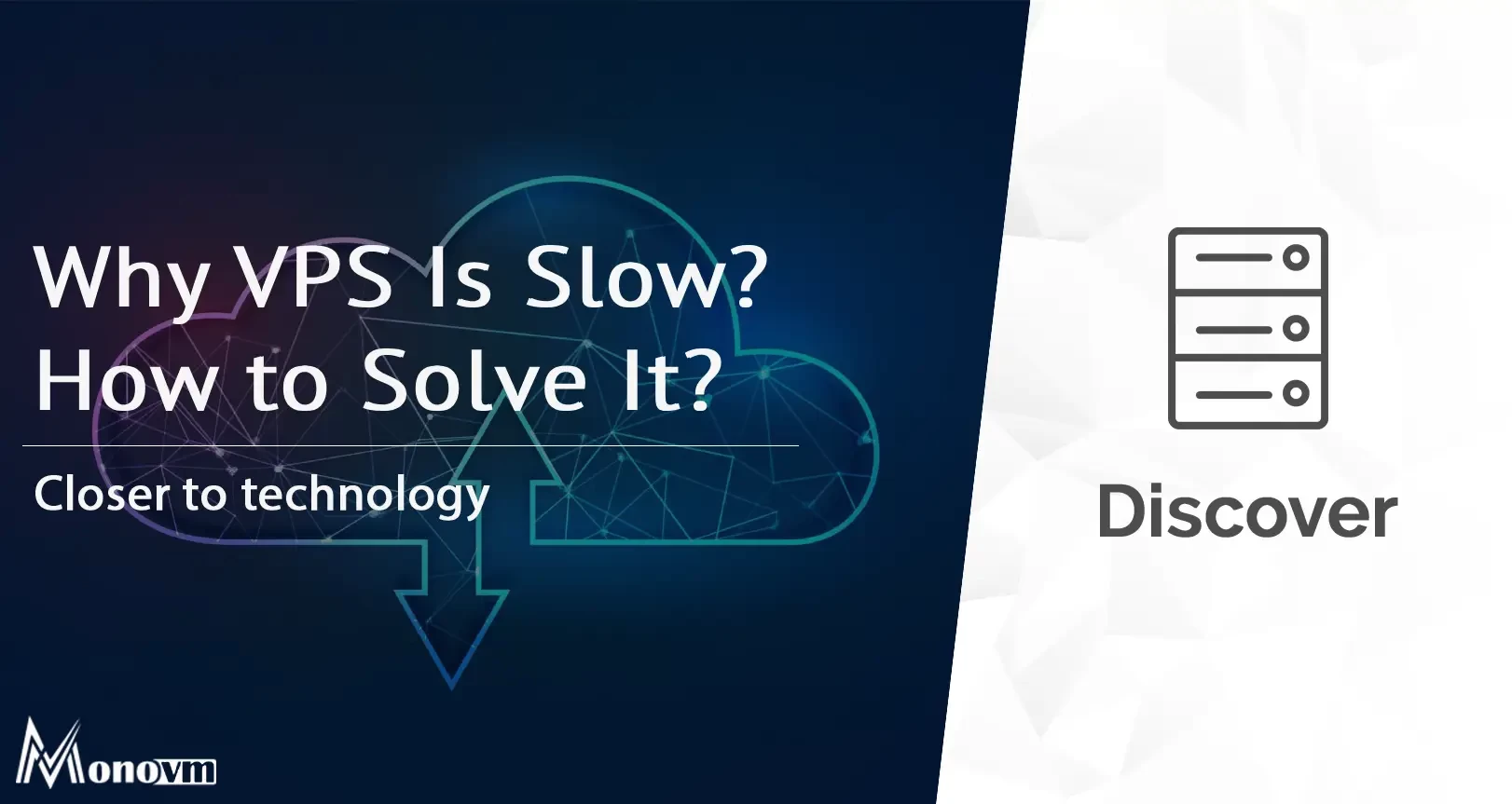
Hello, everyone, my name is Lisa. I'm a passionate electrical engineering student with a keen interest in technology. I'm fascinated by the intersection of engineering principles and technological advancements, and I'm eager to contribute to the field by applying my knowledge and skills to solve real-world problems.