List of content you will read in this article:
A Virtual Private Server (VPS) is a popular choice for individuals and businesses looking to host websites, applications, and files securely. Whether you're using a VPS for website hosting, remote development, or data storage, knowing how to download files on a VPS is a crucial skill. In this article, we will guide you through this process and help you learn how to download on VPS, step by step. Additionally, we will explore some best practices, free options, and the benefits of using a dedicated VPS server. Let's get started!
Accessing Your VPS
Before you can download any files on your VPS, you must have access to it. Most VPS providers offer various methods to access your server, such as Secure Shell (SSH) or a web-based control panel. You will need an SSH client like PuTTY (for Windows) or Terminal (for macOS and Linux) to learn how to download on VPS using SSH. Log in to your VPS using the provided credentials to proceed with the downloading process.
Using Command-Line Tools
The command-line interface (CLI) is the most common way to download files on a VPS. Several command-line tools can facilitate this process:
- Using wget: Wget is a powerful tool that allows you to download files from the web directly to your VPS. The basic syntax is:
wget [URL]
For example, to download a file named "example.zip" from a specific website, you would use the command:
wget http://www.example.com/example.zip
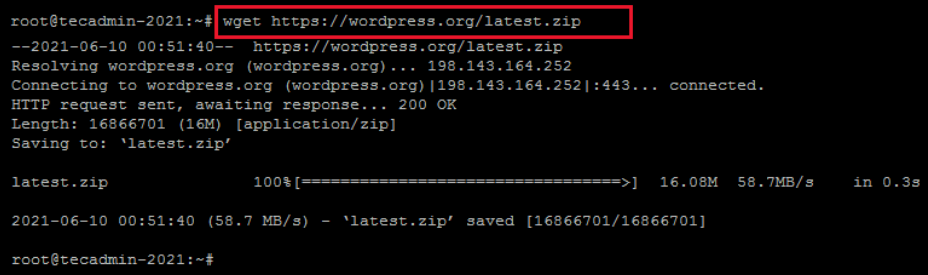
- Using cURL: cURL is another popular command-line tool for downloading files. The basic syntax is similar to wget:
curl -O [URL]
For example, to download the same "example.zip" file:
curl -O http://www.example.com/example.zip
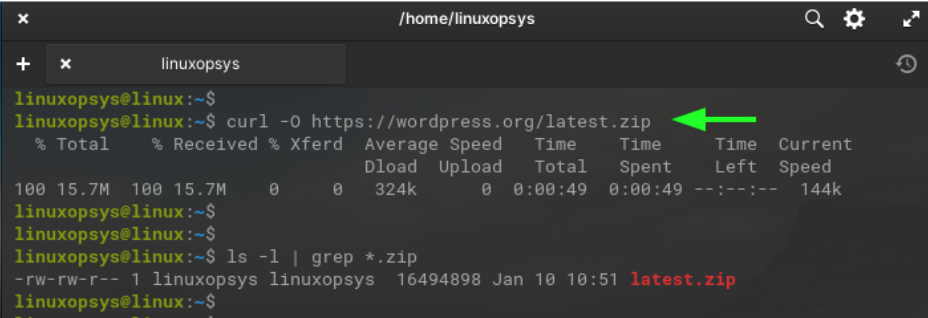
Transferring Files to and from Your VPS
Sometimes, you may need to transfer files between your local machine and VPS. Two commonly used methods are Secure Copy Protocol (SCP) and File Transfer Protocol (FTP). Knowing how to download on VPS using these methods will be valuable for efficiently managing your server and data.
- Using SCP: SCP allows secure file transfer between your local machine and the VPS over SSH. The basic syntax to copy a file from your VPS to your local machine is:
scp [username]@[VPS_IP]:/path/to/file /local/path/
To copy a file from your local machine to the VPS:
scp /local/path/to/file [username]@[VPS_IP]:/path/
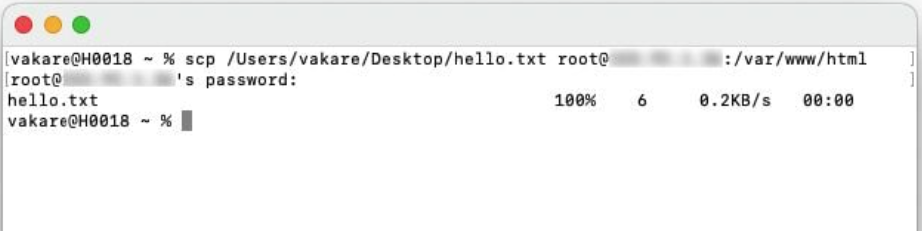
- Using FTP: FTP requires setting up an FTP server on your VPS and using an FTP client on your local machine. Popular FTP clients include FileZilla and WinSCP. Once connected, you can drag and drop files between your local machine and the VPS.
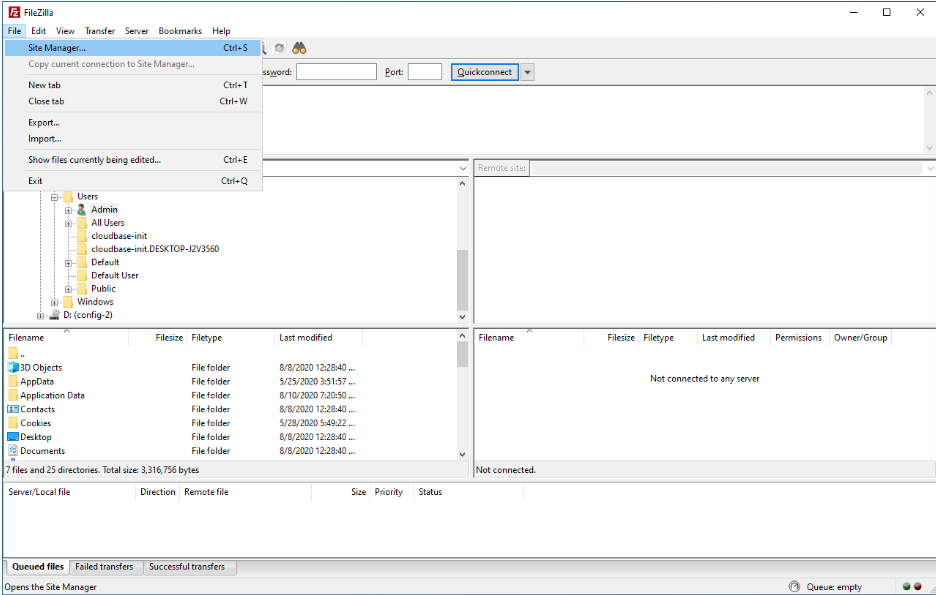
💥 Boost your online presence with our high-performance VPS hosting! Experience seamless website loading and rock-solid reliability for your business. 🚀💼💻
Free VPS Download Options
Several providers offer free VPS hosting with limited resources and features if you are looking for VPS download-free options. Some popular choices include AWS Free Tier, Google Cloud Free Tier, and Oracle Cloud Free Tier, which can be useful if you want to explore how to download on a VPS without incurring costs. Keep in mind that these free tiers are intended for testing and may not be suitable for production use.
However, if you want more advanced features and resources for your VPS, you may consider purchasing a premium VPS plan. Many providers accept various payment methods, including traditional credit cards and PayPal options. Some providers even allow you to buy VPS with Bitcoin, providing you with a secure and anonymous payment option for your VPS hosting needs.
Benefits of a Dedicated VPS Server
Using a dedicated VPS server provides several advantages over shared hosting. It offers better performance, enhanced security, and more environmental control. Additionally, you can install the operating system of your choice, which brings us to the next point. If you're interested in a download server VPS dedicated option, you'll be free to select and install the specific operating system that best suits your needs. For instance, if you want to learn how to download files from a VPS server, having a dedicated server gives you full access to the file system and enables you to transfer files quickly.
Choosing the Best Operating System for Your VPS
When setting up a VPS, you can choose from various operating systems, including Linux distributions like Ubuntu, CentOS, Debian, and Windows Server editions. Consider your requirements and expertise while selecting the most suitable operating system for your VPS. Also, read our article about the best operating systems for VPS hosting to find your ideal OS. Keep in mind that learning how to download files from VPS will be essential for managing your server effectively, regardless of the operating system you choose.
If you're looking for a VPS download free option, you can also explore some open-source Linux distributions like Ubuntu, CentOS, or Debian, which are available for free download.
Final Words
Learning how to download on VPS is a fundamental skill that allows you to manage your server efficiently. By using command-line tools like Wget and cURL or employing file transfer methods like SCP and FTP, you can easily transfer files to and from your VPS. Remember to choose the best operating system and opt for a dedicated VPS server for improved performance and security. Whether you're using a VPS for personal projects or business applications, mastering the art of file downloads will undoubtedly make your VPS experience smoother and more enjoyable.
People also read:
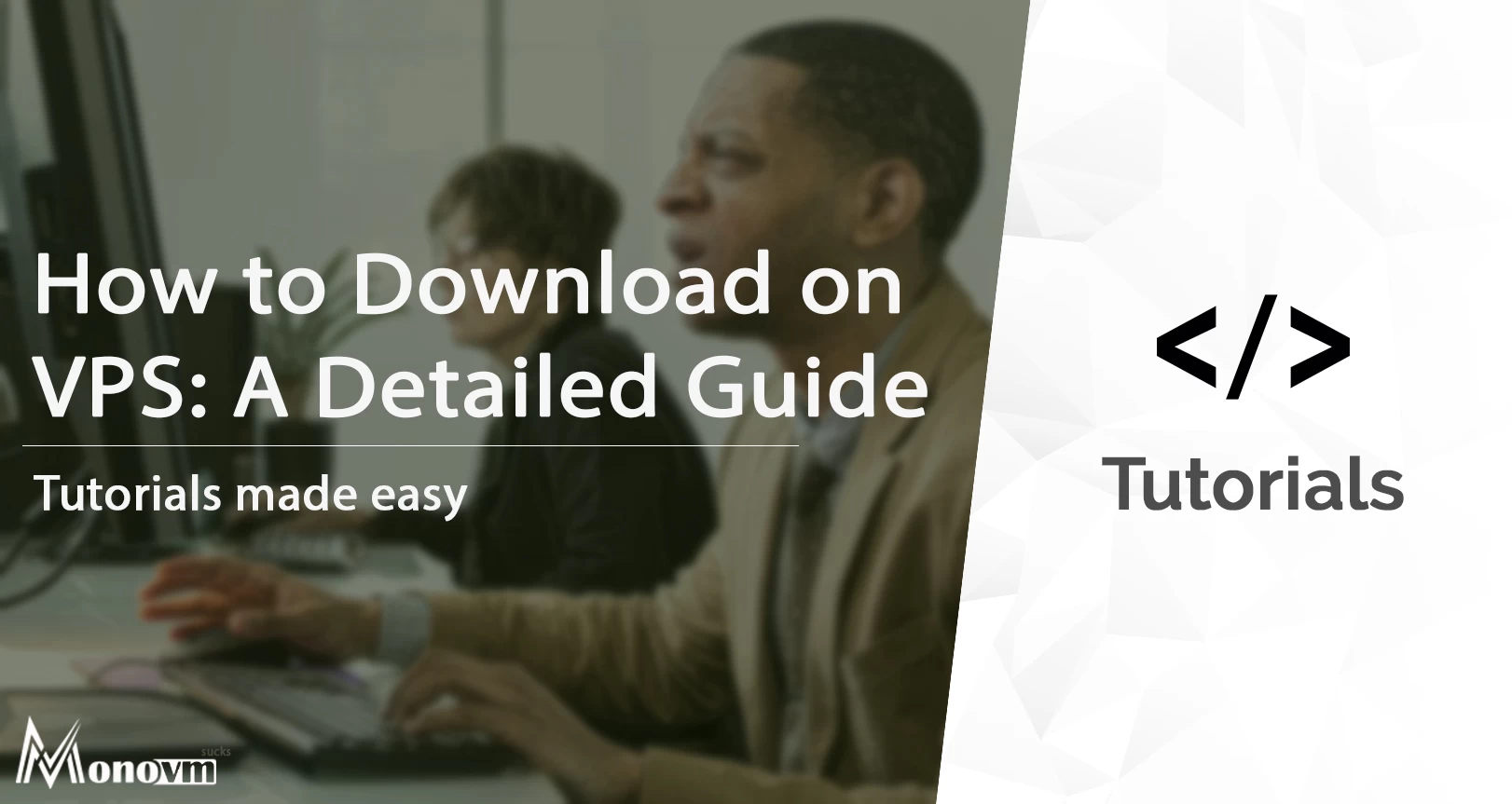
I'm fascinated by the IT world and how the 1's and 0's work. While I venture into the world of Technology, I try to share what I know in the simplest way with you. Not a fan of coffee, a travel addict, and a self-accredited 'master chef'.