List of content you will read in this article:
The three fundamental languages of the web are HTML, CSS, and JavaScript, and they are used to perform dedicated actions. For structuring a website, we use HTML, and for styling, CSS is used. Similarly, JavaScript is also used in order to add interactive functionality. In addition, animations that occur when a user clicks, hovers, or scrolls are achieved through JavaScript.
Therefore, to achieve JavaScript tasks quickly and with ease, we are using the javascript library popularly known as jQuery. It adds a lot of benefits along with cross-browser compatibility and AJAX technology support. during this article, we will get to know; how to check jQuery version.
What is jQuery? [Definition]
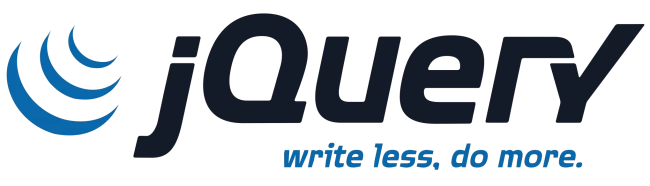
Also, referred to as the “write less, do more", JavaScript library, jQuery is a fast, lightweight, and feature-rich library that includes only one .js file. You can achieve tasks that may require many lines of JavaScript code by binding them into methods that can be called with a single line of code. It efficiently simplifies various complex things such as JavaScript, like AJAX calls and DOM manipulation. Moreover, it comes with a lot of built-in functionality that can be used to achieve complicated tasks in very less time.
The main goal of using jQuery is to simplify the use of JavaScript on your website. However, a few of the main features of jQuery are mentioned below:-
- DOM selection: With the help of jQuery, Selectors are empowered to retrieve DOM elements using criteria like tag name, id, CSS class name, attribute name, value, nth-child in the hierarchy, etc.
- Special effects: Users will be able to add special effects like the show or hide elements, fade-in or fade-out of visibility, etc. to the DOM elements.
- AJAX: Liberates users to develop a responsive and feature-rich website using AJAX technology. Moreover, it includes easy-to-use AJAX functions through which data can be loaded from servers without reloading the complete page.
- Animations: to make a website more eye-catchy, JQuery offers a lot of animations to make your website stand out.
- Lightweight: With a size of only 19KB in size (Minified and gzipped), jQuery is considered to be one of the best lightweight libraries.
- Events: It offers a few functions similar to that of DOM events like click, dblclick, mouseenter, mouseleave, blur, etc. Moreover, it also saves users to dodge cross-browser issues.
- Cross-browser support: By automatically handling cross-browser issues, it saves users to get stuck again and again. It supports IE 6.0+, FF 2.0+, Safari 3.0+, Chrome and Opera 9.0+.
- DOM element manipulation: With the help of various functions and features available with jQuery, users can easily manipulate DOM elements. For instance, users can add or remove elements of their choice, modify HTML content, CSS class, etc.
jQuery Versions: A Brief History
|
Version |
Latest Update |
Size |
Description |
|
1.0 |
-- |
This was the first stable release of the jQuery JavaScript library |
|
|
1.1 and 1.2 |
1.2.6 |
54.2 |
These versions were released in January 2007 and September 2007 respectively |
|
1.3 |
1.3.2 |
55.9 |
This version was released in 2009 and was introduced with a sizzle selector engine in the core |
|
1.5 |
1.5.2 |
83.9 |
This version was tailored with deferred callback management and ajax module rewrite |
|
1.6 |
1.6.4 |
89.5 |
It offers enhanced performance in attr() and val() functions |
|
1.7 |
1.7.2 |
92.6 |
Embedded with new API’s like .on() and .off(). In addition, the older APIs were also supported. |
|
1.8 |
1.8.3 |
91.4 |
This version has the sizzle selector engine that was rewritten and also offers improved animations and $(HTML, props) flexibility. |
|
1.9 |
1.9.1 |
90.5 |
It comes with no depreciated interfaces along with the removal of cleanup of unnecessary codes |
|
1.10 |
1.10.2 |
90.9 |
Bug fixes |
|
1.11 and 1.12 |
1.11.3 and 1.12.4 |
93.7 and 94.9 |
These versions were released in 2014 and 2016 respectively |
|
2.0 |
2.0.3 |
81.7 |
For the reduction in file size and improving performance, this version offers IE 6–8 support |
|
3.0 |
3.0.0 |
84.3 |
It is compatible with HTML-5 along with supporting Deferreds, $.ajax and $.when, .data() |
|
3.1 |
3.1.1 |
84.7 |
jQuery.ready exception added |
|
3.2 |
3.2.1 |
84.6 |
Allows users to retrieve contents of <template> elements and depreciate various old methods. |
|
3.3 |
3.3.1 |
84.9 |
Enables functions to accept classes in an array format as well. |
|
3.4 |
3.4.1 |
84.1 |
Performance improvements, nonce, and nomodule support added along with fixes for radioelements |
|
3.5 |
3.5.1 (latest) |
84.4 |
Comes with more security fixes, .even() & .odd() methods and depriciation of jQuery.trim |
Benefits of jQuery
Following are the main reasons why jQuery is used by millions of businesses including some big ones like Netflix, Google, etc.:
- Since it has a large user base, it is backed by a lot of professionals and a healthy amount of contributors who participate as developers to help others out at every hurdle.
- It eliminates cross-browser differences so that users cant face any hurdles.
- It is a lightweight footprint that offers clever plugin architecture.
- Users will never get confused because Its API is fully documented that also includes inline code examples.
- It is compatible with other JavaScript libraries. Therefore, it is easy to get used dynamically.
Disadvantages of jQuery
Even though jQuery has tons of features and advantages it has a few disadvantages as well. The two major ones are listed below, have a look:
- Indeed, jQuery offers an impressive library in terms of quantity But depending on the level of customization you want for your website, you may have to use raw JavaScript in some cases.
- Even after the extremely small size of 20-100KB around, users sometimes get strained if they intend to host the jQuery script on their own web server.
Getting started with jQuery
To get started, you can opt for either compressed or uncompressed copies of jQuery files. Both are best-suited for dedicated tasks such as the uncompressed file is better for development or debugging and the compressed file saves bandwidth and improves performance. Following are the two ways in which you can initiate your installation process:
- CDN Based Version
An individual can directly include the jQuery library into their HTML code from Content Delivery Network (CDN).
- Local Installation
This process includes downloading the jQuery library on your computer and then including it in the HTML code.
- Redirect to https://jquery.com/download/ and make the desired action to download the latest version available.
- Put the downloaded file in a directory of your website.
How to check jQuery version in the Firebug console?
Please note that you need to have the Firefox browser with the Firebug console installed.
- First, open any website.
- Right-click with your mouse and select Inspect Element with Firebug.
- Navigate to the Console tab.
- Type the following code into the console:
console.log(jQuery.fn.jquery);
or
console.log(jQuery().jquery);
- Press Enter.
Now the console should display the jQuery version of that site.
Conclusion
jQuery is used to simplify complicated tasks and achieve bigger goals by doing less. The blog covered information about what jQuery actually is along with its history of previous releases, and how to check jQuery version/Get jQuery version. These details are important to know before beginning to work with the same.
Moreover, you learned about the pros and cons of jQuery along with the two ways in which you can install it. Drop a comment if you still have some questions, we will be ready to answer you 24*7.
People Are Also Reading:
![How to Check jQuery Version? [Get jQuery Version]](/wp-content/uploads/2021/04/cover954-main.webp)