 15 Jun 2024 / 1095 comments
15 Jun 2024 / 1095 commentsHow to Transfer Files Using Remote Desktop?
Need to transfer files via Remote Desktop? Follow our straightforward guide for a hassle-free, secure sharing experience. Click now!
Powerful VM hosting and dedicated servers with scalable resources for all users, offering flexible pricing to fit your budget.
Starting at only $5.99/month!
Quickly set up powerful virtual machines with just one click. Our VM hosting platform lets you deploy pre-configured environments instantly, saving time and ensuring optimal performance from the start.
 cPanel
cPanel Docker
Docker Jitsi
Jitsi WordPress
WordPress Minecraft
Minecraft LinuxGSM
LinuxGSM Laravel
Laravel Node.js
Node.js Coolify
Coolify Dokploy
Dokploy MongoDB
MongoDB MySQL
MySQL NextCloud
NextCloud CyberPanel
CyberPanel Plesk
Plesk TeamSpeak
TeamSpeak
Our Linux VM Hosting provides a powerful and customizable solution with top-tier hardware, full root access, and support for multiple Linux distributions. Optimized for cPanel, it ensures high performance and easy management for websites, emails, and apps. Perfect for businesses and developers who need reliability, flexibility, and professional support.
System Requirements
CPU: 1.1 GHz processor (2+ cores recommended)
RAM: 2 GB minimum (4 GB recommended)
Storage: 20 GB minimum (40 GB+ recommended for production)
Architecture: 64-bit (x86_64 or AMD64)

System Requirements
CPU: 1 vCore
RAM: 1 GB
Storage: 10 GB SSD/NVMe

System Requirements
CPU: 1 vCore (2+ vCores recommended for group calls)
RAM: 2 GB minimum (4 GB recommended for better performance)
Storage: 20 GB SSD/NVMe

System Requirements
CPU: 1 vCore (2+ vCores recommended for high-traffic sites)
RAM: 1 GB minimum (2–4 GB recommended for better caching and plugins)
Storage: 20 GB SSD/NVMe

System Requirements
CPU: 2 vCores (4+ vCores recommended for mod packs)
RAM: 2 GB minimum (4–8 GB recommended for smooth gameplay)
Storage: 20 GB SSD/NVMe (expandable for world data and mods)

System Requirements
CPU: 2 vCores (4+ vCores recommended for multiple game instances)
RAM: 2 GB minimum (4–8 GB recommended)
Storage: 25 GB SSD/NVMe (expandable for maps, mods, and logs)

System Requirements
CPU: 2 vCores (4+ vCores recommended for production workloads)
RAM: 2 GB minimum (4–8 GB recommended for optimal performance)
Storage: 20 GB SSD/NVMe

System Requirements
CPU: 2 vCores (4+ vCores recommended for high-concurrency applications)
RAM: 2 GB minimum (4–8 GB recommended for optimal runtime performance)
Storage: 20 GB SSD/NVMe (expandable for logs, builds, and dependencies)

System Requirements
CPU: 2 vCores (4+ vCores recommended for multiple apps)
RAM: 2 GB minimum (4–8 GB recommended for smooth management)
Storage: 25 GB SSD/NVMe (expandable for app data, builds, and backups)

System Requirements
CPU: 2 vCores (4+ vCores recommended for CI/CD pipelines)
RAM: 2 GB minimum (4–8 GB recommended for optimal performance)
Storage: 25 GB SSD/NVMe (expandable for builds, images, and database storage)

System Requirements
CPU: 2 vCores (4+ vCores recommended for high read/write workloads)
RAM: 2 GB minimum (4–8 GB recommended for production databases)
Storage: 20 GB SSD/NVMe (expandable based on dataset size)

System Requirements
CPU: 2 vCores (4+ vCores recommended for heavy queries)
RAM: 2 GB minimum (4–8 GB recommended for production environments)
Storage: 20 GB SSD/NVMe (expandable based on database size and backups)

System Requirements
CPU: 2 vCores (4+ vCores recommended for multi-user environments)
RAM: 2 GB minimum (4–8 GB recommended for smooth file sync)
Storage: 40 GB SSD/NVMe (expandable for user data, backups, and media files)

System Requirements
CPU: 1 vCore minimum (2+ vCores for multiple websites)
RAM: 1 GB minimum (2–4 GB recommended for smooth performance)
Storage: 20 GB SSD/NVMe (expandable for website files, emails, and databases)

System Requirements
CPU: 1 vCore minimum (2–4 vCores for multiple domains)
RAM: 2 GB minimum (4–8 GB recommended for optimal website performance)
Storage: 30 GB SSD/NVMe (expandable for websites, emails, and backups)

System Requirements
CPU: 1 vCore minimum (2+ vCores recommended for high-traffic servers)
RAM: 1 GB minimum (2–4 GB recommended for optimal voice quality)
Storage: 10 GB SSD/NVMe (expandable for logs and recordings)
 AlmaLinux
AlmaLinux CentOS
CentOS Debian
Debian Fedora
Fedora Ubuntu
Ubuntu Windows
Windows Rocky Linux
Rocky Linux FreeBSD
FreeBSD OpenBSD
OpenBSD OpenSUSE
OpenSUSE Oracle
Oracle MikroTik
MikroTik
A reliable solution for server environments and enterprise deployments requiring a rock-solid operating system. Stability, security, and enterprise-level performance are not just benefits; they are the norm. These features are available to everyone daring to dream big and achieve more. Join the AlmaLinux community — a stable, community-driven Linux ecosystem built for production and powered by reliable Linux virtual machines.
Latest Almalinux Versions
AlmaLinux 10.0 (Purple Lion) — May 27, 2025
AlmaLinux 9.6 (Sage Margay) — May 20, 2025
AlmaLinux 9.5 (Teal Serval) — November 18, 2024
AlmaLinux 9.4 (Seafoam Ocelot) — May 6, 2024

CentOS is a trusted gateway to a secure, scalable, and collaborative ecosystem, relied upon by users worldwide. It is backed by industry titans such as Red Hat, AlmaLinux, CloudLinux, and AWS, ensuring unmatched support. With a passionate community driving continuous improvements, CentOS delivers reliability and performance that satisfy even the most demanding expectations.
Experience its full potential with MonoVM Linux VPS hosting — offering flexibility, speed, and complete control for all your server needs.
latest CentOS Stream versions
CentOS Stream 10 — December 12, 2024
CentOS Stream 9 — December 3, 2021
CentOS Stream 8 — September 24, 2019

Latest Debian Versions
Debian 13 (Trixie) — August 9, 2025
Debian 12 (Bookworm) — June 10, 2023
Debian 11 (Bullseye) — August 14, 2021
Debian 10 (Buster) — July 6, 2019

Latest Fedora Server Versions
Fedora 42 (Adams) — April 15, 2025
Fedora 41 — October 29, 2024
Fedora 40 — April 23, 2024
Fedora 39 — November 7, 2023

Latest Ubuntu Server Versions
25.10 (Questing Quokka) — October 2025
25.04 (Plucky Puffin) — April 2025
24.04 LTS (Noble Numbat) — April 2024
22.04 LTS (Jammy Jellyfish) — April 2022

Are you searching for the perfect server for your web-based projects, whether large-scale or small? A Windows VPS offers the ideal solution. Leverage the familiarity of an operating system you already know, meticulously optimized by our experts from the ground up. Benefit from quick setup, consistent performance, and secure, scalable solutions designed to adapt to your evolving needs. MonoVM's Windows Virtual Machine Hosting provides a powerful, user-friendly hosting environment. With enterprise-grade hardware, full root access, and high-speed connectivity, it offers optimal performance for diverse applications.
Latest Windows Server Versions
Windows Server 2025 — November 1, 2024
Windows Server 2022 — August 18, 2021
Windows Server 2019 — November 13, 2018
Windows Server 2016 — August 2, 2016

Latest Rocky Linux Versions
Rocky Linux 10 (Red Quartz) — June 11, 2025
Rocky Linux 9 (Blue Onyx) — July 14, 2022
Rocky Linux 8 (Green Obsidian) — May 1, 2021

latest FreeBSD versions
FreeBSD 14.3 — June 10, 2025
FreeBSD 14.2 — December 3, 2024
FreeBSD 14.1 — June 4, 2024
FreeBSD 14.0 — November 20, 2023

latest OpenBSD versions
OpenBSD 7.7 — April 28, 2025
OpenBSD 7.6 — October 8, 2024
OpenBSD 7.5 — April 5, 2024
OpenBSD 7.4 — October 16, 2023

latest openSUSE Leap versions
openSUSE Leap 16.0 — October 1, 2025
openSUSE Leap 15.6 — June 12, 2024
openSUSE Leap 15.5 — June 7, 2023
openSUSE Leap 15.4 — June 8, 2022

latest Oracle Linux versions
Oracle Linux 10 — June 30, 2035
Oracle Linux 9 — June 30, 2032
Oracle Linux 8 — July 31, 2019

Take control with MikroTik on MonoVM’s fast, stable, and secure infrastructure. Ideal for pros and enterprises, it offers advanced routing, firewall, full root access, remote management, and DDoS protection—all backed by 24/7 expert support.
latest MikroTik RouterOS stable release
RouterOS 7.20.1 (Stable) — Released in 2025
 USA
USA Canada
Canada Austria
Austria Finland
Finland Germany
Germany Russia
Russia Australia
Australia Switzerland
Switzerland Sweden
Sweden UK
UK UAE
UAE Singapore
Singapore Hong Kong
Hong Kong Netherlands
Netherlands Romania
Romania France
France Denmark
Denmark Poland
Poland Turkey
Turkey Brazil
Brazil



















 10000
10000 + 1000
+ 1000 300K
300K + 5000
+ 5000 TrustScore: 4.6 | 21,420 reviews
TrustScore: 4.6 | 21,420 reviews Rating: 4.8/5 | 1,237 reviews
Rating: 4.8/5 | 1,237 reviews Rating: 4.8/5 | 1,237 reviews
Rating: 4.8/5 | 1,237 reviews Rating: 4.8/5 | 1,237 reviews
Rating: 4.8/5 | 1,237 reviews


Elevate your work experience at Monovm. Join our community of professionals and take your business to new heights. Experience the future of work in a vibrant and collaborative environment.
The most common questions from our clients are answered in our revised FAQ. Get all the information you need here.
What is MonoVM?
+MonoVM is a popular web hosting provider known for its reliable and affordable services. We offer a comprehensive range of hosting solutions to cater to diverse requirements, ranging from shared hosting for small websites and blogs, to VPS (Virtual Private Server) and dedicated server hosting for larger, more complex projects. Additionally, we provide domain registration services, SSL certificates, and professional support for all our services. Our servers are located in multiple strategic locations worldwide, ensuring optimal performance and accessibility for your websites. Whether you're an individual, a small business, or a large enterprise, MonoVM is committed to delivering top-tier web hosting solutions tailored to your needs.
What is a virtual machine (VM) and how does it work?
+A virtual machine (VM) is a software emulation of a physical computer. It runs an operating system and applications just like a physical computer, but it's partitioned within a physical server. VMs rely on hypervisor software to allocate physical resources like CPU, memory, and storage from the host computer to each VM. MonoVM’s name also comes from this VM concept, reflecting our core focus on virtualization and hosting technology.
How does a virtual server differ from a physical server in terms of flexibility and resource allocation?
+Virtual server differ from physical servers in flexibility and resource allocation. While a physical server is limited by its hardware, a VM Hosting can be easily resized, migrated, or replicated with minimal physical constraints. VMs offer better resource utilization, scalability, and cost-efficiency than traditional physical servers.
How do virtual machines (VMs) enhance network access and security?
+VMs provide robust network access and security features. They can be configured to use virtual networks and firewalls, ensuring secure communication channels. Additionally, VMs can be isolated from each other, enhancing security and reducing the risk of cross-contamination in case of breaches.
How can small businesses benefit from using virtual machines (VMs)?
+Small businesses can benefit from VMs through cost savings, as they eliminate the need for multiple physical servers. VMs offer scalability to grow with the business, improved disaster recovery capabilities, and flexibility to test and deploy applications without substantial upfront investment.
What payment methods does MonoVM accept for purchasing services?
+At MonoVM, we aim to provide convenience to our customers in every aspect, including payments. We support a wide range of payment gateways to accommodate different preferences. Here are some of the payment methods we accept:
MonoVM has been trusted by crypto users since 2011, with over 100,000 positive ratings on CoinPayments.net.
How does a Virtual Private Server (VPS) differ from shared and dedicated hosting solutions?
+Think of a Virtual Private Server (VPS) as the perfect middle ground between shared and dedicated hosting. In shared hosting, resources are split among multiple users, much like sharing a single Wi-Fi connection in a crowded café, performance can be unpredictable. A VPS, however, provides dedicated CPU, RAM, and storage, ensuring consistent performance and security while still being cost-effective. On the other hand, dedicated servers are like having your own private mansion. VPS offers similar flexibility without the hefty investment, making it the ideal choice for users who need power, security, and affordability all in one.
What are the benefits of virtual machine hosting?
+Virtual machine hosting provides scalability, flexibility, isolation, and reliable performance at a cost-efficient price. It allows you to easily upgrade resources, run multiple workloads securely, and maintain high availability for mission-critical applications.
Can I use VM hosting for Forex trading, gaming, or SaaS apps?
+Yes. VM hosting is ideal for latency-sensitive tasks like Forex trading VPS, gaming servers, and SaaS applications. With guaranteed uptime, dedicated resources, and fast connectivity, you get smooth performance and uninterrupted service.
Can I run automation tools like n8n, Node-RED, or Airflow on VM hosting?
+Absolutely. VM hosting supports modern automation workflows and self-hosted SaaS platforms. Tools like n8n, Node-RED, and Apache Airflow can be deployed on your virtual machine to build workflows, integrations, and process automation with full control.
How does VM hosting support modern DevOps pipelines?
+VM hosting integrates seamlessly with DevOps practices, enabling CI/CD pipelines, Infrastructure as Code (Terraform, Ansible), and automation with GitHub Actions. This ensures faster deployments, consistent environments, and streamlined operations.
What’s the difference between VM, Shared, and Dedicated hosting?
+The main difference lies in resource allocation and control:
VM hosting strikes a balance between cost-efficiency and control, making it the most popular choice for developers and growing businesses.
How is your VM hosting performance verified?
+Our Virtual Machine Hosting performance is independently verified through multiple trusted benchmarking platforms and tools. According to VPSBenchmarks April 2025, MonoVM achieved the #1 ranking for value and performance in the VPS category—proving our commitment to speed, reliability, and efficiency.
We regularly test our infrastructure using industry-standard tools such as:
View our full performance charts and benchmark data on VPSBenchmarks
VMware Virtual Machine Hosting vs KVM Virtual Machine Hosting
+VMware is a proprietary virtualization platform offering advanced enterprise features and robust management tools, while KVM VPS (Kernel-based Virtual Machine) is an open-source virtualization solution built directly into the Linux kernel. VMware is ideal for organizations seeking centralized control and compatibility across multiple operating systems, whereas KVM delivers near bare-metal performance, full root access, and cost efficiency for Linux users. MonoVM offers both VMware and KVM VPS hosting, giving you the flexibility to choose the platform that best fits your performance, scalability, and budget requirements.
Virtual Machine vs Containers
+A virtual machine (VM) virtualizes entire hardware, running its own operating system and kernel, while a container shares the host OS kernel and isolates only the application environment. VMs offer stronger isolation and are ideal for running different operating systems, whereas containers are lightweight, faster to deploy, and perfect for microservices or cloud-native applications. MonoVM provides both virtual machine hosting and container-based VPS solutions, allowing you to choose the best option for your performance and deployment needs.
Your honest review is the best proof of a great customer experience. Leave your comments on the client's dashboard and help others with your candid review.
Most companies don’t accept Bitcoin, and that’s the main reason I prefer to choose Monovm.
AlexI'm new here and ordered a starter site. They’ve been in contact with me every day, and my site is now online. So far, I’m really satisfied with their service and support.
It’s great to have access to experts who can guide me through live chat, which is why I’ve been registering my domains and emails with Monovm for several years.
Explore our most-read articles on VM hosting, server optimization, and cloud infrastructure. Stay updated with expert insights, performance tips, and the latest trends in virtualization and hosting technology—all curated to help you get the most out of your VM hosting experience.
 15 Jun 2024 / 1095 comments
15 Jun 2024 / 1095 commentsNeed to transfer files via Remote Desktop? Follow our straightforward guide for a hassle-free, secure sharing experience. Click now!
 06 Oct 2025 / 21 comments
06 Oct 2025 / 21 commentsDo you know how to secure Linux Server? What is Linux Hardening? and Tips for Linux Server Security? Get all the details inside this blog post.
![How to Connect to VPS? [Windows + Linux Guide] How to Connect to VPS? [Windows + Linux Guide]](https://monovm.com/cdn-cgi/image/width=423,quality=80,format=auto/https://monovm.com//wp-content/uploads/2020/06/90180-750xAuto.webp) 24 Aug 2024 / 81 comments
24 Aug 2024 / 81 commentsLearn how to connect to your VPS on both Windows and Linux with our easy-to-follow guide. Step-by-step instructions to get you started quickly.