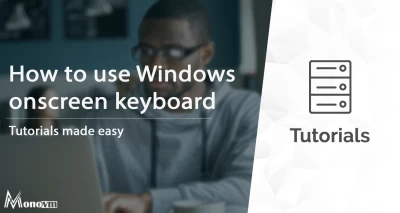Windows Server 2019 VPS
The importance of Windows Server 2019 VPS cannot be overstated. It provides an environment where businesses can run their applications in a secure, dedicated space with full control over their server settings. This is particularly beneficial for businesses that require high levels of data security, such as those in the financial or healthcare sectors.
Moreover, it’s not just large corporations that can benefit from a Windows Server 2019 VPS. Small businesses, developers, and IT professionals can also leverage its capabilities to host websites, run email servers, develop and test applications, and much more. Its versatility makes it a valuable asset for anyone looking to harness the power of Windows Server in a virtual environment.
So whether you’re a business owner seeking a secure and efficient platform for your operations, or a tech enthusiast wanting to explore the capabilities of Windows Server 2019, the VPS solution is an excellent choice. Stay tuned as we delve deeper into its features and benefits in the upcoming sections.
Windows 2019 VPS Plans
Windows Server 2019 VPS is available in a variety of plans to cater to different needs. Here’s a general outline of what these plans might look like:
Windows Server 1024 MB
$16.99
Save 30%
$11.90 /MO *
CPU : 1 Core
RAM : 1024 MB
Storage : 40 GB SSD
Traffic : Up to Unlimited
Port : 1 Gbps
Windows Server 2048 MB
$29.99
Save 30%
$20.99 /MO *
CPU : 2 Core
RAM : 2048 MB
Storage : 60 GB SSD
Traffic : Up to Unlimited
Port : 1 Gbps
Windows Server 4096 MB
$44.99
Save 29%
$31.91 /MO *
CPU : 2 Core
RAM : 4096 MB
Storage : 100 GB SSD
Traffic : Up to Unlimited
Port : 1 Gbps
Windows Server 8192 MB
$69.99
Save 31%
$48.58 /MO *
CPU : 4 Core
RAM : 8192 MB
Storage : 200 GB SSD
Traffic : Up to Unlimited
Port : 1 Gbps
Windows 2019 VPS Plans
Basic Plan:
This plan is ideal for individuals or small businesses just starting out. It offers a single-core processor and a certain amount of RAM and storage. It’s a cost-effective option for those who need to run simple applications or host a small website.
Standard Plan:
The Standard Plan offers more resources, including a multi-core processor and increased RAM and storage. It’s suitable for medium-sized businesses or for hosting more resource-intensive applications.
Premium Plan:
The Premium Plan provides the highest level of resources, with multiple processors and generous amounts of RAM and storage. It also includes priority support and is best suited for large businesses or applications that require significant resources.
Custom Plan:
For those with specific needs, a Custom Plan allows you to choose the exact amount of resources you need. This plan is perfect for businesses with unique requirements that don’t fit into the other plans.
Windows Server 2019 Hosting
Windows Server 2019 Hosting is a service that allows you to host your applications, websites, databases, and more on a server running the Windows Server 2019 operating system. This service is typically provided by a hosting company that manages the server hardware, network connectivity, and other infrastructure components, allowing you to focus on managing your applications and data.
The benefits of using Windows Server 2019 for hosting are numerous. Here are a few key ones:
Advanced Security Features:
Windows Server 2019 comes with built-in security features such as Windows Defender Advanced Threat Protection (ATP) that help protect your data and applications from threats.
Hybrid Capabilities:
With Azure integration, Windows Server 2019 makes it easier to connect on-premises servers with Microsoft’s cloud services, providing more flexibility in how you deploy and manage your applications.
Improved Application Platform:
Windows Server 2019 offers improved support for container-based applications and includes enhancements to Windows Subsystem for Linux (WSL), making it a versatile platform for running a wide range of applications.
Efficient Resource Management:
The use of virtualization allows for efficient use of server resources. You can run multiple virtual machines (VMs) on a single server, each with its own operating system and applications, maximizing your return on investment.
When to Choose a Windows Server 2019 VPS?
- Growing Businesses: If your business is expanding and your current hosting solution is unable to keep up with the increasing traffic and resource demands, upgrading to a Windows Server 2019 VPS can provide the necessary scalability.
- Resource-Intensive Applications: If you’re running applications that require a significant amount of resources, such as large databases or complex web applications, a Windows Server 2019 VPS can provide the power you need.
- Need for Customization: If you require full control over your server environment to install custom software or tweak server settings, a Windows Server 2019 VPS offers this flexibility.
- Security Concerns: If you’re handling sensitive data and security is a top priority, Windows Server 2019 VPS provides advanced security features to help protect your data.
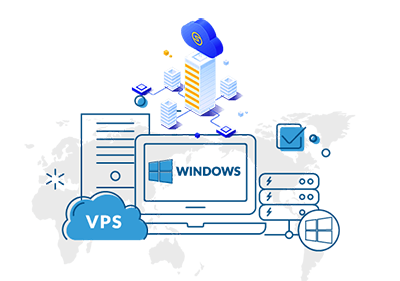
Windows Server 2019 Pricing
The pricing for Windows Server 2019 VPS can vary based on the provider, the resources you require, and the specific features you choose. Here’s a general breakdown:
- Microsoft’s Pricing: Microsoft offers different editions of Windows Server 2019, each with its own pricing. For instance, the Datacenter edition is priced at around $6,155 for 16 core licenses.
- Hosting Providers’ Pricing: Different hosting providers offer various pricing plans for Windows Server 2019 VPS. For example, SolVPS offers Windows Server 2019 VPS hosting starting from $9 per month. Other providers like LightNode, VPSServer, and Operavps offer Windows Server 2019 VPS at different price points.
Remember, the best choice depends on your specific needs and budget. It’s always a good idea to compare different options and choose the one that offers the best value for your requirements.
Why Choose MonoVm’s Windows Server 2019 VPS?
1- Enterprise-Grade Hardware:
MonoVm’s servers are equipped with the latest enterprise-grade hardware components from Intel and Supermicro. This ensures optimal performance for your applications.
2- Full Root Access:
With full administrator access, you have complete control over your server’s configurations. This allows you to customize your server environment to suit your specific needs.
3- High-Speed Connectivity:
MonoVm’s servers offer high-speed connectivity, ensuring that your applications run smoothly and efficiently.
4- SSD-Powered:
MonoVm’s servers utilize SSD caching and RAID technology to improve performance and provide data redundancy. This means faster read and write speeds compared to traditional HDDs.
5- Instant Activation:
Your Windows VPS server will be up and running within only a few minutes of purchase. This means you can get started with your projects without any delay.
6- Flexible Pricing Plans:
MonoVm offers a range of pricing plans to suit different needs and budgets. Whether you’re a small business owner or a large enterprise, you can find a plan that offers great value for your requirements.
Frequently Asked Questions
Here are the most common questions we get from our customers, Hence we elaborated our FAQ to ensure you find answers as quick as possible.
Popular Blogs
Check out our Knowledgebase. We provide you with the latest tech updates, relevant news, and in-depth tutorials, as well as explanations of how things work.