Onze VPS Hosting Plannen
MonoVM VPS Server plannen worden geconfigureerd door onze experts om de beste prestaties normen en efficiëntie te voldoen.
Windows VPS
Hoge kwaliteit remote desktop toegang en instant activering.
BEGINNEND VANAF
$ 16.99/MO
Volledige Administrator Access
Dedicated Resources
99,99%
24x7 ondersteuning
Onbeperkte Bandbreedte
1 TB (Other locations)
hosting VPS
Run je prive website hosting met specifieke middelen.
BEGINNEND VANAF
$ 14.99/MO
Volledige SSH toegang
Dedicated Resources
99,99%
24x7 ondersteuning
Onbeperkte Bandbreedte
1 TB (Other locations)
Waarom MonoVM VPS Server?
VPS geeft u de prestaties van high-end dedicated servers, terwijl het minimaliseren van de kosten. het doorbrengen van een flinke hoeveelheid op dedicated servers. Met MonoVM VPS servers kunt u uw website te hosten, draaien hosting bedrijf en nog veel meer.
VMware vSphere 6.0
Een hoog vermogen virtualisatietechnologie welke server hardware en het gedeeld tussen meerdere virtuele machines gebruikt.
Betrouwbare Server Hardware
We maken gebruik van krachtige Supermicro en Intel hardware, evenals RAID-technologie om de kwaliteit, stabiliteit en opslag optimalisatie om onze VPS servers te brengen.
VPS Server OS List
Wij bieden de meeste varianten van Windows Server OS als Windows Server 2003, 2008 / R2, 2012 enz. We bieden ook Linux distributies zoals CentOS, Ubuntu, Debian, Fedora etc. Daarnaast bieden wij Mikrotik besturingssysteem.
Over MonoVM VPS
Wij bij MonoVM geven om onze klanten en bieden top-of-the-line hosting-diensten. Voor uw tevredenheid, wij onder meer de volgende functies met al onze VPS plannen.
Windows remote desktop
Alle ramen VPS plannen omvatten de volledige administrator remote desktop toegang met de mogelijkheid om uw eigen software te installeren. Onze aanbevolen OS zijn Windows Server 2008, 2008 R2 en 2012 R2.
Volledige toegang SSH
Alle Linux VPS plannen omvatten volledige root-toegang voorzien van de SSH beveiligingsprotocol. Verschillende versies van CentOS, Ubuntu, Debian en andere Linux distributies kan worden verstrekt, maar we raden altijd aan met behulp van de laatste stabiele versies. Alle software en hosting control panels kan op hen worden geïnstalleerd.
Maakt gebruik van een VPS
Een VPS kan worden gebruikt voor elk doel die u wenst, maar dit zijn de meest voorkomende toepassingen: web hosting, uitvoeren van applicaties, als een storage server, als een spel server en als back-up server.
VPS Speed Test (Network Test)
Klik hier om de snelheid van het netwerk van Monovm VPS servers te testen. U wordt doorgestuurd naar een pagina met verschillende VPS locaties. Kies er een en beginnen met de snelheid te testen.
Enterprise-grade hardware
BEGIN
VPS Server Operating Systems
With all our VPS Server packages, you have the full freedom to pick your preferred operating system.
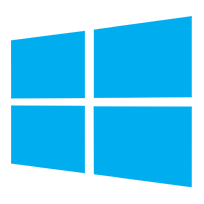
Buy VPS With Windows OS
At MonoVM, we understand that not everyone is a server expert. That's why we offer a variety of Windows Server options to choose from, including the latest versions like Windows Server 2022 and classics like Windows Server 2012. Need to access your server remotely? No problem! You can easily buy RDP (Remote Desktop Protocol) access to your VPS plan. just pick the Windows version that best suits your needs, and we'll take care of the rest:
- Windows Server 2022
- Windows Server 2022
- Windows Server 2016
- Windows Server 2012
- Windows 10
- Windows 11

Buy VPS Server with Ubuntu OS
This popular Linux option is well-known for its reliability and ease of use, making it ideal for both developers and businesses. Here at MonoVM, we offer a variety of Ubuntu versions on our VPS plans. These solutions are suitable for individuals wanting the most recent features, as well as long-term support releases for people who value stability and security upgrades for years to come.
- Ubuntu 18
- Ubuntu 20
- Ubuntu 22

Buy VPS Hosting with CentOS OS
If you need an affordable operating system for your VPS, try CentOS. It is a free and popular solution based on the same platform as Red Hat Enterprise Linux (RHEL), which is known for its stability and security. Do you know where the best part is? CentOS receives necessary security upgrades for a full ten years, keeping your projects safe without the high cost.
- Centos 7.9
- Centos 8

VPS with Debian OS
Debian gives you access to a wide range of approximately 51,000 software packages. That's why it's the largest collection. While Debian's official repository only offers free software, you can also download and install non-free applications from Debian's repositories. Popular apps available include LibreOffice, Firefox web browser, Evolution mail client, GIMP image editor, and Evince document reader.
- Debian 9.4
- Debian 10
- Debian 11

Alma Linux VPS
AlmaLinux is a 100% free and open-source Linux operating system. It came about as a result of the community's efforts to keep the spirit of CentOS alive after Red Hat made changes to their CentOS Linux distribution. The name "Alma" comes from the Spanish word for "soul," symbolizing the community's dedication to preserving CentOS's essence.
- Alma linux 8.6
- Alma linux 9

Fedora VPS
Fedora is another free and open-source Linux distribution that is famous for making major improvements in open-source technologies. This is useful for developers and anyone who likes to experiment with new technology. So, if you want to be involved in the open-source community, Fedora on MonoVM VPS is the ideal option.
Fedora 34

Suse VPS
This German company has been a leader in making Linux work for businesses since 1992, and they were the first! They follow a "professional open source" technique, which combines the advantages of open-source software (such as portability and affordability) with the reliability and support you would expect from a commercial solution.
Suse 15.1

Rocky linux VPS
Rocky linux VPS Rocky Linux is a local project created in response to Red Hat's changes to the CentOS environment. Led by Gregory Kurtzer, this free and open-source Linux distribution aims to fill the gap created by CentOS's shift to CentOS Stream. Rocky Linux is designed to be fully compatible with Red Hat Enterprise Linux (RHEL), giving enterprises and users a dependable platform for their operations.
- Rocky 8.4
Virtual Private Server (VPS) FAQs
Here are the most common questions we get from our customers. Hence we elaborated our FAQ to ensure you find answers as quickly as possible.
To buy VPS from MonoVM, follow these simple steps:
- 1. Choose the operating system you want for your VPS.
- 2. Select a plan that best fits your business requirements.
- 3. Choose your preferred server location from our extensive network of more than 25 data centers worldwide.
- 4. Select your desired payment method and proceed to checkout.
- 5. After completing the payment, check your email for your VPS details.
- Chicago, USA
- Florida, USA
- Paris, France
- Warsaw, Poland
- Amsterdam, Netherlands
- Sydney, Australia
- Singapore, Singapore
- Hongkong
- Copenhagen, Denmark
- USA Vps Server
- Zurich, Switzerland
- Montreal, Canada
- Bucharest, Romania
- Vienna, Austria
- New York, USA
- Stockholm, Sweden
- Russia Vps
- Dubai, UAE
- Manchester, UK
VPS Hosting Tutorials
Discover our VPS hosting Knowledgebase, offering the latest tech updates, industry news, and in-depth tutorials. Stay ahead in the virtual private server realm and maximize your hosting experience.






