List of content you will read in this article:
Cybersecurity has become the most important aspect surrounding the Internet and online privacy. With technology getting better, our devices are being integrated with more sophisticated browser software and complementary tools. One of the most powerful tools for having online privacy is the incognito mode in a security tool.
We all use this browsing mode for different reasons. Its main purpose is not to have any digital footprint across the Internet. The data trail will be removed in incognito mode session, and the websites that you often visit will not be able to track your activity.
As we live in a mobile-first world, we often forget to follow certain privacy practices to keep our local devices safe. That's where incognito mode comes to the rescue to wipe off the entire data and history stored in the RAM slot when it chooses to close the browser.
Incognito mode is not the only tool available for safeguarding your privacy because it also works as a second line of defence against cyber attacks and someone stealing your data from your smartphone.
Everyone wants to have certain privacy levels when they engage in any online activity, and incognito mode helps us clear some of those levels. However, there is so much more to understand when it comes to private browsing and how it acts as a vital life tool to avoid privacy nightmares. This article will explore more about incognito mode and see if it is enough for complete private browsing.
What is Incognito Mode?
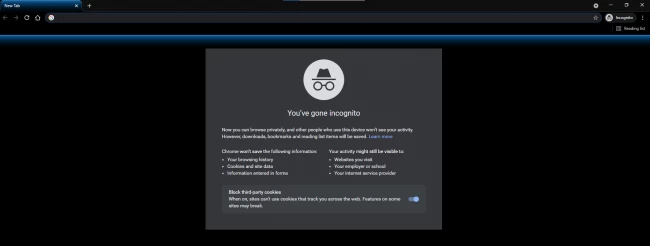
This online private browsing mode called "Incognito Mode" is used to hide its true identity using the device. When a user surfs the web and travels from one web page to another, they leave a data trail, and it helps in audience targeting for websites.
Now, with incognito mode, you can avoid websites seeing your online activity and browse freely. In other words, the browser will not be allowed to retain any URL information you previously visited. The same applies to browser cookies.
All the cookies will be blocked or deleted when a user is browsing in incognito mode. You will also not receive any customized ads to your feed, and the websites you visit will not store your login credentials.
How does Private Browsing/Incognito Mode Work?
Private browsing is not sufficient to safeguard your data from cybercriminals and other threats because it works in simple functionality that doesn't deal with complex online attacks. While in incognito, users have the advantage of hiding their browsing history and site data. Still, it does not guarantee to hide geographic location and online activity.
Users will still be visible in the network run by either their organization or employer. The search engine can also pinpoint the locations because companies like Google can easily estimate the general area you live in and perform the online activity.
An IP address is still visible when incognito runs in the background, so it is not a foregone conclusion that private browsing can give you a complete and secure web experience. Search engines like Chrome also save information on bookmarks and accessibility choices.
One final benefit of private browsing functionality is it doesn't let users change pre-existing information. This way, if some third party gains access to a device, they cannot alter a user's personal information.
How to Turn on Incognito Mode?
The feature of browsing safely on the Internet is available in almost every platform and web browser, so there is no need to worry about its availability. The only change would be in the interface from a mobile device and PC desktop.
In smartphones running on the Android operating system, users need to tap Chrome and select the three-dot menu button. You will see a drop-down appearing on your window or tab asking which action to perform.
Some basic functions would be starring the page or opening a new tab. In the same drop-down menu, you find an option called "new incognito tab". Tap on that option, and Chrome will take you to a new tab for private browsing.
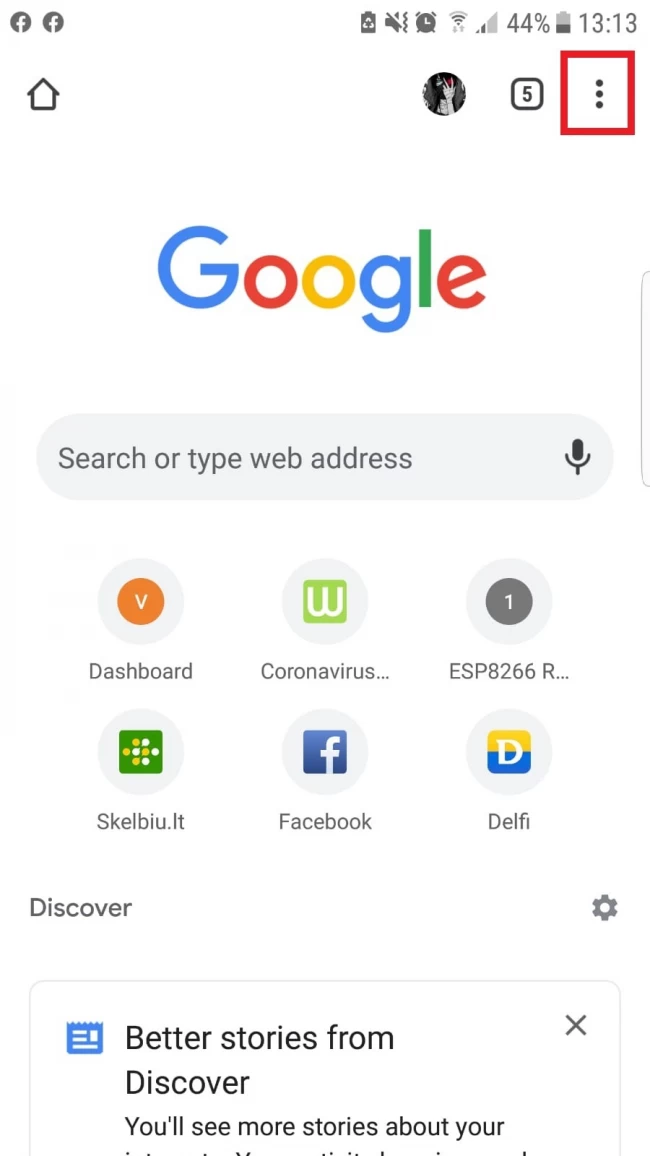
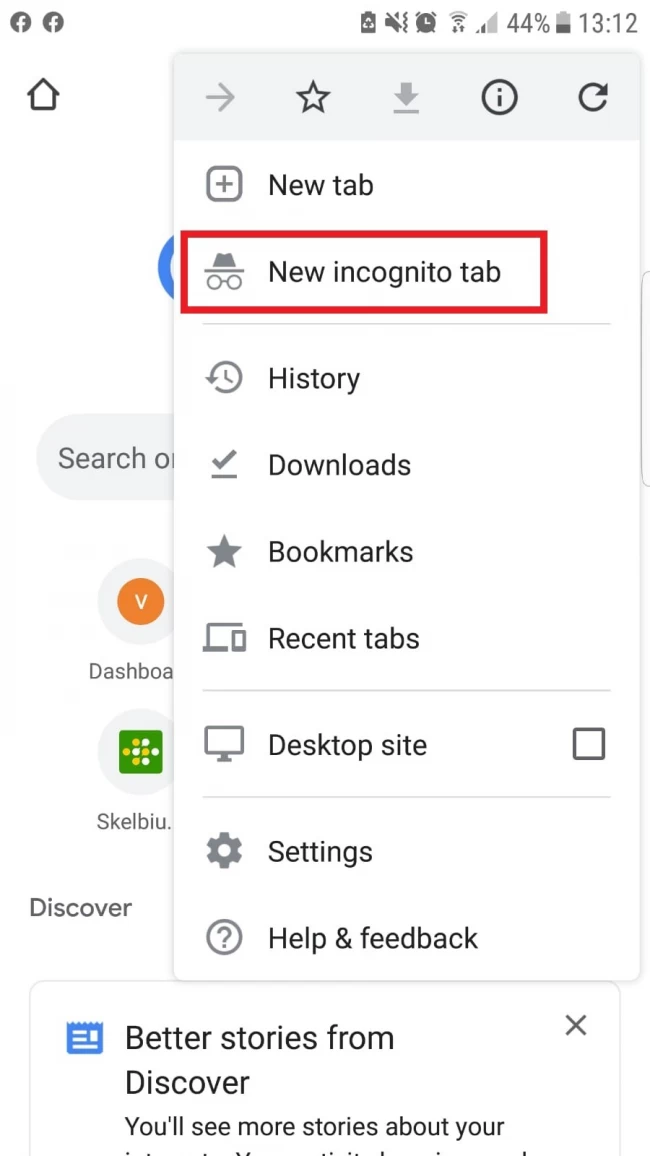
If you want to exit the incognito mode, all you need to do is close that respective tab, and you can continue with your normal browsing activity.
Some main keys to directly get an incognito tab are:
Chrome- Press Control button + Shift button+ N (Windows)
Command + Shift+ N (MAC)
Firefox- Control + Shift + N
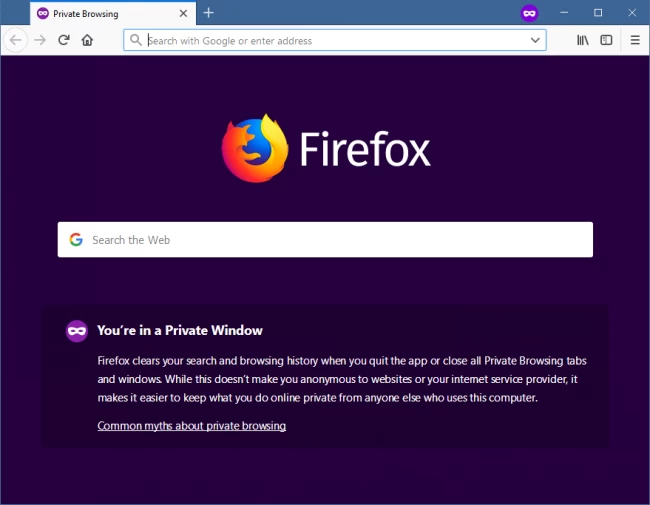
Microsoft edge- Control + Shift + N
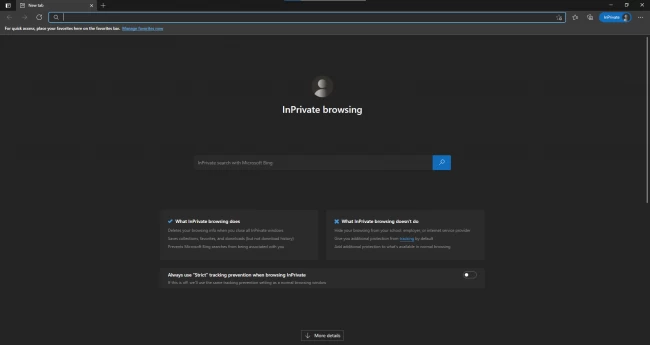
Advantages of Incognito Mode
We can talk all about how the incognito mode is not fully secure for private browsing, but it is also important to highlight the value it brings to the table for users worldwide. Here are key advantages of using incognito mode:
No longer deal with tailored browsing sessions
By deleting browser cookies, you will not get any relevant websites based on your browsing activity. If cookies are not deleted, the browser can easily track your website activity and store all the data. Working in incognito mode helps you avoid targeted ads that usually are a result of stored cookies. The first biggest advantage of using incognito mode is your personal preferences will not appear on browsing history and saved data.
The history of your browsing activity is private
This usually helps when you are using someone else's computer and smartphone but you don't want them to view your history and online activity feed. So whenever you access a public computer, you should always use incognito mode because you don't want the next user to see all your saved login credentials.
Multiple sessions
One of the biggest advantages for professionals is having access to their personal accounts and, at the same time, having the flexibility to browse safely using incognito mode. Multiple sessions through incognito are beneficial when someone close to you wants to access their accounts or social media; you do this by adding a new tab in incognito while you still wouldn't need to log out from your account.
Things to be Aware of While Using Incognito Mode
Private browsing may allow you to engage in many online activities, but it is safe to say it is not reliable in every situation. That is why you should also understand the areas in which incognito browsing is lacking. Here are some main points to be aware of before you start using incognito mode:
Your identity never escapes on a network level
Yes, your user identity is revealed on a network level, and if someone is keeping an eye on your network, he or she can see whatever it is that you did online. This third party could be anyone on the Internet. Your service providers have access to check your online activity, and of course, cybercriminals will find a way to exploit your personal data. That's why it is suggested not to use public wi-fi or Internet provided by your employer or organization to conduct personal research on the web.
Incognito browsing is not automatic
If you forget to add a new window for incognito mode, you will leave traces of cookies and other website data, so activating private browsing on any search engine is crucial not to reveal your identity. In some special browsers like Kingpin, you can operate in incognito pretty much all the time. With incognito running on any other browser, you should always be aware of whether you properly activated it or not.
You cannot hide existing tabs
When you have multiple tabs open with another incognito tab, you are required to close all tabs before you engage in another activity. For example, if you need to attend to an urgent call coming from your boss, you need to close all the tabs before picking up your phone. The one problem with this is that you need to start all over again with every browser tab. However, in some browsers, you can unblock websites using safety pins and other authentication features.
Browser extensions can detect your user behaviour
We think enabling incognito mode will not let the browser detect our original online activities, but that is not true at all because if you have more specific extensions on web browsers like Chrome, you will be visible on the Internet. The browser plugins you add constantly can detect your activity even if you are using incognito mode. So if you add more value to your privacy and security software by integrating more extensions, you are actually creating making your identity more visible to other users.
DNS queries can acquire all the data
If someone wants to know about all websites you have opened, they can query DNS to reveal it all. This is a bit on the technical side of incognito mode discovery, so it is not applicable for everyone to conduct DNS queries.
Few Options to Consider for Private Browsing
Many web browsers are being used every day, but not all of them provide private browsing features. We have some suggestions on the best private browsers, so look at each option and see if they fit your daily online requirement.
Brave
We cannot stop praising the functionality of this new web browser called Brave. This is an excellent private browser that does not involve ad tracking and equips the user with script blocking and third-party cookie blocking features. The browser is said to be eight times faster than normal web browsers to help in private browsing as well. Along with incognito mode, the browser also comes with HTTPS to safeguard users from online hackers.
Cake Browser
This is another free private browser with full privacy mode available to the users. Cake browser is perfect for private browsing and using incognito mode because it comes with password protection for the existing tabs, and you can keep other people out of your browser. Along with private security features, the browser also comes with an excellent user interface with a swipe search feature.
Firefox
Many people think Firefox is dead in the water in terms of speed and performance, but it has improved a lot in almost every area, including user privacy and security. The web browser comes with a sophisticated tracking protection feature that can nearly 2000 online trackers. By avoiding common ad trackers and websites, you will get a better private browsing experience with Firefox.
Tor Browser
You cannot talk about privacy and not bring Tor browser into the discussion. Tor is one of the biggest names in privacy, and it is because the browser is directly linked to the Tor network. The encryption facility is of three levels, and it is extremely difficult for hackers to penetrate this high-level security. Some features may not help in normal browsing but enhance privacy and security, and Tor browsers can be used from time to time.
Conclusion
Incognito mode helps hide your identity on a local level, and you can avoid cookies being stored in the browser. But it also lacks important areas on a network level. That is why it is important to choose the right features and extensions to go along with your private web browser. You should also not believe in every browser out there because some may offer false security to attract more active users.
Incognito is not the same as being anonymous, so it is necessary to consider some private networks on top of simple private modes. After you integrate a VPN and work on incognito browsers, you will have more peace of mind that your browser will keep your data and personal preferences secured.
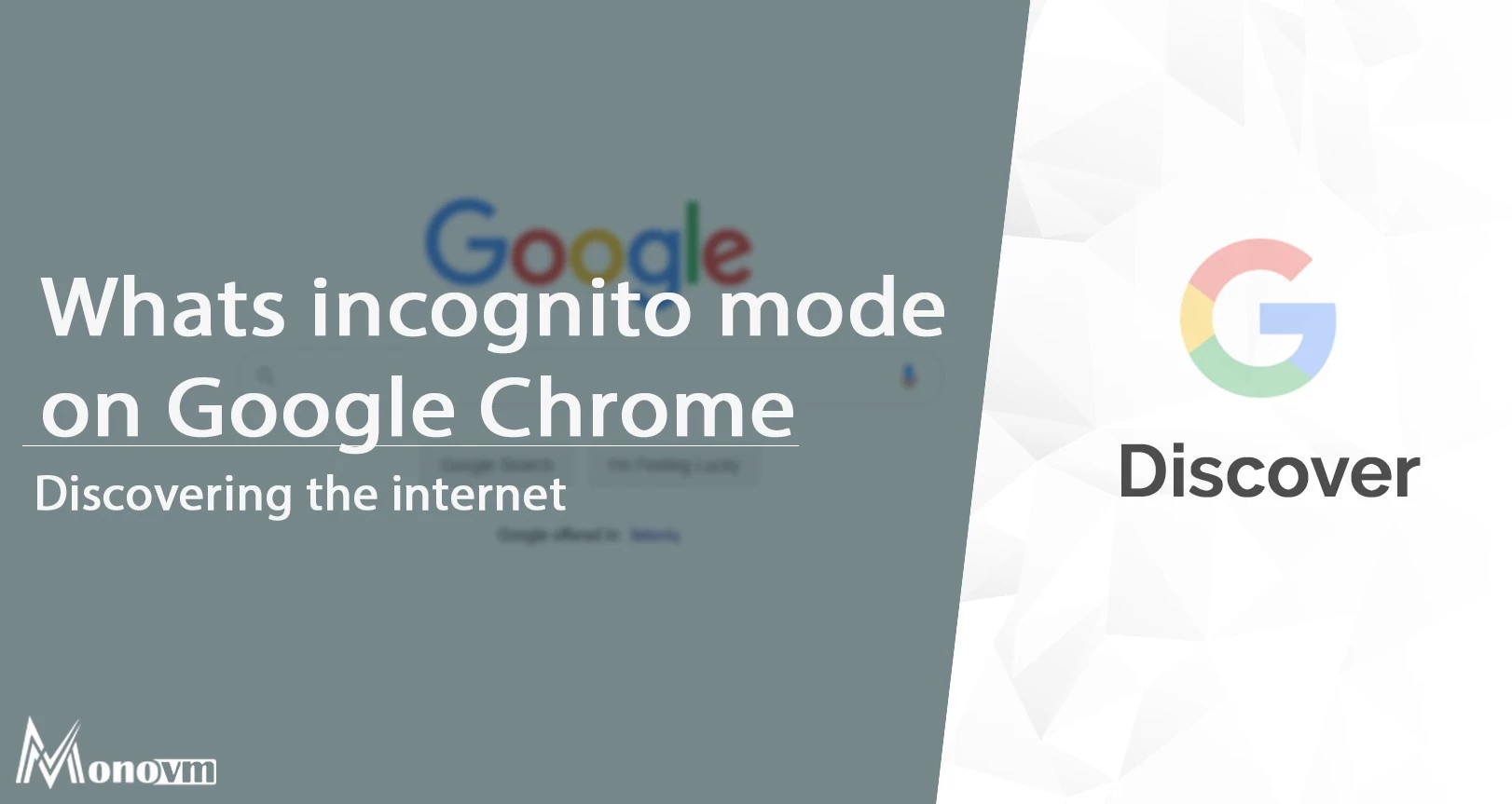
I’m Oliver k. I have MS degree in Computer Engineering. For nearly 5 years that I have been working on web programing and also in last 2 years I have worked on windows and Linux VPS. This is my honor to share my experiences with a new community.