List of content you will read in this article:
- 1. What is a Broken Link?
- 2. What is a broken link on FACEBOOK?
- 3. What is a broken link on Instagram?
- 4. What is the cause of the broken link?
- 5. Why are Broken Links Important for SEO?
- 6. What does a broken link-building tactic include?
- 7. Examples of a broken link error code
- 8. What Causes Broken Links?
- 9. What is the best free broken link checker?
- 10. How to find and fix broken links on your website?
- 11. How to find and fix broken backlinks?
- 12. How to Redirect Broken Links in WordPress
- 13. How to Redirect Broken Links in Wix
- 14. How to Redirect Broken Links in Shopify
- 15. Conclusion
In the vast and interconnected realm of the internet, websites act as virtual gateways, guiding us through a vast repository of information and services. Yet, amid the seamless browsing experience we often enjoy, an enigmatic adversary lurks that can disrupt this harmony – the dreaded broken link.
A broken link is a hyperlink that fails to lead the user to the intended destination. Instead of reaching the desired webpage, users are greeted with an error message, often evoking frustration and disappointment. Whether you are a casual internet user, a business owner, or a web developer, understanding broken links is crucial as they can undermine a website's overall functionality and user experience.
In this comprehensive exploration, we shall embark on a journey to demystify what is broken link, its causes, implications, and, most importantly, the strategies to detect and resolve them. By shedding light on what is broken link, we aim to equip web users and creators with the knowledge necessary to ensure a seamless online experience.
Join us as we delve into broken links; we explain what is broken link uncovering the mechanisms behind their existence and empowering you to maintain a website that operates with utmost efficiency and integrity. Together, we will navigate through this digital anomaly's intricacies, bringing the meaning of broken links and embracing the solutions to keep our virtual landscape flawlessly interconnected.
What is a Broken Link?
Understanding what is broken link is very important and can help you find and fix it more easily. We give you complete information about what is broken link in this section. A broken link refers to a hyperlink on a webpage that leads to a non-existent or inaccessible destination. In simpler terms, when you click on a broken link, instead of landing on the intended webpage, you are redirected to an error page or encounter the dreaded "404 Not Found" error message.
Broken links can occur for various reasons, such as the linked webpage being deleted, moved to a different URL, or experiencing temporary server issues. These links can frustrate users, disrupting the seamless browsing experience and hindering them from accessing the desired information or resources.
From a website owner's or webmaster's perspective, broken links pose several issues. Firstly, they lead to a poor user experience, negatively impacting visitor retention and overall website credibility. Secondly, broken links can affect search engine rankings as search engines tend to penalize websites with numerous broken links, considering them less reliable and relevant. As search engines frequently crawl websites to index their content, encountering multiple broken links signals outdated or poorly maintained content.
To mitigate broken links, website owners often utilize link-checking tools that scan their web pages for broken links and offer insights into necessary corrections. Regularly conducting link audits and promptly fixing broken links improves the user experience and helps maintain a healthy online presence and search engine visibility.
In this part, we explained what it means when a link is broken, and we explained what a broken link is. Broken links are hyperlinks that no longer reach their intended destinations, resulting in errors and disrupted user experiences. They can occur for various reasons, and while frustrating for users, they also have negative consequences for website owners regarding user satisfaction and search engine rankings.
Regular maintenance and monitoring of hyperlinks are essential to ensure a seamless browsing experience and maintain a website's credibility and visibility on the internet. After reading this part, you understand what a broken link is and can go to the next part.
What is a broken link on FACEBOOK?
In this section, you will find out what does broken link mean on Facebook. When Facebook users encounter broken links, they usually see an error message indicating that the content is no longer available or the link is broken. For businesses, content creators, and anyone sharing links on Facebook, it's crucial to regularly check their shared links to ensure they are still active and direct users to the intended destinations.
Keeping links up-to-date enhances the user experience and prevents frustration among followers and visitors. Additionally, utilizing link management tools and consistently monitoring the performance of shared links can help swiftly identify and resolve broken links excitingly. In this section, we explained to you what is a broken link on Facebook.
What is a broken link on Instagram?
In this section, we will explain to you what is a broken link on Instagram. On Instagram, a broken link refers to a hyperlink that is no longer functional or does not reach the intended destination. When someone shares a link in their Instagram bio, captions, or stories, clicking on it is expected to take users to a specific webpage or destination. However, if the link is broken, clicking on it will result in an error or a page not found message.
What is the cause of the broken link?
After getting to know the broken link, you should know the reason for its occurrence, which we will explain in this section. Broken links can occur for various reasons, including:
URL Changes
If the website owner changes the URL structure or moves the linked content to a different location, the original link may become broken.
Content Removal
The link will no longer work if the linked content is removed or deleted from the website.
Website Maintenance
Sometimes, websites undergo maintenance or updates, and certain links may temporarily become unavailable during this process.
Expired Promotions
Links for time-sensitive promotions or events might become inactive after the promotional period ends.
Typographical Errors
Human error in typing the link can also lead to broken links. Encountering broken links can frustrate users, as they need to get the expected information or content. For businesses and content creators, it's essential to periodically check their shared links to ensure they are working correctly.
Regularly updating links or using link management tools can minimize the occurrence of broken links and provide a better user experience for followers and visitors. After learning what is broken link, we explained the reason for their occurrence in this section.
Why are Broken Links Important for SEO?
After stating what is a broken link in the previous section, we will tell you why these types of links are important in SEO and what is broken link in SEO. Broken links are crucial for SEO (Search Engine Optimization) for several reasons:
User Experience:
User experience is a critical factor in SEO. Visitors encountering broken links are more likely to leave the website in frustration, leading to a higher bounce rate. Search engines like Google consider bounce rate as an indicator of poor user experience, which can negatively impact a website's rankings. Providing a seamless browsing experience with functional links enhances user satisfaction and, in turn, positively affects SEO performance.
Crawling and Indexing:
Search engines use bots to crawl and index web pages to determine their relevance and rankings. When these bots encounter broken links, they may be unable to access and index the linked content. As a result, the affected pages may not be considered for search rankings, reducing their visibility in search engine results. Properly functioning links facilitate efficient crawling and indexing, allowing search engines to better understand a website's structure and content.
Website Authority
Broken links can affect a website's authority and trustworthiness in the eyes of search engines. Search engines consider broken links a sign of poor maintenance and outdated content. Because you should know what is a broken link on a website and the effect of that. Websites with many broken links are perceived as less reliable sources of information, potentially leading to lower search rankings. On the other hand, websites that regularly maintain and update their links signal a commitment to providing valuable and accurate content, enhancing their authority in the eyes of search engines.
Backlink Quality
Backlinks (links from other websites pointing to yours) are crucial in SEO. Broken backlinks, or "link rot," occur when external websites link to non-existent pages on your site. This negatively impacts your backlink profile and can result in lost referral traffic and diminished link authority. Regularly checking for broken backlinks and fixing them ensures that you preserve the quality and value of your backlink profile, positively influencing your SEO efforts.
The reasons for the importance of broken links in SEO and what is broken link building in SEO. We have explained to you in this section that broken links are essential for SEO because they impact user experience, hinder website crawling and indexing, influence website authority, and affect the quality of backlinks. Addressing broken links is a fundamental part of maintaining a healthy and SEO-friendly website, as it enhances user satisfaction and helps search engines properly index and rank your content.
What does a broken link-building tactic include?
In this section, we will tell you what broken link-building tactics include. Broken link building is an SEO (Search Engine Optimization) tactic used to improve a website's search engine rankings by obtaining backlinks from other websites. This strategy involves identifying broken or non-functional links on other websites and then contacting the website owners to suggest replacing those broken links with links to your content. The broken link-building tactic typically includes the following steps:
Identify Relevant Pages
First, you must identify websites or web pages in your niche or industry relevant to your content or business. These could be blogs, resource pages, or authoritative websites related to your field.
Find Broken Links
Use tools or browser extensions designed for finding broken links to scan the selected websites. Finding a broken link means the link is no longer functional and leads to a dead or non-existent page.
Create High-Quality Content
Before reaching out to website owners, ensure you have valuable and high-quality content on your website that can replace the broken link. The content should be relevant to the page where the broken link exists.
Outreach to Website Owners
Contact the website owner or webmaster with the broken link. Inform them about the broken link on their page and suggest your content as a suitable replacement. Please explain how your content can add value to their page and benefit their audience.
Please provide the Correct URL
When the website owner agrees to replace the broken link, provide them with the correct URL of your content that matches the context of the broken link.
Monitor Results
After the replacement is made, monitor your content's incoming traffic and backlinks. Broken link building can lead to new backlinks and improved search engine rankings for your website.
It's essential to approach broken link-building tactfully and focus on creating valuable content that genuinely benefits the website owners and their audience. Building relationships and offering relevant, quality content is vital to successful broken link-building and sustainable SEO benefits.
Can broken links have a negative impact on your website's performance?
Yes, broken links can significantly negatively impact your website's performance in several ways. In this section, after explaining the causes of this issue and what is broken link, we will explain these effects to you:
Poor User Experience
Broken links frustrate visitors who click on them, leading to a poor user experience. When users encounter broken links, they may assume the website is outdated, unreliable, or not properly maintained. This negative impression can result in visitors leaving the site, increasing the bounce rate and reducing the average time spent on your website. Search engines consider user engagement metrics like bounce rate and time on site as signals of user satisfaction, and a high bounce rate can lead to lower search rankings.
Decreased Search Engine Rankings
Search engines, such as Google, use various factors to determine the relevance and quality of a website. Broken links can negatively impact your website's ranking because they hinder search engine bots from properly crawling and indexing your content. When search engines encounter multiple broken links during their crawling process, they may perceive your website as poorly maintained or outdated, leading to lower rankings in search results.
Lost Organic Traffic
Search engines aim to deliver the most relevant and reliable results to users. If your website has broken links and outdated content, it may be deemed less valuable, decreasing organic traffic. As your search rankings drop, your website will receive less visibility in search engine results, leading to a decline in organic traffic.
Negative Impact on Backlinks
Backlinks from other websites are essential for SEO. If your site has broken links, it can lead to broken backlinks on other websites that point to your content. This link rots negatively affects your backlink profile and reduces referral traffic from those external sources. Maintaining a healthy backlink profile is vital for SEO success; broken links can undermine those efforts.
To prevent these negative effects that were stated after the broken link and the causes of this issue, it's essential to regularly conduct link audits and promptly fix any broken links on your website. Keeping your content up-to-date and ensuring a seamless user experience will help maintain your website's performance and improve its chances of ranking well in search engine results.
Examples of a broken link error code
To prevent these negative effects that were stated before on what is broken link and the causes of this issue, we will describe the broken link examples in this section. When a user encounters a broken link, the server typically returns an error code indicating that the requested webpage is unavailable or cannot be accessed. Some common examples of broken link error codes are:
404 Not Found
The most well-known error code for broken links. It means that the server couldn't find the requested webpage. This can happen when the URL is mistyped, the page has been deleted or moved without a proper redirect, or the page never existed.
410 Gone
Similar to the 404 error, but indicates explicitly that the requested webpage used to exist but has been permanently removed and will not return. This status code helps search engines to recognize that the page should be removed from their index.
403 Forbidden
This error code indicates that the server understands the request but refuses to authorize access to the requested resource. It could be due to insufficient permissions, IP blocking, or other security measures.
500 Internal Server Error
This error code indicates a problem with the server that prevents it from fulfilling the request. While a broken link may not always cause it, it can result from misconfigured links or server-side issues.
503 Service Unavailable:
This error code typically occurs when the server is temporarily unable to handle the request due to maintenance or overload. While it may not directly result from a broken link, it can affect website performance and user experience.
In this section, we have given you an example of a broken link. These error codes help users and search engines understand the status of a link and why the requested webpage cannot be accessed, providing valuable information to visitors and website owners.
When managing a website, it's essential to Know what is broken link, to promptly monitor and address these errors to maintain a smooth user experience and positive SEO performance.
🔒 Fortify your data and protect your business with our secure VPS hosting services! Rest easy knowing your sensitive information is in safe hands. 🛡️💻🔒
What Causes Broken Links?
Several factors can cause broken links on a website. Some of the most common reasons include:
URL Changes
URLs may change when a website undergoes redesign or restructuring. If proper redirects (301 redirects) are not set up from the old URLs to the new ones, the old links become broken, leading to a 404 error.
Page Deletion
Removing or deleting web pages without setting up appropriate redirects can result in broken links when users try to access the deleted pages.
Typographical Errors
Simple typographical mistakes can lead to broken links when manually entering or copying URLs. An extra character, a missing slash, or a wrong letter can invalidate a link.
Website Content Updates
If a website's content is updated or moved to a different location, but internal or external links still point to the old URLs, those links become broken.
External Link Changes
When linking to external websites, if the destination URL is modified or the external site is removed, the link becomes broken.
Expired Domains
If a linked website's domain expires and is not renewed, the link will lead to a broken URL.
Server Issues
Temporary server outages or connectivity problems can cause links to become temporarily broken.
Content Management System (CMS) Errors
Errors in content management systems during website updates or migrations can result in broken links.
Link Shorteners
Using link shortening services may lead to broken links if the shortening service is discontinued or there are redirect issues.
Backlink Issues
When other websites link to your content but use incorrect or broken URLs, it can lead to broken backlinks on your site.
After knowing what's a broken link, you should also understand what causes broken links, which we have explained in this section. Broken links can harm user experience, SEO, and website credibility. Regularly monitoring and fixing broken links using link-checking tools or performing manual audits is essential to maintain a healthy website and ensure a smooth browsing experience for visitors.
What is the best free broken link checker?
After you realize what a broken link is, this section will tell you what the best free broken link checker is. There were several reputable free broken link checker tools available. However, please note that the availability and features of specific tools may change over time.
I recommend checking for the most recent information and user reviews to find the best free broken link checker tool for your needs; After finding broken links using this tool, you can edit links that are not working. Here are a few popular options that were well-regarded:
Online Broken Link Checker
This tool allows you to enter a website URL and scan the site for broken links, providing a report of the broken links found.
Dead Link Checker
Dead Link Checker is another popular free tool that can check your website for broken links and generate a report with the URLs that need attention.
Screaming Frog SEO Spider
While not entirely free, Screaming Frog offers a free version of its SEO Spider tool that allows you to crawl up to 500 URLs, making it suitable for smaller websites.
Dr. Link Check
This tool offers a free version that allows you to check up to 1000 URLs for broken links and provides a detailed report.
Google Search Console
If you have a website, you can use Google Search Console (formerly known as Google Webmaster Tools) to identify broken links that Google has found on your site. It's a valuable tool for website owners to monitor and manage their website's health in the eyes of Google's search engine.
Before using any tool, it's essential to know what broken link checker websites are to review their features, limitations, and user reviews to determine which best fits your needs. Additionally, be mindful of data privacy and security when using online tools, especially if they require access to your website's data or use third-party services. Always ensure you use a trustworthy tool to protect your website's integrity and security.
How to find and fix broken links on your website?
In this section, we will tell you what is broken links in websites and how you can find and fix them. Finding and fixing broken links on your website is a crucial maintenance task that can help improve user experience, SEO, and website performance. Here's a step-by-step guide on how to do it:
Use Link Checking Tools
Various online tools can scan your website and identify broken links. Some popular options include Screaming Frog, Xenu Link Sleuth, and Dead Link Checker. These tools will provide you with a list of all the broken links on your website.
Check Google Search Console
Google Search Console (formerly Webmaster Tools) can help you identify broken links. Go to your Google Search Console account, navigate to "Coverage" under "Index," and look for crawl errors. It will show you URLs that Google tried to crawl but encountered errors.
Utilize Website Analytics
Analyze your website's analytics data to identify pages with high bounce rates and low average time on site. These might indicate visitors needing help fixing links or other issues on those pages.
Manually Check High-Traffic Pages
Review your high-traffic pages manually to ensure all the links work correctly. Sometimes, link-checking tools may only catch some broken links, so manual checks are essential.
Fixing Broken Internal Links
After you know what it means when it says the link is broken and the causes of its occurrence, you should also find out how to fix it. In this section, we explained how to do this for internal links. Once you have a list of broken links, start fixing them. Suppose a page was moved to a new URL, set up a 301 redirect from the old URL to the new one. If the page was deleted, consider recreating it or redirecting it to a relevant page.
Fixing Broken External Links
This section explains how you fix a broken link for external links. For broken links pointing to external websites, find updated or alternative URLs to replace the broken ones. If no alternative is available, consider removing the broken link altogether.
Update Backlinks
If you find broken backlinks (external links pointing to your site), contact the referring website's owner and request them to update the link with the correct URL.
Update Sitemap and Robots.txt
After fixing broken links, update your website's sitemap and robots.txt files to reflect the changes. This helps search engines re-crawl and index your website correctly.
Regularly Monitor and Maintain
Broken links can reoccur as websites evolve. Make it a habit to regularly check for broken links and fix them promptly to ensure a seamless user experience and maintain good SEO performance.
What is a broken link in websites, and how to find these links on the website? We went through them in the above section. By diligently following these steps and staying on top of broken link management, you can enhance your website's overall health, improve user satisfaction, and boost your website's SEO potential. You can also use link-shortening tools to fix these links. You can find the best ones in the Best Free Link Shortener List article.
How to find and fix broken backlinks?
In this section, we will explain what is broken link checker for backlinks. Finding and fixing broken backlinks can be more challenging than internal broken links, as you have less direct control over external websites. You need to use a strategy to get backlinks. You can read how to do this in the article Strategy To Get Backlinks For FREE. Here are some steps you can take to identify and address broken backlinks:
Backlink Analysis Tools
Use backlink analysis tools like Ahrefs, SEMrush, or Moz to identify backlinks pointing to your website. These tools can provide a comprehensive list of external websites linking to your content.
Check Google Search Console
Google Search Console can also provide information about external websites linking to yours. Navigate to "Links" > "External links" to view the top linking sites. Remember that Google may not show all backlinks, but it's still a helpful starting point.
Monitor Website Referrals
Keep an eye on your website's referral traffic in your analytics tool. If a referring domain sends traffic but now shows an error, it might be a broken backlink.
404 Error Pages
Analyze your website's 404 error pages. If you notice that some broken backlinks are leading to 404 pages on your site, consider setting up 301 redirects to relevant pages or contacting the linking websites to update the URLs.
Contact Website Owners
Contact the website owners or admins if you find broken backlinks on external websites pointing to your content. Politely inform them about the broken link and suggest the correct URL. Some may be willing to update the link with the correct one.
Create New Content or Redirect
If the content the broken backlink pointed to no longer exists, consider creating new content that serves the same purpose or provides similar value. You can then ask the linking website to update its link to the new resource. Alternatively, you can set up a 301 redirect to direct the traffic from the broken link to a relevant page on your website.
Disavow Links (if necessary)
Sometimes, you may encounter spammy or low-quality backlinks that are impossible to remove or update. If you believe these backlinks harm your website's SEO, you can use Google's Disavow Tool to ask Google to ignore those links when evaluating your site's ranking.
In this section, we explained what is a broken backlink and how you can find and fix them. Remember that not all broken backlinks may harm your website, and it's essential to prioritize fixing or updating links from reputable and relevant websites. Regularly monitoring your backlinks and maintaining a healthy backlink profile will help improve your website's SEO and overall performance.
How to Redirect Broken Links in WordPress
One of the ways to do this is redirect, which we will teach you how to do for WordPress. Redirecting broken links in WordPress can be done using plugins or manual methods. Here's a step-by-step guide on how to redirect broken links in WordPress:
Install and Activate a Redirection Plugin (Option 1):
- Go to your WordPress dashboard and navigate to "Plugins" > "Add New."
- Search for "Redirection" and choose a popular and well-rated plugin like "Redirection" by John Godley.
- Click "Install Now" and then "Activate" the plugin.
- Set Up Redirects (Option 1 - Plugin Method):
- After activating the Redirection plugin, go to "Tools" > "Redirection" in your WordPress dashboard.
- In the "Add new redirection" section, enter the broken URL in the "Source URL" field.
- In the "Target URL" field, enter the correct URL to redirect the broken link.
- Click "Add Redirect" to save the redirection.
Manually Set Up Redirects (Option 2 - Manual Method):
If you prefer not to use a plugin, you can set up redirects manually by modifying the .htaccess file. Access the file using an FTP client or CPanel's File Manager (be cautious, as incorrect changes can break your site.
Add the following line at the end of your .htaccess file:
Redirect 301 /broken-link-URL/ http://www.yourwebsite.com/correct-url/
Replace "/broken-link-url/" with the URL of the broken link and "http://www.yourwebsite.com/correct-url/" with the correct URL where you want to redirect the link.
Test the Redirects:
After setting up the redirects, test them by clicking on the broken link. It should now take you to the correct destination URL.
Monitor and Maintain:
Regularly check for broken links and update or remove redirects as necessary. Redirection needs may change over time as your website evolves.
A redirection plugin is often the most accessible and user-friendly method, especially for non-technical users. However, the manual method can also be effective if you're comfortable working with .htaccess files and want more control over the process.
Always be cautious when editing your website's .htaccess file or installing new plugins. It's a good idea to create a backup of your site before making any significant changes to ensure you can restore it in case of any issues.
In this section, after explaining a broken link and its causes, we explained how to fix it for WordPress.
How to Redirect Broken Links in Wix
After knowing the broken link and how to find them, you should be able to delete them. In this section, we explain how to do this for Wix. Wix doesn't provide direct access to the .htaccess file, so you cannot perform server-side redirects like WordPress. However, you can redirect broken links using Wix's built-in redirection features. Here's how you can do it:
Log in to your Wix Account:
- Go to the Wix website (www.wix.com) and log in to your account.
- Access the Wix Editor:
- Once logged in, click "Edit Site" to access the Wix Editor.
- Open the Site Manager:
- In the Wix Editor, click the "Site" menu on the left sidebar, then select "Site Manager."
- Choose "URL Redirects"
- Click "URL Redirects" in the Site Manager under the "Site" tab.
Add a New Redirect:
- Click on the "Add Redirect" button to create a new redirect.
- Set up the Redirect:
- In the "Original URL" field, enter the broken link or URL you want to redirect.
- In the "Redirect To" field, enter the correct URL to redirect the broken link.
- Choose the type of redirect you want (301 or 302 - 301 is generally used for permanent redirects).
Save the Redirect:
- Click on the "Save" button to apply the redirect.
- Test the Redirect:
- After setting up the redirect, test it by clicking on the broken link. It should now take you to the correct destination URL.
Monitor and Maintain:
Periodically check for broken links and update or remove redirects as necessary. If the correct URL changes, update the redirect accordingly.
Remember that Wix's redirection features are limited compared to server-side redirects that can be set up using .htaccess in platforms like WordPress. However, this built-in redirection method should suffice for most standard use cases on a Wix website.
How to Redirect Broken Links in Shopify
In the previous sections, we told you what is broken link, but in this part, we explain how to fix it for Shopify. As of my last update in September 2021, Shopify provides a simple way to set up redirects for broken links using the Shopify admin interface. Here's how you can redirect broken links in Shopify:
Log in to your Shopify Account:
Go to the Shopify website (www.shopify.com) and log in to your account.
Access the Online Store Settings:
- Click "Online Store" in the left-hand sidebar in the Shopify admin dashboard, then select "Navigation."
- Choose "URL Redirects":
- Scroll down to the "URL Redirects" section and click "Add URL redirect."
Set up the Redirect:
- In the "Redirect from" field, enter the broken link or URL you want to redirect.
- In the "Redirect to" field, enter the correct URL to redirect the broken link.
- Choose the redirect you want (301 or 302 - 301 is generally used for permanent redirects).
Save the Redirect:
- Click on the "Save" button to apply the redirect.
Test the Redirect:
- After setting up the redirect, test it by clicking on the broken link. It should now take you to the correct destination URL.
Monitor and Maintain:
Periodically check for broken links and update or remove redirects as necessary. If the correct URL changes, update the redirect accordingly.
Conclusion
In conclusion, a broken link refers to a hyperlink on a webpage that leads to a non-existent or inaccessible destination. Users who click on a broken link encounter errors such as the "404 Not Found" message, indicating that the intended webpage is no longer available. Broken links can occur for various reasons, including page deletions, URL changes, typographical errors, expired domains, and server issues. The impact of broken links is multi-faceted and can significantly affect website users and owners.
From a user perspective, encountering broken links disrupts the browsing experience, leading to frustration and potentially driving visitors away from the website. On the other hand, website owners face negative consequences in terms of SEO and website performance. Search engines penalize websites with broken links, decreasing search rankings and visibility in search engine results.
To mitigate the adverse effects of broken links, website owners should know what is broken link regularly audit and monitor their links, using tools and resources to identify and fix broken links promptly. By maintaining a seamless browsing experience and ensuring that all links lead to valuable and relevant content, website owners can enhance user satisfaction, boost SEO rankings, and bolster their website's overall performance online.
People also read:
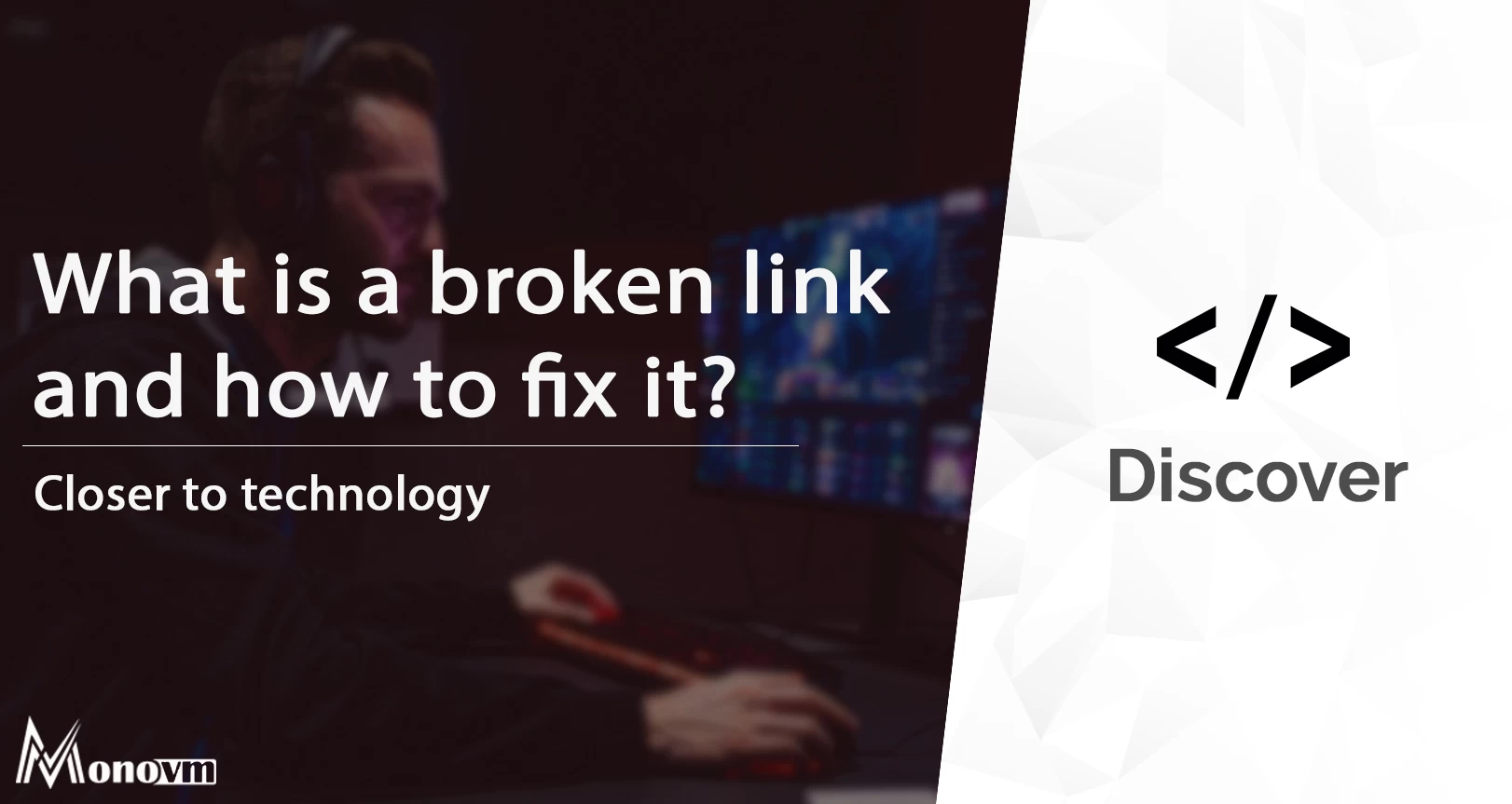
I'm fascinated by the IT world and how the 1's and 0's work. While I venture into the world of Technology, I try to share what I know in the simplest way with you. Not a fan of coffee, a travel addict, and a self-accredited 'master chef'.