List of content you will read in this article:
Selecting the appropriate desktop environment is crucial for users as it can profoundly impact their productivity, workflow, and overall experience. This is particularly pertinent in Linux distributions, where users can have distinct experiences due to diverse methods used to provide desktop environments. Unlike Windows, Linux offers independent work environments, meaning using different desktop environments can lead to contrasting user experiences even within the same operating system.
Linux distributions come equipped with a graphical user interface (GUI) and essential software that makes up its desktop environment. The Linux world houses many desktop environments, but the two that stand at the forefront, KDE and GNOME, are fiercely competitive. Their immense popularity and widespread usage make it challenging for Linux users to pick between them. In this article, we will guide you in selecting the right desktop environment and examine the differences between KDE and GNOME.
What are KDE and GNOME?
KDE and GNOME are two of the most popular desktop environments available on Linux. Both offer different approaches to how you interact with your computer.
KDE
KDE is known for its customizability and flexibility. Also, it is one of the largest communities as it`s free to use and open-source. It has a lot of configurable settings that allow you to tailor your desktop experience to your liking. KDE also has many features built into it, making it a great option for power users who want a lot of control over how their computer works.
In addition to holding events like Akademy and Camp KDE, they also participate in numerous Google competitions to demonstrate their commitment. They produce applications with gleaming animations, eye-catching icons, and an extremely smooth interface that gives off a modern vibe through their meticulous work bringing together multiple teams with different roles. Many Linux distributions establish KDE as the default desktop environment.
GNOME
On the other hand, GNOME is known for its simplicity and elegance. It has a clean and intuitive interface that's easy to use, making it an excellent option for beginners or those who prefer a more streamlined desktop experience. GNOME focuses on productivity and getting things done efficiently. A large community of free software developers developed GNOME. GNOME was established as the default desktop environment in several Linux distros such as Debian, Ubuntu, CentOS, and Red Hat. A consistent and stable interface made GNOME popular as it`s easy to use and has user-friendly tools.
Comparison between KDE and GNOME
Overall, KDE and GNOME have their strengths and weaknesses, and your preference depends on your personal preferences and needs. Here, we compare these two desktop environments in detail and help you choose the right one that suits you.
1- Workflow
KDE is known for having a highly customizable workflow. It provides multiple ways of accessing and organizing applications, files, folders, and workspaces. KDE has a customizable panel where you can add or remove widgets and applets according to your needs, which keeps frequently used apps and tools readily available. It also has a wide array of keyboard shortcuts and gestures that allow you to perform tasks quickly. There is a slight resemblance between KDE and the Windows operating system. Using KDE, you can change the window borders.
GNOME, on the other hand, has a simplified workflow that relies on a minimalistic and clean design, giving you a clear focus on one thing at a time. GNOME uses activities to group and switch between open applications, while workspaces allow you to organize your tasks across virtual desktops. It also heavily emphasises the use of search functionality, where you can quickly find and execute tasks and applications. By removing the launcher, menu, and icons from the desktop, GNOME 3 introduced the GNOME shell. This desktop interface hides all your applications and only shows them when you need them.
Overall, KDE is more customizable and allows personalising the workflow to fit specific needs. In contrast, GNOME is designed with simplicity and productivity, offering a streamlined and efficient workflow.
2- Appearance
If you want to access all your files from the launcher, KDE is a better choice. As you can see in the launcher, you can see different categories, including your applications. Sharp icons, vibrant wallpapers, and beautiful layout design are other features of KDE that have made it popular. Using KDE, you`ll access high-quality and attractive themes and have a pleasing UI experience.
On the other hand, GNOME offers a modern vibe after changing its appearance from its former self.
3- The User Interface
For a better user interface, KDE provides a Windows-style layout, so people using Linux for the first time are familiar with its desktop. You can access the application launcher from the bottom left and the system indicators from the bottom right. Also, all the apps are accessible in a panel at the bottom. Minimize, maximize, and close buttons of KDE applications are in the title bar. You can see a menu bar under the title bar for accessing many programs designed specifically for KDE. Everything appears by default in KDE. If you want, you can change everything.
The GNOME community boasts a decade of designing and developing its exclusive interface and design dialect. The workflow focuses primarily on the Activities Overview, a central location that enables users to search for applications or files, manage open windows, and navigate workspaces. When ready to use an open application, you can zoom into the workspace. When you want to switch tasks or check your progress, you can zoom into the Activities Overview for a comprehensive view.
The design language of GNOME applications is intentionally minimalistic, with no minimize or maximize buttons. This approach aligns with the developers' philosophy that every additional feature comes at a cost to both the user experience and developer workload. As a result, GNOME apps are streamlined and focused on singular tasks, making them intuitive and straightforward to use.
4- Customizing the Desktop
KDE Plasma is the most customizable graphical user interface you can use for any desktop operating system. You can customize your desktop look without entering code or installing software. Modifying the size and position of your panel, changing the widgets on your panel or desktop, changing the theme, altering your application title bar buttons, changing fonts and app icons, and changing the app names are all examples of tweaking.
Using GNOME, you cannot customize anything without installing the GNOME Tweak tool. Even basic customizations like changing system fonts require this tool. But, there is an ecosystem of extensions in GNOME, like what you find in web browsers. Using these extensions, you`re able to customize your desktop. No different if you want to keep a Windows-style workflow or you want the dock to be visible all the time. Anyway, you can find an extension for them.
In contrast, you can install wallpapers, themes, desktop effects, and anything else by selecting the “Get New" button. You can find it in "system settings”. Customization is a double-edged sword. As a result of not being able to customize it so intricately, GNOME comes with greater polish. This is perhaps because the tiniest details matter when users are stuck with them. On the other hand, using KDE to change the font size and other things never bothers you because you can change everything!
5- Applications
KDE and GNOME offer diverse applications with different options to cater to different workflows and preferences. GNOME's applications focus more on simplicity and ease of use, whereas KDE offers more advanced features and functionalities. Many users prefer GNOME apps as they`re designed specifically for GNOME. The “markdown editor Apostrophe” is available for writing an article, and for managing photos “, gThumb” is there to help.
GNOME software helps users focus on the task. While many users prefer GNOME apps, KDE provides a wider software selection. In addition, it has several powerful options, including "digiKam" for managing photos and "Kdenlive" for editing videos. KDE's "Krita" program is a go-to illustrating tool for Linux users who have never used it before. Using “Marble” for looking at our planet and “KStars” for looking at the stars is a common feature of KDE.
Here are some comparisons between the applications of KDE and GNOME:
- File Manager: KDE offers the “Dolphin” file manager, which is highly customizable and can perform various tasks, such as browsing files, managing archives, and creating and extracting compressed files. GNOME comes with the “Nautilus” file manager, which features a simplified and clean interface.
- Web Browsers: KDE offers the “Konqueror” web browser, known for its integration with other KDE tools and applications. KDE also supports other web browsers like “Firefox” and “Chrome”. GNOME offers the “Epiphany” web browser, which focuses on simplicity and provides advanced privacy features.
- Office Suites: KDE offers the “Calligra” office suite, which contains a range of productivity tools such as word processing, spreadsheet tools, and presentation tools. GNOME offers the more widely-known “LibreOffice” suite, which provides a range of similar tools.
- Music Players: KDE includes the “Amarok” music player, which offers advanced features such as dynamic playlists, integration with online services for streaming music and lyrics, and a modular and plugin-based architecture. GNOME offers the “Rhythmbox” music player, which focuses on simplicity and an easy-to-use interface.
6- Ease of Use
Ease of use is subjective and depends on individual preferences and experience. That being said, both KDE and GNOME strive to offer user-friendly interfaces and workflows.
GNOME has a simpler and more streamlined interface that is easy to navigate because it presents fewer options. It might be easier for users who are inexperienced with Linux or uncomfortable with complex interfaces to work with GNOME.
KDE offers a more customizable interface with a greater emphasis on advanced features and configurations. While it may require a bit of effort to customize and configure KDE fully, it offers benefits like increased efficiency and better workflow optimization. This is because users take the time to set it up according to their preferences.
Determining which is easier will depend on the individual's experience level, preference, and needs.
7- Use of System Resources
In terms of the user interface, KDE and GNOME have advantages and disadvantages, but one option tends to use more system resources than the other. That`s KDE Plasma. Despite undercutting traditional lightweight desktop environments like "Xfce", it excelled. There`s a reason why KDE uses the "Valve Steam Deck”. The reason is that two relatively underpowered ARM devices, the “Pinebook” and the “Pinephone” come with Plasma and Plasma Mobile pre-installed.
8-User base
As Ubuntu has been so popular among Linux users, GNOME has a larger user base. However, both attract users who are aligned with the features they offer. KDE has become very popular again, especially among beginners, because they feel more at home with KDE's Windows-like appearance than with GNOME 3. Many users are unhappy with GNOME 3 and turn to other alternatives.
Which is Right for You, KDE or GNOME?
A Linux user who has switched back and forth between KDE and GNOME a few times will certainly appreciate the many features both desktop environments provide.
GNOME will be a better option for you if you`re not interested in tinkering with your desktop and changing things. But, if you`re interested in customizing different options and controlling the appearance of your system, KDE Plasma is the most suitable choice for you. Customizing Plasma to suit your specific needs and preferences unlocks the potential for highly streamlined workflows. Additionally, maximizing system resources can be achieved with ease. Regardless of the approach taken, accessing some of the finest software available in the Linux community is guaranteed.
Linux enthusiasts have long debated the merits of two leading desktop environments: GNOME and KDE. While both are highly popular, healthy competition drives their ongoing development. KDE presents a fresh, dynamic interface that draws the eye and allows for extensive control and customization. Meanwhile, GNOME boasts a reputation as an impressively stable and bug-free system. Both desktop environments are polished and have exceptional choices that cater to users' varying needs.
Features of the latest version of GNOME
Here are some of the features of the latest version of GNOME (as of September 2021), which is GNOME 41:
- New and improved workspaces, such as the ability to move apps across multiple spaces and more visually distinct workspace switching.
- Revamped power settings make configuring power settings like battery percentage notifications easier.
- Redesigned the weather app with a fresh design look and more up-to-date weather data.
- The new design for GNOME Clocks makes it easier to set alarms and track time across different time zones.
- Streamlined GNOME Settings to simplify navigation and make it easier to find the settings you need.
- The enhanced GNOME Software app has received some improvements to make it faster and more reliable when installing and updating software.
- Improve boot time and reduce memory consumption according to RAM requirements.
- Dark UI theme for wallpapers.
- For GNOME applications, the user interface has been updated with a modern design and advanced features.
- Improved performance in games and graphics-intensive applications in the GNOME browser.
Features of the latest version of KDE
Here are some features of the latest version of KDE (as of September 2021), which is KDE Plasma 5.23:
- New Plasma System Monitor app provides detailed information about your system's resource usage, including processor, memory, disk, and network activity.
- Revamped notification system. Notifications are handled, including support for more types of notifications, a new Do Not Disturb mode, and better notification history.
- Redesigned System Settings to make it more modern and easier to navigate, with improved search functionality and new options for configuring your system.
- Improved KDE Connect integration with new features such as support for media controls and better integration with the Plasma desktop.
- Enhanced Wayland support has improved support for the Wayland display server, which provides smoother graphics performance, better security, and other benefits.
- More customizable desktop widgets. It enhanced support for desktop widgets, with more options for customizing their appearance and behavior.
- Improved graphics performance, including better support for graphics hardware and improved graphics rendering.
Conclusion
GNOME and KDE are popular and widely used desktop environments in Linux and other Unix-like operating systems. This article discussed how these two desktop interfaces differ in workflow, appearance, user interface, customization, applications, ease of use, system resources, and user base.
Overall, knowing the differences between GNOME and KDE can help you better decide which desktop environment is right for you. This is done by weighing their strengths and weaknesses against their personal preferences and specific needs.
People also read:
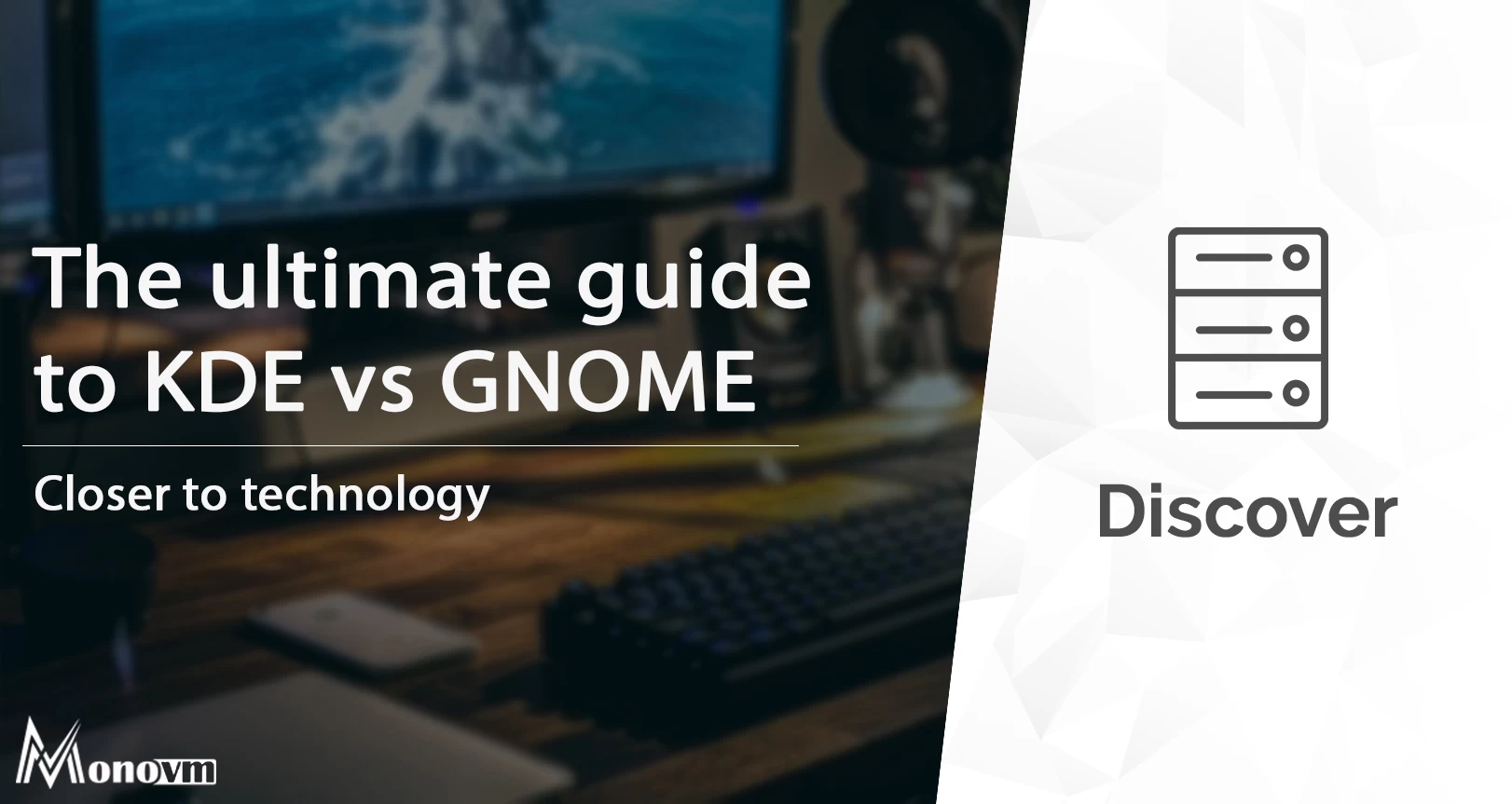
I'm fascinated by the IT world and how the 1's and 0's work. While I venture into the world of Technology, I try to share what I know in the simplest way with you. Not a fan of coffee, a travel addict, and a self-accredited 'master chef'.