List of content you will read in this article:
Conda is an open-source package and environment management system that enables users to install, update, and manage packages and their dependencies. It’s mainly used for Python and R languages. Additionally, the Conda syntax would allow users to search for packages in the Anaconda repository and other channels.
Conda syntaxes are invaluable for creating reproducible workflows and ensuring the same code runs and produce the same results across different systems. Conda syntaxes allow users to specify the exact versions of Python and packages they want to use. And it simplifies the installation process regardless of the operating system and hardware.
Next, exploring the Conda cheat sheets is highly recommended, which provide an overview of the syntax and commands used by Conda. These can be extremely helpful when using Conda for data science projects, as they will allow you to quickly and easily find the command you need. With access to over 6,000 data science packages and its powerful command line interface, Conda is an invaluable resource for any data scientist or developer looking to manage their projects efficiently.
Conda Commands
The commands below will help you master Conda in the shortest possible time. Keep reading to find out more.
Managing Conda and Anaconda
conda _info
It helps to verify that conda is installed, and you can check the version #
conda _update _conda
Updates conda package and environment managers to current versions
conda_install_package-name
Install any package included in Anaconda
conda _update _andaconda
Helps to update the anaconda meta-packages (the entire library of packages are ready to install with the conda command)
Managing environments
conda info -envs or conda- info e
Gets a list of your entire environments; the active environment is shown with *
conda _create -name -snow_flakes _biopython
or
conda_ create -n -snowflakes biopython
Creates environments and installs program(s) TIP: To avoid relevant errors, you can install all programs in the environment (snow_flakes) at the same time. TIP: By default, environments install into the envs directory in the conda directory. And also, you can specify the di-‑erent path; you can see conda_ create -help for details.
source activate snowflakes for Linux and macOS
activate snowflakes for Window
Activate the new environment to use it. TIP: Activates and prepends the path to the snowflakes environment.
Conda_ create- -n bunnies _python=3.4 astroid
Creates new environments; you can specify the Python version.
conda _create --n flowers --clone _snowflakes
Makes an exact copy of the environment
Managing Python
conda _search ---full-name -python or conda _search -f -python
Checks if versions of Python are available to install
conda _create --n snakes- python=3.4
Helps to Install dierent versions of Python in the new environment
source activates snakes for Linux and Mac
activates snakes for Windows
helps to Switch to the new environment with a dierent version of Python TIP: Activate prepends the path to the snakes environment.
Managing .condarc configuration
conda _config --get
Gets the entire keys and values from my._condarc _file
conda _config --get channels
It helps to get the value of the key channels from .condarc _file
conda_ config- -adds channel-- panda
Adds a new value to channels that conda will look for the packages in the current location
Managing packages, including Python
conda_ list
It helps you View lists of packages and versions that have been installed in the active environment.
conda _search --beautiful-soup
Searches for a package to find out if they’re available to conda install.
conda _install --n bunnies beautifulsoup
helps to Install a new package NOTE: If you don’t tend to include the name of the new environment (-n bunnies), it installs in the active environment.
TIP: To see if a list of all packages is available through conda for installation, you can visit http://docs.continuum.io/anaconda/pkg-docs.html.
conda_ update --beautifulsoup
Helps update a package in the current environment
Conda_ search -override--channels --c pandas bottle_neck
Searches for a package in a particular location (you can see the pandas channel on Anaconda.org)
conda install --c pandas bottle_neck
Installs a package from a particular channel
Another possible method is searching by package name to Anaconda.org in the browser. It shows the specific channel (owner) through which it’s available.
conda _search -override--channels -c defaults beautifulsoup
It helps you search for a package to find out if they’re available from the Anaconda repository.
source activate bunnies for Linux and macOS
activate bunnies for Windows
pip install see
allows users to activate environments where they want to install a package and install it with pip (included with Anaconda and Miniconda)
conda _install --iopro accelerate
It helps you install commercial Continuum package.
Managing several versions of Python
conda_create_python34
It helps install various versions of Python in new environments
Windows: activate_python34
macOS, Linux: source_activate_python34
switches to the environment containing another version of Python
python-versionnumber
shows you the version of your Python
Removing packages or environments
conda _remove --name bunnies -beautiful-soup
Removes one package from any environment that you have named before
conda _remove -beautiful-soup
It helps Remove one package from the active environment
conda _remove --name bunnies _beautiful-soup astroid
Removes several packages from any environment
conda_remove -name snakes -all
helps you Remove the environment
Conclusion
- Conda is an open-source package and environment management system.
- Conda creates reproducible workflows and codes.
- Conda makes the installation process much easier, and it’s mostly used with Python or R.
- Conda is an invaluable resource for developers because of its 6000 data science packages and powerful command line interface.
People also read:
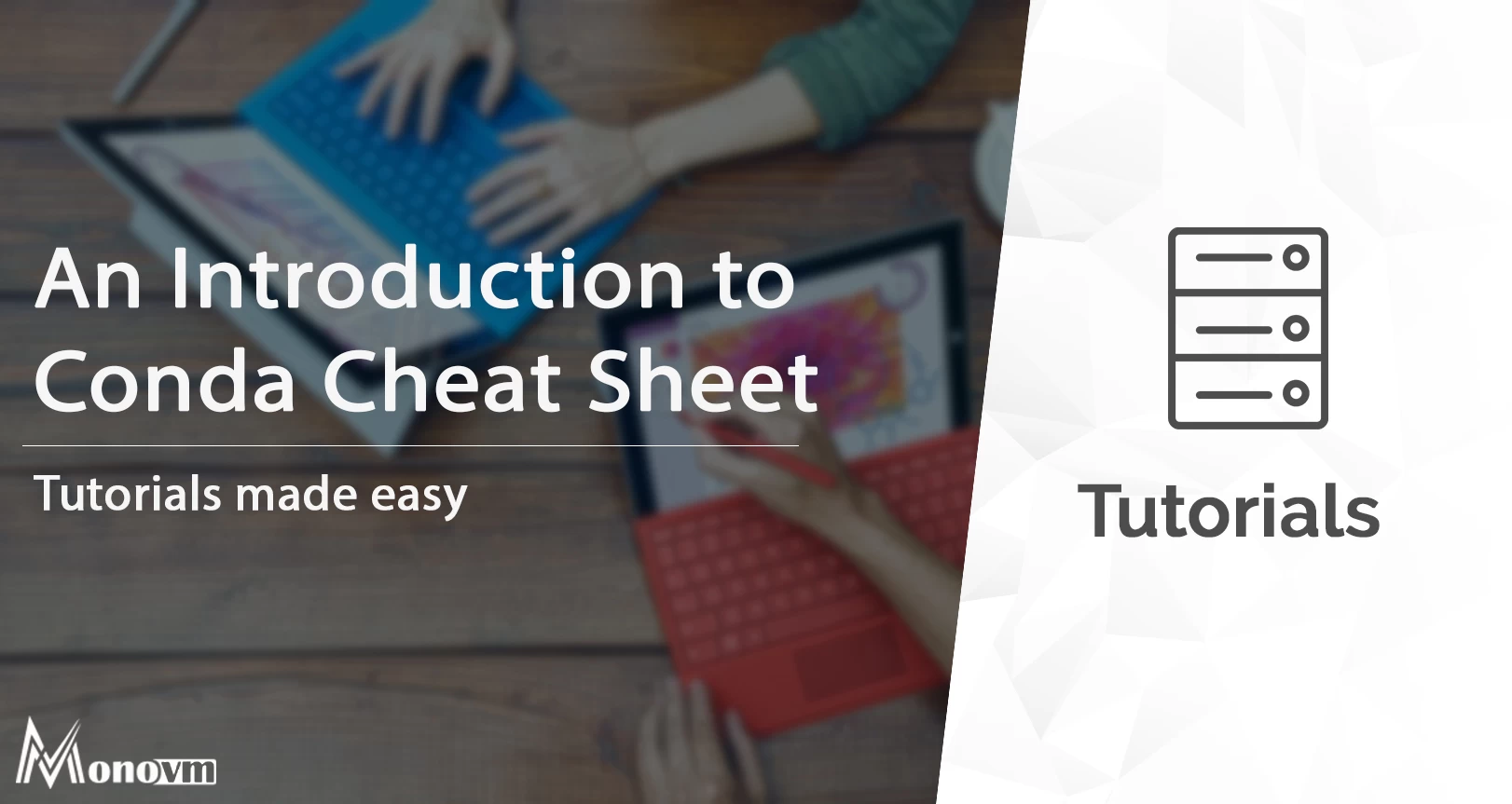
I'm fascinated by the IT world and how the 1's and 0's work. While I venture into the world of Technology, I try to share what I know in the simplest way with you. Not a fan of coffee, a travel addict, and a self-accredited 'master chef'.