List of content you will read in this article:
In this post, we will go through what is virtual memory. Virtual memory is a memory management feature in an operating system that allows a PC to compensate for its physical memory inadequacies through the transference of pages from the RAM (random access memory) to the disk storage. Essentially, this technique allows secondary memory to function as part of the main memory. Transferring data is carried out temporarily and works as a combination of random access memory and hard disk space.
Mapping significant chunks of memory to the disk space allows a machine to treat secondary memory as it would primary memory. Today, most PCs have at least 8 GB of RAM. However, this might still not be adequate in some instances. Virtual memory can move this data from the RAM to the paging file whenever the space runs low. RAM space is freed through this process, allowing the computer to complete a task.
Sometimes, you might receive a notification that your virtual memory is running low. It indicates that you either need to increase your RAM or the size of your paging file. Virtual memory is crucial for multitasking, using large programs, and improving system performance.
How virtual memory works
Virtual memory uses the PC's hardware and software to work. It transfers different processes between the RAM and hard disk by duplicating files from the RAM that are not in use before moving them to the hard disk. Once unused files are transferred to the hard disk, RAM space is freed up, allowing the PC to perform current tasks, for instance, opening up new applications.
If the PC needs to utilize the random access memory later for a very urgent task, it can swap files again and use the available space. A computer's RAM is a limited resource stored on chips built into the CPU. Installing more of these chips can prove expensive. Virtual memory enables the PC to move the files between systems as required to optimize the available RAM's use.
Common types of virtual memory
It is possible to manage virtual memory in a number of different manners using the operating system. The two most common types of virtual memory approaches are segmentation and paging.
1. Virtual memory segmentation
Segmentation is a type of memory management in which processes are assigned segments with different lengths to meet their requirements accurately; instead of utilizing pages of a fixed size. Unlike in paging, no memory space whatsoever is wasted in segmentation. The approach enables applications to be broken down into rationally independent address spaces. This makes them more secure as well as easy to share.
The problem with this approach is that it could result in memory fragmentation because each segment differs in length. Consequently, chunks of memory that are too small to prove useful might remain scattered when components are de-allocated and allocated.
If the OS cannot begin using these small segments, there will be a massive number to track, and each process will require several different segments. This could ultimately lead to a reduction in performance. It is also inefficient.
2. Virtual memory paging.
The virtual memory paging process uses paging where the RAM is sectioned into several blocks called pages. These pages are typically 4k in size. Computer processes are allocated enough pages to suit their memory requirements accurately. Due to this fact, there will always be a small memory size wasted, except in cases where a process needs exactly an absolute number of pages, which is unusual.
During standard procedures, the pages are interchanged between the random access memory and the page file, representing the virtual memory.
Benefits and limitations of virtual memory
Today, random access memory is relatively less expensive compared to its price when the virtual memory was first released into the market. However, virtual memory still has its place in the market and remains extremely useful. Many people use it on their computer systems and with good reason. Like other management technologies and features, virtual memory also has its limitations. This section will explore these advantages and disadvantages.
Benefits
Some of the advantages of using virtual memory are:
- It allows for multiple applications to be used simultaneously on the PC.
- Virtual memory can handle double the number of addresses as the main memory.
- It offers an increased segment when the desktop needs a single program segment for execution.
- It provides enhanced data security thanks to memory isolation.
- Virtual memory saves applications from the need to manage shared memory. It also frees users from needing to add extra memory chips when their RAM space is depleted.
- It enables several large applications to run at the same time.
- Virtual memory does not require external fragmentation.
- Data in virtual memory can be moved automatically.
- Allocation of memory is relatively affordable.
- You can share pages in the initial process using a fork system operation, creating an exact copy.
- The CPU is used effectively to manage logical partition workloads.
Besides the aforementioned benefits of using virtual memory management in the computing environment, administrators can also use it to allocate extra memory to a VM with depleted resources. Doing so enhances the management flexibility and performance of the virtual machine.
Limitations
Virtual memory has some limitations, including:
- The speed of all applications is slowed down when using virtual memory.
- It lacks system stability.
- Virtual memory degrades the PC system.
- It takes up additional hard disk space.
- Virtual memory requires the best hardware support to function optimally.
- More time is consumed during the switching between applications.
- It is unable to deliver identical performance like random access memory.
- Virtual memory increases hardware cost and software complexity
- Kernel developers must profoundly comprehend the hardware when using virtual memory.
Take away
To summarise what is virtual memory, virtual memory is a storage technique that gives users the illusion that they have a large main memory or RAM on their computers. The article has provided an overview of this technique's definition, functioning, advantages, and limitations. Consider the virtual memory if you need extra memory and don't wish to add more memory modules to your PC.
People also read:
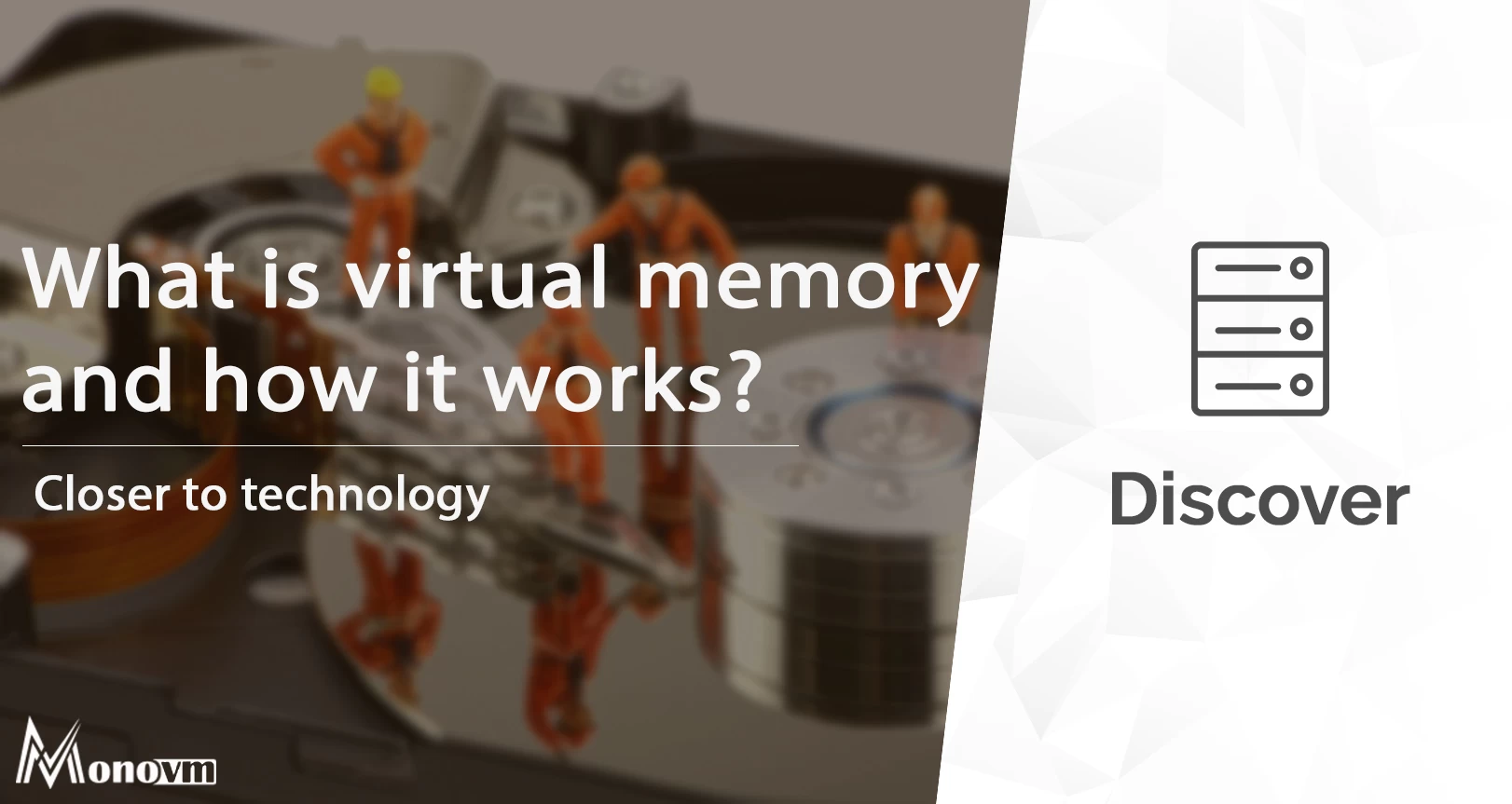
I'm fascinated by the IT world and how the 1's and 0's work. While I venture into the world of Technology, I try to share what I know in the simplest way with you. Not a fan of coffee, a travel addict, and a self-accredited 'master chef'.