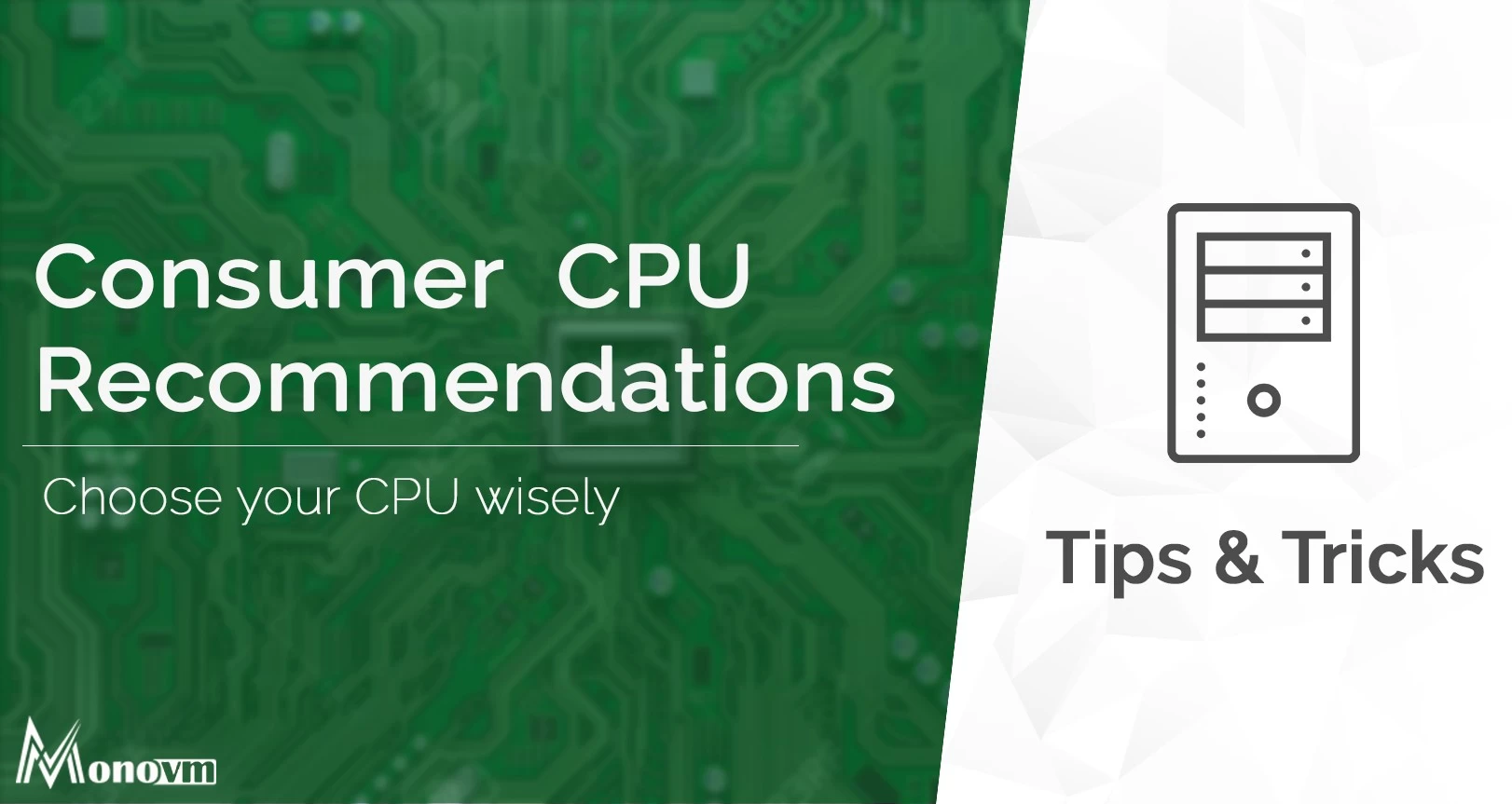List of content you will read in this article:
So you have an outdated CPU in your system and want to upgrade? Now is a good time to do that as the competition between AMD and Intel is at an all-time high. More competition means a broader choice, higher performance, and lower prices for the consumer.
Choosing the right CPU, however, is no simple task. Even with only two manufacturers in the game, there are dozens of different models; each one offers its own advantages & disadvantages and prices that reflect them.
There are many questions to be answered, especially to a non-techy user: Should I go for AMD or Intel? Is value or performance more important? Does the core count matter? How much does clock speed affect PC usage? Will it be used for a workstation, gaming, or just a simple internet browsing machine? Today we hope to answer all these questions and help you choose the perfect CPU for your system.
What is a CPU?
CPU stands for the central processing unit. It is responsible for processing and executing instructions within your machine. It is often referred to as the "brains" of the computer and, thus, is one of the most critical parts affecting the system's experience. The processor (CPU) is built by placing billions of microscopic transistors onto a single computer chip.
This chip sits in a special place designated for it on the motherboard (the socket) and is connected to it by tiny pins which are present either on it or on the motherboard itself.
At its core, a CPU takes instructions from a program or application and performs a calculation. This process breaks down into three key stages: Fetch, decode, and execute. A CPU fetches the instruction from RAM, decodes what the instruction actually is, and then executes the instruction using relevant CPU parts.
To upgrade or to build a new system?
Now, this is a tricky question as simply upgrading to a newer CPU is the cheapest and fastest way to go about it. However, you will be limited by quite a few factors that will narrow down your choice. The architecture, socket, and compatibility of the motherboard installed in the PC are all things to consider if you are going down this path.
The second option allows for much higher freedom in part choice as you will be replacing both the motherboard and the CPU. In theory, it's much like building a PC as it will require complete disassembly and sometimes even the upgrade of other parts as well. However, as you can imagine, the costs of this type of upgrade are much higher than a simple CPU swap.
Usually, simple CPU swaps are a waste of time
When swapping out your processor for one that already fits into your motherboard socket is often not the most viable option. For the last couple of years, chipmakers made CPUs that are only compatible with one socket for a generation or two. This means that once a year or two passes after the release, the next platform is no longer compatible with the previous ones.
Unless you are upgrading from a low-end chip at the beginning of the generation to a high-end chip at the very end of the generation, you will most likely not gain much performance improvement. You will also not have the ability to upgrade just the chip a few years down the line.
What to consider when buying a new CPU?
You will need to take a few factors into account when choosing a CPU from either AMD or Intel. Based on them, you will be able to determine what approximate performance the chips will have and room for upgrades.
The number of cores within the processor
In 2024, the minimum core count you should aim for is four cores. If appropriately utilized by the software, which it should if it is well-written, all cores can be used to process one task at a time, making execution much faster.
Of course, it is a strong oversimplification but think of cores as the cylinders in a car's engine. If all the other factors are approximately the same, then more cylinders will produce more power. As you can imagine, however, just like in cars, other factors are seldom equal, and thus you should look at the bigger picture than just the core count to figure out which CPU is right for you.
Base clock and boost clock speeds
The two most important specifications to consider when choosing a CPU are its clock speeds. Typically measured in Gigahertz (GHz), the base and boost clocks usually give a good idea of how your CPU will perform; higher numbers commonly mean better benchmarks when looking within the same generation.
The base clock is a multiple of the system's low-level clock and the CPU multiplier. It is the default speed at which the chip cores run, especially when doing non-demanding tasks such as internet browsing. The boost clock is a much faster speed at which one or more cores can run if the task demands it and the system's thermal characteristics allow it.
With a decent cooling system and motherboard, the boost clock might even be applicable to all the cores at once, giving the most power to the user. However, in most cases, the boost clock is not evenly spread across all cores.
Multithreading capabilities
On most modern chips, both AMD and Intel support multithreading. Put briefly, multithreading allows the computer to run two discrete processing assignments (threads) on each core. If the running software and OS allow it, this doubles the simultaneous processing potential of a CPU.
On the blue side, this technology is called Hyper-Threading (HT), while the red team refers to it as SMT (symmetric multithreading), but in practice, they are the same thing. For specific CPU-intensive tasks, like rendering videos, this technology is a much-needed bonus.
Overclocking possibility
There are two types of chips that either of the manufacturers produces: locked and unlocked ones. An 'unlocked' processor allows the user to change the clock multiplier within the BIOS or even an in-OS overclocking software. On the other hand, 'Locked' chips do not have this option, and the user cannot change the multiplier.
Our recommendations
These are what we think to be the best bang-for-your-buck contenders.
Although AMD was way behind in the CPU race throughout the past decade, its introduction of the Ryzen processors in 2017 has pulled AMD back up to the competition level. While Intel was pushing quad-core CPUs with eight threads, the Ryzen series offered chips with eight cores and sixteen threads for similar prices.
If you are trying to get the most bang for your buck, as of August 2024, the best value/performance CPU is the AMD Ryzen 5 5600X. For under €300, you get 6 cores with 12 threads, running at the base clock of 3.7GHz that boosts up to 4.6GHz with SMT.
Team blue's competitor is the Intel i5-11600K chip, which provides a base clock of 3.9GHz that boosts up to 4.9GHz with 6 cores and 12 threads. The main difference is the near double increase in TDP at 125W compared to AMD's 65W. The price for this chip also hangs around €300.
The Top Players
If you have a big budget and wish to get the best-performing CPU out there, these options might satisfy your craving.
If you are looking for the best of the best when discussing performance and core count, the AMD Ryzen Threadripper 3970X takes the cake. With astonishing 64 cores and 128 threads, it truly deserves its name. Just imagine how much multi-tasking you could carry out. With a boost clock of 2.9GHz and a max boost clock sitting at 4.3GHz, this is the ultimate high-performance consumer CPU available on the market right now. Of course, that much performance will come at a high cost of 280W TDP and the need for a motherboard with a TRX40 socket. Most importantly, however, this monster of a CPU will set you back a whopping €2,300. You could easily build 3 mid-range systems for that price.
Now Intel’s answer to the Threadripper is the Intel Core i9 10980XE. While it does not have an astonishingly high core and thread counts, it is still a powerful contender at only half the price (€1000) of the AMD’s powerhouse. With 18 cores and 36 threads, the Core i9 processor delivers 3.0GHz of base frequency and 4.6GHz of Turbo boost. Of course, the processor is also unlocked, allowing you to further increase the clock numbers as long as you have an appropriate cooling system to deal with the generated heat. And although it only has a TDP of 165W compared to Threadripper’s 280W, it’s still far above the budget CPU’s numbers.
Conclusion
As you can see, there are a plethora of factors that go into the CPU choice process. Thus, understandably, there are different options that perform better in various use cases. Of course, the final deciding factor should be the price, as good CPUs can range from just under €200 to more than €2000 depending on core count and overall performance. We hope that this article has helped you decide whether you need a CPU upgrade or not and if yes, what to look out for when buying a CPU. We will keep on updating the blog with new processors as they are released if they topple the current best choices.