List of content you will read in this article:
- 1. Introduction to Linux Servers (What is Linux Server?)
- 2. What is Linux server?
- 3. Linux Server Architecture
- 4. Benefits of Using a Linux Server
- 5. What are Linux Server Use Cases?
- 6. Types of Linux Distributions
- 7.
- 8. How to install a Linux Server?
- 9. Essential Linux Server Management Techniques
- 10. Linux Server vs Windows Server
- 11. FAQ
Introduction to Linux Servers (What is Linux Server?)
Are you looking for a powerful and flexible server for your business? If you answer yes, then a Linux server is probably a great option. Linux is an open-source operating system that is supported by a community of developers around the world. In this blog post, we will examine in detail the question: What is a Linux server? and get acquainted with the popular and widely used Linux distributions on all types of cloud servers or virtual servers so that we can easily choose the Linux server we want when setting up a server.
What is Linux server?
Unlike the Windows operating system, whose resources are exclusively owned by Microsoft and are published and updated by this company, the Linux kernel is open-source, which is why many different distributions have been prepared and published by reputable groups and companies. The Linux operating system is considered a Unix-like system, the first version of which was released in September 1991 by Linus Torvalds.
The biggest advantage of the Linux operating system is its open-source nature, which has led to many different public and private distributions being built based on it. Linux VPS Hosting, in which several virtual servers are housed on a single physical system, is one of the most popular applications for Linux servers. With this configuration, companies can have the advantage of a dedicated server for a much lower price.
Linux Server Architecture
Linux operating system has a layered architecture in which each layer has specific responsibilities and communicates with other layers. These layers are as follows:
- High-level layer: In this layer, applications such as web browsers, office programs, database management software, etc., are located, and they do not need to access the hardware and only communicate with the operating system.
- Operating System layer: This layer includes file systems, hardware drivers, network services, and system resource management. It is responsible for managing hardware resources such as memory, processor, disk, and other input and output devices.
- Kernel layer: The kernel layer is the heart of the Linux operating system. This layer is responsible for important tasks such as memory management, system processes, input and output management, and file management. The Linux kernel is available as open source and can be extended and customized.
- Hardware layer: This layer contains the server hardware, including the processor, memory, disk, and other input and output devices. It provides communication between the operating system and the hardware.
Overall, the Linux layered architecture improves the ability to develop and customize the operating system by separating different responsibilities between layers and provides easy access to different operating system modules.
Benefits of Using a Linux Server
Linux server has features that make it suitable for use in web services, database hosting, file servers, and many other applications which we will talk about. But now, let’s take a look at the benefits of Linux:
1- Stability
A Linux server is highly stable due to its proper design and open-source nature. This means that it is capable of operating continuously and without errors.
2- Security
Security is a paramount concern for Linux servers. The operating system includes various security features such as firewall configurations (iptables, firewalld), and Security-Enhanced Linux (SELinux) for enforcing access control policies. Regular system updates and patches are crucial for maintaining security. Additionally, administrators can implement encryption, authentication, and access control measures to protect sensitive data and ensure that their Linux servers remain secure against unauthorized access and threats. You can implement ways to secure Linux server.
3- High performance
Linux servers can use hardware resources optimally. If you have an old server, it is possible to install Linux on these servers or run heavy processes on them. Also, it needs minimal hardware resources which can be considered an important feature.
4- Support for various network protocols and services
The Linux server supports many network protocols and services by default, so you can use it to provide various services such as web, database, and file servers.
5- Flexibility
Due to its open and customizable design, the Linux server has high flexibility, which makes it possible to use it in various use cases.
6- Low cost
Linux is an open-source operating system, so you do not need to pay a fee to use it unless you use commercial and advanced versions produced by companies such as Red Hat. In addition, the cost of maintaining and updating a Linux server is much lower than other operating systems.
7- Open-source operating system
we know that we mentioned this feature multiple times, but it’s very important! Linux is one of the most popular open-source operating systems in the world, and this feature allows it to be developed by a very large community.
8- Consistently reliable speed
One of the main problems that Windows users have is its speed decreases over time. The reasons for this are very diverse, including malware and Trojans that may be installed on the server despite all your precautions. The way to penetrate the Windows operating system is its registry, but Linux does not have a registry. For this reason, in addition to being very secure, its speed will not decrease.
What are Linux Server Use Cases?
Have you ever wondered what are the use cases of a Linux server? Linux servers have very wide applications and can be used for almost any type of server. Here we mention the most important use cases of a Linux server.
Web Hosting and Applications
Using Linux distributions on servers for hosting websites and applications is an ideal option due to its free license and high security. It is suitable for:
- Installing and Configuring the Operating System: The Linux operating system must first be installed and configured on the server.
- Installing Web Server Software: Web server software such as Apache or Nginx must be installed. These programs transfer HTTP requests via HTTP/HTTPS protocols and send responses such as web pages and other files to users' browsers.
- Configuring Web Server Software: After installation, the web server software must be configured correctly. This includes settings such as access paths, configuration files, and security adjustments.
- Deploying Websites: Websites and web pages must be properly coded. Front-end and back-end developers must use HTML, CSS, and JavaScript effectively, and images should be optimized.
- DNS Setup: A domain must be purchased and connected to the server's IP address for users to access the site.
- SSL Setup: To enhance website security, an SSL certificate must be installed and activated.
- Firewall Configuration: To protect the web server, configure a firewall such as iptables or firewalls.
Examples:
- Amazon Web Services (AWS): AWS uses Linux extensively across its cloud computing services.
- Shopify: An e-commerce platform that hosts millions of online stores, Shopify runs on a Linux-based infrastructure.
Backup Storage and Maintenance
Organizational data is very important, and maintaining backups on a secondary server reduces the risk of data loss. Using lightweight Linux distributions, you can set up physical or virtual servers for backups without expensive hardware, minimizing risks.
Testing and Debugging Programming Projects
Programming teams working on shared projects often use Linux servers to access resources, test, and debug their projects. By using Linux servers, developers do not need powerful hardware locally, significantly reducing development costs.
Providing Email Services
Linux servers can provide email services by installing software like Postfix, Exim, or Sendmail. Below are the steps for setting up email services using Postfix:
- Installing and Configuring the Operating System: Install an appropriate Linux distribution on the server.
- Installing and Configuring Postfix: Postfix, an SMTP email server, must be installed and configured to send and receive emails.
- DNS Setup: Associate the domain with the server's IP address by setting up the MX record.
- Creating Email Users: Each user must have a username and password.
- Security Settings: Use strong encryption protocols like SSL/TLS to protect user information during email transmission.
- Support and Maintenance: Regularly check and update the server to ensure security and resolve potential issues.
You should check the best Linux mail servers in 2024.
Providing Database Services
Linux servers are commonly used to host databases, as most websites rely on systems like MySQL, PostgreSQL and MongoDB. Below are the steps to set up database services with MySQL:
- Installing and Configuring the Operating System: Ubuntu and Red Hat are recommended for stability.
- Installing and Configuring MySQL: Install and configure MySQL as the relational database management system (RDBMS).
- Defining MySQL Users: Create users with specific usernames and passwords for database access.
- Defining the Database: Set up the database name, tables, and required fields.
- Security Settings: Configure database security settings and use protocols like SSL/TLS to encrypt data transmission.
- Support and Maintenance: Continuously monitor database performance and make necessary adjustments to maintain optimal operation.
Social Media and Technology
Linux can be used for social media and technology. Some of the biggest companies using Linux for this purpose are:
- Google: Google's vast infrastructure, powering services such as Google Search, YouTube, and Gmail, relies heavily on Linux servers. The company has even developed its Linux-based operating system, called Google Container-Optimized OS, to run containers efficiently in its cloud environment.
- Facebook: Facebook uses Linux servers to manage and store the enormous amount of data generated by its billions of users. The platform's ability to handle vast amounts of real-time data and provide reliable service is largely attributed to the flexibility and performance of Linux.
Finance and Banking
It is a great choice for finance and banking purposes. Some examples are:
- New York Stock Exchange (NYSE): The NYSE relies on Linux to run its electronic trading systems. The high reliability, performance, and security of Linux servers make them suitable for the demanding environment of stock trading, where milliseconds can mean the difference between profit and loss.
- PayPal: As a leading online payment system, PayPal uses Linux servers to process millions of transactions daily. The platform's need for secure, fast, and reliable transaction processing is supported by Linux's robust security features and efficient handling of concurrent processes.
Entertainment and Media
These big companies use Linux for entertainment and media:
- Netflix: Netflix's streaming service is powered by a massive infrastructure that predominantly runs on Linux. The company uses thousands of Linux servers in the AWS cloud to deliver content efficiently to millions of users worldwide, leveraging Linux's scalability and performance.
- Pixar: Pixar, the animation studio known for films like "Toy Story" and "Finding Nemo," uses Linux servers to render their complex animations. The intensive computational requirements of rendering high-quality animated scenes are met by the powerful processing capabilities of Linux servers.
Scientific Research
CERN's Large Hadron Collider (LHC), the world's largest and most powerful particle accelerator, generates vast amounts of data that are processed and analyzed using Linux servers. The open-source nature of Linux allows researchers to customize their operating environments to suit their specific computational needs.
Types of Linux Distributions
The Linux operating system has different distributions. Almost all Linux distros can be used on personal systems and servers. If you’re a gamer, you should know the best Linux distros for gamers. Below, we will introduce the most known distributions of Linux:
Ubuntu
Undoubtedly, the most well-known Linux server is Ubuntu. Anyone familiar with Linux is almost familiar with the Ubuntu distribution. This distribution is based on Debian and has more open-source software than other distributions. Ubuntu includes three different versions:
- Desktop
- Server
- Core
Ubuntu features:
- Regular updates
- Five-year support for LTS
- Remarkable scalability
- Ability to use cloud technology (Ubuntu Cloud)
If you use Ubuntu, you may want to know how to change IP in Ubuntu Linux.
Kubuntu, Xubuntu, and Lubuntu
These are all from the Ubuntu family and are supported and updated by Canonical. They are popular versions of Ubuntu, tailored for different user experiences (e.g., desktop environments).
Debian
Debian is known for its great stability, although it lacks some of the latest technologies used in operating systems such as Ubuntu. Debian's powerful architecture has led to other reputable distributions, such as Ubuntu, being based on it.
Debian features:
- Abundant stability
- Complete security
- Powerful package manager with a large number of packages
Fedora
Fedora is a popular Linux distribution developed by the Linux community. It is open source and free, with the latest versions of various features and software. However, its stability is less than Debian's.
Fedora features:
- Latest version of software
- Dynamic firewall
- Fast and active development
CentOS
CentOS is a Linux distribution released by Red Hat, based on Red Hat Enterprise Linux. Although Red Hat stopped developing CentOS in December 2020, the latest version of this distribution is CentOS 7.9-2009.
CentOS features
- Long-term support with regular updates
- Ideal for server environments
- Strong security and stability
- Supports a wide range of software packages
- Active community support
MX
MX Linux is known for its high stability and powerful desktop environment. This middleweight distribution is developed based on Debian and is used for both servers and desktops. The first version of MX Linux was released in 2014, and the latest stable version, MX 21.1, was released in April 2022.
MX features
- Lightweight and efficient performance
- User-friendly
- High stability
- Pre-configured with essential software for everyday use
How to install a Linux Server?
Installing a Linux server is the first step to setting up a database - and it's not as intimidating as it may seem! With the right guidance, anyone can quickly become an expert in configuring a Linux server for optimal database performance. From setting up a secure connection to tweaking the settings for maximum performance, it's all about knowing what steps to take and when. Once in place, however, you'll have a reliable and efficient database ready to go.
Follow the steps below to install and set up your Linux server:
Step 1: Install the Linux Server
- Download the Linux server distribution (e.g. CentOS, Ubuntu, Debian) onto a computer or server.
- Set up the computer's BIOS settings to boot from the disc containing the Linux server distribution.
- Follow the directions for the installation process of the Linux server.
Step 2: Configure Users and Groups
- Create users for the server using useradd command.
- Create groups for these users using groupadd command.
- Assign users to groups using usermod command.
Step 3: Set Up Network
- Assign a static IP address to the server.
- Configure DNS settings if needed.
- Enable SSH service and set up firewall rules, if needed.
Step 4: Install and Configure Software
- Install Apache web server, MySQL server, PHP, and other necessary software.
- Configure web server and database settings.
- Set up file permissions for users and groups.
Step 5: Optimize Performance
- Optimize system settings such as memory, swap space, and CPU usage.
- Update software packages to their latest version.
- Monitor server performance over time to identify potential problems and take corrective measures.
Essential Linux Server Management Techniques
To guarantee the best possible performance, security, and dependability, Linux servers must be managed effectively. These methods can be effective:
Cloud Integration
Linux servers are seamlessly integrated into cloud environments, offering scalable and flexible hosting solutions. Major cloud service providers like AWS, Google Cloud Platform, and Microsoft Azure provide Linux-based virtual machines and managed services. This integration enables businesses to leverage the power of cloud computing with the reliability and security of Linux servers, facilitating everything from simple web hosting to complex, distributed applications.
Virtualization tools
Linux servers play a crucial role in supporting virtualization and container technologies. Virtualization allows multiple virtual private servers to run on a single physical server, maximizing resource utilization and flexibility. Containers, such as those managed by Docker and orchestrated by Kubernetes, offer a lightweight alternative to full virtualization, enabling applications to be packaged with their dependencies and deployed consistently across environments. These technologies are essential for developing, deploying, and scaling modern applications in cloud-based infrastructures.
Popular virtualization software for Linux servers
Popular virtualization software for Linux servers includes:
- KVM (Kernel-based Virtual Machine): KVM Virtualization is an open-source virtualization technology built into Linux, allowing for the creation of virtual machines with their virtual hardware.
- Xen: A hypervisor providing powerful, efficient virtualization services for Linux, enabling the running of multiple operating systems simultaneously on a single physical server.
- VMware ESXi: Although not open-source, VMware offers advanced virtualization capabilities and management tools, widely used in enterprise environments.
- Oracle VirtualBox: A free and open-source option that supports Linux and provides a flexible virtualization solution for software development and testing.
- Proxmox VE: A complete open-source platform for enterprise virtualization that integrates KVM and LXC, offering a powerful and efficient management interface for virtual environments.
Experience the true power of Linux with MonoVM’s KVM VPS Hosting — a perfect choice for users who want speed, security, and complete control. Deploy your Linux server in seconds and enjoy enterprise-level performance with full root access and flexibility.
Performance Tuning
Optimizing the performance of a Linux server involves adjusting system settings, managing resource limits, and utilizing monitoring tools. Kernel parameters can be tweaked to optimize memory usage, swap behavior, and CPU scheduling. Tools like a top, htop, and various system monitoring daemons can help administrators monitor system performance in real time and identify bottlenecks or potential issues.
Backup and Recovery
A robust backup and recovery strategy is essential for protecting data against loss or corruption. Linux servers offer a range of tools and services for automating backups, enabling data to be securely copied and stored in remote locations. Techniques such as snapshotting, incremental backups, and replication can ensure that critical data is always available and can be restored in the event of a failure. To recover your data, get to know the 10 Best Linux Data Recovery Software to Rescue Your Lost Files.
Networking Configuration
Proper network configuration is key to ensuring that Linux servers communicate efficiently and securely. This includes setting up network interfaces, configuring routing and firewall rules, and implementing network services like DNS and DHCP. Advanced networking features, such as NFS and Samba, enable file sharing across a network, enhancing collaboration and data accessibility.
Maintenance and Community Support
Regular maintenance tasks are crucial for the smooth operation of Linux servers. This includes applying software updates, monitoring system logs, and performing security audits. The Linux community offers a wealth of resources, including official documentation, forums, and commercial support options, providing valuable assistance for troubleshooting and optimizing Linux servers.
Linux Server vs Windows Server
Using a Linux Server or Windows Server depends on your business needs. Both operating systems have their advantages and disadvantages and should be chosen based on your requirements. A Linux Server is more suitable for network services such as hosting websites, databases, and file servers.
On the other hand, Windows is more suitable for certain needs, such as services that require programs that can only be run on Windows or need to communicate with systems like Active Directory. Additionally, for users who are more familiar with Windows, using Windows may be easier. In general, to choose the right operating system for your server, you should consider your business needs to select the best option. To understand Windows vs Linux server better, take a look at this table:
|
Feature |
Linux Server |
Windows Server |
|
Cost |
Free (open-source) |
Paid (license required) |
|
User Interface |
Command-line (CLI) |
Graphical User Interface (GUI) |
|
Customization |
Highly customizable |
Limited customization |
|
Security |
More secure, regular patches |
Less secure, frequent security updates required |
|
Software Compatibility |
Compatible with open-source software |
Compatible with proprietary software |
|
Performance |
Lightweight, better for servers |
Requires more resources, heavier |
|
Support |
Community-based support |
Official support from Microsoft |
|
Server Types |
Web hosting, databases, file servers |
Enterprise applications, Active Directory |
|
Ease of Use |
Requires technical knowledge |
User-friendly for Windows users |
Now, if you decide to use Linux, you should know the best Linux VPS providers before choosing one.
Conclusion
A Linux server is an amazing technology that offers powerful performance, reliability, flexibility, scalability, and cost-effectiveness. Due to its wide range of features and applications, it has become the preferred solution for many businesses and individuals. With its vast array of features and capabilities, a Linux server is well-suited to meet the needs of businesses of all sizes. With the ever-evolving technology landscape, one can be certain that Linux server technology will continue to provide innovative solutions long into the future.
🚀🚀For reliable and scalable cloud solutions, explore MonoVM's Linux VPS offerings, providing the power of Linux servers with advanced virtualization technology: Discover MonoVM Linux VPS.🚀🚀

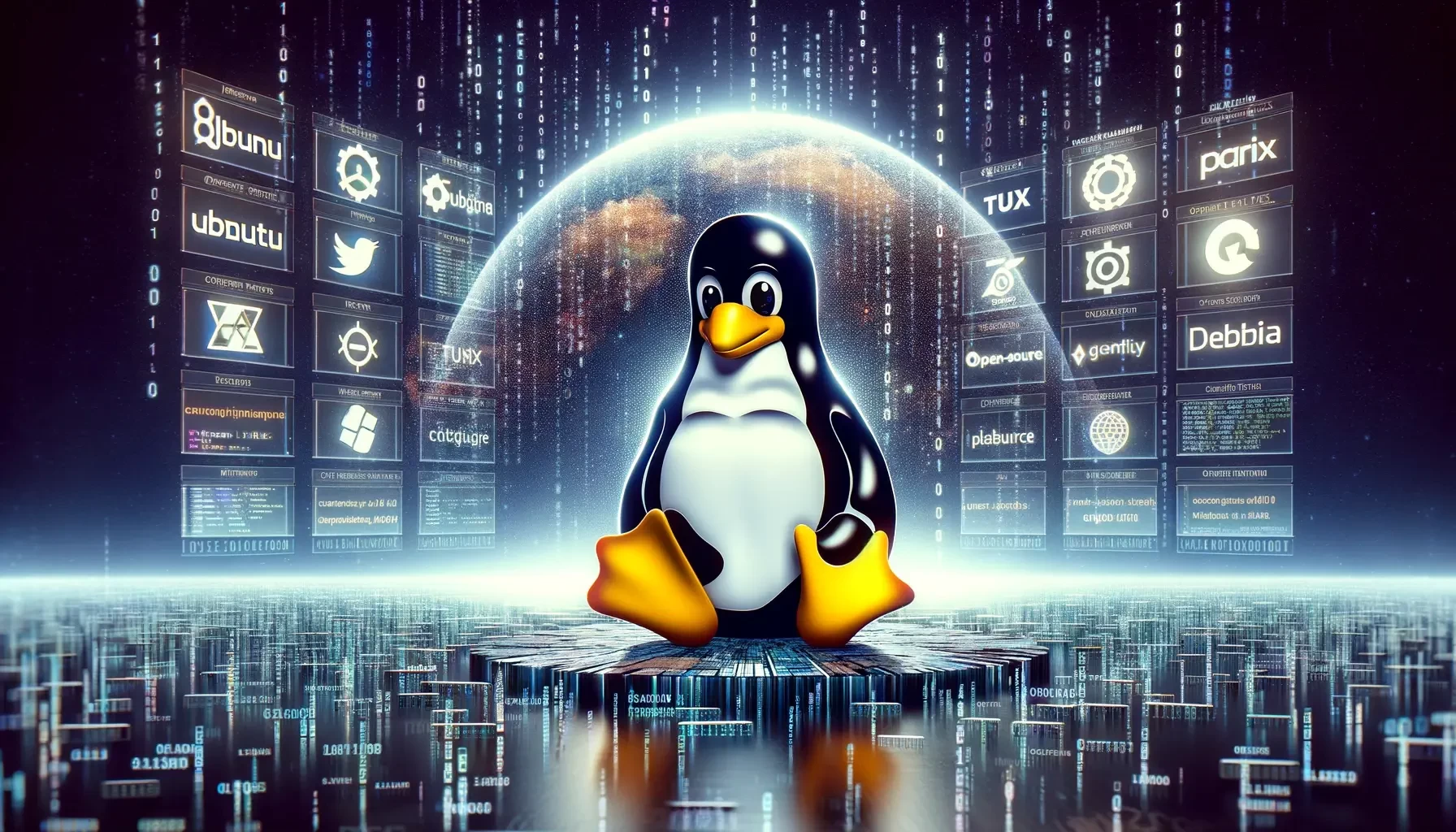
I'm fascinated by the IT world and how the 1's and 0's work. While I venture into the world of Technology, I try to share what I know in the simplest way with you. Not a fan of coffee, a travel addict, and a self-accredited 'master chef'.