List of content you will read in this article:
Effective server management is the cornerstone of a successful online presence, whether you're running a business website, hosting applications, or managing a personal project. In the intricate realm of VPS hosting, the right server management tools are akin to having a seasoned captain at the helm of your digital ship. They empower you to navigate the complexities of remote server administration with ease, ensuring your VPS operates at peak performance while freeing you from the intricacies of manual configurations.
One of the primary benefits of VPS server management tools is their ability to streamline operations. By simplifying tasks such as setting up server parameters, monitoring resource usage, enhancing security, and automating routine processes, these tools save precious time and reduce the risk of errors. As we explore the essential features and recommended VPS server management tools, you'll discover how these tools can empower you to unlock the true potential of your virtual server while enhancing your overall efficiency and peace of mind.
Key Features to Consider to Choose the Best VPS Server Management Tools
When evaluating VPS server management tools, it's crucial to focus on specific features that can make a significant difference in how effectively and efficiently you can manage your virtual server. Here are key features to consider:
1. Remote Server Access
Why it matters: The ability to manage your VPS remotely is fundamental. Remote access allows you to control and configure your server from anywhere with an internet connection. This is particularly valuable for system administrators who may need to troubleshoot issues or make changes without physical access to the server.
What to look for: Ensure that the server management tool provides secure and user-friendly remote access options. Look for features like SSH (Secure Shell) access, best server control panels, or dedicated remote desktop solutions, depending on your preferences and security requirements.
2. Resource Monitoring
Why it matters: Effective server monitoring solutions are essential for maintaining optimal server performance. Resource monitoring allows you to track key server metrics, such as CPU usage, memory utilization, disk space, and network activity. With real-time monitoring, you can identify performance bottlenecks and address them proactively.
What to look for: Choose a tool that offers robust resource monitoring capabilities. Look for features like customizable dashboards, detailed performance graphs, and alerts that notify you of abnormal resource usage. The ability to set up threshold-based alerts ensures you're alerted when issues arise.
3. Security Management
Why it matters: Security is a top priority for server management. Your chosen tool should provide features to enhance server security, protect against threats, and allow you to implement security best practices.
What to look for: Seek a tool that offers comprehensive security management features, including firewall configuration, Intrusion Detection System (IDS), and regular security updates. Features like two-factor authentication, automatic security patching, and malware scanning can further bolster your server's defenses.
4. Automation and Scripting
Why it matters: Automation for server management softwares simplifies routine tasks and reduces the risk of human error. It's particularly valuable for tasks like software updates, configuration changes, and application deployments. Automation scripts can help you save time and maintain consistency.
What to look for: Consider a tool that supports automation through scripting or configuration management. Tools like Ansible, for instance, excel in automating server configurations. Look for features like scripting libraries, scheduling capabilities, and version control integration for automation tasks.
5. Backup and Recovery
Why it matters: Data loss can be catastrophic for businesses and individuals alike. A reliable backup and recovery solution is essential to protect your data and ensure you can quickly restore your VPS in case of accidental data deletion, hardware failures, or other emergencies.
What to look for: Opt for a tool that offers robust backup and recovery features. This includes automated backup scheduling, support for incremental backups, and off-site backup storage options for added redundancy.
Best VPS Server Management Tools
When it comes to managing Virtual Private Servers (VPS), having the right tools can make all the difference. These VPS server management tools are essential for streamlining server operations and enhancing efficiency.
cPanel
cPanel is renowned for its intuitive and user-friendly interface, making it accessible even to those with minimal technical expertise. It simplifies server-based tasks with features like website deployment, email configuration, and software updates.
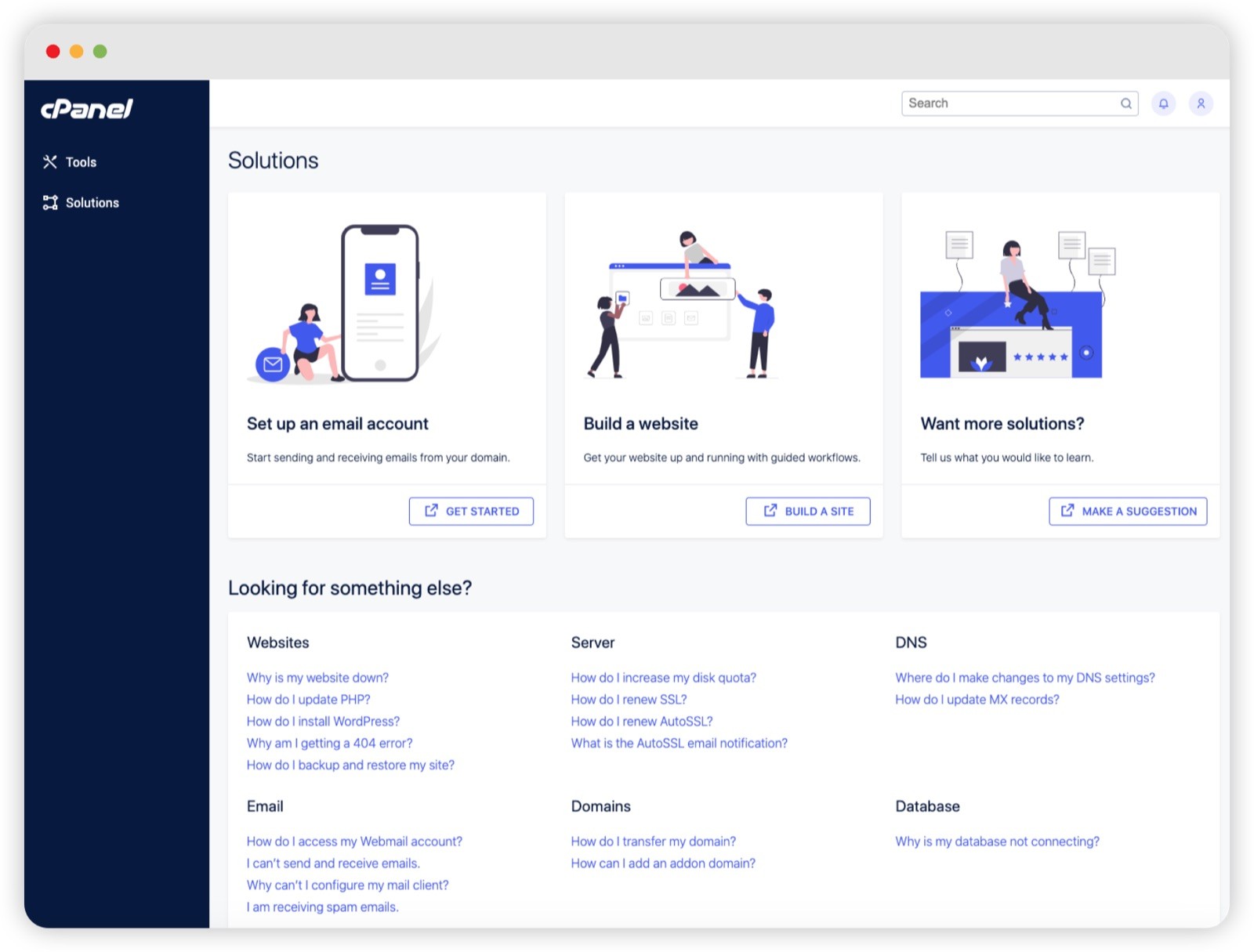
Key Features:
- User-Friendly Interface: cPanel is renowned for its intuitive and user-friendly interface, making it accessible even to those with minimal technical expertise.
- Automation: It offers automation features for tasks like website deployment, email configuration, and software updates.
- Security: cPanel includes VPS server security tools such as firewalls, SSL certificate management, and two-factor authentication.
- Pricing: It typically follows a variable pricing model, with options for both single servers and bulk accounts.
- Installation: Installation involves setting up WHM (WebHost Manager) as a prerequisite for managing VPS hosting.
Strengths:
- Simplicity
- Wide Adoption
- Comprehensive
Weaknesses:
- Expensive for Multiple Servers
- Resource Intensive
Plesk
Plesk is a versatile tool that works on both Linux and Windows-based servers, offering a suite of web and server management tools. It's known for its robust features, making it suitable for both small-scale projects and enterprise-level applications.
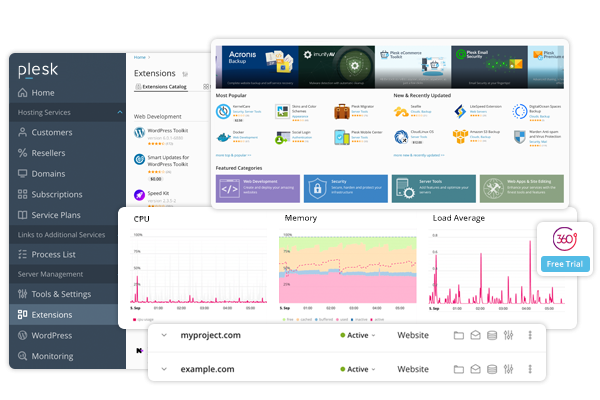
Key Features:
- Multi-Platform Support: Plesk works on both Linux and Windows-based servers, providing flexibility.
- Web and Server Management: It offers a suite of tools for web and server management, including website deployment, email setup, and database management.
- Security: Plesk includes security features like firewall management and intrusion detection.
- Pricing: Plesk offers various pricing tiers to accommodate different server requirements.
- Installation: Plesk's installation is straightforward and well-documented.
Strengths:
- Cross-Platform Compatibility
- Robust Features
- Scalability
Weaknesses:
- Expensive for larger-scale deployments.
- Complexity
Webmin
Webmin's modular approach allows users to install specific modules for different virtual server management tasks. It offers remote server management capabilities, eliminating the need for manual configuration. Being open-source and free to use, it attracts a wide user base.
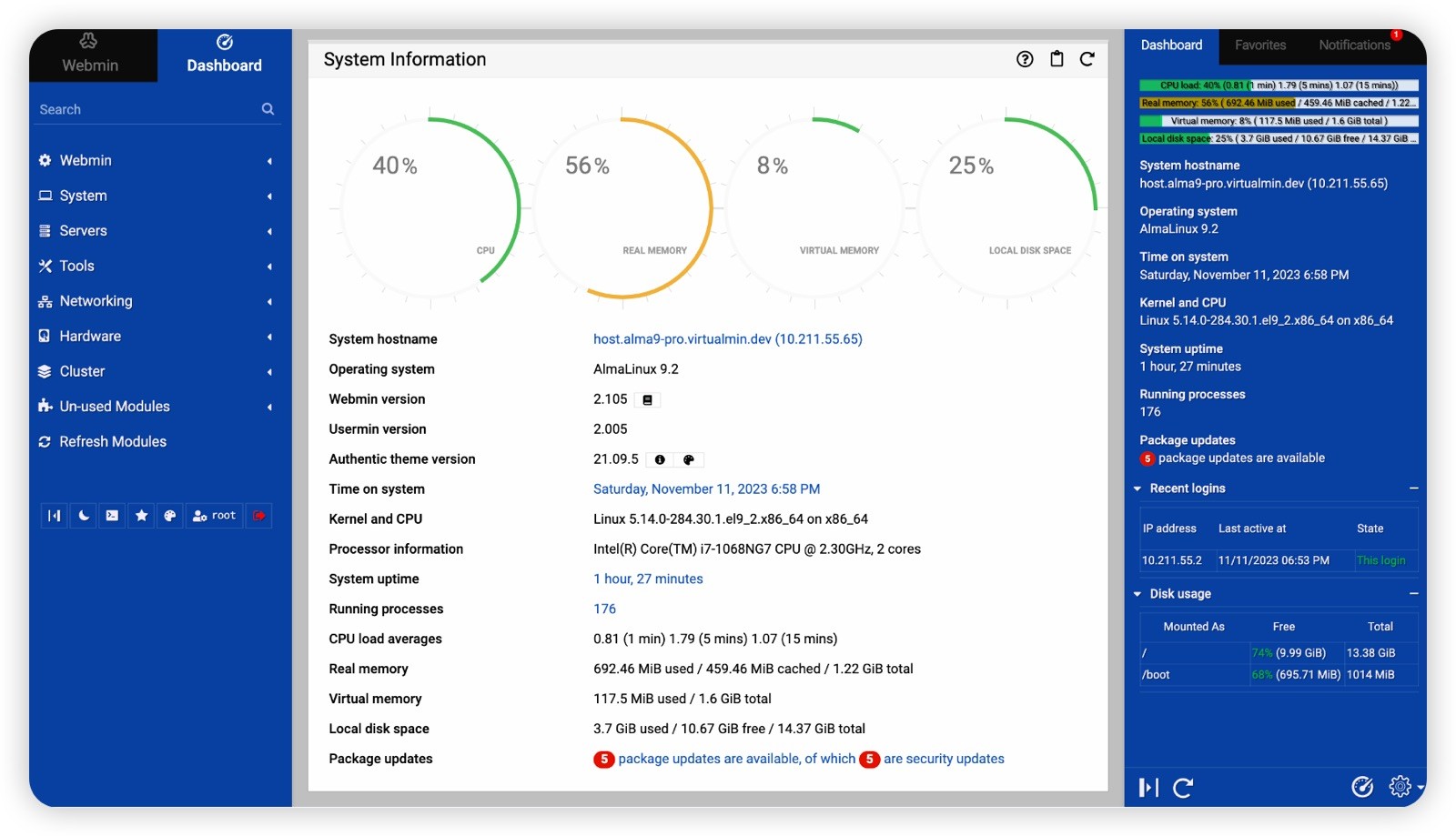
- Modularity: Webmin uses a modular approach, allowing users to install specific modules for different server management tasks.
- Remote Management: Offers remote server management capabilities, eliminating the need for manual configuration.
- Open Source: Webmin is open-source and free to use.
- Community Support: It has an active community, providing resources and plugins for extended functionality.
- Installation: Webmin can be easily installed on various Linux distributions.
Strengths:
- Modularity
- Open Source
- Active Community
Weaknesses:
- Steeper learning curve
- Less polished interface
Virtualmin
Virtualmin seamlessly integrates with Webmin, enhancing its functionality for web hosting. It's ideal for users with multiple virtual private servers, as it simplifies management through a unified interface. Designed for Linux and BSD systems, it provides flexibility.
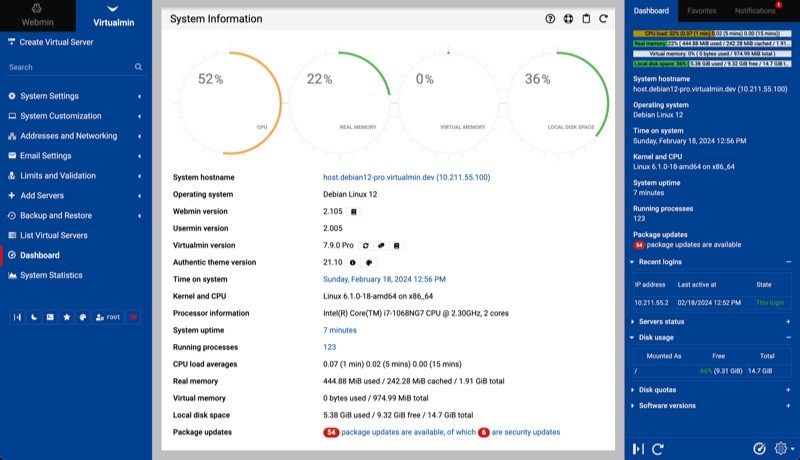
Key Features:
- Integration with Webmin: Virtualmin integrates seamlessly with Webmin, enhancing its functionality for web hosting.
- Multi-Server Management: Offers the ability to manage multiple hosts through a single interface.
- Open Source: Virtualmin is open-source, making it cost-effective.
- Linux and BSD Support: Designed for Linux and BSD systems, providing flexibility.
- Revamped Interface: Recent versions come with revamped interfaces and tools.
Strengths:
- Multi-Server Management
- Open Source.
- Linux and BSD Support
- Integration with Webmin
Weaknesses:
- Limited firewall
- Challenging learning curve
Zabbix
Zabbix primarily focuses on monitoring server performance and network health. It excels in server and network monitoring with advanced alerting features. Being open-source, it's a cost-effective choice for organizations with varying infrastructure sizes.

Key Features:
- Monitoring Solution: Zabbix is primarily a monitoring solution, providing comprehensive server and network monitoring capabilities.
- Open Source: It's open-source and freely available for use.
- Scalability: Scales well for monitoring small to large infrastructures.
- Alerting: Offers advanced alerting and notification features.
- Data Visualization: Provides data visualization through graphs and charts.
Strengths:
- Robust Monitoring
- Open Source
- Scalability
- Alerting
Weaknesses:
- Complex Setup
- Monitoring Focus
Ansible
Ansible is primarily an automation tool for configuration management and application deployment. With its agentless architecture, it simplifies installation and customization through playbooks. It has a strong community and integrates well with various cloud providers and tools.
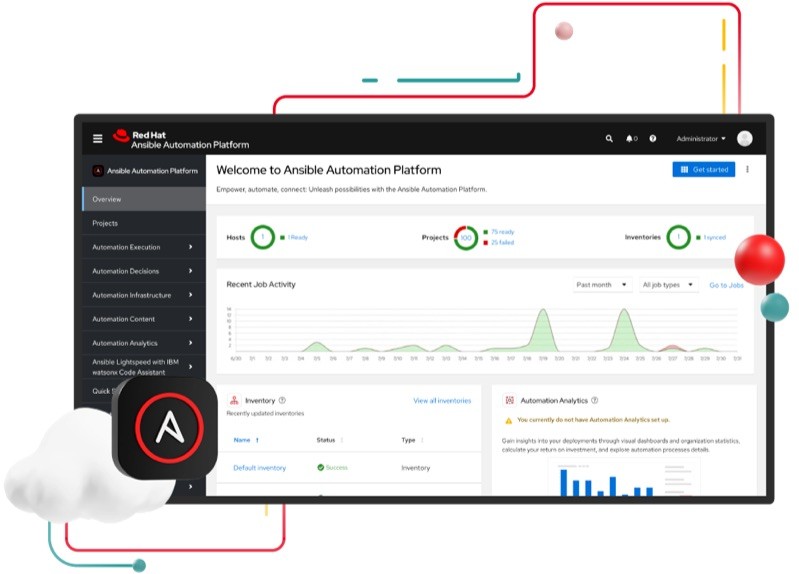
- Automation: Ansible is primarily an automation tool for configuration management and application deployment.
- Agentless: It uses an agentless architecture, simplifying installation and reducing resource usage on managed servers.
- Playbooks: Configuration tasks are defined in playbooks, making automation highly customizable.
- Extensive Community: Ansible has a large and active user community.
- Integration: Easily integrates with various cloud providers and third-party tools.
Strengths:
- Automation
- Agentless
- Customization
- Community Support
Weaknesses:
- Learning Curve
- Limited Monitoring
VestaCP
VestaCP is known for its user-friendly interface, making it ideal for users new to server management. It's open-source and offers features like a fine-tuned auto-installer and a built-in firewall for enhanced security.
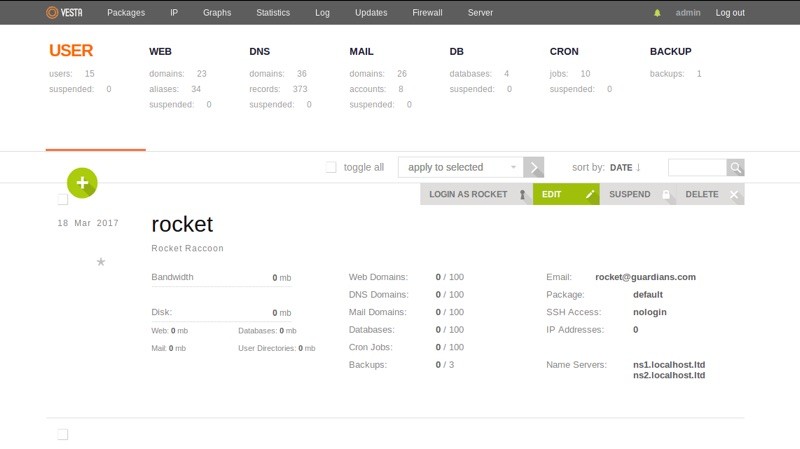
Key Features:
- User-Friendly: VestaCP is known for its user-friendly interface, making it accessible to beginners.
- Open Source: It's open-source and free to use.
- Auto-Installer: Features a "fine-tuned" auto-installer for easy application deployment.
- Built-in Firewall: Includes a built-in firewall to enhance server security.
- Backup Tool: Provides a reliable backup tool for data protection.
Strengths:
- User-Friendly
- Open Source
- Auto-Installer
- Built-in Firewall
- Backup Tool
Weaknesses:
- Lack of Advanced Features
- Limited Extensibility
Ajenti
Ajenti is a lightweight and efficient server admin panel with a clear-cut graphical user interface. It's praised for its speed and responsiveness, running smoothly even on low-spec VPS. Users can extend its functionality through plugins.
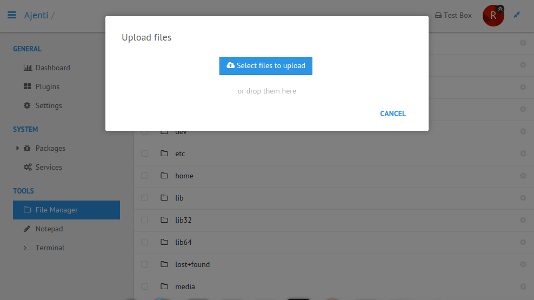
Key Features:
- Lightweight Server Panel: Ajenti is a lightweight server panel designed for efficient server management.
- Free and Open Source: It's an open-source solution with no cost associated.
- User-Friendly Interface: Features a clear-cut graphical user interface based on Google's AngularJS.
- Responsive and Live Updates: The interface is super-responsive and provides live update notifications.
- Plugin Support: Users can extend functionality by installing the Ajenti-V plugin for more effective management.
Strengths:
- Lightweight and Speed
- Open Source and Free
- User-Friendly
- Live Updates
- Plugin Support
Weaknesses:
- Limited Built-In Features
- May Not Be Suitable for Complex Setups
DirectAdmin
DirectAdmin is a GUI-based control panel known for its efficiency and ease of use. It supports multiple languages and offers an extensive set of server management tools, making it suitable for various server environments.
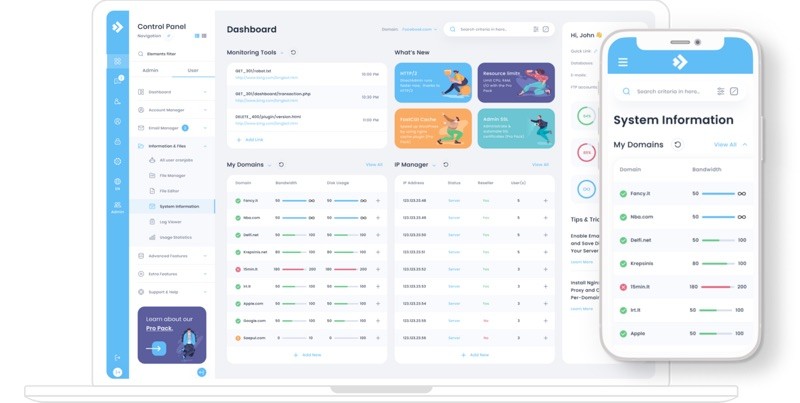
- GUI Control Panel: DirectAdmin is a GUI-based web hosting control panel.
- Simplified Interface: Features a simplified interface designed for quick VPS management.
- Multilingual Support: Supports multiple languages.
- Extensive Features: Offers over 1400 features for server management.
- Easy Installation: Integrating with your VPS host is straightforward.
Strengths:
- User-Friendly
- Multilingual Support
- Extensive Features
- Quick Installation
Weaknesses:
- Pricing
- May Lack Advanced Features
ISPConfig
ISPConfig is a web hosting control panel with multi-language support and several server management functions. It stands out with its support for mirrored clusters, providing redundancy in server operations.
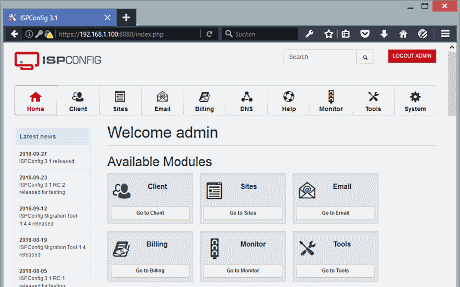
Key Features:
- Web Hosting Control Panel: ISPConfig is a web hosting control panel with support for various operating systems.
- Multi-Language Support: It supports multiple languages, making it accessible to a global user base.
- Free Let's Encrypt SSL: Offers a free Let's Encrypt SSL Certificate.
- Server Management Functions: Provides several server management functions.
- Supports Apache and NGINX: Allows integration of both Apache and NGINX.
- Mirrored Clusters: Supports mirrored clusters for redundancy.
Strengths:
- Multi-Language Support
- Free SSL
- Multi-Server Management
- Supports Apache and NGINX
- Server Management Functions
Weaknesses:
- Learning Curve
- Complexity
Use Cases and Recommendations of Best VPS Server Management Tools
When it comes to VPS server management, one size does not fit all. The right tool for you depends on your specific use case, the complexity of your server operations, and your preferences. Let's explore some common use cases and offer recommendations based on your requirements:
Streamlined Web Hosting
If your primary goal is to host websites and you seek a user-friendly interface for efficient website and server management, consider the following tools:
- Recommended Tool: cPanel
- Why: cPanel is renowned for its simplicity and user-friendly interface, making it an excellent choice for hosting websites with minimal technical expertise.
Versatile Server and Web Management
For those who require a versatile control panel capable of managing both Linux and Windows-based servers, along with web and server management tools, the following option is suitable:
- Recommended Tool: Plesk
- Why: Plesk offers multi-platform support (Linux and Windows) and provides a comprehensive suite of tools for web and server management.
Open-Source Modularity
If you prefer open-source solutions and modular, remote server management capabilities, these tools are worth considering:
- Recommended Tools: Webmin and Virtualmin
- Why: Webmin's modularity and Webmin's integration with it make them a powerful combination for open-source enthusiasts who value customization and remote management.
Robust Server and Network Monitoring
For organizations that prioritize server and network monitoring capabilities to ensure the health and performance of their infrastructure, consider:
- Recommended Tool: Zabbix
- Why: Zabbix excels in providing robust monitoring solutions, making it suitable for organizations seeking comprehensive insights into server and network health.
Automation and Configuration Management
Automation enthusiasts and those focused on configuration management and application deployment should explore:
- Recommended Tool: Ansible
- Why: Ansible's strength lies in automation, offering flexibility in defining and executing automation tasks without the need for agents on managed servers.
⚡ Upgrade Your Hosting with the Best VPS Providers ⚡
Want to supercharge your website's performance? Check out our expert review of the best VPS providers and find the ideal service to meet your hosting needs. Elevate your online presence with top-notch VPS solutions!
Conclusion
In conclusion, effective VPS server management is essential for streamlining operations, enhancing security, and ensuring optimal performance. By considering your specific use case, technical expertise, and server requirements, you can select the right tool from our recommendations. Whether you prioritize user-friendly interfaces, robust monitoring, automation, or open-source modularity, there's a VPS server management tool to meet your needs. We encourage readers to embark on a journey of exploration and experimentation, as finding the perfect tool tailored to their unique requirements can significantly improve their VPS hosting experience.

Hello, everyone, my name is Lisa. I'm a passionate electrical engineering student with a keen interest in technology. I'm fascinated by the intersection of engineering principles and technological advancements, and I'm eager to contribute to the field by applying my knowledge and skills to solve real-world problems.