List of content you will read in this article:
In today's digital age, web browsers have become our gateway to the vast realm of the internet. Whether you're casually browsing social media, conducting research, or handling sensitive online transactions, the choice of a web browser plays a crucial role in your overall online experience. When it comes to Windows users, the quest for the best Windows web browser becomes particularly important, as the right choice can significantly impact your security, privacy, and productivity. In this article, we delve into the realm of web browsers for Windows, exploring the options that stand out and seeking answers to the questions that matter most. Join us on this journey as we uncover the finest web browsers for Windows users, helping you make an informed choice for your online adventures.
🔍 Want to optimize your internet exploration? Dive into our detailed article about Different Types of Web Browser and discover your perfect match!
5 Best Windows Web Browsers
When it comes to selecting the best Windows web browser for your operating system, you're presented with a multitude of options. Given that the web browser serves as the gateway to the online world, making the right choice is crucial. In this section, we will delve into the top contenders, helping you identify the best web browser tailored to your Windows 10 PC.
1. Microsoft Edge
Microsoft Edge, the successor to Internet Explorer, has undergone significant improvements and is now the default browser for Windows 10. It is celebrated for its performance and seamless integration with the Windows ecosystem. If you desire a cohesive experience across your Windows devices, Microsoft Edge is an excellent choice.
Key Features:
- Exceptional speed and responsiveness.
- Robust privacy controls.
- Built-in integration with Cortana, Microsoft's virtual assistant.
- Compatibility with Chrome extensions.
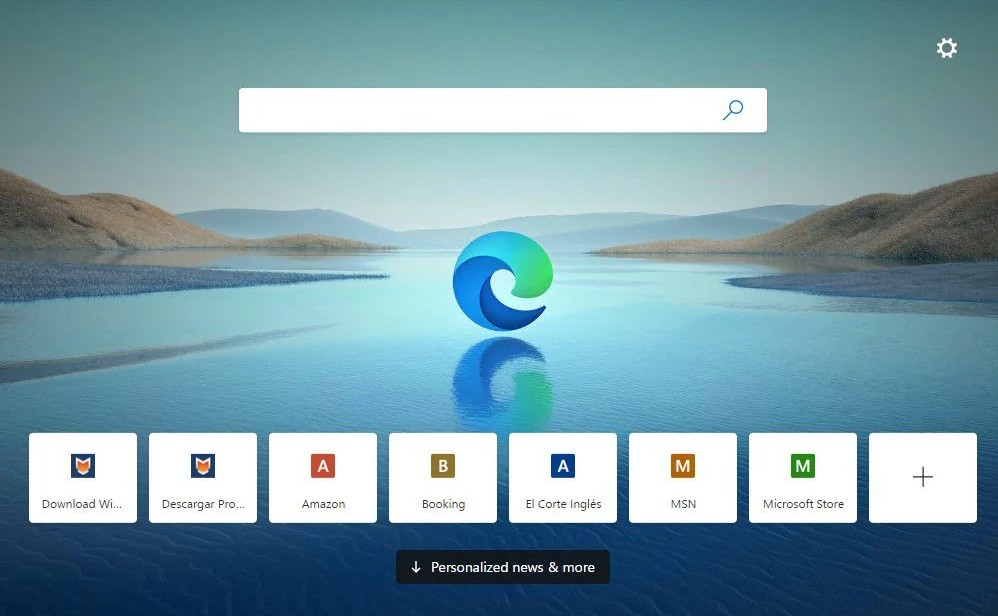
2. Google Chrome
Google Chrome reigns supreme as the most widely used web browser globally, renowned for its speed, stability, and extensive library of extensions. Its user-friendly interface and cross-platform compatibility make it an attractive option for those who prioritize performance and simplicity.
🌐 If you're diving deeper into enhancing your browsing security, don't miss our comprehensive guide on the Best VPN for Chrome to make an informed choice!
Key Features:
- Swift browsing experience.
- A vast selection of extensions.
- Frequent security updates.
- Synchronization across devices through a Google account.
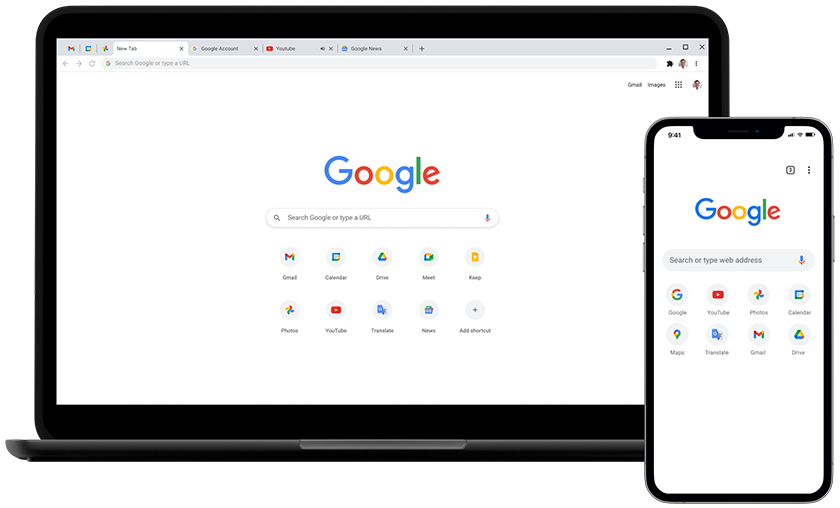
3. Mozilla Firefox
Mozilla Firefox has long been a champion of user privacy and open-source principles. With its focus on customization and privacy features, it offers a compelling option for Windows 10 users.
Key Features:
- Robust privacy features, including Enhanced Tracking Protection.
- Strong support for extensions.
- The high degree of customization.
- Cross-platform syncing.
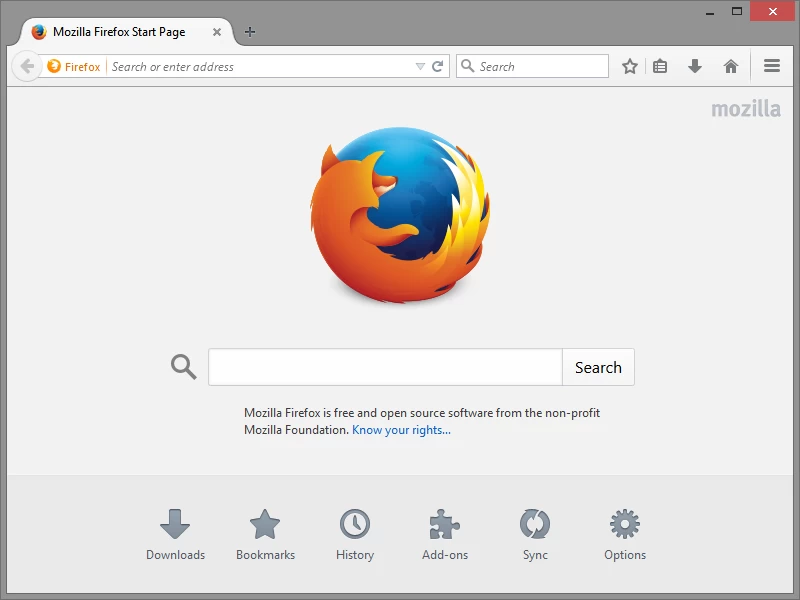
4. Opera
Opera stands out as a feature-rich browser that delivers a distinctive browsing experience. It is distinguished by its built-in VPN, ad-blocker, and a suite of useful tools. Opera is a preferred choice for users seeking an all-inclusive browsing solution.
Key Features:
- In-built VPN for enhanced privacy.
- Ad-blocker for a clutter-free web experience.
- Integrated messengers for convenient chat and social media access.
- Customizable workspaces for efficient multitasking.
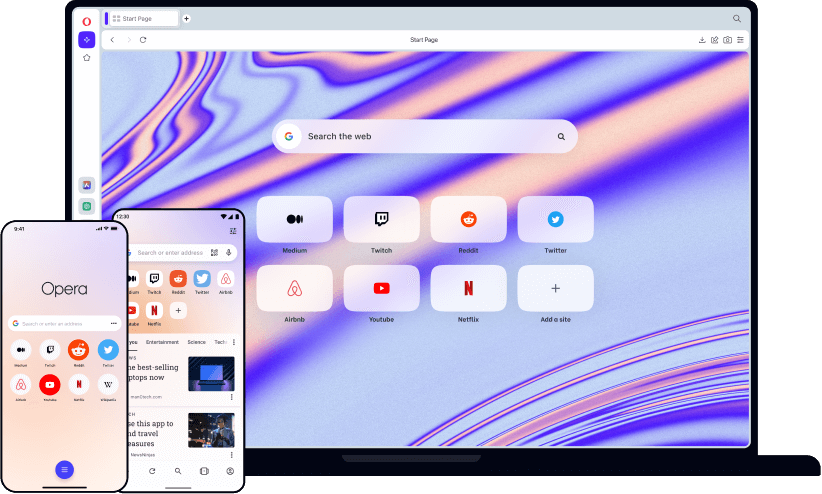
5. Brave
Brave is a privacy-focused browser that places a strong emphasis on security. By default, it blocks ads and trackers, resulting in a faster and more secure browsing experience. If online privacy is your top concern, Brave is worth considering.
Key Features:
- Default ad and tracker blocking.
- Rewards users with Basic Attention Tokens (BAT) for viewing privacy-respecting ads.
- Integration with the Tor network for enhanced anonymity.
- Speedy browsing performance.
These top web browsers for Windows 10 cater to a variety of preferences and requirements. Your choice ultimately hinges on factors such as performance, privacy, customization, and integration with the Windows ecosystem. Take your time to explore these options and determine which is the best web browser for Windows. The best Windows web browser is the one that enhances your online experience and seamlessly integrates with your Windows 10 environment.
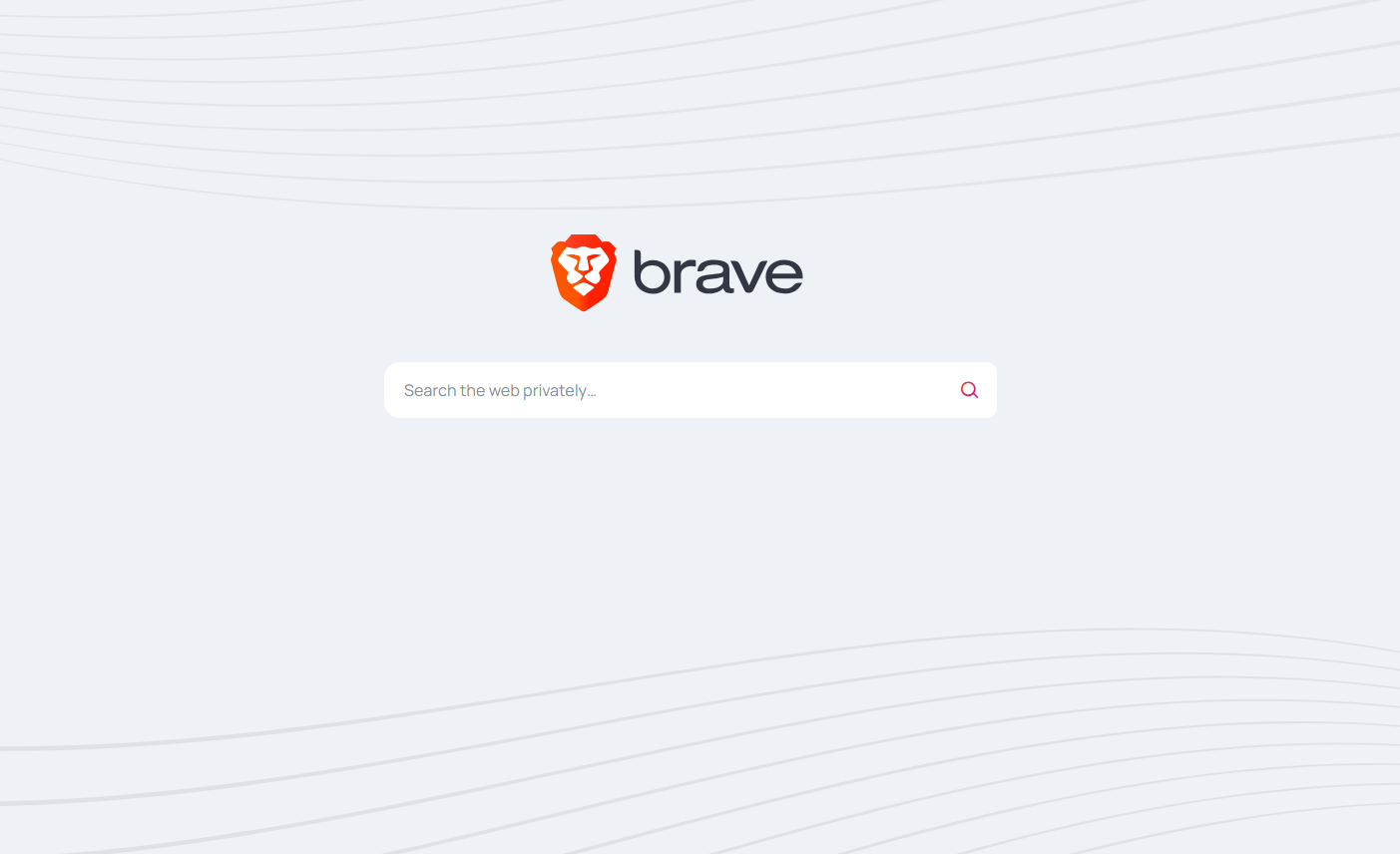
Which Is the Safest Browser for Windows?
When it comes to ensuring your online safety and protecting your data while browsing the web on a Windows platform, selecting the safest web browser is paramount. In this quest for online security, several browsers stand out for their dedication to safeguarding your privacy and data.
Mozilla Firefox, renowned for its commitment to user privacy and security, offers features like Enhanced Tracking Protection, which automatically blocks third-party trackers. This proactive approach reduces the risk of advertisers profiling your online activities. Frequent security updates further enhance Firefox's defenses, addressing potential vulnerabilities promptly.
On the other hand, Brave takes privacy protection to the next level. It comes with default ad and tracker blocking, thwarting invasive data collection and potential security threats. Brave's integration with the Tor network provides an added layer of anonymity for your online activities, ensuring that your privacy remains intact. As the default browser for Windows 10 and 11, Microsoft Edge incorporates robust security measures. SmartScreen technology is employed to identify and block potentially harmful websites, offering an initial line of defense.
What Is the Best Web Browser for Windows 7?
For users still on Windows 7, which reached its end of life in January 2020, it's crucial to choose a browser that continues to receive security updates. Both Firefox and Google Chrome continued to support Windows 7 for some time after its end of life. However, it's recommended to upgrade to a more recent Windows version for better security.
What Is the Best Web Browser for Windows XP and 8?
If you're still using Windows XP or Windows 8, it's important to note that these operating systems are outdated and no longer receive security updates from Microsoft. Using an up-to-date browser on these systems may help mitigate some security risks, but it's advisable to consider upgrading to a more modern and secure operating system.
Which Web Browser is Better for PC?
The best web browser for your PC ultimately depends on your needs and preferences. If you value performance and integration with the Windows ecosystem, Microsoft Edge might be your top choice. Those who prioritize speed and simplicity may prefer Google Chrome. Firefox is a solid option for privacy-conscious users, while Opera and Brave offer unique features like built-in VPNs and ad-blockers.
What Are the Best Web Browsers for Windows 10 and 11?
Both Windows 10 and 11 offer a wide range of web browser options. The best choice depends on your specific needs and preferences. Microsoft Edge is optimized for both Windows 10 and 11 and offers seamless integration with these operating systems. Google Chrome, Firefox, Opera, and Brave are also compatible with Windows versions and provide excellent browsing experiences.
In terms of speed, Google Chrome is often considered the best Windows 10 web browser. Its efficient design and use of multiple processes for handling tabs contribute to its snappy performance. However, other browsers like Firefox and Edge have also made significant improvements in speed and performance, so the difference may not be as noticeable for everyday browsing.
In Conclusion
Deciding what’s best web browser for your Windows PC is a matter of personal preference and specific needs. Each of the browsers mentioned in this article offers unique features and advantages, whether it's speed, privacy, security, or customization. Take the time to explore these options and determine which one aligns best with your browsing habits and priorities. Ultimately, the best Windows web browser is the one that enhances your online experience and meets your expectations.
