List of content you will read in this article:
In Linux and Unix systems, the “su” (switch user) and “sudo” (superuser do) commands are commonly used to gain elevated privileges for performing administrative tasks. While both commands are designed to provide root access to a user, they have different ways of achieving this goal and come with advantages and disadvantages. Knowing the differences between su and sudo and the best practices for using them is crucial for system administrators to keep their systems secure and efficient. This article will delve into the nuances of su vs sudo and guide on using them effectively.
What Exactly Are “su” and “sudo”?
In Linux and Unix systems, su and sudo allow users to perform tasks with elevated privileges, such as running system commands or installing software packages. The su command stands for "switch user" and is used to switch to another user account or the root account. When users run the su command and provide the correct root password, they are granted root access and can perform tasks with elevated privileges.
On the other hand, the sudo command stands for “superuser do” and executes a command with elevated privileges without switching to the root account. Instead, users are prompted for their password, and if it is authorized, the command is executed with the privileges of the specified user, usually the root. This approach offers greater security since users cannot log in as root and can be granted specific permissions to perform certain tasks.
While both commands serve the same purpose, they have different ways of achieving them. The su command grants root access by switching to the root account, while sudo grants elevated privileges to a specified user without switching accounts. Understanding the differences between the two is crucial for system administrators to choose the best option for their use case and ensure the security of their systems.
How Are su and sudo Different?
The primary difference between su and sudo lies in how they grant elevated privileges to users. The su command works by switching to the root account, meaning the user has complete control over the system, including access to all files and directories. This approach can be risky since any mistakes made while operating under root privileges can have severe consequences, such as deleting critical files or damaging the system. Additionally, when the user completes the administrative task, they must remember to exit the root account to avoid causing unintended damage.
In contrast, sudo allows users to execute a command with elevated privileges without switching to the root account. Instead, the user is prompted for their password and only gains the privileges granted to them by the system administrator. This approach offers greater security and flexibility, as system administrators can grant specific permissions to users to perform certain tasks without granting them full root access. Additionally, when the user completes the task, they return to their regular user account, reducing the risk of accidental damage.
Another key difference between su and sudo is their level of configurability. While su is a simple command that switches to the root account, sudo is more customizable and configurable, allowing system administrators to grant specific permissions to users for performing certain tasks. This level of granular control can help improve system security and reduce the risk of unauthorized access or accidental damage. However, configuring sudo can be complex and time-consuming, making it more suitable for larger organizations with complex security requirements.
The Pros and Cons of su and sudo
|
su |
sudo |
|
Pros:
|
Pros:
|
|
Cons:
|
Cons:
|
Tips and Best Practices for Using su and sudo
- Use sudo instead of su whenever possible: Sudo provides a more secure and configurable way of executing commands with elevated privileges. It also offers better control over who can perform administrative tasks on the system.
- Use long and complex passwords: When using su, ensure the root password is strong and complex to reduce the risk of unauthorized access. For sudo, ensure that users have strong passwords to prevent brute-force attacks.
- Use sudo for specific commands: Instead of granting users access to the root account or all administrative commands, grant them access to specific commands they need to perform their job. This helps to reduce the risk of accidental damage and unauthorized access.
- Limit root access: Only use root access when necessary and for the minimum time required to complete the task. This helps to reduce the risk of accidental damage and unauthorized access.
- Audit and log all user actions: Keep a record of all actions performed by users with elevated privileges to ensure accountability and traceability.
- Restrict sudo access: Limit sudo to a select group of trusted users who need administrative privileges to perform their job.
- Educate users on the risks and best practices: Ensure that all users understand the risks associated with using su and sudo and how to use them safely and securely.
- Keep software up to date: Ensure the system runs the latest version of su and sudo to take advantage of security patches and bug fixes.
By following these tips and best practices, system administrators can use su and sudo safely and securely, reducing the risk of unauthorized access, accidental damage, and security vulnerabilities.
Security Considerations When Using su and sudo
When it comes to using su and sudo, there are several security considerations that system administrators need to keep in mind. One of the most critical factors is ensuring that users with elevated privileges are trusted and have a legitimate need for administrative access. This is particularly important for sudo since it offers granular control over permissions, which can lead to potential security vulnerabilities if misconfigured or granted to the wrong users. Administrators should also implement a least privilege policy, which only grants users the minimum access required to perform their job.
Another important security consideration is ensuring all user passwords are secure and not shared between multiple users. When using su, it is essential to ensure the root password is strong and complex to reduce the risk of unauthorized access. For sudo, users should have strong passwords to prevent brute-force attacks. Additionally, administrators should implement password policies such as password expiration and complexity requirements to ensure that passwords are regularly updated and meet minimum security standards.
Lastly, administrators should monitor and audit all user actions performed with su and sudo to ensure they comply with company policies and regulations. This includes logging all commands executed by users with elevated privileges and regularly reviewing the logs to identify potential security incidents. By implementing these security considerations, system administrators can use su and sudo safely and securely, reducing the risk of unauthorized access, accidental damage, and security vulnerabilities.
User Management via su and sudo
User management is critical for any system administrator, and su and sudo can be useful tools for managing users with elevated privileges. When using su, administrators can switch to the root account and perform user management tasks such as adding, modifying, and deleting user accounts. However, this can be risky since any mistakes made while operating under root privileges can cause severe damage to the system. Therefore, it is crucial to ensure that administrators are trained on using su safely and securely and follow best practices, such as limiting root access to a select group of trusted users.
Sudo offers a more secure and configurable way of managing users with elevated privileges. With sudo, administrators can grant users access to specific commands or actions, reducing the risk of unauthorized access and accidental damage. This provides more granular control over user permissions, allowing administrators to grant administrative access to users who need it without granting full root access. However, it is essential to ensure that only trusted users are granted sudo access and that users are only granted access to the minimum level of permissions required to perform their job.
To put it briefly, su and sudo can be useful tools for managing users with elevated privileges, but administrators must ensure that they follow best practices and security considerations. By using sudo instead of su whenever possible, limiting root access, and granting users access to specific commands or actions, administrators can reduce the risk of unauthorized access, accidental damage, and security vulnerabilities.
Summing Up
Both su and sudo are useful tools for managing users with elevated privileges in a Linux or Unix environment. Su allows users to switch to the root account and perform administrative tasks, while sudo offers more granular control over user permissions. While both have advantages and disadvantages, sudo is generally considered the more secure and configurable. It allows administrators to grant users access to specific commands or actions, reducing the risk of unauthorized access and accidental damage.
It is important to keep in mind the security considerations when using su and sudo, such as ensuring that users with elevated privileges are trusted and have a legitimate need for administrative access, implementing a least privilege policy, ensuring that all user passwords are secure, and monitoring and auditing all user actions performed with su and sudo. Additionally, following best practices for user management via su and sudo can help ensure that administrators are using these tools safely and securely.
Ultimately, the choice between su and sudo depends on the specific needs and requirements of the system and the users who will be accessing it. System administrators can use these tools effectively and safely in their environments by understanding the differences between su and sudo, considering the pros and cons, and implementing appropriate security measures and best practices.
- Su allows users to switch to the root account and perform administrative tasks, while sudo allows users to execute specific commands with elevated privileges.
- Sudo is more secure than su since it offers more granular control over user permissions.
- Best practices for su and sudo include limiting root access, granting access to specific commands or actions, and auditing user actions.
- Su and sudo can be used together, but it is important to ensure that users are only granted access to the minimum permissions required to perform their job.
- While both su and sudo have advantages and disadvantages, the choice between them depends on the specific needs and requirements of the system and the users who will be accessing it.
People also read:
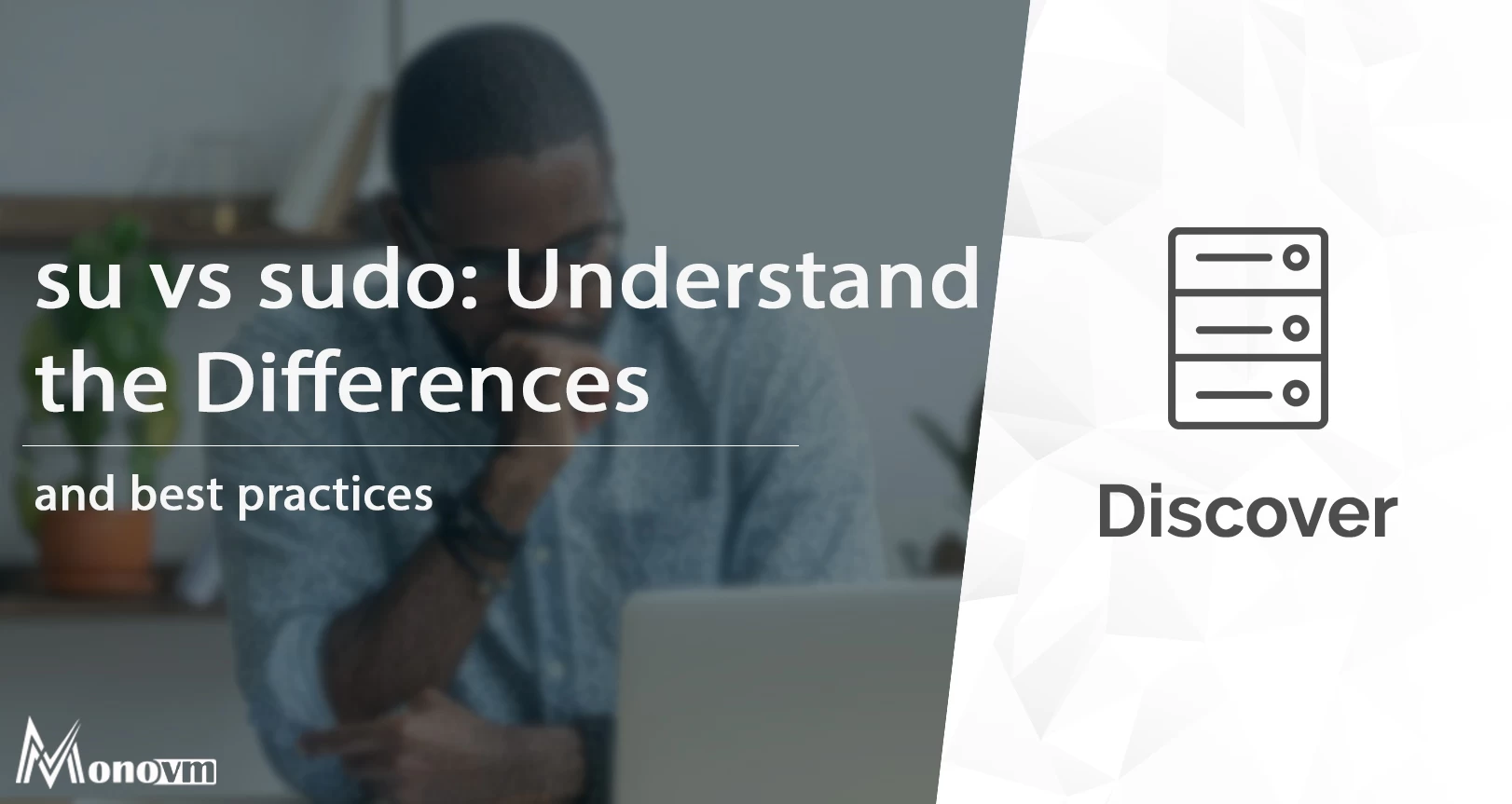
I'm fascinated by the IT world and how the 1's and 0's work. While I venture into the world of Technology, I try to share what I know in the simplest way with you. Not a fan of coffee, a travel addict, and a self-accredited 'master chef'.