List of content you will read in this article:
Virtualization tools are pushing more boundaries every day. At the mercy of Docker, a new era in container management–even service management—began. In Docker, a daemon manages everything.
Docker is an open-source platform that allows dozens of developers to design, run and manage software using containers. Standards and implementations that combine application source code with operating system (OS) libraries and dependencies needed to run that code in any environment. It works similarly to the virtual, which we discussed earlier in previous articles.
Conversely, Podman is a container daemonless service for developing, managing and running OCI containers on your Linux system. Containers can be run as root or in rootless mode. You can often use its open-source example, Padman Desktop, instead of Docker. If you want to know the whole subject, continue reading until the end of this.
What is Docker?
In response to the question of what is Docker, we must say that Docker acts as an intermediary layer between the main operating system and the software package. This layer can separate software from separation.
Advantages of using Docker
There are a lot of advantages to using Docker:
- Enhanced and Immutable Container Runtime: While LXC components refer to device-specific configurations, Docker containers run immutably on any desktop, data center, and cloud environment;
- Building a cluster of containers;
- Resource flexibility and the possibility of communal tapping;
- Lighter and more updates with lxc, methods can be combined in one container. This makes it possible to build programs that execute it while continuing one of its parts;
- Automatic container creation—Docker can automatically create a single container based on the application's source code;
- Container versioning: Docker can track versions of a container, refer back to previous versions, and check who made a version and how. Docker can even upload only the delta version between the existing version and the new version;
- Container reuse: existing containers can be used as base images, Basically like templates for building a new app;
- Shared Container Libraries: Developers can access an open-source registry containing thousands of user-shared containers;
- Docker container creation is possible with Microsoft Windows and Apple MacOS. Developers can run Docker containers on any operating system, and most leading providers, including Amazon Web Services (AWS), Microsoft Azure, and IBM Cloud Services, offer services to help developers build, deploy, and run containerized applications with Docker.
Some Drawbacks of Docker
- Docker runs with a single process and can lead to a single point of failure;
- All child processes belong to this process;
- At any point, if Docker Daemon fails, all child processes will fail and enter orphaned mode;
- Security vulnerabilities;
- All steps must be performed by the root user for Docker operations.
🚀🚀Boost your website's performance and reliability with our cutting-edge VPS server, empowering you with lightning-fast speed, scalable resources, and unparalleled control.🚀🚀
What is Podman
Podman Desktop is a graphical tool for managing Podman Container environments. You can interact with containers, images, and volumes on your device, deploy Kubernetes manifests, and monitor logs, all in a single interface. Podman Desktop is also compatible with Docker Desktop plugins so you can access additional integrations developed by the wider container ecosystem.
These capabilities mean that Podman Desktop can be an alternative to Docker Desktop.
However, if you rely on collaboration, enterprise management, and development environment functions, you should stick with Docker. Overall, Podman doesn't offer anything comparable to these, instead looking to provide a fast, light and open-container experience.
Why Podman over Docker?
Podman Desktop is a free alternative to Docker Desktop, another great option for local development. It offers a similar set of features while remaining fully open source, allowing you to avoid the licensing implications of using a Docker product.
How to get it | Podman Desktop Onboarding?
Podman is an OCI container engine that you can use instead of Docker. Podman CLI is deliberately similar to Dockers. You can convert most commands by simply substituting Podman for docker, such as Podman run and Podman push.
Podman Desktop is the official GUI for Podman functionality. In addition to the Podman CLI package, it includes additional features, including Kubernetes integration and third-party extensions. If you want to avoid running terminal commands, you can conveniently use the desktop to interact with containers and related resources on your workstation.
How to start___ You can refer to this link to install Padman. To install on Ubuntu:
echo "deb https://download.opensuse.org/repositories/devel:/kubic:/libcontainers:/stable/xUbuntu_${VERSION_ID}/ /" | sudo tee /etc/apt/sources.list.d/devel:kubic:libcontainers:stable.list curl -L "https://download.opensuse.org/repositories/devel:/kubic:/libcontainers:/stable/xUbuntu_${VERSION_ID}/Release.key" | sudo apt-key add - sudo apt-get update sudo apt-get -y upgrade sudo apt-get -y install podman
Make sure you have the regular Podman CLI installed before using Podman Desktop. Desktop To manage your containers, you need to identify the CLI. You can find detailed installation instructions in the Podman Docs.
Next, download the latest version of Podman Desktop from the project website. Alternatively, use one of the following commands to install using your system's package manager:
- windows – winget install -e --id RedHat.Podman-Desktop
- Mac operating system – brew install podman-desktop
- Linux – flatpak install --user flathub io.podman_desktop.PodmanDesktop
You can now launch Podman Desktop; you should see that Podman was successfully detected. The home page also shows other container environments on your system, such as your Docker Engine installation.
Containers Management
Hovering over containers will show which allows you to remove or remove them. You can also use the checkboxes on the left to select a container and apply actions in bulk. Clicking on the three-dot button on the right will bring up a drop-down menu with more options. Here, you can restart the container or launch into a terminal session.
Click on any container to view details. This creates a tabbed connection where you can access the container's reports. Podman inspects terminal output and session.
Installing the extensions
Podman Desktop supports most Docker Desktop extensions to add custom functionality. Extensions are packaged as container images with a special distribution. You can find them on Docker Hub by filtering by extension type. After finding the extension you want to use, add it to Podman Desktop by going to Settings > Desktop Extensions. Enter the name of the extension image in the input field, and press on the program "Install the extension from OCI image". Installed reports will be shown below.
Final Thought
In conclusion, when comparing Podman and Docker, containerization platforms offer powerful tools for managing and deploying containers. Docker has long been the industry standard, with a vast ecosystem and widespread adoption. It provides a user-friendly interface, seamless integration with popular container registries, and robust networking capabilities.
On the other hand, Podman stands out as a compelling alternative, especially for those seeking a more secure and lightweight solution. With Podman, you can enjoy a rootless container environment, eliminating the need for a daemon, which enhances security and simplifies administration. Additionally, Podman seamlessly integrates with existing container technologies, such as Kubernetes, making it an attractive choice for orchestration and container management environments.
Ultimately, the choice between Podman and Docker depends on your specific requirements and preferences. If you prioritize familiarity, extensive community support, and an established ecosystem, Docker remains a solid choice. However, if security, portability, and a more minimalistic approach are your main concerns, Podman offers a compelling alternative to fulfil your containerization needs.
People also read:
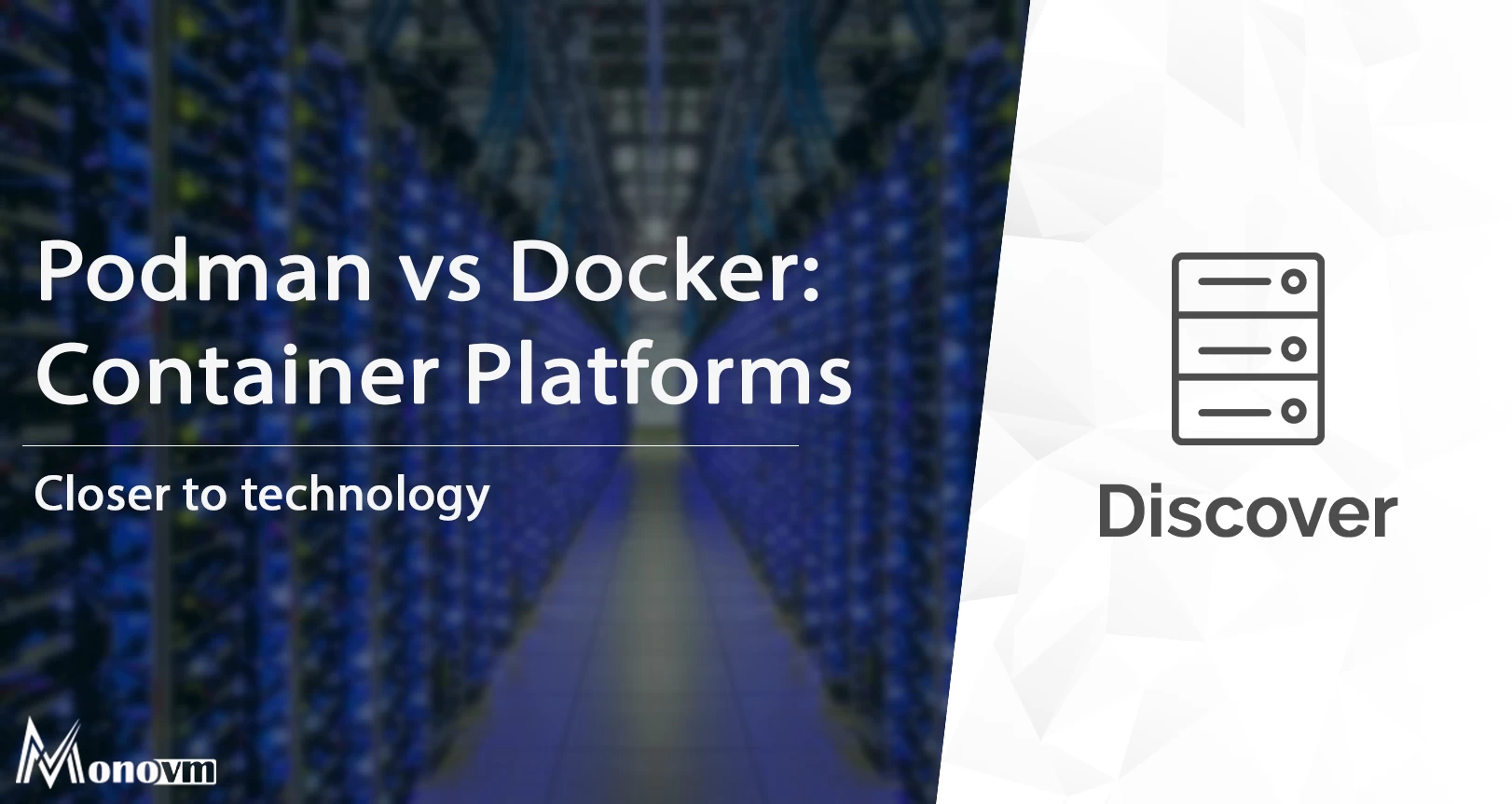
I'm fascinated by the IT world and how the 1's and 0's work. While I venture into the world of Technology, I try to share what I know in the simplest way with you. Not a fan of coffee, a travel addict, and a self-accredited 'master chef'.