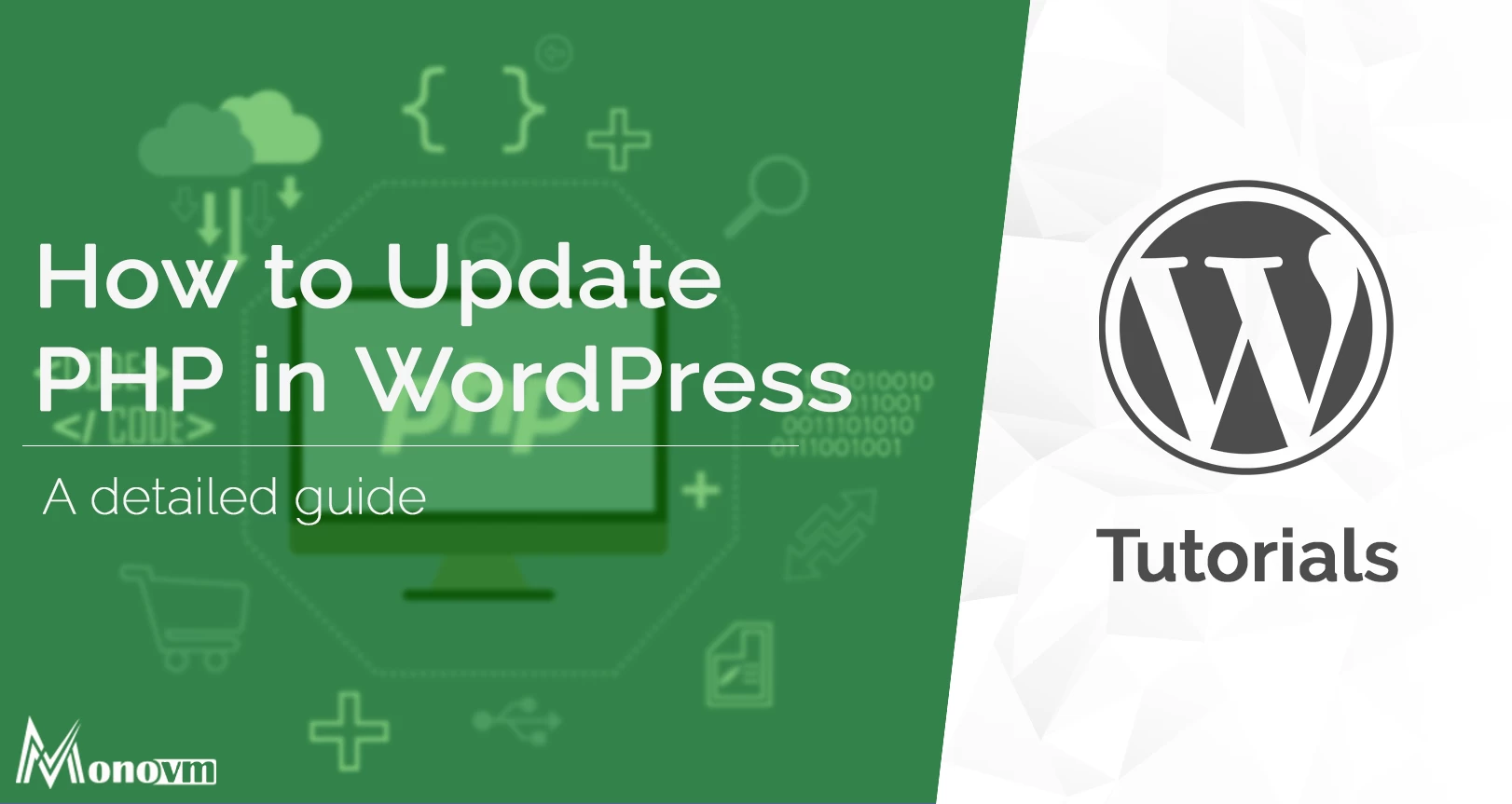List of content you will read in this article:
- 1. What is PHP?
- 2. The life cycle of PHP
- 3. Why do you need to update PHP and what are its effects?
- 4. Benefits of updating PHP
- 5. Things to remember before you update the PHP
- 6. Checking PHP Version in WordPress
- 7. Necessary Steps Needs to be Considered Before Updating PHP Version
- 8. How To Upgrade PHP Safely And Easily?
- 9. Conclusion
Does your WordPress have an updated version for PHP? If not is high time that you look into it and update it to the latest version. If you are still stuck with the older PHP version, you may impact the performance of the WordPress website. It is estimated that if your website takes more than 6 seconds to load, it loses most of its valuable customers and makes you regret it. Losing your online customers is one of the nightmares for any website owner having an online business.
One way to improve the loading speed is to update the PHP version. You can update the PHP version for WordPress using cPanel. It allows you to make some coding changes without requiring an experienced user. Even a beginner can handle the updation of the PHP version. It will even help reduce the vulnerabilities for your website and protect it from hackers.
An outdated PHP version will display malicious ads and redirect users to other websites containing viruses, eventually defaming your website. So make sure to get the updated PHP version for WordPress.
We will learn the use of PHP on WordPress, why this updation is required, how you can check the PHP version, and what necessary steps you need to implement before updating the PHP version.
But first, here are some pointers that we will analyze in the article. Take a look.
- What is PHP?
- The life cycle of PHP
- Why do you need to update PHP and what are its effects?
- Benefits of updating PHP
- Method to update PHP for your WordPress website
Let’s begin!
What is PHP?
If you belong to a technical background, you must be acquainted with this programming language. Even if you are associated with a non-technical sector, no worries. Here is a quick brief about the language for you! PHP is an open-source programming language. It is enlisted amongst the topmost programming languages in the tech world.
Moreover, it’s a server-side script, which means, the execution takes place on the webserver instead of the browser, as is the case of HTML. The amalgamation of both these languages results in the development of ample dynamic websites.
When we talk about WordPress sites, you must know that all these sites run on PHP and HTML. Yes! That’s how popular and important these languages are. With this brief, let us move forward to our next segment and understand the life-cycle of PHP.
The life cycle of PHP
The PHP version in general has a life cycle of approximately three years. After this time period exhausts, they do not get any support. According to the official website of PHP, each branch of PHP is completely supported for a time period of two years from its initial release. Support here includes all the bugs, security issues, or other technical issues that are fixed and updated from time to time.
After the time bracket of two years exhaust, an additional year is provided to you to solve only critical issues associated with PHP. Once, this additional period also exhausts, the support also exhausts. Therefore, the version loses the security support and is prone to ample security threats. So, it becomes mandatory for you to update the PHP version from time to time. For additional data, take a look at this table to achieve a better grip over the topic.
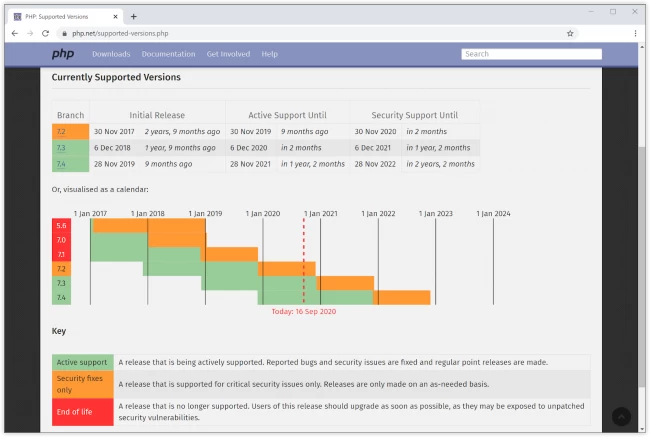
Moving on, here is an analysis to make you understand the importance of updating PHP.
Why do you need to update PHP and what are its effects?
Various factors are taken into account. As you know, there are several ways to build your WordPress website. If you have built it with HTML, then the PHP update shows no changes at all. On the other hand, if you have created the site with the help of PHP, it functions better and in a refined way. The performance, speed, and overall experience improve. Also, do not forget to update WordPress itself, for a seamless experience.
Additionally, there are situations when the code is outdated and the new version of PHP does not support it. In such cases, the site shows errors and hinders the work.
For a better understanding, take this example into account. Suppose, you have not updated the latest version of CMS. Or your WordPress website consists of custom code and there is no update available for them. In that case, it is necessary to update your code to make it compatible and work-worthy. Therefore, updating PHP on your website holds great importance. There are ample benefits associated with the same. Let us analyze them.
Benefits of updating PHP
Here is a list of the most essential advantages of updating PHP on your WordPress website.
- Faster speed: As you know, speed matters a lot while you work on your site. Any time lag, even for a few milliseconds, breaks the flow. Every new version of PHP inhibits a significantly faster speed than all its earlier versions. The execution times are faster and the memory usage is lesser. Such factors help the WordPress websites to work more smoothly. The performance escalates up to 3 or 4X faster. Additionally, a faster WordPress website results in a better SEO, as it gets a higher rank by different search engines.
- Security: as PHP is available as an open-source, it is available for every user to make changes to contribute to the development of this language. Over time this language has gained much popularity and is adopted by most developers worldwide. Thus making it an attractive language for the hackers and making it more vulnerable. As soon as any error occurs, it gets fixed by the developers effectively, and you can see the changes in the later release. This version has a security patch for most vulnerabilities; thus, updating its version for WordPress will remove most of the possibilities of being hacked. It is not that the earlier versions were not secured, but later releases can keep your website more secure.
- Speed and p\Performance: PHP is the language that is consistently updated and maintained by skilled developers. You will get new versions with some updates ensuring new features and providing the solution of the outcomings of the earlier version. After updating the PHP version, you will feel performance enhancement in loading the website.
- Search Engine Optimization: it is estimated that if any website takes time to load, most customers will leave that website. But with Google, you will not feel this case and has provided fast loading speed. You can even check the speed of your website using various websites. To get better results and performance, you should try updating the PHP version of your WordPress, leading to a high ranking on the SEO results and a better user experience.
- Compatibility: WordPress has a great and active community, improving its performance by providing frequent updates. This will also include the plugin and themes, ensuring that the software is compatible with WordPress. This is the same case with PHP, if you leave the PHP version, you may see degradation in the website’s performance. Also, it will not support the updated plugins and themes, resulting in the website crash, making it unavailable for customers. This will impact your business and lose your potential customers.
Moving on, there are a few steps that you must consider before performing an update of the PHP version.
Things to remember before you update the PHP
Before performing an update, there are some pointers that you must take into account for additional security. Sometimes, there occurs an issue with the themes and plugins while updating the new version. Well, there is no sure-shot guarantee that these themes and plug-ins won’t get affected. But, you can always try your level best to mitigate the risks with the available options.
Here are some of the important factors to remember:
- Create a backup of your website: Unfortunately, if the update does not go as expected, you can always revert to the original or previous version. There are ample backup plug-ins available for your comfort. You must opt for a reliable backup solution for additional safety.
- Do check the PHP compatibility: There are several PHP compatibility plug-ins available to test the compatibility of all the themes and plug-ins with the latest update. You can install one of these to ensure that your tools or features go hand-in-hand with your new version. Additionally, if you encounter any technical issues after installing this plug-in, you can seek the assistance of a developer at any time.
- Quickly update WordPress plug-ins and themes: This is a step that you should perform on a regular basis. It is always a safer and smart option to keep your WordPress updated. It results in better and smooth working. Head towards your WordPress dashboard and check for the regular updates and execute them.
- Remove the unused plug-ins: If there are any unused plug-ins or tools installed on your dashboard, you must uninstall them. This can result in a slower speed and you would not want that.
- If any errors, fix them first: If there are any errors on your WordPress website, fix them. You can do it yourself or hire a developer for professional assistance.
These are some checks that you can perform prior to updating the latest version of PHP on your WordPress website. Let us now quickly hop on to our core topic.
Checking PHP Version in WordPress
Before making any changes to the PHP version, check the already installed PHP version. There are various ways to check it. It is important to check because it may lead to compatibility issues. Also, some of the themes and plugins will work inappropriately or do not work at all. This will impact the performance of your website. So make it a habit of checking the version beforehand.
You can use the below-mentioned ways for checking the PHP version.
Via cPanel
You can follow the below steps for doing so:
- Log into your hosting web account with admin access for making changes and look for cPanel to make changes.
- You will get the software option where you can see the Select PHP Version, as shown below:
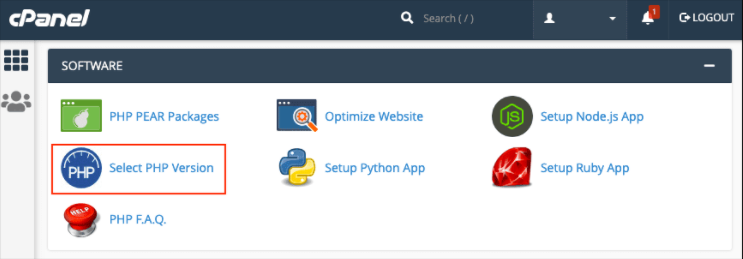
- Now click this option. Once you click it, you will be redirected to the page displaying the PHP version for your Website, as shown below:
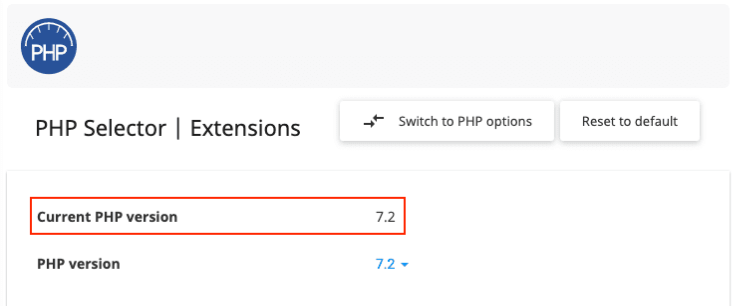
- If you do not have access to the hosting web account, you can try the other options below. Or you can try installing a plugin for it.
Via WordPress Plugin
You can follow the below-mentioned simple steps to check the PHP version:
- You can look for the plugin “Display PHP Version” and install it. You can find it in the WordPress repository as shown below:
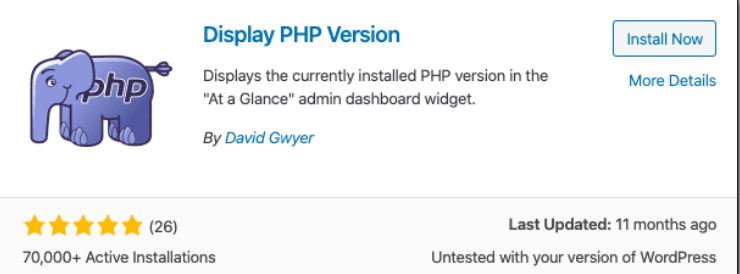
- You can now activate the plugin. Then navigate to the WordPress dashboard-> home-> at a glance.
- You will be redirected to the new page, where you will see the PHP version on which your website is running.
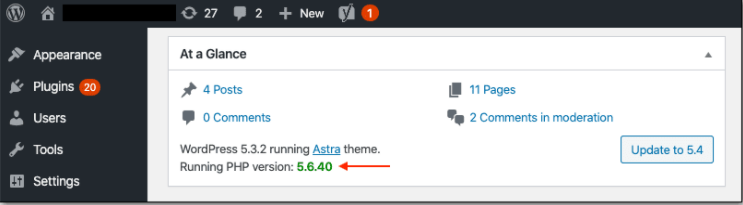
Necessary Steps Needs to be Considered Before Updating PHP Version
Sometimes updating the PHP version may lead to the crash of your website due to compatibility issues. To overcome that issue, focus on some points before updating the PHP version for your website. We have mentioned some of the points below:
- Make sure you take a complete backup for your website before updating. Updating the PHP version to the latest version may cause your website to crash or malfunction. In that scenario, keep all your data saved at someplace from where you can roll it back to the earlier stage just before the update. However, keeping a website’s backup is important in every case, and it is smart of you to make the backup frequently to avoid data loss.
- Ensure you have the latest WordPress core files installed before you update the version of PHP to the latest one. It will lead to compatibility issues, and your website will stop working and become inaccessible to the customers. You can run the WordPress update from below:
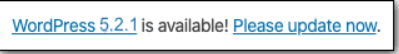
You can find this option from the WordPress dashboard. If there is any new version available, you will be prompted to update. Then select the update now option.
- Before you move towards updating the PHP version, make sure to check the list of all the themes and plugins. Check if there is any update available for any of them. If you can see any prompt for updation, make sure you update the PHP first and then update the plugins and themes version to avoid compatibility issues. You can see the warning below; you must disable that plugin before updating the PHP version.
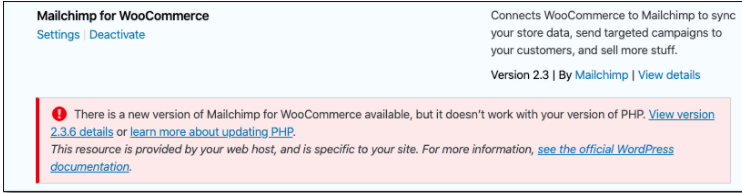
- It would be beneficial to check that updating your PHP version will cause any problems. For that, use the plugin- PHP compatibility checker. It will allow you to troubleshoot the error and fix it before updating the PHP version. It is not a sure method, but you will save most of your efforts if there is any compatibility issue.
How To Upgrade PHP Safely And Easily?
As discussed earlier, some languages run on web browsers, and PHP is one of them. If you own a web server, you will be able to make changes yourself, but if you have hosted your website via a third party, contact them to make the required changes. But having a third party, it will not be your job to manage and maintain the updates; they will do it whenever a new version update is available. The same goes with the plugins, themes, and PHP versions.
Via cPanel
It also follows the same steps as login into your web hosting account. Then you can look for the software section where you can check the selected PHP version as shown below:
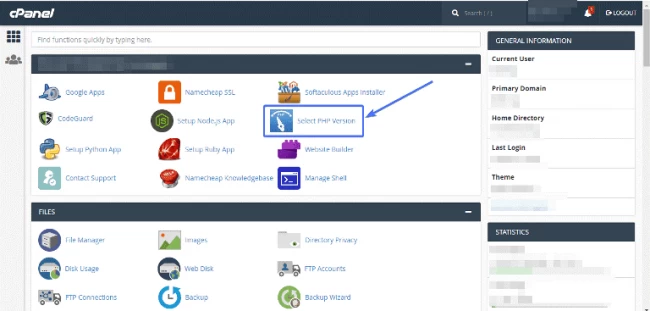
Click it, and you can see the next page displaying the PHP version. From there, you can select the latest version for the PHP as shown below:
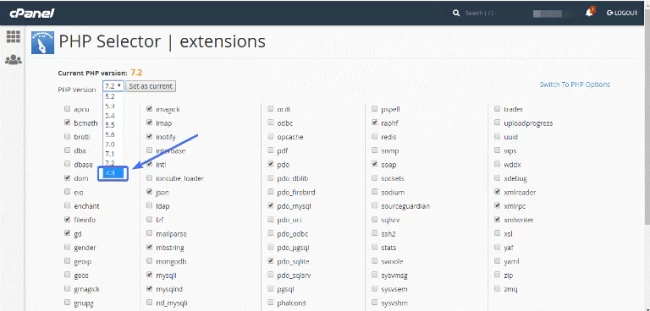
Set this version, and you are done with the update.
Contacting Host Provider
If you are using a third party to host your website, then contact them to make the required changes. Depending on the changes, these host providers have skilled persons for making such changes either via code or an interface.
Conclusion
One of the important factors is updating the PHP version for your website. If you run your website with an outdated PHP version, your website will show slow performance and sometimes crash while loading. So make sure you have your system and all components upgraded from time to time. An outdated PHP version will make your website vulnerable to hackers and potential threats.
We have learned what measures you need to take before updating the PHP version, why it is important to update the PHP version and many other aspects of PHP.