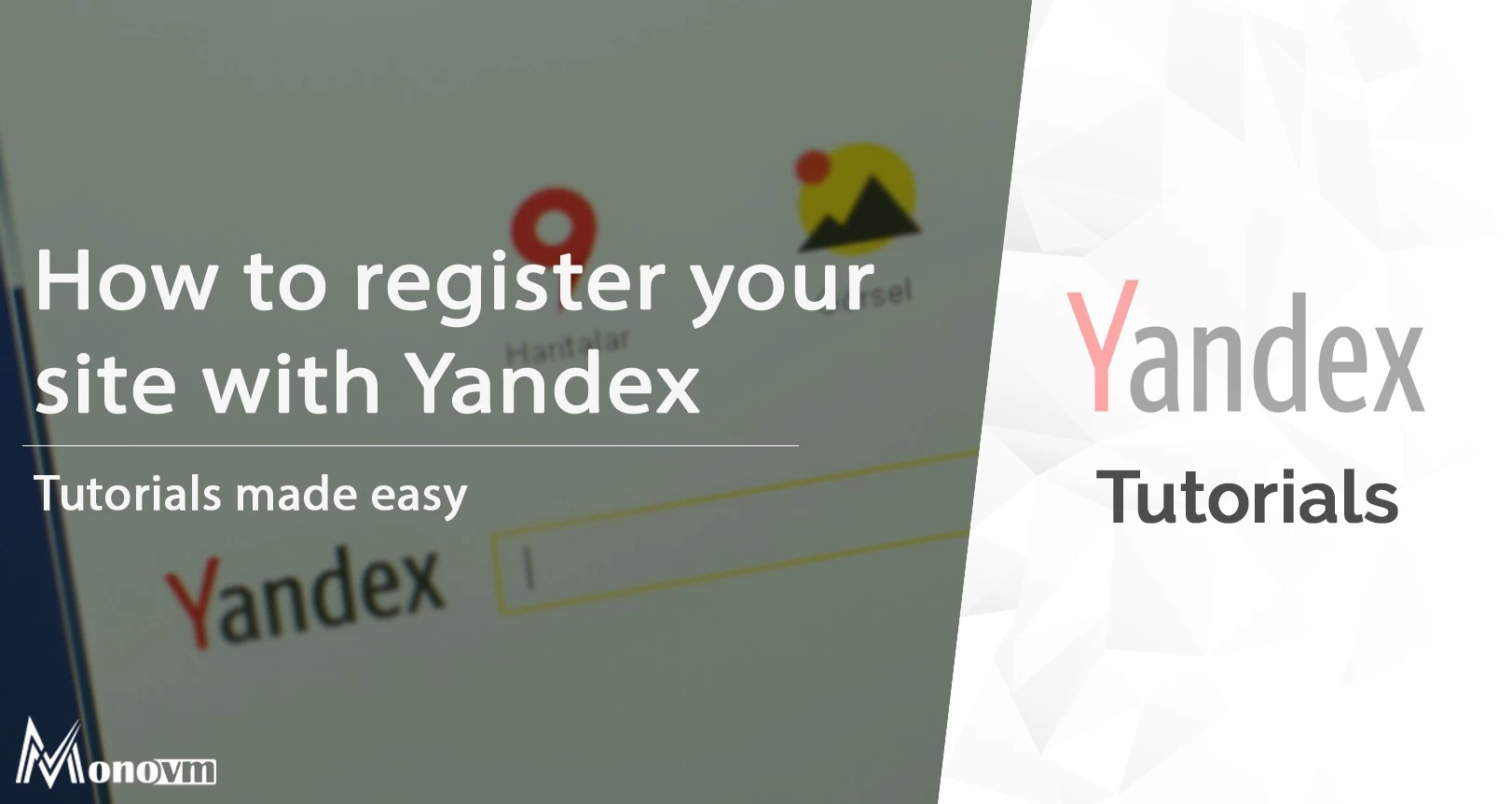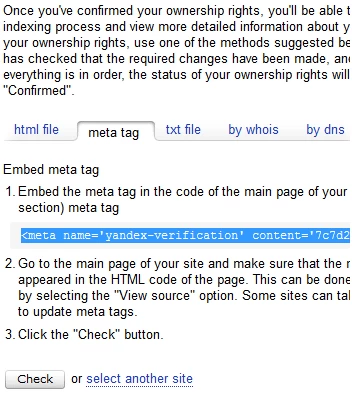Google is an undisputed champion when it comes to search engines, holding a vast 90% of the market share. Despite its popularity, it is not the only search engine available and millions prefer to use other search engines as their go-to internet surfing tools. One such engine is Yandex. It is the leading web search engine in Easter Europe, generating more than 50% of all search traffic in the region.
With more than one and a half billion websites on the internet, search engine optimization is more crucial than ever to your site’s success. You might have a very well-optimized site, yet if it is not successfully crawled by the search engine spiders, all that effort would simply go to waste. Although web spiders are constantly improving their crawling methods, we still recommend to manually submit your website to all the major search engines for indexing. It may not affect your rankings or it may greatly boost them, either way, there are no downsides to doing so.
Why would one submit their site to search engines? Well, there are a few cases when it is almost necessary to provide updated information on your site to the search engines and they are:
- Launching a brand new site: when a new site is launched, it may take days, maybe weeks for the crawlers to find it. Submitting the site manually might lead to your site being crawled sooner. It is important to note that it may not always be the case.
- Notably updating a page: When a page’s content has been changed substantially, submitting it to the search engine could make the page be re-indexed sooner. It is generally better than waiting for the next scheduled visit from the crawlers, which could take up to six weeks.
- Incomplete indexing: there are some pages on your site that for some reason were not indexed. You can manually submit the page.
Now that you know when to register your site with search engines, let us tell you how. This tutorial is written for Yandex.
- Register with Yandex Webmaster Tools.
- Once complete, go to http://webmaster.yandex.com/sites/ and click on “Add Site” button.
- Input your domain into the respective field and click the “Add” button.
- You will now have to prove ownership of the site. We suggest doing so by embedding the meta tag Yandex provides you with. Copy the tag.
|
|
- Paste the meta tag into the header section of your website in your Web Hosting account.
- Back in the Webmaster tools, click on the “check” button.
![]()
- Now proceed to “Indexing Options” and go to the “Sitemap files” submenu. In the newly open field, enter the location of your sitemap file and click “Add”.
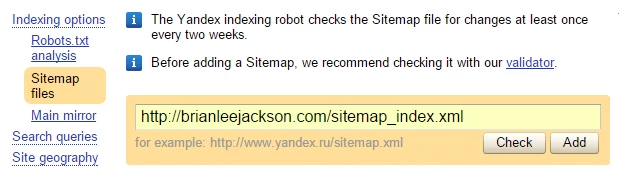
Now your sitemap has been submitted to Yandex and just like in Google or Bing Webmaster tools, you can see the status of your sitemap file.