List of content you will read in this article:
In search engines, Google often takes center stage for marketers and website owners, but overlooking other search engines like Bing can mean missing out on potential traffic. Microsoft's search engine Bing holds around 7% of the global market share. Taking advantage of this market share can be beneficial, making it worthwhile to register your site with Bing using Bing Webmaster Tools. In this article, we’ll help you learn how to register your site with Bing.
What is Bing Webmaster Tool?
Before you learn how to register your site with Bing, let’s get familiar with the tools that we’re going to work with.
Bing Webmaster Tools, crafted by Microsoft (MS), is a pivotal suite for website owners, marketers, and developers seeking to elevate their site's performance on Bing's search engine. This toolset offers in-depth insights into a website's visibility and performance metrics on Bing, encompassing search analytics, keyword research, and indexing details.
Additionally, Bing Webmaster Tools provides tools for URL submission, backlink analysis, and other resources aiding in site management. Leveraging this platform allows users to optimize their websites specifically for Bing's algorithms, potentially enhancing visibility and overall performance across this search engine platform.
Method 1: Add Website to Bing Webmaster Tools Using AIOSEO
For WordPress (WP) users leveraging the AIOSEO plugin, submitting a website to Bing with Bing Webmaster Tools can be streamlined through a few simple steps:
- Access WordPress Dashboard: Log in to your WordPress dashboard using your credentials.
- Navigate to AIOSEO General Settings: Within the dashboard, locate and access the AIOSEO plugin. Click on 'General Settings.'
- Webmaster Tools Tab: Look for the 'Webmaster Tools' tab within the AIOSEO settings. Click on it to proceed.
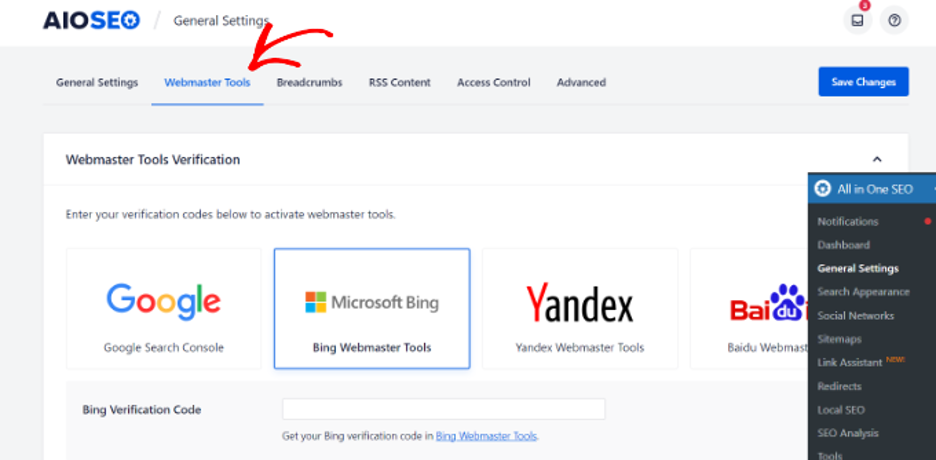
- Enter Bing Verification Code: In the designated field for Bing within the AIOSEO plugin, input the Bing verification code provided by Bing Webmaster Tools.
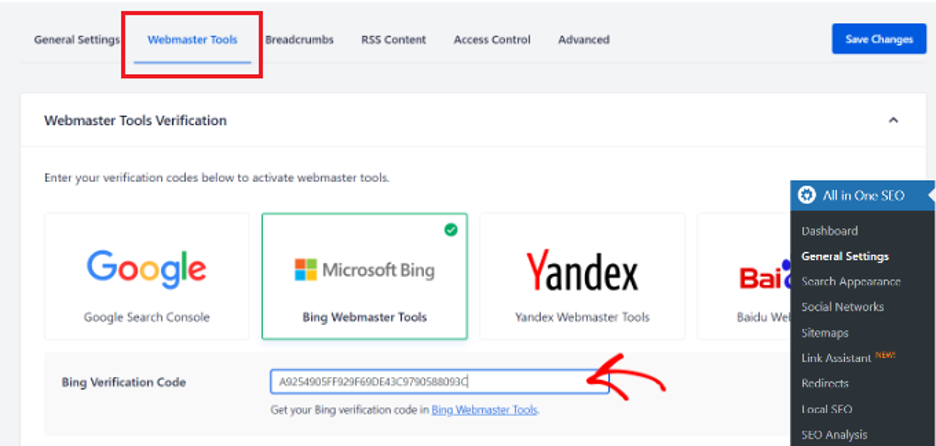
- Save Changes: Once the verification code is entered, save the changes within the AIOSEO plugin settings.
- Verification Process: After saving, AIOSEO will automatically incorporate the Bing verification code into your website's code, confirming ownership to Bing's crawlers.
- Verification Confirmation: Return to Bing Webmaster Tools and click on the verification option to confirm ownership. Bing will recognize the inserted code and verify your website's ownership.
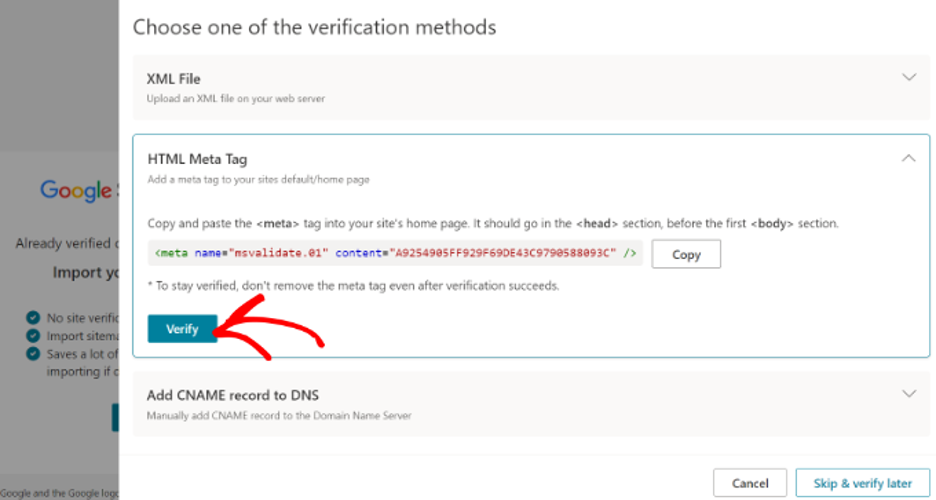
Now that you learned how to register your site with Bing and AIOSEO, let’s learn other methods as well.
Method 2: Add Website to Bing Webmaster Tools Using WPCode
For WordPress users, submitting a website to Bing with Bing Webmaster Tools can be achieved using specific code snippets within your website's code. Here's a step-by-step guide on how to register your site with Bing:
- Access WordPress Theme Files: Log in to your WordPress admin panel and navigate to your website's theme files.
- Locate the Header.php File: Within the theme files, search for the 'header.php' file, which contains the header section of your website.
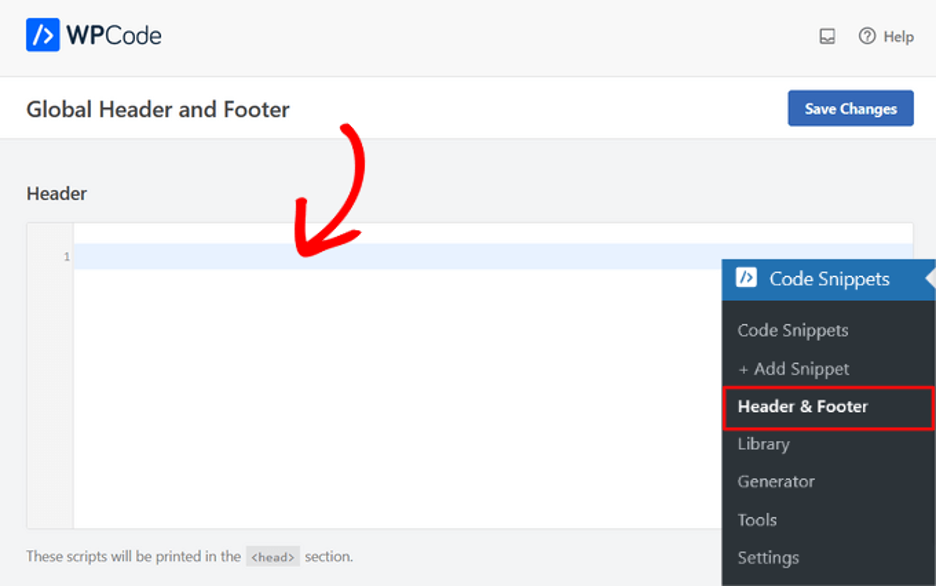
- Insert Bing Verification Meta Tag: Open the 'header.php' file for editing and insert the Bing verification meta tag provided by Bing Webmaster Tools within the <head> section of the file. The meta tag typically resembles the following format:
<meta name="msvalidate.01" content="BingVerificationCodeHere">
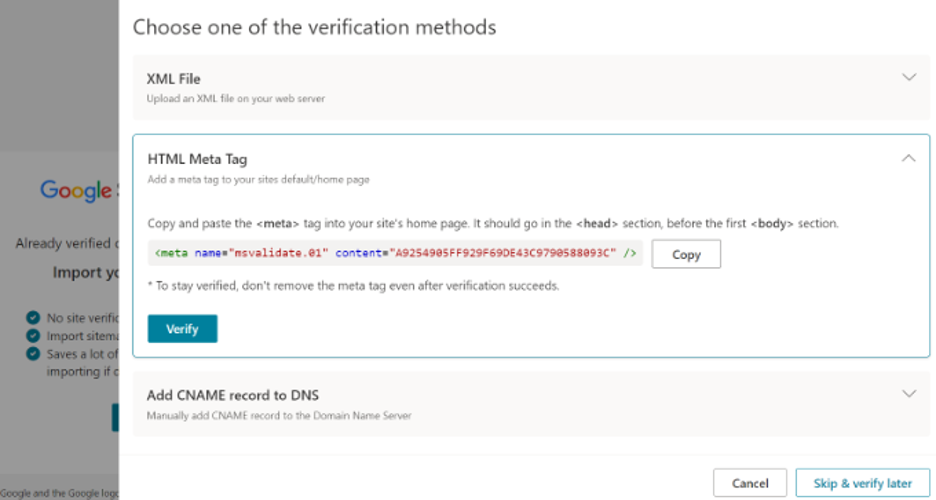
- Save Changes and Upload: After adding the meta tag, save the changes to the 'header.php' file and upload the modified file back to your server.
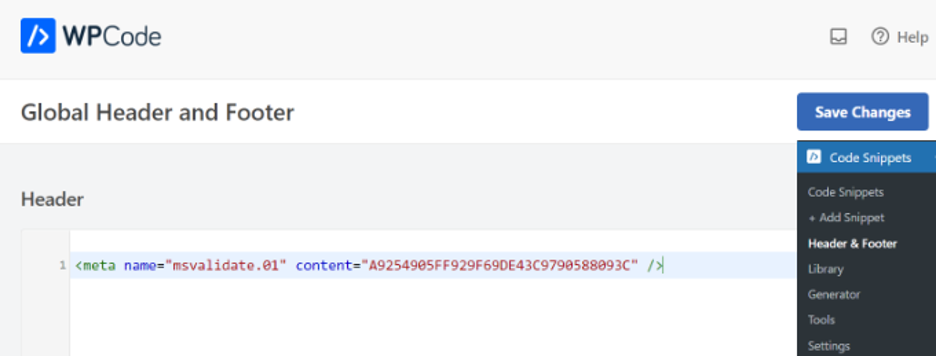
- Verification Process: Return to Bing Webmaster Tools and navigate to the verification section. Click on the verification option to confirm ownership.
- Verification Confirmation: Bing will scan your website for the inserted verification meta tag. Upon recognition of the meta tag, Bing will confirm the ownership of your website.
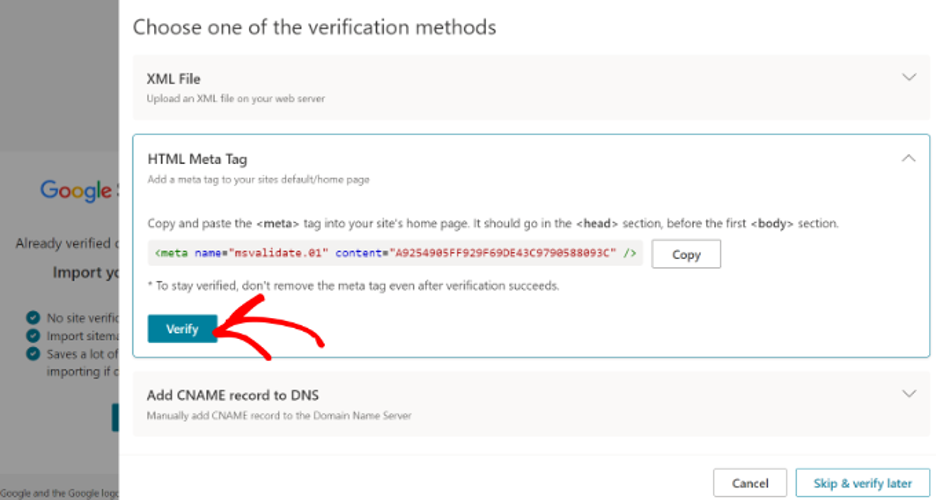
Import Your Website from Google Search Console
If your website is already verified and configured in Google Search Console, importing it into Bing Webmaster Tools can expedite setting up your website on Bing's platform. After you learned how to register your site with Bing, follow these steps to import your website:
- Access Bing Webmaster Tools: Log in to your Bing Webmaster Tools account using your Microsoft, Google, or Facebook credentials.
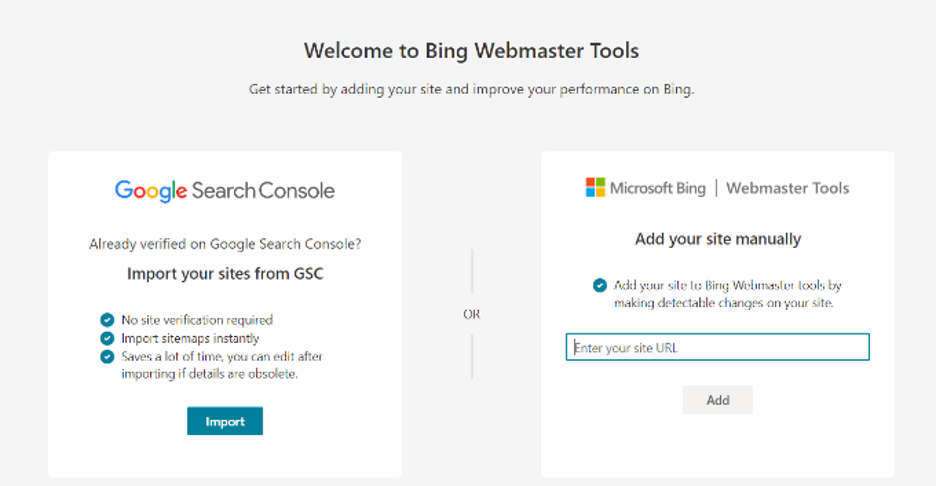
- Add a Website: Within the Bing Webmaster Tools dashboard, locate the option to add a website. Choose the 'Import from Google Search Console' option.
- Permission Authorization: Bing Webmaster Tools will request permission to import data from your Google Search Console account. Grant the necessary permissions to allow Bing access to the data.
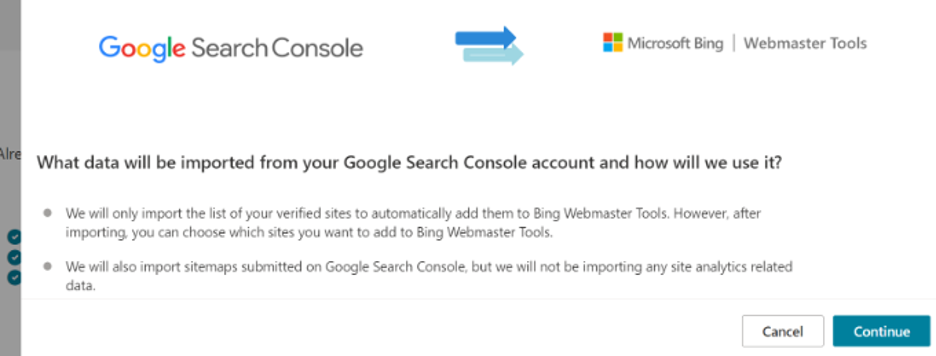
- Select the Website: From the list of websites associated with your Google Search Console account, select the website you wish to import to Bing Webmaster Tools.
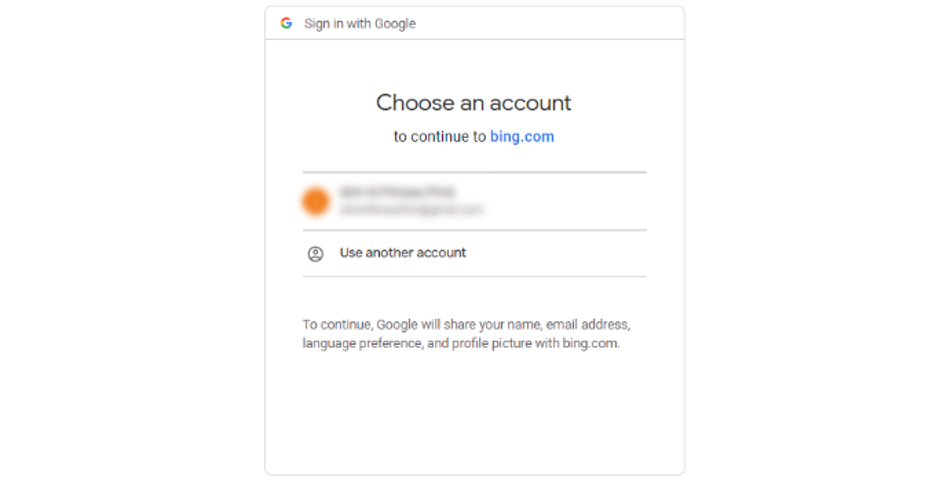
- Initiate Import: Follow the prompts to initiate the import process. Bing Webmaster Tools will fetch relevant data, settings, and configurations from your Google Search Console account.
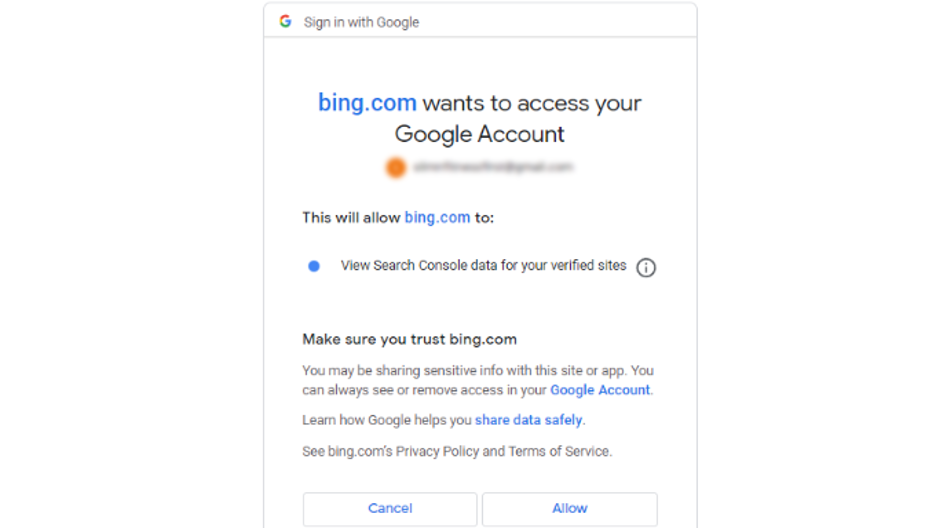
- Verification Check: Once the import process is complete, Bing Webmaster Tools will verify the ownership of the imported website.
- Confirmation: Upon successful verification, your website's data from Google Search Console will now be available within Bing Webmaster Tools.
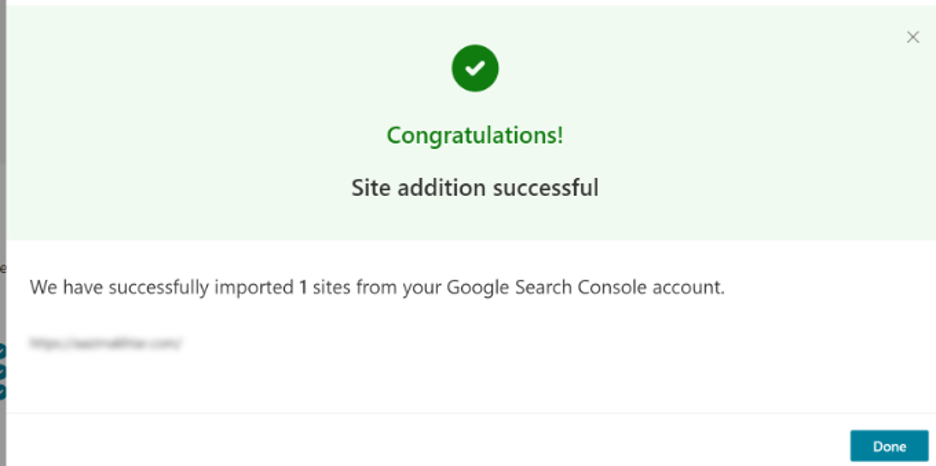
Why Use Bing?
While Google remains a dominant force in search, Bing holds significant value for website owners due to its distinct user base and algorithmic differences. Here's why you should consider submitting your website to Bing:
- Diversified Traffic: Expanding beyond Google to Bing captures a significant user base, diversifying your website's traffic sources.
- Algorithmic Differences: Bing's unique algorithm offers distinct ranking factors, potentially providing different visibility and opportunities compared to Google.
- Keyword Insights: Bing Webmaster Tools offer specific keyword data, aiding content strategies tailored to Bing's audience.
- Timely Indexing: Registering on Bing Webmaster Tools ensures prompt indexing and visibility of new content.
- Potential for Better Visibility: Lower competition on Bing can offer opportunities for improved visibility with effective optimization.
Wrapping Up
Incorporating Bing Webmaster Tools into your website management strategy presents a valuable opportunity to expand beyond Google's dominance in the search engine landscape. By leveraging the insights, tools, and optimizations offered by Bing Webmaster Tools, website owners can diversify traffic sources, tap into a distinct user base, and potentially enhance their website's visibility on Bing's search engine.
Whether it's leveraging unique algorithms, gaining keyword insights, or ensuring prompt indexing, learning how to register your site with Bing is great for your website. When you submit a site to Bing, it allows for a broader reach and serves as a strategic step towards a more holistic and effective online presence.
