List of content you will read in this article:
In the modern world of web hosting, unless you are opting for a managed hosting service, a control panel is nearly a necessity to fully and efficiently superintend your hosting package. Most control panels offer a variety of management options such as installation of applications, purchasing of domains, creating and managing e-mail accounts, upload of website files, etc. While all the aforementioned tasks can be done by directly logging into the server, it requires plenty of development knowledge and even the smallest mistake can cause the entire site to go down.
Today, we will be presenting a powerful and renowned control panel: DirectAdmin. We will discuss its features, benefits, and provide you with a short tutorial on how to create email accounts using it.
What is a Control Panel?
The world of web hosting would not be as it is today without the presence of control panels. Web service management, although possible without a control panel using CLI and having extensive sysadmin knowledge, would not be available to the vast majority of internet users. A control panel allows for the administration of your web hosting account.
To be more specific, it is an interface (typically a GUI) that allows you to manage all the aspects of your account without having to use any additional software. While some web hosts use proprietary control panels that were customized to fit their audience, most prefer to use the more popular control panels that are available on the market, such as DirectAdmin.
What is DirectAdmin?
As mentioned above, DirectAdmin is a web hosting control panel that is available for Linux and BSD systems. It is one of the cheapest paid control panels and has a very simple-to-navigate and user-friendly interface.
DirectAdmin supports three different user access levels: the Administrator, Users, and Resellers, allowing you to manage your site without worrying about security level clearance for other users. Additionally, the control panel offers built-in anti-spam tools and complete usage statistics for each resource.
While it offers many features such as database creation/management, DNS management, and reseller account creation/management, the most attractive attribute of DirectAdmin is its simplicity. You do not need to be an IT professional in order to easily navigate and manage your hosting service.
Best Features of DirectAdmin
While the latest trend in the control panel market is to stuff their products with the largest amount of features imaginable, DirectAdmin developers take a different approach. They believe that simplicity is the key to make a control panel efficient to use while keeping it as a viable option for non-tech-savvy users. This, however, does not take away from the fact that all the features to properly operate a hosting account are present. Here are some of the most prominent ones:
Account Manager
The most important hosting functionalities are found within the account manager. Here you can find controls for MySQL databases, FTP accounts, and SSL certificates. All the domain operations also can be found here along with options to deal with site redirections, subdomains, and DNS zones.
Email Manager
If you own a domain, you should also have at least a few free e-mail accounts for that domain name. From here, you can manage everything related to these e-mail accounts and business communications. Additionally, you can also set autoresponders and vacation message options, as well as configure the settings for spam filtering.
Two-factor Authentication
It seems that with all the recent large-scale data breaches your information is no longer safe even with the most trusted services. Having multi-factor authentication is nearly a cybersecurity must regarding all your online accounts. While simple to implement and use, this feature could be the deciding factor of whether you stay in control of your web hosting accounts the entire time you use them.
Advantages of Going with DirectAdmin
While not as feature-rich as the other control panels on the market, DirectAdmin still offers decent under-the-hood attributes that certain users will appreciate. They include:
Built-in Ticketing Support
All of us have run into an issue or two when using computers. Some people prefer to try and crack the problem themselves, but for the majority of us, we don’t have time or willingness to sit through multiple hours of research and trial-and-error. That is why having a good technical support team behind the services you are using is so important. With DirectAdmin, not only do you get assistance from your web hosting provider, but you can also reach out directly to the DirectAdmin technicians and get support from them.
Automated Crash Recovery
This feature overlooks the stability of the services running on your site. Should a service go down for any reason, DirectAdmin attempts to automatically restart it in order to attempt to fix the issue. If the restart attempt I unsuccessful, the control panel will then send an emergency notification to the system administrator so that the problem is dealt with as soon as possible.
Simple GUI
If you are a complete beginner in the web hosting world, DirectAdmin might be right up your alley. Not only does the graphical user interface provide easy access to all management sections of the control panel directly from the dashboard, but even the majority of the selections within the three categories (account manager, email manager, and additional features) are quite self-explanatory. No longer do you need to spend 10 minutes navigating through different interfaces to perform a specific action on the CP.
Affordable Pricing
While there are plenty of more complete and feature-packed solutions on the market, DirectAdmin has one trick up its sleeve and that is price. Unlike other control panels, we are looking at you cPanel and Plesk, DirectAdmin offers a free trial and prices as low as $2.00 for a monthly subscription.
How to create email accounts in DirectAdmin
We will show you how to create email accounts in DirectAdmin in both, the new and the old interfaces, as both are still widely used in the web hosting field. Let’s begin with the new interface:
Create Email Accounts in DirectAdmin [New Interface]
Follow these steps to create an email account in the latest version of the DirectAdmin interface:
Step 1: First and foremost, log in to your DirectAdmin account.
Step 2: Head over to the Email Manager category and select the Email Accounts option.
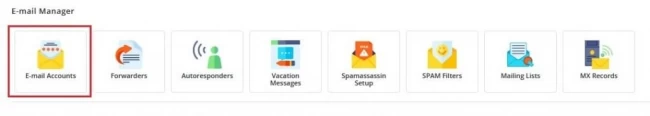
Step 3: On the top right side of your screen, you will see a Create Account button, click on it.

Step 4: Type in the desired Username and Password, followed by the E-mail Quota (MB). Then, click on the Create Account button. Please note that if you wish to create an email account with no limits, tick the Unlimited box within the E-mail Quota (MB) field.

You will see a confirmation message that will look like this:
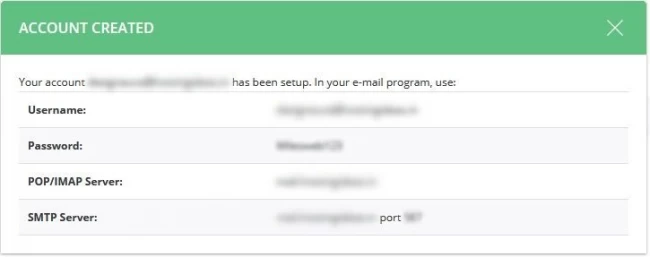
You are done! To test the email, you can head to the Extra Features category in DirectAdmin and click on Webmail:Roundcube. Use the account you just created to log in.
Create Email Accounts in DirectAdmin [Old Inteface]
To create an email account in DirectAdmin VPS, follow the steps shown below:
Step 1: Log in to your web-based control panel.
Step 2: Go to Email Management and search for E-Mail Accounts.

Step 3: Click the Create mail account link.

Step 4: Insert the desired Username, Password then Re-Enter Password. Then, put the considered Email Quota for the newly created email account. Lastly, click on the Create button. The new account will be created and you will get a confirmation message: Account created.

And that’s it, your email account is now created. You can test it by accessing the account via a POP3/IMAP client or via DirectAdmin panel -> Webmail: Squirrelmail or Webmail: Roundcube.
Some Other Control Panels to Check Out
Of course, as with any control panel, there is no one-fits-all solution. Different users require different features and levels of control over their services, depending on what they want from their hosting accounts. Here are some other great control panels that we recommend we check out.
cPanel
The current industry giant is cPanel and rightfully so. The control panel offers full hosting account management, with nearly the smallest things being customizable. Along with room for plenty of customizations, it offers a large amount of versatility and reliability. The one glaring downside of cPanel is its price. Recently there have been a few shocking price raises and it seems this is a practice that is going to continue in the future.
Plesk
This control panel is one you might have heard of before as it is the second most popular control panel after cPanel. Unlike the majority of the control panels on the market, Plesk is one of the few that supports Windows OS servers. Along with the OS support, it also offers a simple and intuitive GUI that allows you to manage just about everything in only a few clicks. Let us also not forget the large variety of automation tools present in Plesk which will spare you plenty of time and resources.
Webmin
Unlike the other control panels on this list, Webmin takes a different approach to the user interface. Its UI design definitely cannot be called beginner-friendly or intuitive, however, is still highly customizable. Thus, it is mainly aimed at professional users and expert sysadmins. Nevertheless, it still offers plenty of features and even partial support for Windows Server OS.
ISPmanager
ISPmanager is a Linux-based control panel that has a very basic, yet efficient design that still keeps it comfortable for use. It offers two versions of the web panel: Business and Lite. The Business version is specifically designed for shared and reseller hosting, allowing to manage multiple servers and easily create and manage user accounts. The Lite version of ISPmanager, on the other hand, is the more efficient choice for web-server management, giving you the ability to create users with different access levels.
CentOS Web Panel
This is a free solution that works on CentOS (one of the most popular Linux distributions for web hosting) and makes setting up all the required components for a web host as simple as clicking a couple of buttons. With its help, you can easily install a web stack, an app stack, security certificates, file managers, and much more.
Conclusion
Web hosting control panels are not going anywhere any time soon. They are now a crucial part of the web hosting experience and will continue to be necessary to manage your web hosting packages. We hope that this article has provided some insight into whether DirectAdmin is the right control panel for you. If not, you can choose any other control panel mentioned in the last chapter, or go with a completely different one. When it comes down to it, all control panels have their own peculiarities, advantages, downfalls, and it is downright impossible to say that a certain one is the best.
If you have, however, decided to roll with DirectAdmin, the tutorial present in this blog post should allow you to easily and effortlessly create new email accounts using the control panel. If you have any questions or suggestions, please leave them in the comment section below.

My name is Linda, I have Master degree in Information Technology Engineering. I have some experiences in working with Windows and Linux VPS and I have been working for 2 years on Virtualization and Hosting.