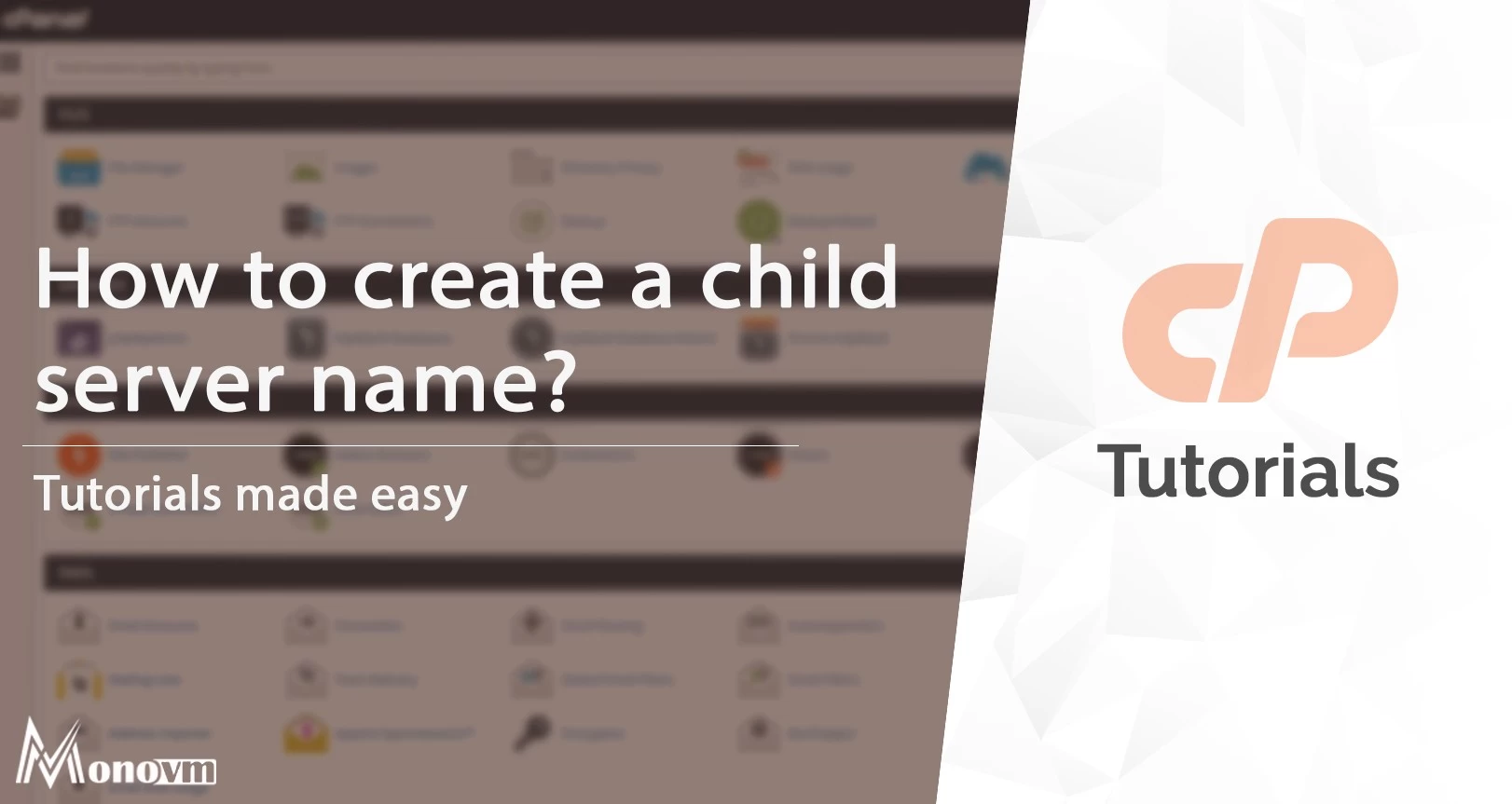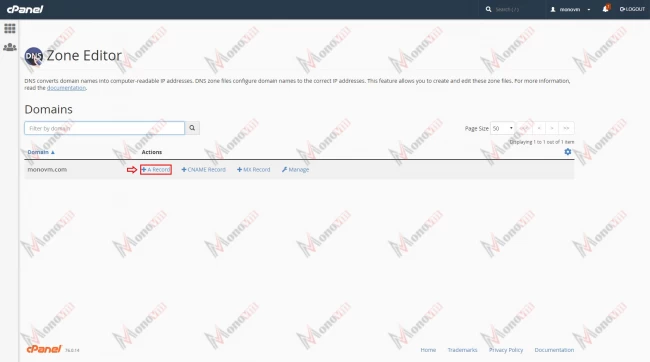List of content you will read in this article:
Welcome to the comprehensive guide on creating child name servers, a crucial step for those seeking enhanced control and customization in their domain name system (DNS) management. Whether you're a web administrator, an IT professional, or a curious tech enthusiast, this tutorial will walk you through the intricacies of setting up child name servers. By understanding this process, you can improve your website's reliability and performance, ensuring a smoother online experience for your users.
How to Create Child Name Servers
Before explaining child name servers, it’s better to get some background information on DNS (Domain Name Services).
DNS is a system that connects a domain name to an IP address. DNS is used to remember domain names instead of IP addresses so that you don't have to memorize a series of numbers to use whenever you wish to visit a website. When typing a website domain name in the browser’s address bar, DNS servers translate it to the IP address where the website is hosted.
Explore the World of DNS: Dive Deeper into the Domain Name System!
🌐 Are you intrigued by how the internet works? Discover more in our comprehensive guide on DNS. This is your gateway to understanding how domain names translate into IP addresses, ensuring seamless internet navigation. Don't miss out on unraveling the mysteries of the web – Click here to learn everything about DNS!
Name Servers
The Name Servers keep some records that contain domain names, IPs, and some other information. If your website is hosted on Monovm then the name servers used to manage your DNS records will be Monovm’s general name servers, like:
- monovm.mercury.orderbox-dns.com
- monovm.venus.orderbox-dns.com
- monovm.earth.orderbox-dns.com
- monovm.mars.orderbox-dns.com
Child Name Servers
Child Name Servers are name servers that are registered with the registry under your domain name. You have to register child name servers with the registry before you can use them as name servers for registering other domain names. Child Name Servers can be registered only by the owner of the domain name under which they will be registered.
How to add a record in the control panel
For creating name servers, you must define records that map a domain name to the IP address. Throughout this tutorial, we will use cPanel as the hosting control panel to define these records.
- Login to cPanel and in DOMAINS section click on "Zone Editor"
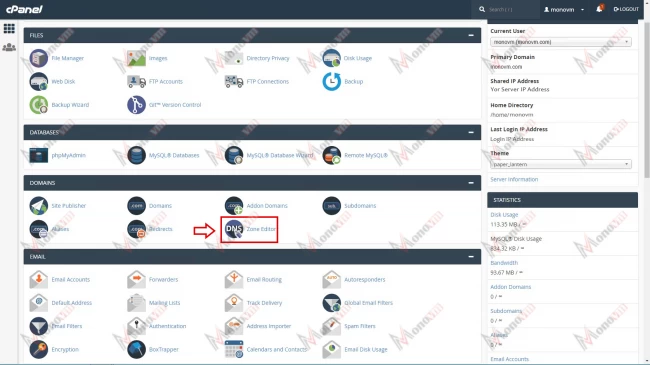
2. On this page click on "+A Record" button to the right of your domain name. An “A record” maps a domain name to the IP address (Version 4) of the server hosting the domain. –For IPv6 you must use “AAAA Record”-
3. Enter the name that you want to define as Child Name Server and mention your server’s IP address then click on "Add an A Record"

How to register and manage Child Name Server
- Login to your Control Panel via your client area and search your domain name.
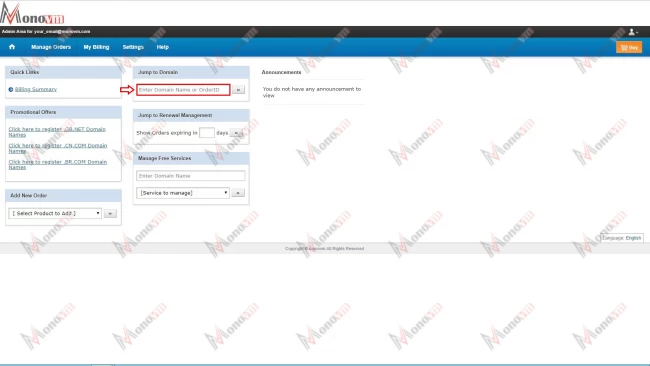
2. Click the "Child Name Servers"
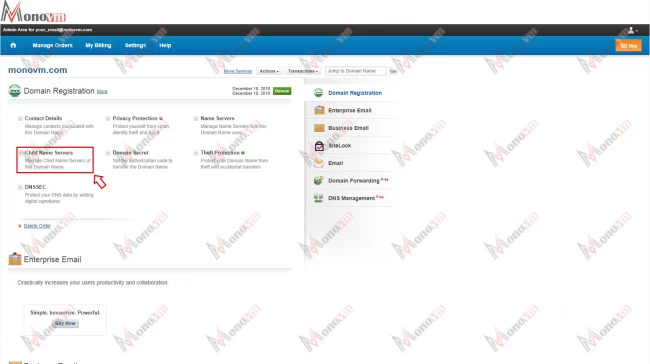
3. Enter the Host Name of the Child Name Server and mention its IP address.
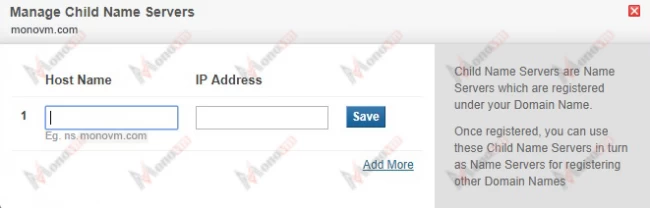
4. To add another one you can click on "Add More"
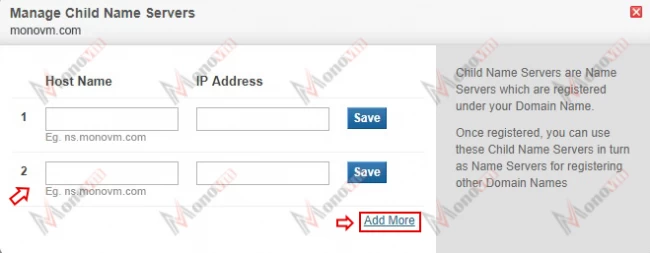
Conclusion
Having journeyed through the detailed steps of creating child name servers, you're now equipped with the knowledge to take your domain management to the next level. Remember, setting up child name servers not only offers greater control over DNS queries but also contributes to the overall stability and efficiency of your online presence. We encourage you to apply these insights and techniques to enhance your website's performance, and we're excited to see how this newfound skill empowers your digital endeavors.