List of content you will read in this article:
A protocol contains a set of rules and systems which regulate the interchange of data between two or more devices. It defines how the frequency of data will accurately take place among electronic devices like computers. It creates a standard operation for the exchange of information and communication.
Open Systems Interconnection; OSI is created by the International Organization for Standardization. It is among the most used Internet protocols that lay down the standard for communication over several networks. The model splits the operation of data transmission into a sequence of seven layers. Other notable internet protocols are TCP/IP, HTTPS, SMTP, and DNS.
What is SMTP all about?
SMTP stands for Simple Mail Transfer Protocol. Communication protocols enable the users on a different computer or the same computer to send emails all over the internet. It includes a specific set of regulations according to the communication channel that takes place. Simple Mail Transfer Protocol performs as a push protocol by forwarding the mail on and all over the networks. It is under the application layer of TCP/IP protocol, where it operates in a store and forward manner.
SMTP promotes mail exchange all over networks. It sends the message to more than one recipient after acknowledging the respective mail destination. Users can send the mail in multiple formats such as text, video, or even graphics.
Components of SMTP
There are two major components of the SMTP server and the SMTP client. The first one is Mail transfer Agent, and the second one is User-Agent. The User-Agent (UA) is accountable for creating, planning, and arranging the core message in the form of an envelope for transmission. The Mail Transfer Agent (MTA) later transfers this message all over the internet to the
The User-Agent (UA) is accountable for planning, creating, and arranging the message in the form of an envelope for transmission. The Mail Transfer Agent (MTA) then transfers this message across the internet to the particular recipient. The SMTP supports a more complex system by adding a relaying system in the process. Under this, more MTAs can be placed at either sending or receiving sides. If needed, then this relay system can use mail gateways and work without TCP/IP protocols.
Varieties of SMTP
-
End-to-End
In the SMTP model, the client-SMTP places the communication session, one of the hands, the SMTP at the receiver's side, replies to the client's question. The end-to-end SMTP protocol facilitates sending e-mails to vendors at several other organizations. This model performs as a chain of communication between different administrations.
-
Store-and-Forward
The store-and-forward SMTP model is not equal to the end-to-end SMTP model. The store-and-forward type is only utilized inside an organization, as compared with end-to-end SMTP. After reaching the target host, the SMTP server holds the main to the same until the recipient's SMTP successfully receives a document of the e-mail.
How does SMTP Work?
The Transmission Control Protocol (TCP) is the central connector for the communication between the mail sender and the mail receiver. In SMTP, the mail sender transmits the command string structure data over this dependable ordered data stream medium.
The SMTP client consists of the initiating agent, transmitter, or sender that initiates the communication channel. It springs the command strings and opens the communication session for identical responses from the SMTP server that contains the listening agent or recipient. In general, an SMTP transaction complies with four commands or replay strings.
- The EHLO/ HELO command: It shows the email server that the client needs to start the mail transaction. The client provides its domain name after this quick command, such as "HELO e-mail.anyhost.com."
- Mail command: It hands over the bounce address or return address by showing the return-path or reverse-path.
- RCPT command: It defines the receiver's message. The sender's box contains the receiver's addresses where the RCPT command is applied for every single recipient.
- Data: It displays where the content of the message begins before it's an envelope. A blank line divides the message header and body in the content of the message. Moreover, DATA is not a single only command but several commands where a server has to replay.
First, the server recognizes the message and answers with its readiness to receive the message. Then after finishing the end-of-data sequence, it accepts or rejects the entire message. Aside from the DATA command response, the server can respond positively (2xx reply codes) or in a negative way. These negative replies can further be of two ways: permanent (5xx codes) or transient (4xx codes).
Suppose a server sends "reject," then it is considered a permanent failure, and the client needs to send a bounce message to the particular server. Similarly, a "drop" is a positive replay, where the message is discarded rather than delivered.
Famous SMTPs
One of the first MTAs to enforce the Simple Mail Transfer Protocol, 'Sendmail' with 4.1cBSD, was released in 1982. At times it became the most used mail transfer agent. Similarly, other SMTP server programs that have become famous include Microsoft Exchange, Novell NetMail, Novell GroupWise, Postfix, Gmail server, and oracle communion message server. Each of them has its own SMTP server address.
During the time of 1998 and 1999, the latest trends in the distribution of emails were sent together with the SMTP-AUTH (RFC 2554) and the Message submission (RFC 2476).
How are Emails Getting Sent Using SMTP?
The Simple Mail Transfer Protocol is a transfer or "push" protocol that promotes the mail to the target server, as it seems. The operation of sending e-mails via SMTP consists of the following progressive steps.
-
Composition
The user sends an e-mail with the help of MUA, the Mail Transfer Agent program. The text of the electronic mail comprises two parts, body and header. The body is the message's main content, while the former header is the message's subject. The sender and receiver address also comes under the header part. The header performs like a box or envelope holding the letter (text of the message).
-
Submission
The e-mail client (mail user agent and MUA) presents the email to a mail server known as a mail submission agent, MSA carrying SMTP on TCP port 587 or the regular port 25. Further, the MSA provides the mail to its mail transfer agent, MTA
-
Mail Delivery
The domain name and username of the receiver are the two parts of an email address. Let's assume, for instance, abcd@gmail.com, in which "abcd" is the username, and "gmail.com" is the domain. If the recipient's e-mail address does not coordinate with the sender's domain name, then the mail submission s agent (MSA) will transfer the mail (MTA).
Now, the MTA will look for a specific domain to the mail. To get the target domain, it varies the MX record from the Domain name arrangement. The MX records all the information regarding the domain name and IP address of the receiver. Once it resides, MTA places the connection with the exchange server and delivers the message.
-
Receipt and Processing
After getting the incoming message, the exchange server passes it to the Mail Delivery Agent. It collects the e-mail and sets it for retrieval by the user.
-
Access and Retrieval
The user can obtain the MUA with the login and password. The MUA supports retrieving the collected email from the MDA.
Importance of SMTP
SMTP is extremely crucial because it delivers a traditional set of guidelines for sending messages from one email host to another host. SMTP is the one approach where any e-mail can be sent from one aspect to another without losing any textual content or functionality.
Sending one email is utterly simple, but for a large organization that sends millions of marketing or transactional email, the SMTP process becomes complicated. Further, it needs an SMTP custom header for multiple recipients.
Feature of SMTP Mail Server
SMTP is a standard language used for sending an e-mail on the internet or a network. Every mail server is capable of handling SMTP e-mail. SMTP server features are following:
As we understood the importance of SMTP, let's figure out some of the SMTP Mail server's core features.
-
Bulk Email Delivery
SMTP is the best and sensible approach for the flawless and hassle-free delivery of bulk emails. This technology helps email entrepreneurs live free from all the relevant troubles.
-
Mail Forwarding
Under some conditions, an SMTP server agrees to accept email from an outside mailbox and forward it to the relevant destination. It sounds similar to carrying but is utilized in a completely different way. A general example is when a user switches an email address.
If you have worked at XYZ industries for years and then retire, the organization may no longer be intended to let you receive an e-mail at the organization's SMTP server. However, they may forward an email to you if you are still receiving it at some other new company.
-
Address Debugging
SMTP consists of a VRFY (verify) command. It can be used to check the authenticity of an email address without even sending mail to them.
-
Mailing List Extension
The SMTP command EXPN can perform to determine any individual email addresses linked with a mailing list. However, it has no favor directly with mailing list software.
The primary SMTP protocol consists of a command that enables the SMTP to send an SMTP recipient to change positions. It can be used to allow for an SMTP server from one position A to send email from second position B. In tradition, this system was not widely used for various reasons, including security courtesies. Currently, it is not officially recommended but may be performed in some SMTP software.
Conclusion
SMTP provides the simple form of communion medium with e-mail messages between the computer in a specific network. Since SMTP is created from a traditional platform, e-mail messages can be easily and quickly sent. On the other side, SMTP also offers immense reliability in terms of departing e-mail messages. Another simplification is that if any specific message is not successfully sent, the SMTP server will try to resend the same email until the transportation becomes successful. As we all know, the SMTP relay service is the key to verifying your email that is sent to the addresses.
Moreover, WordPress and other platforms generally have a mail function, but they are now secured and reliable. For example, WordPress uses PHP, which can be blocked by Webmail or ISP providers. As a result, your emails will not reach the right destination. Here the SMTP can quickly resolve this problem with minimum effort. Finally, we talked about some of the most critical features and advantages of SMTP.
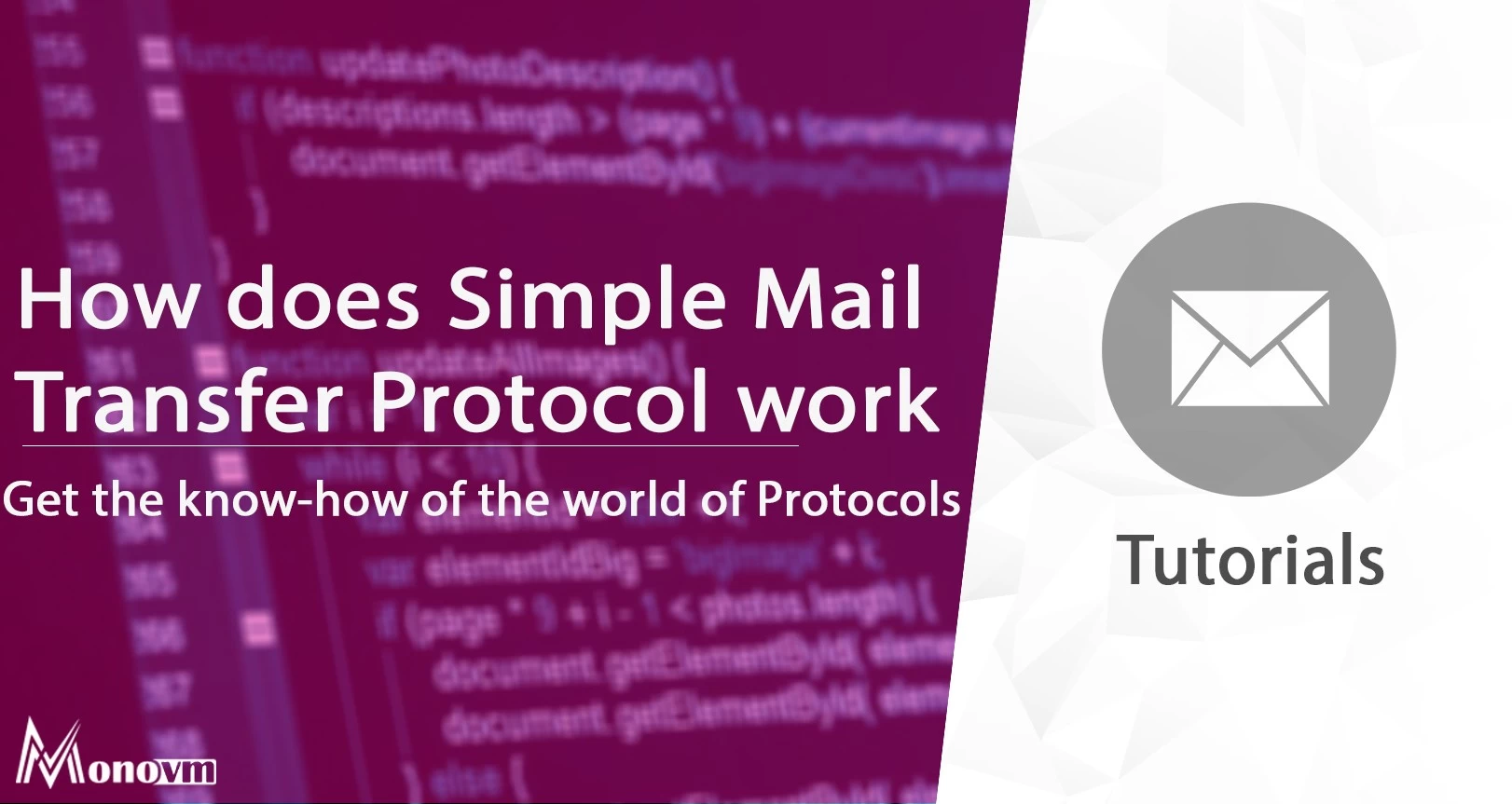
I'm fascinated by the IT world and how the 1's and 0's work. While I venture into the world of Technology, I try to share what I know in the simplest way with you. Not a fan of coffee, a travel addict, and a self-accredited 'master chef'.