List of content you will read in this article:
Have you ever been skeptical about Artificial Intelligence (AI)? Many people have been, but the truth is AI is making incredible strides, and it's becoming increasingly evident that it plays a crucial role in our everyday lives. It's a bit like a train that's picking up speed, and you don't want to be left standing at the station while it zooms by.
Now, let's talk about ChatGPT. It's a shining star in the world of AI, and more and more people are realizing just how important it can be in various aspects of life. Whether you're aware of it or not, AI is becoming a part of our daily routines, and it's making things better and more efficient.
So, what can you do to stay in the loop and keep yourself updated with the latest AI developments? Well, one fantastic way is by using ChatGPT on a VPS. Think of it as your little corner of the internet where you can put ChatGPT to work, helping you with various tasks and answering your questions.
This blog post is here to guide you through the entire process, step by step. We'll walk you through setting up ChatGPT on your VPS, making it ready to assist you. By the time you finish reading, you'll have the knowledge and skills about how to deploy ChatGPT on VPS.
So, if you've ever been curious about AI or simply want to keep up with the times, you're in the right place.
Building a ChatGPT Clone on VPS
Before we get into the setup process, it's essential to familiarize yourself with some important information regarding how to deploy ChatGPT on VPS or clone chatgpt.
What is OpenAI API?
Imagine you have a super-smart friend who's good with words and understands languages inside out. This friend can help you write essays, translate languages, come up with ideas, and even chat with you like a real person. Now, this super-smart friend is like the OpenAI API.
The OpenAI API is a toolbox filled with these smart friends (or, in reality, advanced AI models). One of the brightest stars in this toolbox is GPT-3.5, like the Einstein of AI. It can do lots of things with words and text, making it super useful.
But here's where it gets even more exciting. Inside this toolbox, there's a tool called the ChatGPT API. It's like giving that smart friend the ability to chat with you, answer your questions, translate languages, and even pretend to be different people in a conversation.
So, if you're a developer, this toolbox is like a treasure chest of AI possibilities. You can use it to build all sorts of clever applications. For example, you can create a chatbot that talks to customers on a website, helps with homework, or even writes stories.
In a nutshell, the OpenAI API, powered by models like GPT-3.5 and ChatGPT, is like having a team of super-smart friends ready to assist you with anything involving words and languages. It's a game-changer for developers, opening up a world of possibilities for creative and helpful AI applications. Follow the article on how to deploy ChatGPT on VPS.
Why Build and Deploy ChatGPT Clone with Open AI API
Creating a ChatGPT clone with the OpenAI API has benefits. Here's why you might want to:
1. Customization
Creating your ChatGPT clone means you're the boss. You can make it act just how you want for your unique needs, like in your industry or for your users. Customizing it is vital to make your chatbot perfect.
2. Integration
Deploying your ChatGPT clone to work in your apps or services is smooth. It makes your software even better by adding instant, AI-powered chat features.
3. Data Privacy and Security
If your organization deals with private info, having your ChatGPT is safer. You're the boss of data security - controlling where it's stored and who gets in. This keeps your data safe from sneaky breaches.
4. Scalability
Building your own ChatGPT clone means you can make it fit perfectly with how much traffic you get. It's like customizing a car to drive smoothly on any road so your chatbot always works well.
Read more: How to Improve the Performance of VPS?
5. Cost Control
OpenAI API is good for small projects, but as they get bigger, costs can climb. Having your instance is like managing your budget. It's a smart choice when you need a chatbot a lot or for a long time.
6. Offline Usage
For apps that need chatbots in places with no internet, your ChatGPT instance keeps things going without any breaks. It's like having a backup generator for electricity - reliable even in remote areas.
7. Compliance and Regulations
In some places and industries, there are rules about how data is managed. Having your ChatGPT means you can follow these rules better. You're the captain, steering clear of legal trouble.
8. Experimental Features
Building your ChatGPT clone is like having a blank canvas. You can paint any features or extras you want that the OpenAI API doesn't offer. It's like being the chef, adding your special ingredients to the recipe.
9. Reduced Latency
Having your ChatGPT gives you a speed boost. You can make it reply faster by tuning up the tech and connections. It's like taking the express lane on the highway of communication.
10. Ownership and Independence
Your ChatGPT clone is like your own car; you're the driver. You don't need to count on others for a ride. You can tweak it whenever you want, no need to call for help.
Remember: Building and deploying your ChatGPT clone isn't all sunshine and rainbows. There are hurdles to jump, like setting up the tech, keeping things running smoothly, and having language tech and AI experts on your team. Before you dive in, think it over. Make sure you've got what it takes to tackle these challenges and meet your goals.
Building ChatGPT Clone
Building a ChatGPT clone on a VPS (Virtual Private Server) is a complex task that involves several steps. Please note that you cannot create an exact clone of ChatGPT as it's powered by proprietary models and training data from OpenAI. However, you can create a chatbot using OpenAI's GPT-3.5 model (if available to you) or other language models that you have access to. Here's a complete guide on how to build chatgpt on VPS.
1. Choose a VPS Provider
MonoVM offers straightforward VPS hosting. You don't need to be tech-savvy to use our Linux VPS hosting. It's like having your piece of the internet; you don't have to share it with others, so it's dependable.
Need Affordable VPS Hosting
Starting From $5.99/Monthly
🏅 Fast Delivery
🏅 25+ Data Centers
Whether you have a small website or a big project, MonoVM can handle it. You can make it bigger as your project grows. And if you ever need help, our support is ready.
2. Set Up Your VPS
When your VPS is all setup and ready, the next step is to SSH into it. SSH is like a secret handshake that lets you connect to your VPS from your computer. Once you're in, it's time to make your VPS feel like home.
You can do this by setting up the environment, which is just a fancy way of saying you're getting everything ready so your VPS can do its job. To do this on your VPS, you'll install some important stuff like Python (which is like the language your VPS speaks), pip (a tool to easily install other helpful things), and any other things your VPS might need to work its magic. It's like giving your VPS all the tools it needs to do its job well.
3. Acquire Access to a Language Model
If you can use OpenAI's GPT-3.5 or a similar language model, make sure you get your API keys or access details. You can check OpenAI's pricing details here.
4. Develop Your Chatbot Application:
You’ll learn how to deploy a chatbot on VPS by following these steps:
Step 1: Create a Computer Program
- Open a text editor like Notepad (for Windows) VSCode, Sublime Text, or PyCharm (for Windows, macOS, or Linux).
- Write your Python script in the text editor. You can start with a simple text document and save it with a ".py" extension, like "my_script.py."
Step 2: Use Special Libraries
- Install the necessary libraries. If you're using 'openai' for GPT-3.5, open your terminal or command prompt and type `pip install openai` and press Enter. This installs the library.
- At the top of your Python script, add the line `import openai` to tell your program to use the 'openai' library. If you're using a different library, import that library instead. These steps are a necessary part of how to deploy ChatGPT on VPS.
Step 3: Tell Your Program What to Do
- Create a function or a block of code that takes user input. For example:
Python Code:
user_input = input("Ask a question: ")
- Use the library's function to send the user input to the language model API and get a response. For 'openai,' it's like this:
Python code:
response = openai.Completion.create(
engine="davinci", # You can specify the engine you want to use.
prompt=user_input,
max_tokens=50, # You can set this based on your requirements.
)
- Finally, print the model's response:
Python Code:
print(response.choices[0].text)
Now, when you run your Python script, it will take what you type as input, send it to the language model using the 'openai' library, and then show you the model's response.
Remember: These are simplified steps. Depending on your specific project and goals, you might need to add more complexity and error handling to your script.
5. Implement Conversation Logic
To create a chatbot, you'll need to maintain the context of the conversation. Store previous messages and use them as input for the next interaction.
6. Security and Privacy
Ensure that you handle API keys securely. Don't expose them in your code or public repositories. Implement rate limiting and other security measures to protect your VPS and the API.
7. Deploying Chatbot on VPS
Set up a web server (e.g., Flask, Django) to host your chatbot application if you want to make it accessible via a web interface. Next, configure your web server to listen to incoming requests and route them to your chatbot application.
8. Testing and Debugging
Thoroughly test your chatbot in various scenarios to ensure it responds correctly. Monitor the VPS for any issues, and set up error reporting if necessary.
9. Scaling (Optional)
If your chatbot experiences high traffic, consider load balancing and scaling your VPS resources accordingly.
10. Continuous Improvement
Regularly update and refine your chatbot's responses and logic to improve its performance.
11. Legal and Ethical Considerations
Be aware of the legal and ethical implications of your chatbot. Ensure it adheres to data protection regulations and doesn't engage in harmful or unethical behavior.
12. Documentation and User Interface (UI) (Optional)
Create documentation or a UI if you want others to use your chatbot.
Testing After Deploying Chatbot on VPS
Testing your ChatGPT clone is a critical step to ensure it works as intended and delivers a good user experience. Here are some steps you can follow to test your ChatGPT clone:
1. Functional Testing of the ChatGPT Clone
- Basic Conversations: Start with basic conversations to ensure your chatbot understands and responds to simple queries correctly.
- Edge Cases: Test edge cases, such as very short or very long messages, and see how your chatbot handles them.
- Error Handling: Test error-handling scenarios. What happens if a user enters an unexpected or unsupported command or message?
- Multi-turn Conversations: Test multi-turn conversations to ensure your chatbot maintains context and provides relevant responses.
2. Performance Testing
- Response Time: Measure the response time of your chatbot to ensure it responds promptly. Slow responses can frustrate users.
- Load Testing: Simulate a high volume of concurrent users to assess how well your chatbot handles traffic. This helps identify performance bottlenecks.
3. User Experience Testing
- User Interface (if applicable): If your chatbot has a web interface, test its user-friendliness, responsiveness, and design.
- User Guidance: Check if your chatbot provides clear instructions and guidance to users, especially if it has specific commands or functions.
- User Feedback: Gather user feedback during testing and iterate on your chatbot based on this feedback.
4. Accuracy Testing
- Context Handling: Ensure your chatbot remembers and appropriately references prior messages and context in the conversation.
- Answer Quality: Evaluate the quality and accuracy of the answers provided by your chatbot. Ensure it doesn't produce incorrect or misleading information.
- Handling Variability: Test how well your chatbot handles variations of the same question or input. It should provide consistent and relevant responses.
5. Security Testing
- Input Validation: Test for security vulnerabilities like SQL injection or cross-site scripting (XSS) if your chatbot processes user input.
- API Security: If your chatbot uses external APIs, make sure the communication is secure and doesn't expose sensitive information.
6. Ethical Testing
Ensure your chatbot adheres to ethical guidelines. It should not engage in harmful, discriminatory, or unethical behavior.
7. Regression Testing
Regularly retest your chatbot after making updates or changes to ensure that new features or bug fixes don't introduce new issues.
8. Monitoring
Implement monitoring and logging to track the performance and usage of your chatbot in production. This helps you identify and resolve issues proactively.
9. User Testing (Beta Testing)
Invite a small group of real users to test your chatbot and provide feedback. Real user feedback can be invaluable in improving your chatbot's performance and usability.
10. Documentation and Help
Ensure that your chatbot provides help and documentation accessible to users so they can understand its capabilities and how to interact with it effectively.
11. Compliance and Privacy
Ensure that your chatbot complies with relevant regulations and privacy policies. Respect user data and privacy.
12. Accessibility Testing (if applicable)
Check if your chatbot is accessible to users with disabilities. Ensure it adheres to accessibility standards.
Testing is an iterative process, and it's crucial to continuously refine and improve your chatbot based on
Optimizing ChatGPT Clone for Better Results
Optimizing your chatbot application for better results involves fine-tuning its performance, improving user experience, and enhancing the quality of responses. Here are some strategies to optimize your chatbot application:
1. Model Selection
If you have the option to choose different language models, experiment with them to find the one that best suits your application's requirements in terms of accuracy, response quality, and speed.
2. Tune Response Length
Adjust the maximum response length to ensure your chatbot's responses are concise and relevant. Long responses may overwhelm users.
3. Context Management
Enhance the chatbot's ability to manage context by ensuring it remembers and refers back to prior messages correctly. This improves the coherence of conversations.
4. Regular Training
If you're using a fine-tuned model, periodically retrain it with new data to keep it up to date and improve its performance.
5. Data Augmentation
Implement data augmentation techniques to create a more diverse training dataset. This can lead to more varied and natural-sounding responses.
6. User Feedback Loop
After understanding how to deploy ChatGPT on VPS and building the clone, collect user feedback and use it to improve your chatbot. Analyze common user queries and refine responses to address frequently asked questions.
7. Rate Limiting and Throttling
Implement rate limiting and throttling mechanisms to prevent abuse and ensure a fair experience for all users. This also helps manage API costs.
8. Caching
Cache frequently requests responses to reduce the load on your server and improve response times.
9. Parallel Processing
If possible, handle multiple user requests in parallel to increase the chatbot's throughput and responsiveness.
10. Error Handling
Implement robust error handling to gracefully handle unexpected user inputs or API errors. Provide clear error messages or suggestions to users.
11. Optimize for Mobile
Ensure your chatbot's web interface is mobile-friendly. Mobile optimization can significantly enhance the user experience.
12. Natural Language Processing (NLP)
Consider using NLP techniques to improve understanding and context management. This might include named entity recognition (NER) or sentiment analysis.
13. User Engagement
Encourage user engagement by asking open-ended questions or providing suggestions for further conversation. Keeping users engaged can lead to more meaningful interactions.
14. A/B Testing
Experiment with different versions of your chatbot by conducting A/B tests. This allows you to measure the impact of changes on user engagement and satisfaction.
15. Performance Monitoring
Continuously monitor your chatbot's performance, response times, and user feedback. Use this data to identify areas that need improvement.
16. Regular Updates
Keep your chatbot up to date with the latest information and trends relevant to your application. Regularly update the knowledge base or training data.
17. Multilingual Support (if needed)
If your chatbot serves a global audience, consider adding support for multiple languages to expand its reach.
18. Accessibility and Inclusivity
Ensure your chatbot is accessible to users with disabilities by adhering to accessibility standards.
19. User Training
Educate users on how to interact effectively with your chatbot by providing usage instructions or hints.
20. Security Auditing
Regularly audit and update your chatbot's security measures to protect user data and ensure compliance with security best practices.
Conclusion
In summary, creating chatbots is an exciting journey with endless possibilities. Whether you're a business owner aiming to improve customer support or just curious about AI, it's a world worth exploring.
We've covered the basics, from choosing the right tools to understanding how chatbots work. Keep in mind that creating a great chatbot might involve some trial and learning, but that's all part of the adventure.
As technology keeps advancing, chatbots will play an even bigger role in our lives. So, whether you're a tech whiz or just getting started, dive in and discover how chatbots can change the way we talk to machines and make our lives easier, one conversation at a time.
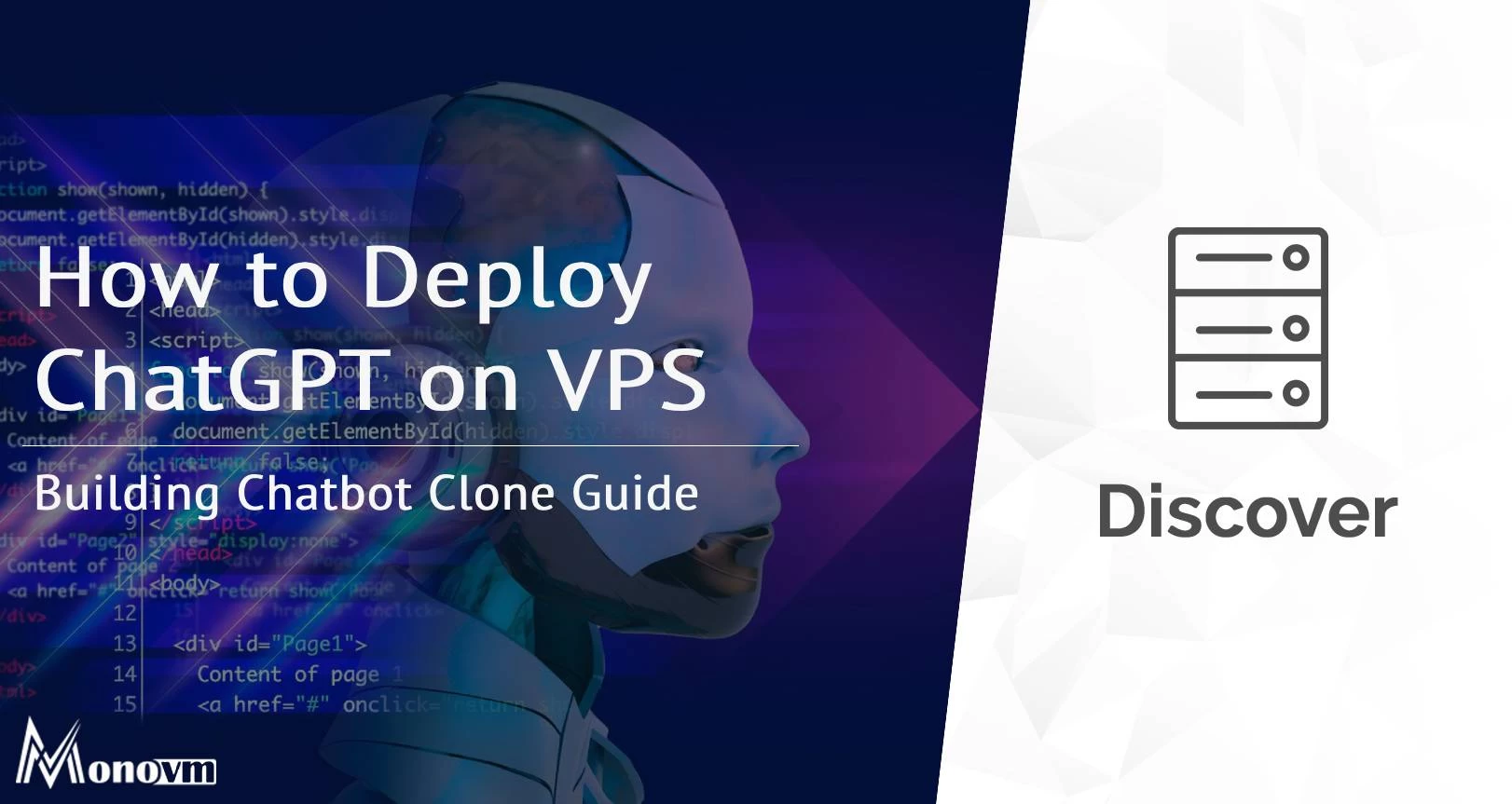
Hello, everyone, my name is Lisa. I'm a passionate electrical engineering student with a keen interest in technology. I'm fascinated by the intersection of engineering principles and technological advancements, and I'm eager to contribute to the field by applying my knowledge and skills to solve real-world problems.