Pirkti KPP Administratorius
KPP serverio (Administratorius Prieiga)
Yra daug KPP paslaugos laisvų bent MonoVM. Galite pasirinkti vieną iš žemiau planus.
Buy RDP VPS 1024MB
$19.99
Save 30%
$13.99 /MO *
CPU : Intel Xeon E5-2620
RAM : 1024 MB
STORAGE : 40GB SSD
Traffic : Up to Unlimited
Port : 1 Gbps
Buy RDP VPS 2048MB
$39.99
Save 30%
$27.99 /MO *
CPU : Intel Xeon E5-2620
RAM : 2048 MB
STORAGE : 80GB SSD
Traffic : Up to Unlimited
Port : 1 Gbps
Buy RDP VPS 4096MB
$64.99
Save 30%
$45.49 /MO *
CPU : Intel Xeon E5-2620
RAM : 4096MB
STORAGE : 150GB SSD
Traffic : Up to Unlimited
Port : 1 Gbps
Buy RDP VPS 6144MB
$84.99
Save 30%
$59.49 /MO *
CPU : Intel Xeon E5-2620
RAM : 6144 MB
STORAGE : 200GB SSD
Traffic : Up to Unlimited
Port : 1 Gbps
Jūs galite tai padaryti visus savo internetinius užduotis ar išlaikyti savo programinės įrangos ir veikia už 24/7 naudojant mūsų KPP serverį. Tiesiog taip žinote, interneto greitis yra 1 Gbits / s KPP. Pirkti nuotolinio darbalaukio spauskite užsakymo KPP dabar.
Kodėl verta pirkti KPP serverį?
Nuotolinio darbalaukio protokolas (KPP) yra patentuotas protokolas sukurtas "Microsoft", kuri suteikia vartotojui su grafinę sąsają prijungti prie kito kompiuterio per tinklo ryšį.
Šifravimas
MonoVM KPP naudoja RSA Security anketa RC4 šifravimo, upelis šifrą, skirta efektyviai užšifruoti nedidelius kiekius duomenų. Duomenys yra šifruojami naudojant 128 bitų raktą, leidžiantį maksimalų saugumą mūsų klientams.
iškarpinę kartografavimas
Vartotojai gali teksto ir grafikos gali būti išbrauktas, kopijuoti ir įklijuoti tarp veikiančių programų vietiniame kompiuteryje ir tie veikia nuotolinio darbalaukio seanso, ir tarp skirtingų sesijų.
Sąranka akimirksniu
Mes ne MonoVM suvokti, kad laikas yra esminis dalykas. Jūsų KPP bus aktyvuota iš karto tuoj po mokėjimo patvirtinimo.
parama
Mūsų komanda sudaryta iš IT specialistų sertifikuotų programinės įrangos ir aparatūros susijusių problemų. Tai apsaugo mūsų parama pasaulinės klasės kokybę.
Nuotolinio darbalaukio protokolas
PRADĖTI
Turite klausimų?
Here are the most common questions we get from our customers about RDP Servers, Hence we elaborated our FAQ to ensure you find answers as quick as possible.
Choosing between RDP (Remote Desktop Protocol) and VPS (Virtual Private Server) depends on your specific needs. RDP provides remote access to a Windows desktop environment, making it ideal for users who need a Windows graphical interface remotely. A VPS offers more flexibility, allowing you to run your server with a choice of operating systems and manage it as you see fit. If your primary need is to access a Windows desktop remotely, buying RDP from MonoVm might be the best choice. However, if you require more control over the server environment, a VPS would be more appropriate.
To purchase RDP from MonoVm, follow these steps:
- Visit the MonoVM website.
- Navigate to the RDP services section.
- Choose the RDP plan that suits your needs, considering factors such as RAM, storage, and bandwidth.
- Add the chosen plan to your cart.
- Proceed to checkout, where you will be prompted to create an account or log in if you already have one.
- Complete the payment process.
- Once the payment is verified, you will receive your RDP details via email, including instructions on how to connect.
Yes, MonoVm accepts various payment methods, including cryptocurrencies like Bitcoin. This provides a convenient and secure way to purchase RDP or VPS services while taking advantage of the benefits of digital currencies. To buy RDP VPS with Bitcoin:
- Select the RDP or VPS plan you wish to purchase on the MonoVM website.
- Add it to your cart and proceed to checkout.
- At the payment options section, choose Bitcoin or another cryptocurrency if available.
- Follow the instructions to complete your payment.
- Once the transaction is confirmed, you will receive the details of your RDP or VPS service.
For a more comprehensive guide check our blog post
Check out how to set it up in our blog post.
Microsoft Remote Desktop: Microsoft's native client for Remote Desktop Protocol. It's available on multiple platforms including Windows, macOS, iOS, and Android.
- rdesktop: This is an open-source client for Windows Remote Desktop Services, capable of natively speaking Remote Desktop Protocol (RDP) in order to present the user's Windows desktop.
- Chrome Remote Desktop: This is a Google Chrome browser extension that allows you to remotely access another computer through Chrome browser or a Chromebook.
- FreeRDP: A free remote desktop protocol library and clients. This open-source solution provides a highly compatible RDP client that can connect to a wide range of RDP servers.
- Remote Utilities: This is a RDP solution for Windows that provides highly configurable access permissions, allowing you to set up your connection as per your needs.
- AnyDesk: It's not strictly an RDP client (as it uses its own proprietary protocol), but it's commonly used for the same purpose as RDP clients - remote desktop control.
Remember that the effectiveness of these tools can depend on your specific needs and the configuration of both the client and server machines.
Operacinė sistema
With all our RDP Server packages, you have the full freedom to pick your preferred operating system.
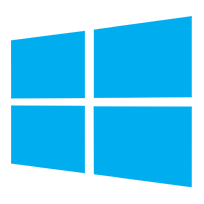
Windows server
Mes norime, kad jūs turite geriausią patirtį įmanoma, todėl mes teikiame Windows serverio 2016 visiems mūsų KPP vartotojams.
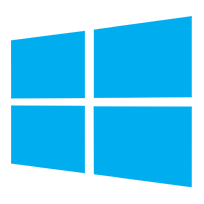
Windows server 2016
Windows Server 2016 has been designed with a number of great features, its core foundation includes: identity management and enhanced security capabilities - to ensure your data and access to your data maintains its integrity from end-to-end. This product is great for businesses relying on Microsoft services to empower their business functions.
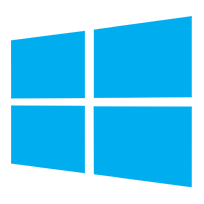
Windows server 2012
We provide the following versions of Microsoft's proprietary server operating systems. Windows Server 2012 and Windows Server 2012 R2.
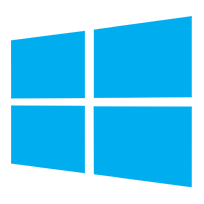
Windows 10
Windows 10 is one of Microsoft's more recent systems, it contains a host of features, security updates, and a platform-unifying design aimed at both enterprise users and consumers. Windows 10 provides an operating system which can run across multiple platforms-including PCs, tablets, smartphones, embedded systems, and even Xbox One, Surface Hub, and HoloLens. Each platform has a device-specific user interface (UI), but shares the same Windows 10 core, which makes this product for gamers friendly.
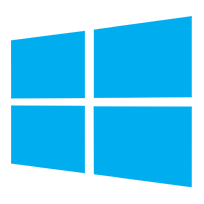
Windows 8.1
Windows 8.1 has been designed with the focus of three key features: making the user interface friendly, adding abilities and support for smaller-screen devices. In Windows 8.1, administrators can mark and encrypt corporate content to distinguish it from ordinary user data. This product is best for on the go professionals.
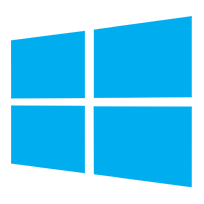
Windows 7
Windows 7 has been designed with the intention to be an easy to use operating system. It supports advanced touch and handwriting recognition. Windows 7 helps you to make the best use of graphic cards from different vendors, it is designed to run system backgrounds and background services when needed so it only consumes memory when being used. This product is great for graphic creatives which are relying on Microsoft services to support them.
Sužinokite daugiau apie mūsų Langai KPP išskirtinių savybių.
SSL saugumo
Mūsų KPP paslauga yra visiškai apsaugota SSL, siekiant užtikrinti maksimalų saugumą, patikimumą ir bendrą klientų pasitenkinimą.
99,99% UPTIME
99,99% uptime dėka naujausių ir galingiausių įrangos produktų pasaulinėje rinkoje ir 24/7 monitoringo mūsų paramos ekspertų.
Spausdinti peradresavimas
Programos, veikiančios per nuotolinio darbalaukio seanso gali spausdinti spausdintuvu, pridedamas prie kliento prietaiso.
Aukštos kokybės ĮRANGA
Mūsų langai KPP paslaugos yra pagrįstos, įmonės lygio aparatūros sustiprinti operacinės sistemos greitį ir efektyvumą.
pagerinta grafika
Mes naudojame KPP V10 Kuris dabar palaiko net iki 4k rezoliucijos, OpenGL 4.4 ir OpenCL 1.1.
1Gbps prievado greitį
Siūlome 1Gbps port greitį sklandžiai darbo aplinką ir visas KPP klientams.
Mes sakome "ne perkrautas serverių
Siekiant turėti geriausią patirtį mes ne MonoVM garantijų, kad visada turi rezervų, kad ne perkrovos įvyksta mūsų serveriuose.
pagalba internete
24/7 palaikymo paslaugos visiems klientams per bilietų, telefonų pokalbių, "Skype", ir online pokalbių privalumais.
Prieiga iš bet kurio įrenginio
Dabar jūs galite mėgautis RDS 2016 patirties Windows "," Mac OS "," iOS "ir" Android prietaisus.



