Cheap Windows VPS Hosting
Launch Your Applications Instantly with Scalable Windows VPS
STARTING FROM $11.99 /MO- Full Administrator Access
- Dedicated Resources
- 99.99% Uptime
- 24x7 Support

Windows VPS Serveris planai
Šie konfigūracijos rankomis išrūšiuoti mūsų ekspertų pristatyti geriausius rezultatus mažiausiomis galimomis sąnaudomis. Pasirinkite vieną ir jį steigti akimirksniu.
Windows Server 1024 MB
$16.99
Save 30%
$11.90 /MO *
CPU : 1 Core
RAM : 1024 MB
Storage : 40 GB SSD
Traffic : Up to Unlimited
Port : 1 Gbps
Windows Server 2048 MB
$29.99
Save 30%
$20.99 /MO *
CPU : 2 Core
RAM : 2048 MB
Storage : 60 GB SSD
Traffic : Up to Unlimited
Port : 1 Gbps
Windows Server 4096 MB
$44.99
Save 29%
$31.91 /MO *
CPU : 2 Core
RAM : 4096 MB
Storage : 100 GB SSD
Traffic : Up to Unlimited
Port : 1 Gbps
Windows Server 8192 MB
$69.99
Save 31%
$48.58 /MO *
CPU : 4 Core
RAM : 8192 MB
Storage : 200 GB SSD
Traffic : Up to Unlimited
Port : 1 Gbps
MonoVM Windows VPS Hosting
Mūsų ekspertų komanda, IT specialistai dirba visą parą, kad suteikti Jums su Top-of-the-line hostingo paslaugos. Jūsų pasitenkinimas, mes apimti šiuos privalumus su visais mūsų Windows virtualių mašinų.
"Windows Remote Desktop
Mes teikiame pilna administratoriaus nuotolinio darbalaukio ( KPP ) susipažinti su galimybe įdiegti savo programinę įrangą. Mūsų rekomenduojami operacinės sistemos "Windows Server 2008 R2", 2012 R2 ir 2019.
Greitas nustatymas
MonoVM pažangi VPS nustatymas automatizavimo sistema leidžia netoli momentinio virtualios mašinos aktyvavimo gavęs mokėjimo patvirtinimą.
Web-based Valdymo skydas
Mūsų VPS serveriai valdo Plesk valdymo skydelyje, kuris yra paprastas ir efektyvus žiniatinklio sprendimas, leidžiantis patekti iš beveik bet kokio prietaiso visame pasaulyje.
momentinis Pagalba
Mūsų komanda sudaryta iš IT profesionalų programinės įrangos ir aparatūros susijusių problemų, leidžiančių mums išlaikyti mūsų paramos geriausios kokybės ir veikia 24/7.
Įmonių laipsnio įranga
PRADĖTI
Operacinės sistemos
Su visais mūsų VPS serverio paketų, turite visišką laisvę pasirinkti pageidaujamą operacinę sistemą.
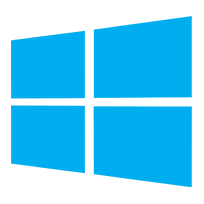
Windows Server 2022 VPS
Harness the power of Microsoft's latest Server operating system with our VPS Windows offerings. Windows Server 2022, available on our VPS Windows server plans, delivers cutting-edge security features, advanced hybrid capabilities with Azure, and a flexible platform for modernizing applications with containers. Upgrade your hosting solution and buy Windows VPS to leverage the full potential of Windows Server 2022 for your business.
For an in-depth guide on selecting the best Windows distributions for your VPS, ensuring optimal performance and security, visit our comprehensive article here.
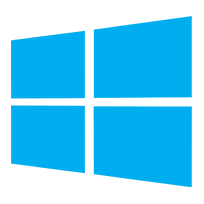
"Windows Server OS"
Mes teikiame šias versijas "Microsoft" patentuotų serverių operacinių sistemų. • "Windows Server 2008 R2" • "Windows Server 2012 •" Windows Server 2012 R2 "•" Windows Server 2016 • "Windows Server 2016 R2" • "Windows Server 2019 R2"
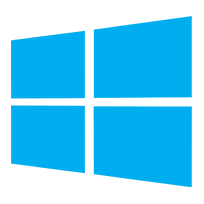
Windows Server 2016 VPS
It has been designed with a number of great features; its core foundation includes: identity management and enhanced security capabilities to ensure your data and access to your data maintains its integrity from end to end. This product is excellent for businesses relying on Microsoft services to empower their business functions.
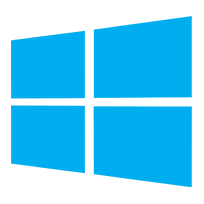
Windows Server 2012 VPS
We provide the following versions of Microsoft's proprietary server operating systems. Windows Server 2012 and Windows Server 2012 R2.
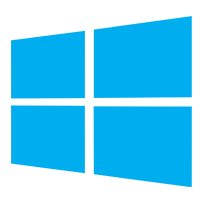
Windows 10 VPS
It is one of Microsoft's more recent systems, it contains a host of features, security updates, and a platform-unifying design aimed at both enterprise users and consumers. It provides an operating system that can run across multiple platforms-including PCs, tablets, smartphones, embedded systems, and even Xbox One, Surface Hub, and HoloLens. Each platform has a device-specific user interface (UI) but shares the same Windows 10 core, which makes this product for gamers friendly.
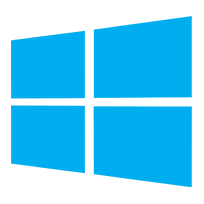
Windows 8.1 VPS
It has been designed with a focus on three key features: Making the user interface friendly Adding abilities Support for smaller-screen devices. Here, administrators can mark and encrypt corporate content to distinguish it from ordinary user data. This product is best for on-the-go professionals.
Turite klausimų?
Here are the most common questions we get from our customers, Hence we elaborated our FAQ to ensure you find answers as quick as possible.
Į dienos pabaigoje, kaip jūs naudojate savo Windows VPS yra iki jums, ar jūs norite įdėti svetainių jį, naudoti jį kaip pašto serverio arba ją naudoti žiniatinklio programą plėtrą. Jūs galite būti tikri, kad yra visiškai saugus ir turėsite skirti išteklius, dėka naujausių virtualizacijos technologijas.
- Disable default administrator account
- Use Strong Passwords
- Lockdown Remote Desktop ports
- Windows BitLocker Drive Encryption
- antivirus for Windows server
- Intrusion Detection System
- Microsoft Baseline Security Analyzer
- Enable a Bastion Host
- Keep Windows Updated
A: We offer a diverse selection of VPS hosting locations across the globe to ensure optimal performance for your projects. Our available locations include:
- Florida, USA
- Paris, France
- Stockholm, Sweden
- Amsterdam, Netherlands
- Singapore, Singapore
- Hong Kong, Hong Kong
- Manchester, UK
- Copenhagen, Denmark
- Los Angeles, USA
- Montreal, Canada
- Bucharest, Romania
- Frankfurt, Germany
- New York, USA
- Chicago, USA
- Vienna, Austria
- Warsaw, Poland
- Dubai, UAE
- Zurich, Switzerland
- Sydney, Australia
- Moscow, Russia
For more detailed information on each location and to secure your VPS in these prime locations, please visit our dedicated pages:
We are committed to providing you with the best possible hosting experience worldwide, with all locations available for your convenience.
Norite sužinoti daugiau?
Check out mūsų žinių bazėje. Mes pateikiame jums su naujausias technologijų naujienas, aktualias naujienas ir išsamiai vadovėliai, taip pat paaiškinimus apie tai, kaip viskas veikia.
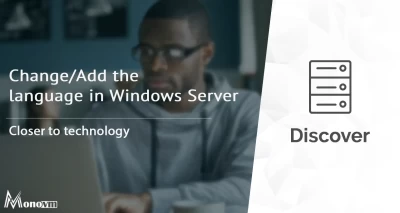


![How to Connect to RDP from Windows? [RDP Login] How to Connect to RDP from Windows? [RDP Login]](/wp-content/uploads/2020/06/95855-400xAuto.webp)