List of content you will read in this article:
What is My IP Address location? In this blog post, we will show you how you can find your IP address with a step-by-step guide that will unveil your digital identity.
If you want to know how the internet operates and what connects your device to countless servers so that you can perform a simple search, the answer is two words:
IP address
Through an IP address, you can connect to the internet, communicate with others, and even help Google or other Search Engines show better results according to your needs.
So, what is my IP address? What’s the difference between a public and private IP address? How can I find my IP address? What are IPv4 and IPv6 Protocols?
In this article, we’ll answer all your questions so you have a better understanding of IP address and how it works. Keep reading!
What is an IP address?
An IP address (short for Internet Protocol address) is like a digital fingerprint for hardware devices. Each device connected to a network or the Internet has its unique address. The address is a set of four numbers separated by three dots. For example, 192.168.33.1 is an IP address.
When two or more devices want to connect and share data over the Internet or across networks, IP addresses make that happen. Without an address, you won’t be able to connect to other devices on a network. On the other hand, through IP, other people can control and limit your access to the Internet.
IP addresses are assigned by another device or server typically controlled by ISP (Internet Service Provider), DHCP server (Dynamic Host Configuration Protocol), or router. In simple words, the device that sets your IP address controls it. That’s why in countries with strict Internet laws, people use VPN or Proxy to bypass restrictions and have free access to the Internet.
Can two devices have the same IP?
As we mentioned, an IP address is like a fingerprint; you can’t find two people with the same fingerprint. This analogy remains true as long as different devices are connected across the same network.
If two devices with the same IPs are connected to the same network, an IP conflict will occur, and they can’t receive or send any data. The network needs a unique address to send information. Otherwise, it cannot simultaneously send the same data to the same IP on two devices. In that case, communication and transmission will not be possible.
However, two devices with the same IP can communicate across different networks. So, this example is true as long as the network between the devices is the same. For instance, 192.168.1.1 is one of the most common IP addresses for Wi-Fi networks through which countless devices connect to the Internet.
What is my IP address?
Your IP address’s main purpose is to distinguish your device and network from others on the Internet. You have two different IPs:
- Private IP address
- Public IP address
Several servers and devices use your public IP address to connect you to the Internet. Your Internet service provider assigns your public IP address. So, no matter what device you use, if all of them are connected across the same network, for example, your Wi-Fi router, they all have the same public address. This IP is specifically assigned to your home network.
On the other hand, the router will then assign different private IPs to devices using its network. As a result, these devices can connect to the Internet and communicate with each other without conflict.
What does my IP address reveal?
Your IP contains information such as:
- Your ISP
- Your Internet speed
- Your country, city, or region of location
It generally contains the information necessary for networks to identify your device from others. So, it doesn’t have or needs your exact location. Nobody can track you down through your IP address.
How can I find my IP address?
When you search “What is my IP address” or "whats my ipv4", or "what is my ipv6", all websites show your public address. For instance, you can find your public IP on these websites:
- myip-address.io
- Whatismyipaddress.com
- Whatismyip.com
- Nordvpn.com
Or you can search “what is my IP address” on Google and find the answer. However, the process differs depending on your device if you want to find your private address.
Private IP on PC
To find your private address on PC, you can either open Command Prompt and use the ipconfig command or go over the following steps:
- Open Settings, then click on Network and Internet.
- Press Wi-Fi, scroll down to find the network you are connected to, and then open it.
- Under the Properties section, you can find your IP address next to your IPv4 address.
If you are connected to the Ethernet, go through the same steps but instead of Wi-Fi properties, choose Ethernet properties.
Private IP on Mac
You can find your Private IP address on Mac using the ifconfig command. Moreover, if you are connected to Wi-fi/Ethernet, follow these steps to find your address:
- Open the Apple menu and click on System Preferences.
- Select Network or click on its icon.
- On the left pane, choose Wi-fi/Ethernet.
- Scroll down to find your private address.
Private IP on smartphones
Here’s how you can find your IP address on Android devices:
- Open Settings, then choose the About device option.
- Select Status to find your IP and other info about your phone.
However, if you use iPhone:
- Select Settings
- Open Wi-Fi
- Tap on the (i) sign next to the network you are connected to
- You can find the IP address under the IPv4 Address section
Public IP address vs Private IP address
As the name implies, private IPs are hidden and only visible through each device, while public IPs are visible to the public. Here’s how each Internet Protocol is created:
- Public IP: Wi-Fi router is a good example of a public IP. When you purchase a router, the Internet service provider will assign a specific IP for the router. So, you can connect to the router via your phone, PC, tablet, etc., and use its IP address to surf the Internet.
- Private IPs are also called local IPs or internal IPs. Connecting your devices to the same Wi-Fi router will assign different private IPs to each device. In that way, it can distinguish each device from another, and they can find each other on their network.
With that being said, private IPs let devices use the same IP without causing conflicts for the network’s public IPs. Therefore, public IP addresses are connected to the Internet, allowing each private IP to use the Internet traffic. In other words, private IP addresses are not connected to the Internet. They exist in an internal network which allows them to receive traffic.
There are three classes of private IPs that range from:
- 10.0.0.1 to 10.255.255.255
- 172.16.0.0 to 172.31.255.255
- 192.168.0.0 to 192.168.255.255
What are IPv4 and IPv6 Protocols?
When you search for “What is my IP address,” you can see whether your address is IPv4 or IPv6. These two are the main Internet Protocols that define IP addresses. At first, only IPv4 Protocol existed. It uses a 32-bit number to define unique IP addresses, such as 103.86.98.1.
As a result, IPv4 can only generate 4.3 billion IP addresses which are not enough in the age of technology. One day it will run out of addresses, so we need another solution to cover it when the day comes.
That’s why in 1998, IPv6 was introduced. It uses a 128-bit number to generate IP addresses. So, the addresses would look something like this: 2400:BB40:1100:0000:0000:0000:0000:0001. It’s a good alternative to IPv4 as it can define countless addresses.
We haven’t run out of IPv4, which still meets our needs. However, when the day comes, a worldwide shift is necessary because:
- IPv6 is not compatible with IPv4, which means if an IPv6 address is assigned to your device, you can’t use it to access IPv4 sites.
For that reason, we hardly see websites or devices that use IPv6 addresses for now!
Static IP addresses vs dynamic IP addresses
As the names indicate, static IPs never change, while dynamic IPs change occasionally based on lease time. Websites usually use static addresses because the DNS server uses them to help users find domains and navigate through the sites.
On the other hand, ISPs assign dynamic IP addresses to their customers. Because one day, they may purchase and join to use their services and the other day, they may leave it for good. Dynamic IPs help Internet service providers cope better and improve their services.
Wrapping Up!
Now you know the answers to “What is my IP address” and “How can I find my IP address.” Public and private IP addresses allow your device to connect to a network that receives Internet traffic. So, through these addresses, you can access this wonderful virtual world.
However, IP addresses are also the only thing that Internet service providers can use to limit your access. Therefore, to bypass this limitation, you’ll need a VPN.
You’ll connect to a server in another part of the world through a VPN. So, it will hide your IP and show the server’s IP instead. As a result, you can stay anonymous, protect your data, and have more privacy in general.
People also read:
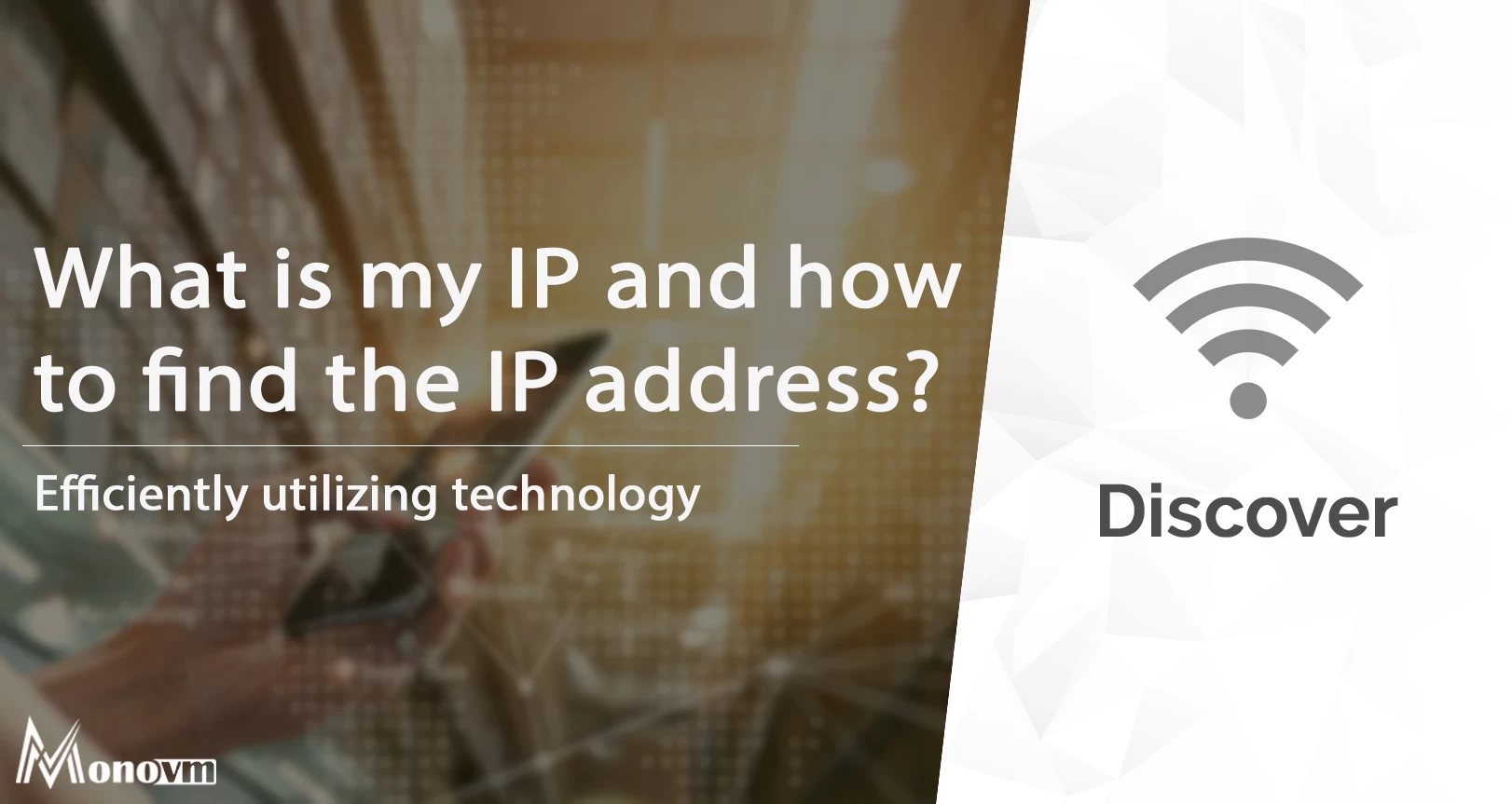
I'm fascinated by the IT world and how the 1's and 0's work. While I venture into the world of Technology, I try to share what I know in the simplest way with you. Not a fan of coffee, a travel addict, and a self-accredited 'master chef'.