List of content you will read in this article:
- 1. What is HTTPS port? [Default HTTPS port number]
- 2. How HTTPS encrypts data during transmission over a network?
- 3. HTTPS vs HTTP: Difference you should know
- 4. Most Common HTTPS Ports
- 5. List of HTTPS Port Numbers
- 6. How to Enable Port 443 and Port 8443
- 7. Difference between default HTTPS port 443 and 8443
- 8. Why should I use HTTPS protocol for my website?
- 9. Is port 8080 HTTP or HTTPS?
- 10. Is HTTPS TLS or TCP?
- 11. Is HTTPS protocol 100% secure?
- 12. Wrapping up
- 13. FAQ
We often encounter the HTTPS protocol at the start of a website address while browsing the Internet. It’s a communication channel over the Internet that seems to be more secure than other protocols like HTTP. But what exactly is the HTTPS protocol? How is it different? What ports does it use? How does it work? And why does the padlock icon appear on Chrome's address bar when clicking on a website using an HTTPS port?
If you are confused by all these questions, don’t worry; we’ve got you covered. This article will explain what default HTTPS ports are and why they are important. Whether you want to launch your website or protect your online data and privacy, having information about HTTPS ports will help.
So let’s dive in without further ado.
What is HTTPS port? [Default HTTPS port number]
It stands for "Hypertext Transfer Protocol Secure." HTTPS ports encrypt connections using SSL or TLS to provide an extra layer of security when accessing a site. Each HTTPS port has its own unique number that distinguishes it from the others.
Default HTTPS Port 443 or 8443 are used for HTTPS connections that protect web browser communication. For instance, when you access an HTTPS website, it sends a request to its hosting server for special services using network port 443 or 8443. Then the server connects to the requested port, which is encrypted in the case of HTTPS, to send the service to the website.
As a result, people who use web hosting servers can send and receive data over the Internet without any security concerns.
How HTTPS encrypts data during transmission over a network?
HTTPS uses SSL or TLS certificates to encrypt and protect data transmission. SSL and TLS work the same way, and many use these terms interchangeably.
However, TLS is the updated and more advanced version of SSL. Nowadays, more and more HTTPS websites are improving their protocol to the TLS version, which is more secure than SSL.
What is the difference between the HTTPS and SSL/TLS protocols?
Now that you understand the difference between TLS and SSL let’s see how HTTPS ports and SSL/TLS operate to establish a secure connection.
Websites run on HTTPS protocol, while HTTPS runs over an SSL/TLS certificate. It is installed on a web hosting server to provide a secure and encrypted connection between a website and a web browser. The SSL protocol authenticates users' identities whenever they want to transmit information. Then HTTPS provides the channel to transfer that information to the server.
HTTPS vs HTTP: Difference you should know
Websites that use SSL certificates run on HTTPS, while sites with no SSL or TLS run over an HTTP port. The HTTPS protocol determines that data transmitted over the channel is encrypted and impossible to read, while websites using the HTTP protocol send and receive data in plain text.
Be careful when sending sensitive data, like credit card details, personal information, login credentials, etc., online. Ensure a website uses the HTTPS protocol to encrypt data and validate its identity. That way, you can be sure that your data is not at risk.
However, URLs preceded by the HTTP protocol are unsafe and may use your data for other purposes.
Distinguish between the HTTP and HTTPS Protocols
To make sure a website is using an SSL/TLS certificate, you have two main ways:
- Read the URL before clicking on a website link in the browser. If the URL starts with HTTPS protocol, your data will be safe.
- Look for the padlock icon preceding the website’s domain name in the search bar after visiting it. You can see the site’s information and connection details by clicking on the padlock.
Most Common HTTPS Ports
Secure online communication relies heavily on specific port numbers to ensure the confidentiality and integrity of transmitted data. In this section, we introduce some of the most common HTTPS ports:
Port 443
As the bedrock of secure internet communication, Port 443 serves as the primary gateway for HTTPS connections. This digital sentinel encrypts data using SSL or TLS protocols, transforming plain text into an unreadable algorithm during transmission. Recognizable by the "https://" prefix in URLs and the reassuring padlock icon in browsers, Port 443 plays a pivotal role in fortifying online security.
Its deployment ensures a protected conduit for sensitive information, such as personal details and financial transactions, shielding users from potential eavesdroppers and cyber threats. While Port 8443 offers an alternative, Port 443 remains the quintessential choice for establishing encrypted connections, embodying trust and privacy on the web.
Port 8443
In the realm of secure internet communication, Port 8443 emerges as a notable alternative to the default HTTPS port and gateway, Port 443. While both ports share the common goal of encrypting data for enhanced security, Port 8443 often finds its niche in specific applications and services. The versatility of Port 8443 lies in its ability to offer a secure channel, much like its counterpart, providing users and administrators with options for configuring encrypted connections based on their unique use cases.
Recognized as an alternative port for HTTPS, Port 8443 adopts similar encryption mechanisms, employing SSL or TLS protocols to safeguard data during transmission. It serves as a testament to the nuanced landscape of secure connections, where the choice between Port 443 and Port 8443 depends on the specific requirements of the applications or services in use.
List of HTTPS Port Numbers
Understanding the diverse landscape of HTTPS ports is crucial for configuring secure connections across various applications and services. While Port 443 is the default and most widely recognized, other port numbers cater to specific functionalities. Here's a glimpse into some port HTTPS numbers and their corresponding services, helping you to find out what port is HTTPS:
- Port 443: The default and primary port for HTTPS, securing web browser communication through SSL or TLS.
- Port 8443: An alternative often used for HTTPS, providing versatility in configuring secure connections for specific applications or services.
- Port 832: Designated for NETCONF for SOAP over HTTPS, catering to network configuration needs.
- Port 5989: Reserved for WBEM CIM-XML (HTTPS), serving as a standard for web-based enterprise management.
- Port 8243: Associated with Synapse Non-Blocking HTTPS, offering a non-blocking approach to secure communication.
- Port 16993: Allocated for Intel(R) AMT SOAP/HTTPS, addressing secure communication in Intel's Active Management Technology.
- Port 20003: Designated for Commtact HTTPS, facilitating secure communication specific to Commtact services.
These HTTPS port numbers represent a subset of the available ports, each serving distinct purposes in the realm of secure data transmission. For a comprehensive list, referring to the Internet Assigned Numbers Authority (IANA) registry is recommended. As the digital landscape continues to evolve, understanding these port numbers becomes paramount for configuring secure and encrypted connections tailored to specific needs.
How to Enable Port 443 and Port 8443
Before diving into the intricacies of enabling Ports 443 and 8443, it's essential to understand the significance of these ports in ensuring secure online communication. Port 443, the default for HTTPS, serves as the gateway for encrypted data exchange, while Port 8443 often plays a specific role in secure web services. Enabling these ports on various operating systems is a crucial step in fortifying your system against potential security threats.
The following instructions outline the process of configuring Ports 443 and 8443 on Windows, macOS, Ubuntu, and CentOS, offering a comprehensive guide to establishing robust and secure connections.
Enable Ports 443 and 8443 on Windows
Securing your Windows environment by enabling Ports 443 and 8443 is vital for establishing encrypted and secure connections. Follow these steps to configure your Windows firewall:
- Access Windows Firewall Settings:
- Go to the Control Panel on your Windows system.
- Locate and select "System and Security."
- Click on "Windows Firewall" to access firewall settings.
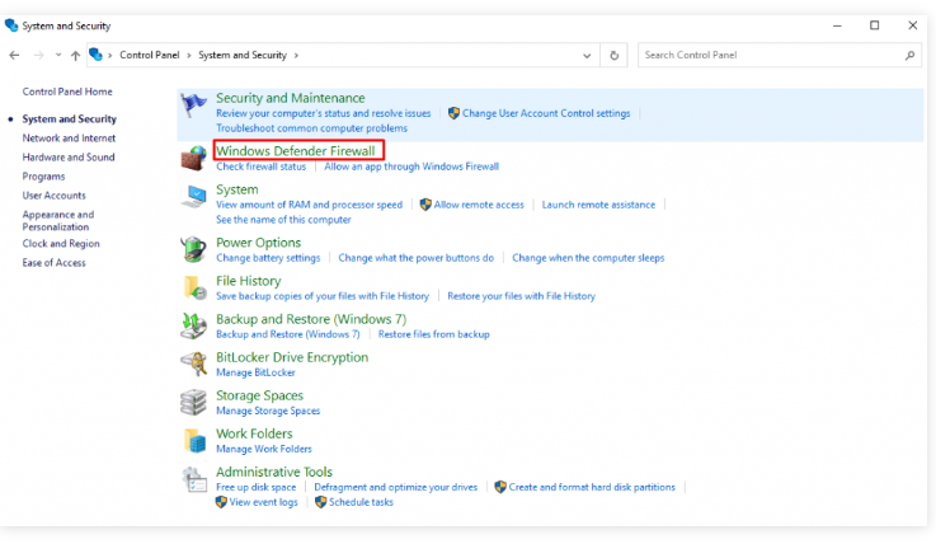
- Navigate to Advanced Settings:
- On the left sidebar, find and click on "Advanced settings."
- This opens the "Windows Defender Firewall with Advanced Security" window.
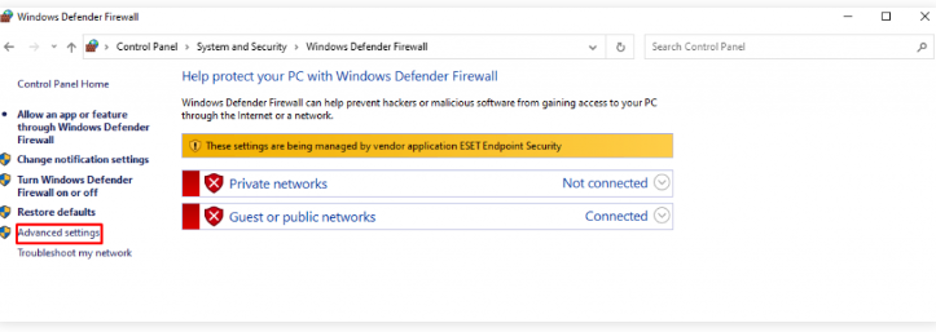
- Create New Inbound Rules:
- Right-click on "Inbound Rules" and choose "New Rule."
- In the New Inbound Rule Wizard, select "Port" and click "Next."
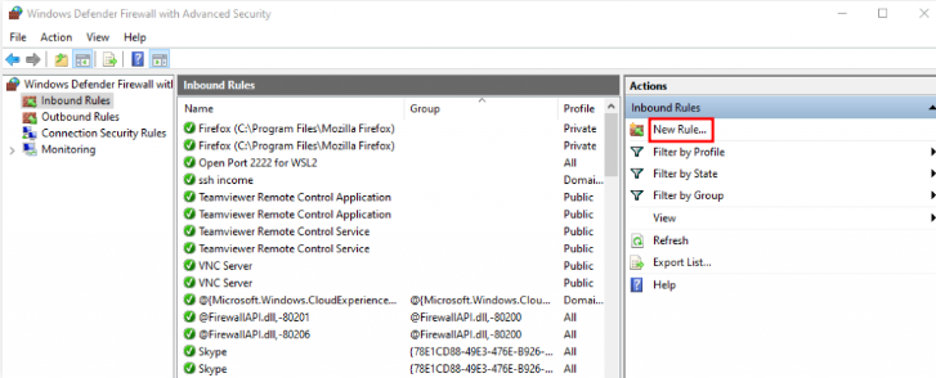
- Specify Port 443:
- Choose "TCP" and check "Specific local ports."
- Enter "443" and click "Next."
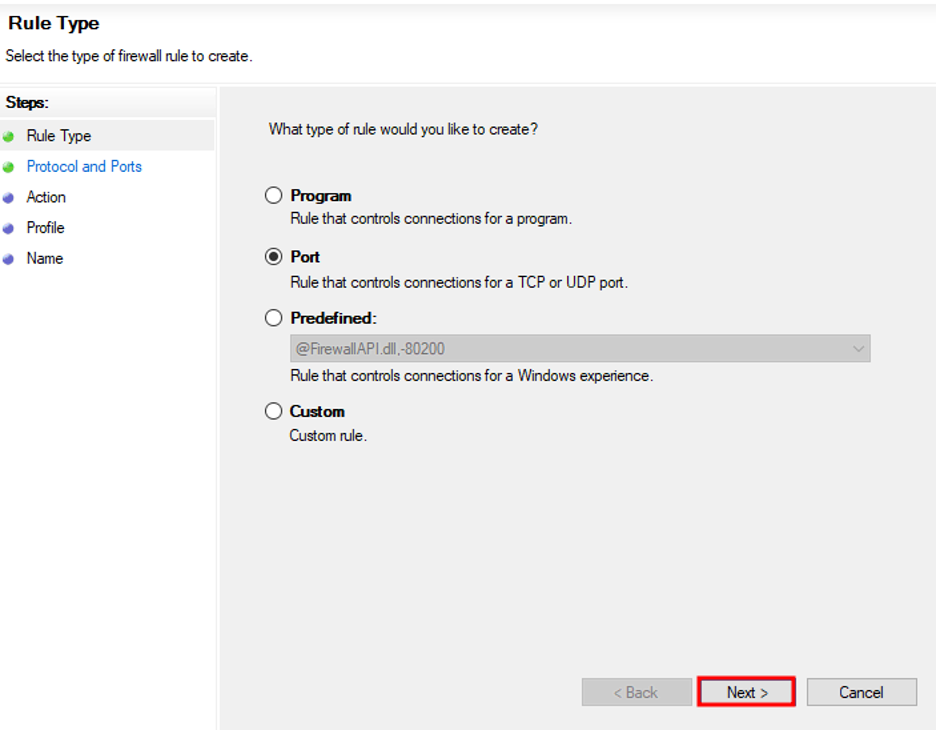
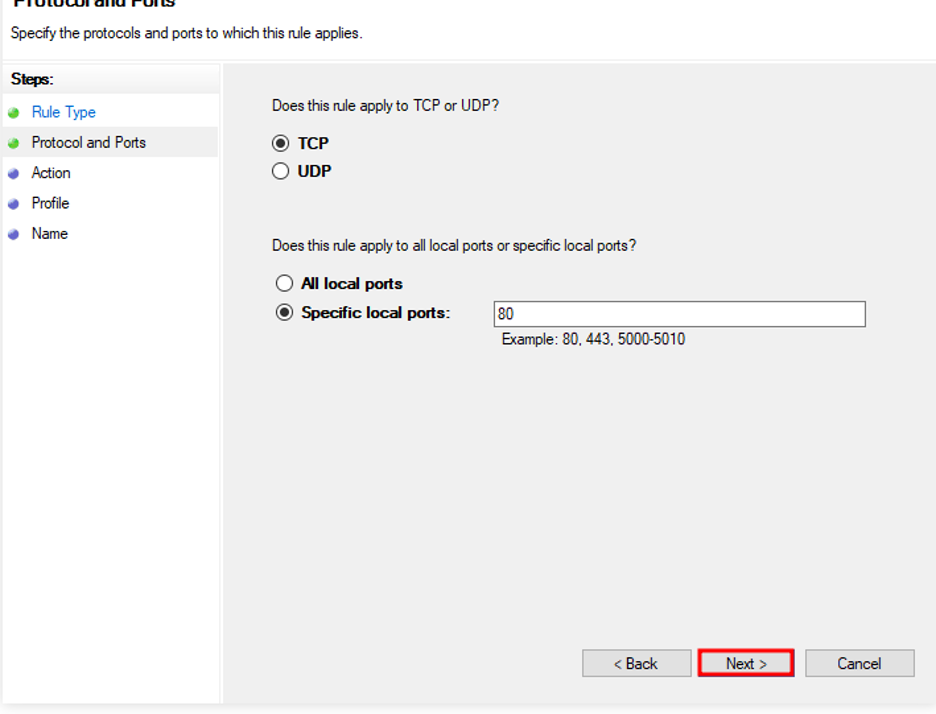
- Allow the Connection:
- Select "Allow the connection" and proceed with the wizard.
- Choose the appropriate settings for domain and private networks.
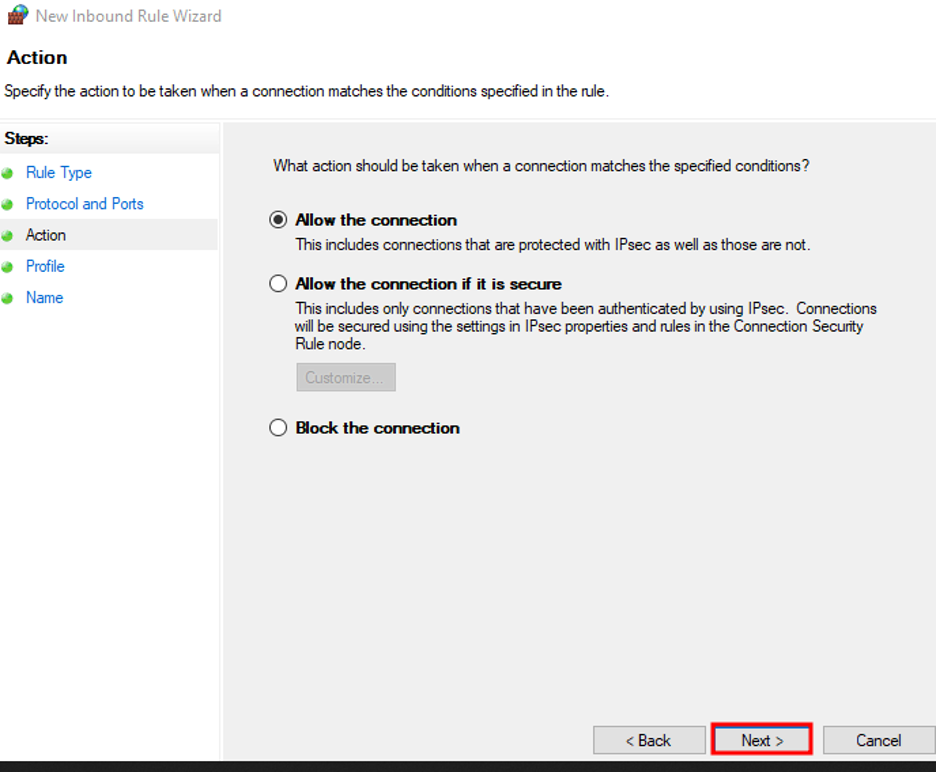
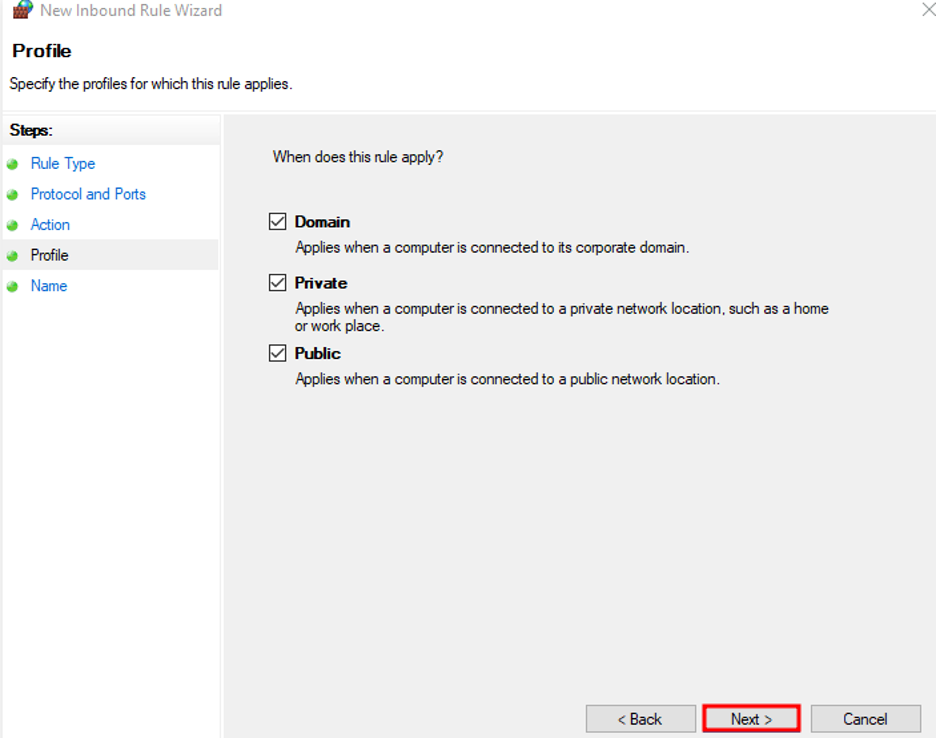
- Name the Rule:
- Provide a meaningful name for the rule and click "Finish."
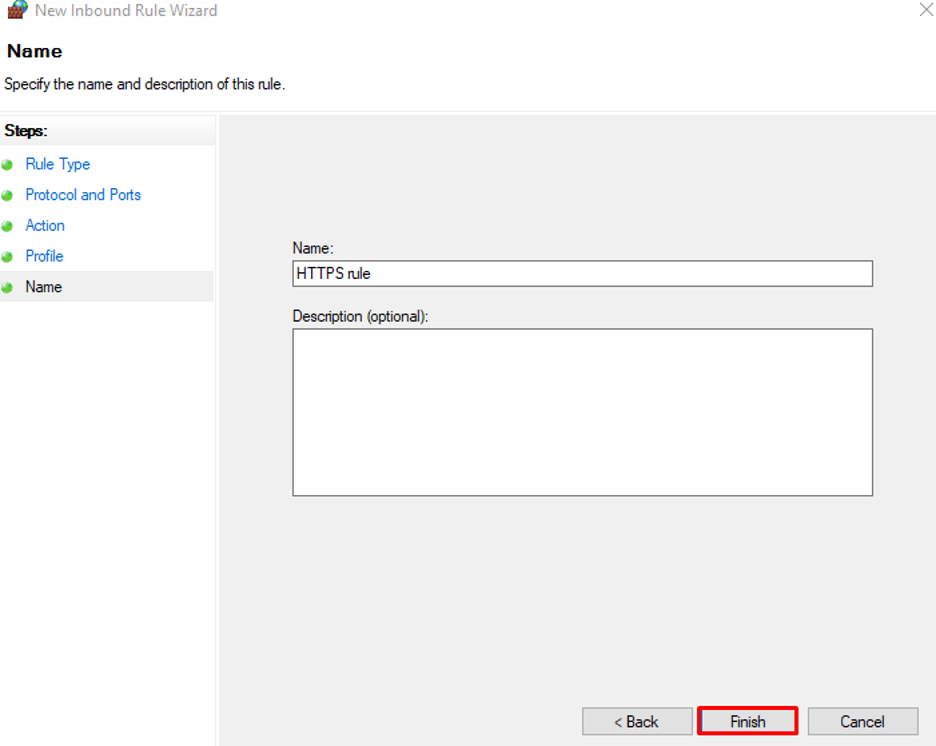
- Repeat for Port 8443:
- Repeat the process, creating a new rule for Port 8443 with the same steps.
By following these steps, you ensure that Ports 443 and 8443 are configured securely on your Windows system, allowing for encrypted and protected communication over these ports.
Enable Ports 443 and 8443 on macOS
Securing Ports 443 and 8443 on macOS is essential for maintaining a robust and protected online environment. Follow these steps to enable these ports on your macOS system:
- Access System Preferences:
- Open the "System Preferences" on your macOS.
- Navigate to Security & Privacy:
- Click on "Security & Privacy" to access the security settings.
- Open Firewall Options:
- In the Security & Privacy window, select the "Firewall" tab.
- Click on the "Firewall Options" button.
- Add Application Rules:
- Click on "Add" to add rules for specific applications.
- Choose an application from the Applications folder and click "Add."
- Allow Incoming Connections:
- Ensure that the option next to the selected application is set to "Allow incoming connections."
- Open Specific Ports (For Advanced Users):
- For advanced users, open Terminal.
- Stop the active packet filter using sudo pfctl -d.
- Use a text editor to open the configuration file for the packet filter: sudo nano /etc/pf.conf.
- Add rules for Ports 443 and 8443, following the given examples.
- Save the file and restart the firewall with sudo pfctl -E.
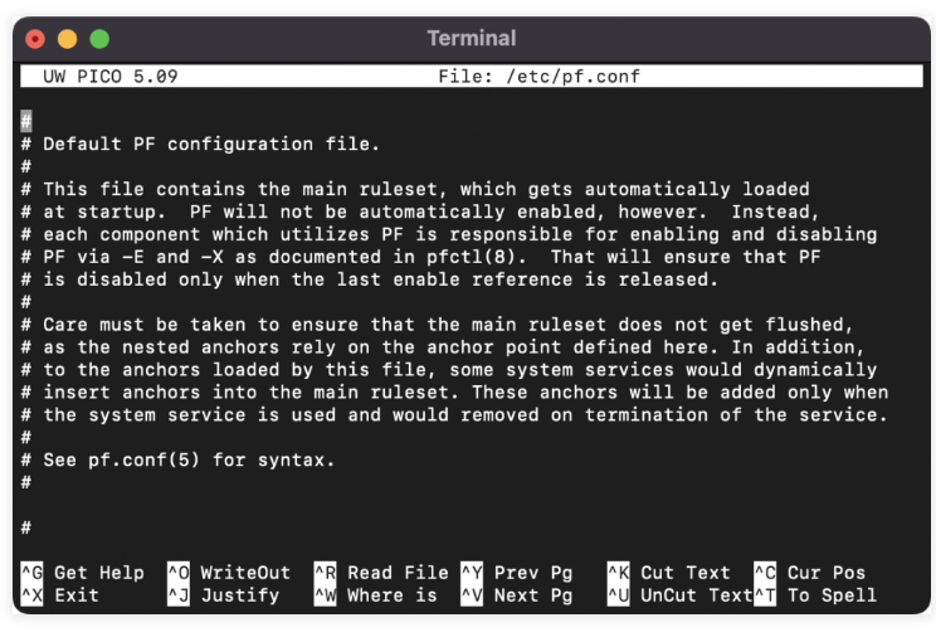
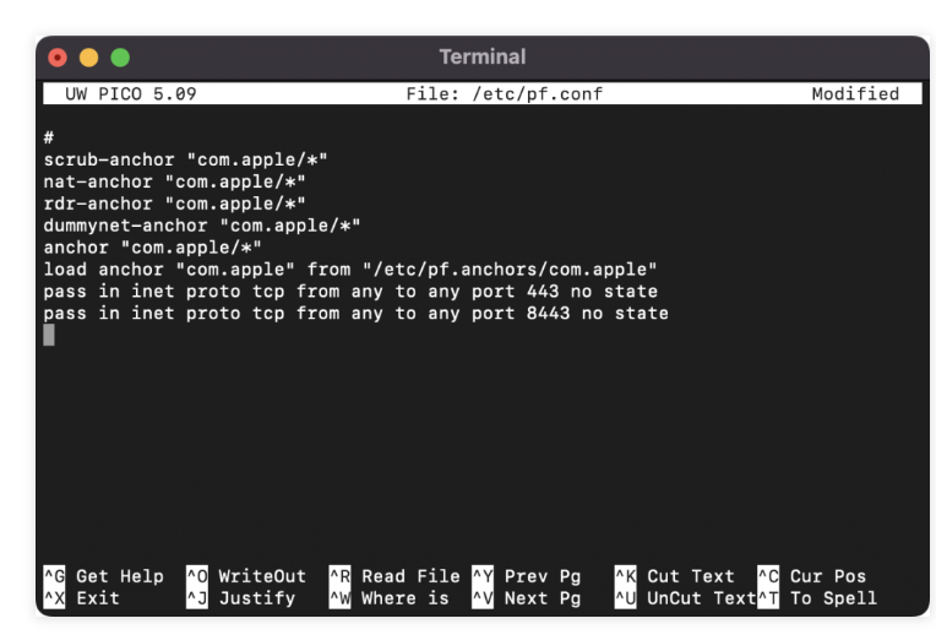
By following these steps, you secure Ports 443 and 8443 on your macOS system, ensuring encrypted and protected communication over these ports. Whether through the user-friendly System Preferences or the more advanced Terminal commands, macOS provides flexibility in configuring your system for a secure online experience.
Enable Ports 443 and 8443 on Ubuntu
Configuring Ports 443 and 8443 on Ubuntu is pivotal for establishing a secure network connection. Follow these steps to enable these ports on your Ubuntu system:
- Utilize Uncomplicated Firewall (ufw):
- Open a terminal on your Ubuntu system.
- Allow Port 443:
- Execute the following command to enable traffic on Port 443:
sudo ufw allow 443
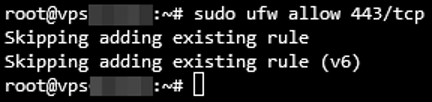
- Allow Port 8443:
- Similarly, enable traffic on Port 8443 with the command:
sudo ufw allow 8443
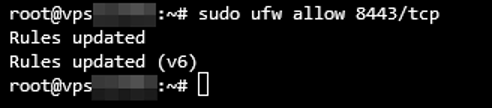
- Verify Changes:
- Confirm that the changes have taken effect by checking the firewall status:
sudo ufw status
- The status should reflect the newly allowed ports.
By following these steps, you ensure that Ports 443 and 8443 are securely configured on your Ubuntu system, facilitating encrypted and protected communication over these ports. The Uncomplicated Firewall simplifies the process, making it accessible for users to enhance the security of their Ubuntu environment.
Enable Ports 443 and 8443 on CentOS
Securing your CentOS system involves configuring Ports 443 and 8443 to ensure encrypted and protected communication. Follow these steps to enable these ports on your CentOS system:
- Use Firewall-cmd:
- Open a terminal on your CentOS system.
- Allow Port 443:
- Execute the following command to allow traffic on Port 443:
sudo firewall-cmd --add-port=443/tcp --permanent
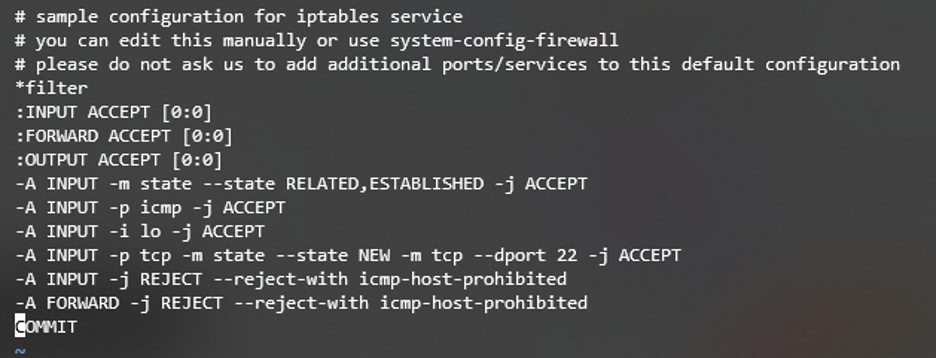
- Allow Port 8443:
- Similarly, enable traffic on Port 8443 with the command:
sudo firewall-cmd --add-port=8443/tcp --permanent
- Reload Firewall:
- Reload the firewall to apply the changes:
sudo firewall-cmd --reload
- Verify Changes:
- Confirm that the changes have taken effect by checking the firewall status:
sudo firewall-cmd --list-ports
- The list should include Ports 443 and 8443.
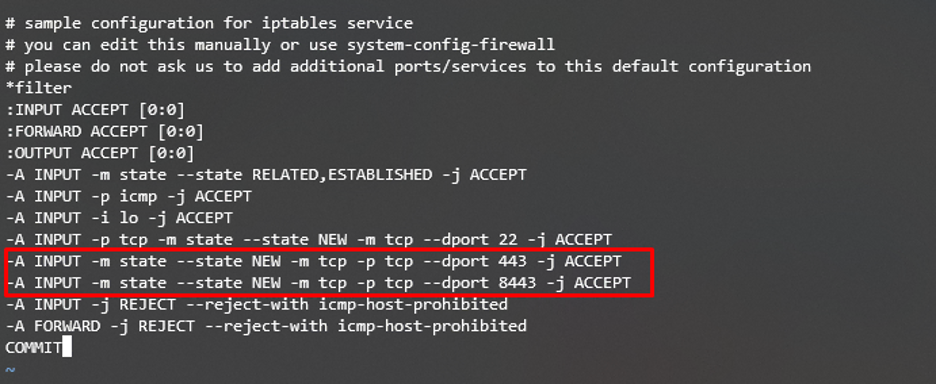
By following these steps, you ensure that Ports 443 and 8443 are securely configured on your CentOS system, establishing a fortified environment for secure online interactions. The firewall-cmd utility simplifies the process, making it accessible for users to enhance the security of their CentOS environment.
Difference between default HTTPS port 443 and 8443
As mentioned, ports are used for different services and are distinguished by numbers. 443 and 8443 are the most commonly used HTTPS ports. But how are they different? The obvious answer is the added number 8 to 443!
However, the real difference is more complicated than that. Let’s see what each port stands for and how they operate.
What is port number 443?
TCP local port 443 is the default number used for the HTTPS protocol. It’s the primary port that the Internet Engineering Task Force (IETF) recognises for the HTTPS protocol. Before data is transmitted over the Internet, port 443 uses an SSL/TLS certificate to change plain text into an algorithm. In other words, this browser-dedicated port encrypts data by converting it to an algorithm. Then, port 443 converts the algorithm to the ciphertext to send them to the server to prevent any possible privacy leak.
That way, port 443 provides a secure channel for the browser and server to communicate and transfer data.
What is port number 8443?
The Apache Tomcat server uses port 8443 as an alternative to the HTTPS protocol. Port 8443 lets the web server open the SSL/TLS text service. The main difference between ports 443 and 8443 is how each encrypts data.
Port 8443 creates a pair of keys for each individual using the browser. Then hide it within the web browser to authenticate the user and provide a secure communication channel.
Other HTTPS ports
However, many other HTTPS port numbers are available that provide similar services. You can check the Internet Assigned Numbers Authority (IANA) list of registries. Here are a few of them:
- 832: NETCONF for SOAP over HTTPS
- 5989: WBEM CIM-XML (HTTPS)
- 8243: Synapse Non-Blocking HTTPS
- 16993: Intel(R) AMT SOAP/HTTPS
- 20003: Commtact HTTPS
Why should I use HTTPS protocol for my website?
If you are a website owner, you may wonder whether switching to an HTTPS protocol is a good idea. We recommend you do it as quickly as possible; we have good reasons for it.
From the start, it gains users' trust. Even if your clients don’t know the difference between HTTP and HTTPS, the padlock icon or the security warning browsers use can make them leave your website for good. Nowadays, nothing is more important than online security. Therefore, if you want your site visitors to come back again, providing a secure connection is the least you can do.
Furthermore, using an HTTPS protocol has many benefits, including:
- HTTPS protects your users’ data and your website’s data. It provides a strongly encrypted channel so requests can be sent and received over the network.
- It also has a significant effect on SEO. Google officially announced that using the HTTPS protocol will improve sites’ rank on the SERP (Search Engine Result Page). Currently, more than 94% of websites use HTTPS, which leaves you almost no chance to compete in ranking using an insecure protocol.
- Running an eCommerce website is impossible without an SSL or TLS certificate. PCI DSS (Payment Card Industry Data Security Standard) requires all websites using online payment services to run on the HTTPS protocol. Otherwise, they don’t meet the minimum standards.
Is port 8080 HTTP or HTTPS?
HTTPS protocol transfers encrypted data to port 443. On the other hand, as HTTP transfer data as plain text, port 80 or 8080 can receive them on the web server.
The port number identifies each protocol and allows more organized communication. As a result, port number 8080 is only recognizable for HTTP protocol.
Is HTTPS TLS or TCP?
One of the most confusing terms regarding how HTTPS works is TLS and TCP. You are familiar with TCP port 443, which HTTPS uses to transfer data to the web server. On the other hand, TLS is the improved version of SSL. It adds an extra layer of security to the TCP port to send and receive data.
In other words, HTTPS runs over TLS to encrypt data before sending them through TCP port number 443.
Is HTTPS protocol 100% secure?
Well, having 100% security online is almost impossible in the real world. Even the most secure platforms can get hacked, and HTTPS is no exception. Although it offers higher security than its counterparts, such as HTTP, expert cyber attackers can still access data transferred through port 443.
Wrapping up
The HTTPS protocol provides a secure network between a web browser and a web hosting server to communicate and transfer data. It uses SSL/TLS certificates to encrypt users’ sensitive data. We've covered everything you need to know about the default HTTPS port number and why it's important for data transmission.
On the contrary, the HTTP protocol transfers data in plain text and exposes data to anyone accessing the channel. That’s why you should ensure the site you use runs over HTTPS ports like 443 or 8443 before sharing your information, credit card details, or other online credentials.
People also read:
![What is HTTPS Port Number? [Default HTTPS Port 443 vs 80]](/wp-content/uploads/2022/12/what-is-https-port110-main.webp)
I'm fascinated by the IT world and how the 1's and 0's work. While I venture into the world of Technology, I try to share what I know in the simplest way with you. Not a fan of coffee, a travel addict, and a self-accredited 'master chef'.