List of content you will read in this article:
One of the important things we should draw your attention to in Internet sites is connecting the domains we have to our site. If you are cautious enough that you start a website, you buy domains and buy it on your own, and then you can manage your site files using a framework or a content management system.
- You can upload one, to then with a little evaluation; your site will be up and running; in short, if you type your domain into a browser, the site will be displayed for you.
In this tenure, we will get into this matter and beyond!
DNS and PTR Records
DNS is one of the important mechanisms that can be connected to host and domain connections, enabling the site on going up through the domain it purchased; but it be taken seriously that if we go to DNS, we will see that they have many entries in this section.
There are many other practical things that are done between domains, such as email services and all subdomains, each of which has its own DNS, and in addition to an IP and two NS, there are other elements such as expiration time and things like that.
In other words, there are many different types of DNS records and it can be difficult for beginners to know which DNS record is needed or how to set it up. In this tutorial, you'll learn what a PTR record is and how to check if it's set for an IP address, commonly known as a reverse IP lookup.
On the flip side, one PTR recording is like a reverse recording—a record sets the domain name to an IP address, the PTR sets an IP address to a hostname. However, these two records are independent.
An example:
- A record of hostinger.com might point to 21.21.128.xx, while 23.23.128.xx might be set to an entirely different hostname.
a Record
Regardless of what I’ve mentioned above, at the beginning, you should know that PTR Record has a completely different function from A Record. Record A (a record) is responsible for converting domain to IP and PTR is responsible for converting IP to domain. Hence,
Why using a PTR record is a good idea?
It is useful for outgoing mail servers first and foremost—this record adds additional reliability for sending to the server and allows the recipient to verify the hostname of an IP address. This is a great way to protect against spammers who use fraudulent domain names.
- This is why some major email providers like yahoo.com, gmail.com do reverse DNS lookup before accepting incoming emails.
🎁🎁Maximize your productivity and optimize your website's performance with our high-performance VPS solutions, featuring cutting-edge technology and a user-friendly control panel for effortless management.🎁🎁
What you will need to do
Before you start this guide, make sure you have the following: Access to your computer's console (optional)!
Method 1 – Check PTR with nslookup or dig
Windows and Unix like all operating systems (Linux, MacOS) have built-in tools to check DNS records. If you are a Windows user, follow the steps below:
- Go to the Windows Start menu, type cmd and press ENTER;
- You should now see a black command promptly;
- Type the following command to get the hostname from the IP address (remember to change IP_ADDRESS to the real IP address):
nslookup IP_ADDRESS
For example, if you want to check the PTR record of 54.243.154.xx, you will see a result similar to this:
C:\Users\Tom>nslookup 54.243.154.xxx Server: server1.yourisp.com Address: 121.91.3.xx Name: ec2-54-243-154-49.hostinger.com Address: 54.243.154.xx
As you can see, the PTR record is ec2-54-243-154-49.hostinger.com.
- For Linux and Mac users, the process is similar;
- onn MacOS, open the terminal from the launcher ( F4 ). Most Linux distributions allow you to open the terminal by effectively pressing the Ctrl + Alt + T keys simultaneously.
Use the following command to verify the record (remember to change IP_ADDRESS to the real IP address):
dig -x IP_ADDRESS
For example, checking the PTR record of the IP address 54.243.154.xx shows this:
dmins-Mac-mini:~ domantas$ dig -x 54.243.154.xx ; <<>> DiG 9.8.3-P1 <<>> -x 54.243.154.xx ;; global options: +cmd ;; Got answer: ;; ->>HEADER<<- opcode: QUERY, status: NOERROR, id: 26997 ;; flags: qr rd ra; QUERY: 1, ANSWER: 1, AUTHORITY: 0, ADDITIONAL: 0 ;; QUESTION SECTION: ;xx.154.243.54.in-addr.arpa. IN PTR ;; ANSWER SECTION: xx.154.243.54.in-addr.arpa. 250 IN PTR ec2-54-243-154-49.hostinger.com ;; Query time: 34 msec ;; SERVER: 351.91.3.242#53(151.91.3.242) ;; WHEN: Fri Dec 30 11:38:29 2016 ;; MSG SIZE rcvd: 99
From the ANSWER SECTION, you can see that the PTR record is ec2-54-243-154-49.hostinger.com.
Method 2 – Using Online Tools
Another way to find the hostname from the IP address is to use online reverse lookup tools like MxToolBox. All you need to do is enter the IP address in the field and press the Reverse Lookup button.
Extra tip
Unfortunately, if searching shows that the record is not set for an IP address, you will need to contact your hosting provider or ISP to request to create one. However, you now know what a PTR record is and how to check if an IP address has one. This is useful if you experience DNS errors and error returns while trying to send emails: it will help you troubleshoot the issue.
Final Words
In this article, we tried to tell you how to find your IP through records. Monovm is by your side in all seasons of the year and is ready to answer questions about technical problems and upgrading data centers and systems. If you have experience in this field, be sure to contact us to join our group of friends.
People also read:
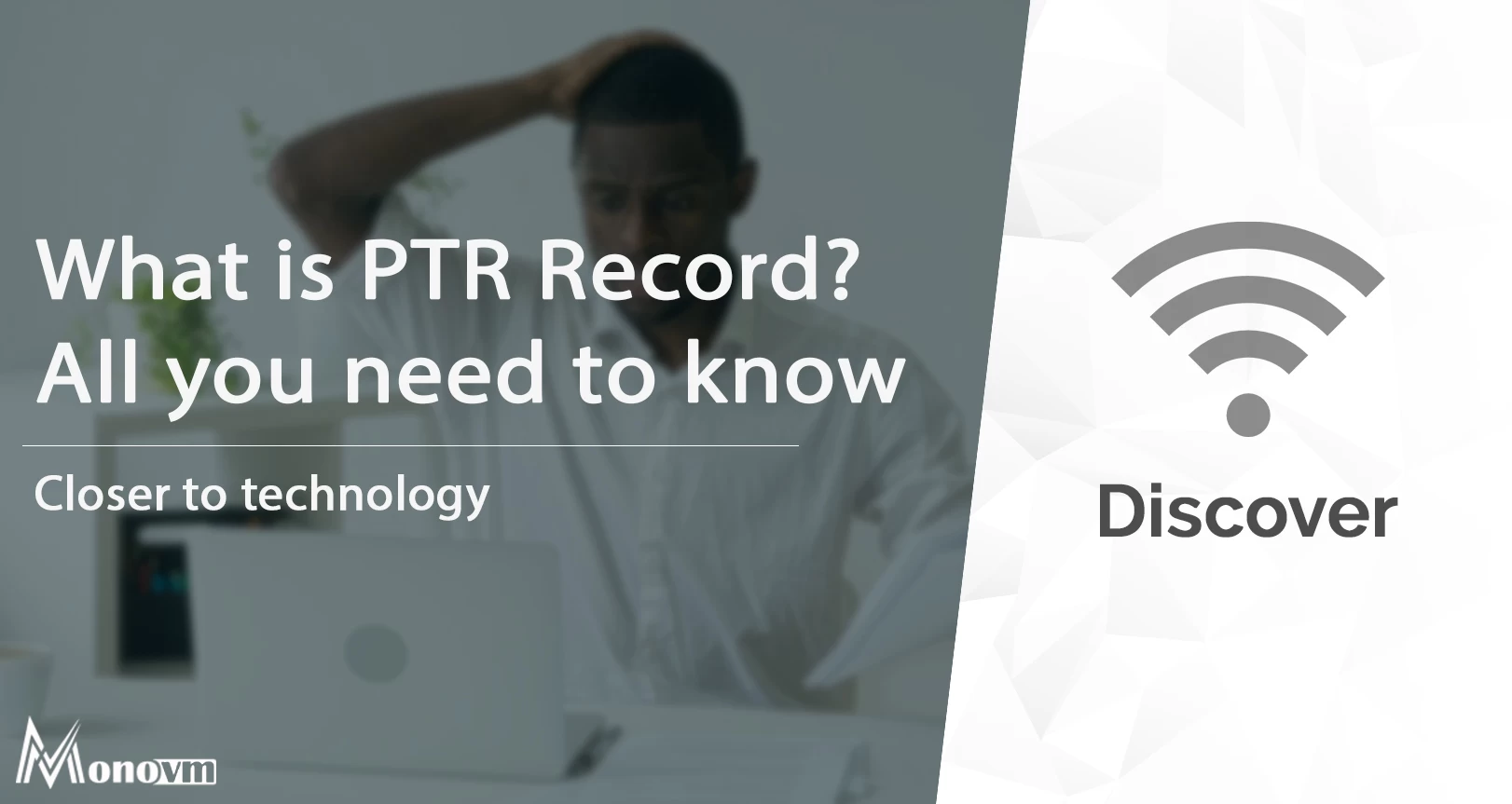
I'm fascinated by the IT world and how the 1's and 0's work. While I venture into the world of Technology, I try to share what I know in the simplest way with you. Not a fan of coffee, a travel addict, and a self-accredited 'master chef'.