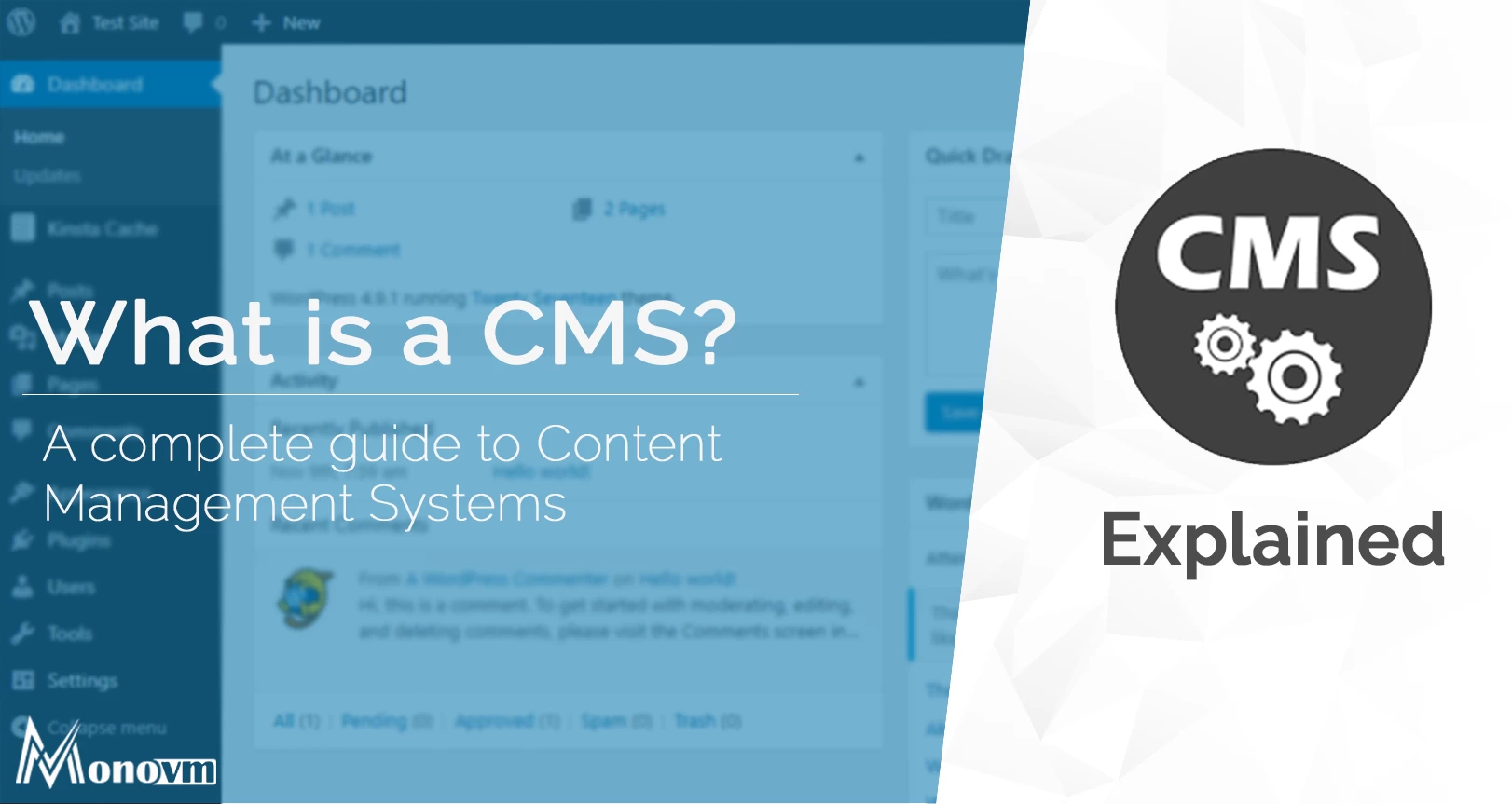List of content you will read in this article:
- 1. What Makes up a Content Management System?
- 2. Types of Content Management Systems
- 3. What Are Examples of Popular Content Management Systems?
- 4. How to Build a Website with a Content Management System
- 5. What's the difference between a CMS, ECM, and WCMS?
- 6. Is the platform SEO-friendly?
- 7. Conclusion
- 8. FAQ
In this part of the article, we are going to tell you What is a cms. A Content Management System (CMS) is a software application or a set of related programs that allows users to create, manage, and publish digital content on the web. It provides a user-friendly interface and a range of tools that simplify the process of content creation and organization.
The primary purpose of a CMS is to separate the content from the design and functionality of a website, allowing non-technical users to update and manage the content without requiring extensive coding or web development knowledge. This empowers website owners, administrators, and content creators to focus on creating and delivering engaging content without worrying about the technical aspects.
A CMS typically consists of two major components:
1. Content Management Application
This component provides an interface for users to create, edit, organize, and publish content. It allows users to add and format text, insert multimedia elements like images and videos, create and manage pages or posts, categorize content, and apply various styling options.
2. Content Delivery Application
Imagine this component as the maestro of a website orchestra, conducting the delivery of published content to its eager audience. With its expertise, it skillfully manages the website's structure, navigation, and presentation, utilizing carefully crafted templates and themes. Just like a symphony conductor ensures harmony among musicians, this component ensures that the content performs flawlessly across various devices and browsers, captivating visitors with a consistent and delightful experience.
Knowing the meaning of CMS will help you understand them more deeply and use them better. For this reason, in the previous part, we told you what is the purpose of a content management system, what CMS means, and the content management system (cms) definition.
What Makes up a Content Management System?
A Content Management System (CMS) typically comprises several key sections that facilitate content creation, management, and delivery. Knowing these parts will help you understand how a content management system works and what a content management system does. These components include:
User Interface
The CMS provides a user-friendly interface that allows users to interact with the system and perform various tasks such as creating, editing, and organizing content. The user interface may include features like a WYSIWYG editor, media library, and options for managing site settings and user permissions.
Content Repository
The CMS stores and organizes content in a structured manner. This can include a database or file system where all content assets, such as text, images, videos, and documents, are stored. The content repository allows for easy retrieval and management of content.
Content Editor
The CMS typically includes a content editor or authoring tool that enables users to create and modify content. This tool provides formatting options, media embedding capabilities, and other features that allow users to create visually appealing and engaging content.
Workflow and Collaboration
CMS platforms often include workflow and collaboration features that facilitate content creation and approval processes. This can include role-based permissions, content review, and approval workflows, and notifications to keep team members informed about content changes and updates.
Templates and Themes
CMS platforms provide a way to control the design and layout of a website or application through templates and themes. Templates define the overall structure and functionality of the site, while themes contain the visual appearance, including fonts, colors, and styles. This separation of design and content allows for easy customization and updating of the site's look and feel.
Extensions and Plugins
Many CMS platforms offer a wide range of extensions, plugins, or modules that enhance the functionality of the system. These can include features like e-commerce integration, SEO optimization, analytics tracking, and social media integration. Extensions and plugins allow users to extend the core functionality of the CMS to meet specific requirements.
Publishing and Delivery
Once the content is created and approved, the CMS handles the publishing and delivery of the content to the website or application. This involves generating web pages dynamically based on templates and delivering them to visitors' browsers. The CMS also ensures that content is displayed correctly on different devices and browsers, supporting responsive design principles.
Security and Access Control
CMS platforms prioritize security and provide features to protect content and control user access. This can include user authentication, role-based permissions, encryption of sensitive data, and protection against common security threats like cross-site scripting (XSS) and SQL injection.
These sections work together to provide a comprehensive solution for managing content effectively, allowing users to create, organize, and deliver content efficiently while maintaining control over the website or application's design and functionality.
Types of Content Management Systems
We all know that online content publishing is now standard in almost every industry. As each sector has different requirements, one must understand what types of CMS are available and which is most suitable for their business model. We have listed some of the most popular types of content management systems below:
1. Cloud-Based CMS
Cloud-based CMS are now more demanding because of their flexibility for any online business. Regarding cloud-based CMS, one has two options- Fully Cloud or Partial Cloud. If you wish to apply for a package and won't mind sticking to the same initial functionality, then Fully Cloud CMS is recommended. But if you fall into the other category and want more flexibility and control over the source code, you need to consider Partial Cloud CMS. Both systems offer great technical expertise and have the ability to serve small to medium-sized companies.
2. Open-Source CMS
Open source is always more exciting than other options because it is free to download, and you also get a supportive user community. Open-source CMS is user-friendly, and one can quickly adapt to a changing environment. The functionality is improved occasionally by third-party developers.
3. Proprietary CMS
This is an expensive content management system; If a CMS comes with a considerable price, then it means that you will have complete control and access to create personalized pages and interfaces. Proprietary CMS also comes with a license fee, so you must check everything under the agreement. On top of the license fee, one is also charged for updates and user support.
4. Web Content Management System
If you have no technical expertise in meaning web pages, you need a web content management system to add and edit content for different pages. The system uses a template to define the website's structure; from there on, you can edit the content in whatever way you like.
5. Enterprise Content Management System
The scale of operation varies largely from an ordinary CMS to an enterprise system. When organizations deploy an enterprise content management system, they focus on increasing efficiency and reducing overall storage costs. It is a great way to save on additional expenses because ECMS stores only necessary files and terminates the existence of other files.
What Are Examples of Popular Content Management Systems?
Several popular Content Management Systems (CMS) are available, each with strengths and suitability for different websites and applications. Here are 5 Examples of content management systems:
1. WordPress
WordPress is one content management system or cms example, known for its user-friendly interface and extensive plugin ecosystem. It powers a significant portion of the web, from personal blogs to complex corporate websites. This explanation is a complete and accurate answer to the question Is WordPress a cms? And it helps you understand the nature of this platform as well
2. Drupal
Drupal is a flexible and highly customizable CMS that offers advanced functionality and scalability. It is favored by organizations that require robust security features and complex content management capabilities.
3. Joomla
Joomla Where Simplicity Meets Superpowers! This versatile CMS effortlessly blends user-friendly simplicity with an arsenal of advanced features. Dive into a world of possibilities as you craft stunning websites, from dynamic e-commerce stores to thriving community portals and professional corporate platforms.
You can read more about the difference between Drupal and Joomla CMS in” The Ultimate CMS Comparison”.
4. Magento
Magento is a leading CMS for e-commerce websites, offering various features specifically designed for online stores. It provides powerful product management, marketing tools, and a customizable shopping cart system.
5. Wix
Embark on Your Website Creation Journey with Wix, Where Beginners Thrive! Unleash the Magic of Drag-and-Drop Website Building, Empowering You to Craft Visually Striking Websites Sans Coding Skills!
6. Shopify
It is one of the most popular eCommerce platforms on the market. It's designed to be easy for businesses to build, set up, and maintain their store. It is especially good for small and medium-sized new businesses. You'll have trouble choosing the best platform for your eCommerce website with so many options available. Luckily, each platform has different benefits, making them ideal for different scenarios.
These are just a few CMS Examples, and many other CMS platforms are available, each with unique features and target audiences. The choice of CMS depends on the specific needs, technical requirements, and goals of the website or application being developed.
How to Build a Website with a Content Management System
Building a website with a content management system (CMS) typically involves the following steps:
1. Choose a CMS
Select a CMS that best suits your needs and technical proficiency. In the previous parts, we explained to you What CMS means, why is it important, and What is CMS example. We also introduced several content management systems or cms examples
2. Select a domain and hosting
Choose a domain name for your website and select a hosting provider that supports your chosen CMS. Many hosting providers offer one-click installation options for popular CMS platforms.
3. Install the CMS
Follow the installation instructions provided by your hosting provider to set up the CMS on your domain. This usually involves creating a database, configuring settings, and installing the CMS files.
4. Customize the website's appearance:
Most CMS platforms offer themes or templates that determine the visual design of your website. Please select a relevant article and customize it according to your preferences, such as colors, layout, and typography. Some CMS platforms also allow you to create custom themes or modify existing ones.
5. Add and manage content
Use the CMS interface to create and manage your website's content. This typically includes creating pages, writing blog posts, uploading images or videos, and organizing content into categories or sections.
6. Extend functionality with plugins or extensions
CMS platforms often have a wide range of plugins or extensions available that can enhance your website's functionality. For example, add a contact form plugin, social media integration, SEO optimization tools, or e-commerce functionality. Install the desired plugins and configure them according to your needs.
7. Configure settings and optimize SEO
Explore the CMS settings to customize various aspects of your website, such as site titles, meta tags, URLs, and navigation menus. Pay attention to search engine optimization (SEO) best practices to improve your website's visibility in search engine results.
8. Test and preview
Before launching your website, thoroughly test its functionality and appearance across different devices and web browsers. Use the CMS's preview feature to review your website before making it live.
9. Launch your website
Once you are satisfied with your website's design, content, and functionality, it's time to launch it. Make your website accessible to the public by removing any placeholder or test content, and promote it through various marketing channels.
10. Maintain and update
Regularly update your CMS, themes, plugins, and extensions to ensure they are secure and up to date. Continuously add new content and improve your website based on user feedback and analytics.
Remember that these steps may vary depending on the specific CMS you choose. To choose a CMS, you need to know what the content management system is for, the difference between the content management system and the document management system and what a CMS platform is.
What's the difference between a CMS, ECM, and WCMS?
CMS, ECM, and WCMS are all content management-related but differ in scope and purpose. In the following, we will explain the definition and characteristics of each of them so that you can understand the differences between these types of cms:
CMS (Content Management System)
A CMS is a software application or platform that allows users to create, manage, and publish digital content on a website. It provides a user-friendly interface for content authors and administrators to develop and organize content, apply templates and themes for design, and control user permissions. CMS platforms like WordPress, Joomla, and Drupal are examples of CMS systems primarily focused on website content management.
ECM (Enterprise Content Management)
ECM refers to a broader set of strategies, methodologies, and tools used to manage an organization's content throughout its lifecycle. It encompasses the entire content management process, including the creation, capture, storage, retrieval, collaboration, and archival of structured and unstructured content. ECM systems are designed to manage content across various departments, facilitate workflow processes, and ensure compliance with regulatory requirements. ECM platforms like Microsoft SharePoint, OpenText, and IBM FileNet are examples of ECM systems used in large organizations.
WCMS (Web Content Management System)
WCMS, short for Web Content Management System, is a specialized CMS designed to handle website content effectively. Its primary focus is facilitating online content creation, organization, and publication. WCMS platforms offer a wide range of features tailored specifically for website management, including customizable templates, themes, SEO optimization tools, navigation control, and content versioning. In essence, WCMS is a subset of CMS that emphasizes managing and optimizing website content.
Is the platform SEO-friendly?
The CMS (Content Management System) platform can be SEO-friendly depending on the specific platform and how it is used. Many CMS platforms offer built-in features and functionalities that help optimize websites for search engines. By knowing these features, you can understand what CMS means in marketing and its place in this field.
Here are some standard SEO-friendly features you might find in CMS platforms:
Customizable metadata
CMS platforms often allow users to easily customize meta titles, meta descriptions, and meta tags for individual web pages. This enables you to optimize your content for search engine visibility.
URL structure control
CMS platforms generally provide options to customize the URL structure of your web pages, making it easier to create clean, keyword-rich URLs that search engines prefer.
Mobile responsiveness
Search engines prioritize mobile-friendly websites in their rankings. Most modern CMS platforms offer responsive design options, ensuring your website is mobile-friendly and performs well on different devices.
Site speed optimization
Page loading speed is an essential factor for SEO. Many CMS platforms offer caching mechanisms, image optimization, and other tools to improve website performance and speed.
XML sitemaps
CMS platforms often generate XML sitemaps automatically, which help search engines discover and index your website's pages more effectively.
SEO plugins and extensions
Some CMS platforms, like WordPress, have SEO-focused plugins or extensions that provide additional optimization features. These plugins can help with keyword research, content analysis, and generating XML sitemaps.
While CMS platforms provide SEO-friendly features, it's important to note that optimization ultimately depends on how you utilize these features and implement SEO best practices. Factors such as content quality, keyword research, backlinking, and user experience also play significant roles in SEO success, regardless of your chosen CMS Platform.
Conclusion
In conclusion, content management systems (CMS) have revolutionized how we create, manage, and publish digital content. They have become an essential tool for businesses and individuals, providing a user-friendly and efficient platform for organising and distributing information.
CMS platforms offer a range of benefits, including ease of use, scalability, and customization options. They enable users with little technical expertise to create and manage professional-looking websites or online applications. With intuitive interfaces and a wide range of templates and plugins, CMSs empower users to design and modify their digital presence without extensive coding knowledge.
Content management systems have transformed the way we manage and deliver digital content. They empower individuals and businesses to create, organize, and distribute information effectively, offering flexibility, scalability, and security. With their user-friendly interfaces and powerful features, CMSs will continue to shape the digital landscape for years.