List of content you will read in this article:
The Internet is not a single network, but a huge network of networks. It has grown so much in the past decades that there are about 7 billion internet-connected devices in the world and that number grows daily. Thanks to the internet-of-things (i.e. IoT), researchers expect there to be more than 64 billion devices that are connected to the internet by 2025.
The sheer number of internet-using devices and the fast rate of growth is putting severe pressure on the local networks that make up the internet. To combat this, simply having powerful resources are no longer sufficient. That is where network optimization comes into play.
What is Network Optimization?
So, what is network optimization? It is a set of technologies and methods that are geared towards improving network performance and health. It incorporates every single component of the network, from the workstation to the server, its processes, and connections. Network optimization is done for the purposes of managing bandwidth utilization, minimizing latency and packet loss, as well as combatting congestion and jitter.
Network Optimization Factors
Network optimization tools (a.k.a. network optimizers) are widely used by network engineers in order to monitor the following factors:
- Bandwidth consumption/utilization
- Traffic
- Latency
- Jitter
- Packet loss
- Duplicate packets
- CPU & Memory usage
All these factors must be held under a certain threshold which is defined based on the performance capabilities of the hardware and network providers. There is no general solution for all, as no 2 networks are the same. Thus, network engineers must monitor the aforementioned factors and make tweaks to the network based on what is needed for the said network.
Bandwidth
The bandwidth of a network is the volume of data that can be transferred across a connection. It is typically measured in Mbps (megabits per second), Gbps (gigabits per second), or sometimes even in Tbps (terabits per second).
Traffic
Network traffic is the amount of data being moved across a network at any given time. It is broken down into data packets and is sent over the network before being reassembled at the destination. Traffic affects network quality because an unusually high amount of traffic can mean slow download speeds/
Latency
Latency is the time delay between a user request and that action being carried out. When talking about latency in the context of networks, it specifically refers to the delays that take place within said network.
Jitter
Jitter is the variation in time between data packets arriving due to network congestion or route changes. Typically, jitter is measured in milliseconds (ms) and if it goes above 15-20 ms, it can increase latency and possibly result in packet loss.
Packet Loss
As you probably already know, all data that is transferred over any network (including the internet) is broken down into packets and then reassembled at the destination. Whenever one or more of these packets fails to reach the desired destination, it is called packet loss.
Duplicate Packets
This is the polar opposite of packet loss. Instead of missing packets, certain packets are received more than once. More precisely, a duplicate packet is any packet that is identical to another packet. Duplicate packets increase network link saturation and could act as interference when using certain tools.
CPU & Memory Usage
The main server on the network as well as all the other servers are in need of constant monitoring in order to confirm that they are working at optimum efficiency. Processing power or RAM shortages will create bottlenecks and can cause severe degradation in connection quality and even downtime.
Best Network Optimization Tools
Unfortunately, there are no specific network optimization tools out there that can be considered 100% designed for this purpose. There are simply too many factors that affect the network’s behavior, and thus, how it should be optimized. Instead, they allow for both active and passive network monitoring, allowing network engineers to improve different network parameters.
Here’s the important part: the following tools do not provide network optimization at a click of a button. A network engineer is needed to correctly carry out different adjustments for the purposes of network optimization. Nevertheless, here are some of the best network optimization tools.
SolarWinds Network Performance Monitor
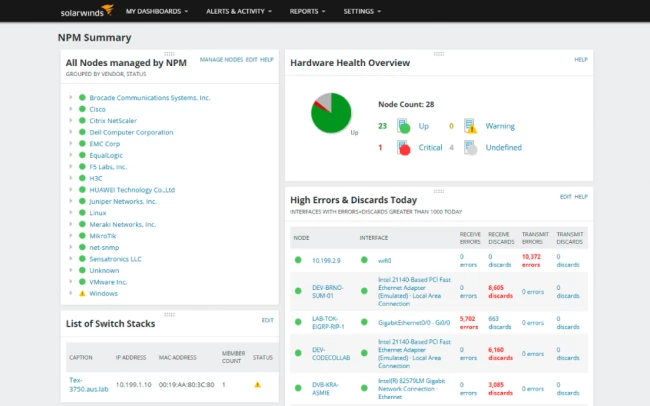
NPM for short is one of the best network monitoring and management tools available on the market. While being simple to use, it also allows you to monitor the network statistics as well as even find certain faults within your network.
With SolarWinds NPM, you can view faulty nodes and their average response time, packet loss, CPU usage, latency, and much more.
Some of the NMPs best features are:
- SDN monitoring support
- Automatic generation of intelligent maps
- Path analysis with a hop-by-hop method
- Support for large network environments
- Troubleshooting using NetPath and PerfStack
The useful features do not end there, however. To find out more juicy details, you can test out the software for yourself with a free 30-day trial.
PRTG Network Monitor

Created by Paessler AG, a major IT infrastructure monitoring software developer, PTRG Network Monitor is an advanced network monitoring tool that can be utilized in small, large and even enterprise-sized networks. Using it, you can keep an eye on any component within your infrastructure including both software and hardware, stretching as far as applications and even IoT.
With the help of this tool, you can optimize your network as it provides broad information on every single component within your network, be it software or hardware. Once a failure is detected using PRTG Network Monitor, you can configure the faulty node.
OpManager
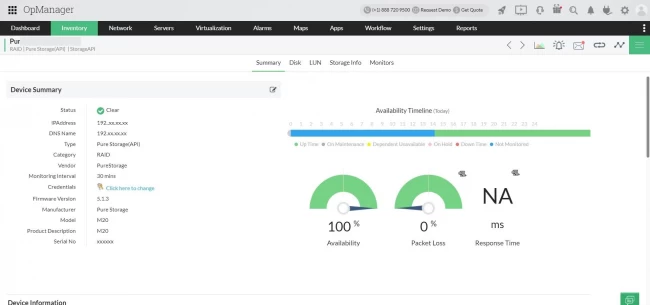
OpManager is yet another powerful network monitoring tool that allows you to keep track of your network in real-time and actively searches for faulty nodes. With OpManager you can monitor the network performance of not only your local network, but also remote ones, and even cloud environments. With the tool’s high scalability, even networks of 10,000 nodes can be optimized.
Conclusion
Network optimization is essential to the end-user experience and could also cut down business costs. Without it, packet loss could occur, which in turn would interfere with VoIP (i.e. Voice over IP) and database technology.
While the actual node configuration for network management requires a highly skilled network engineer, there are tools out there that help you monitor the performance of each of the nodes in your network. Today we mentioned the three best network monitoring tools and the different features they offer to help in network optimization.
