List of content you will read in this article:
SMTP, or Simple Mail Transfer Protocol, is the unsung hero that powers the global email ecosystem. It's the digital courier responsible for sending and receiving emails, seamlessly connecting people and organizations across the internet. SMTP's role is pivotal; it ensures that your emails find their way from your inbox to the recipient's, regardless of geographical distances or the intricacies of the email infrastructure. Without SMTP, the modern era of electronic communication would simply not exist, underscoring its critical importance in our daily lives.
How does SMTP work?
Sending an email may seem like a simple click of a button, but beneath the surface, SMTP orchestrates a complex journey to ensure your message reaches its destination. Here's a breakdown of the basic process and the pivotal roles played by the SMTP server and client:
Initiating the Email
The email journey commences when you compose a message and click "Send" in your email client. At this point, your email client transforms your message into a string of code and hands it over to the SMTP server. Think of this initial step as placing your letter into the hands of a diligent postal worker.
SMTP Server and Client
- SMTP Server (Sender): The SMTP server, often operated by your email service provider, acts as the sender's agent in this digital postal system. It receives the message from your email client and takes charge of the delivery process. Just as a postal worker ensures that your letter is routed correctly, the SMTP server ensures your email reaches the right destination.
- SMTP Client (Recipient): On the receiving end, the recipient's email server functions as the SMTP client. Its role is to accept incoming emails and deliver them to the recipient's inbox. Much like a recipient eagerly awaiting a letter, the SMTP client eagerly awaits the incoming email.
Addressing, Routing, and Relaying:
- Addressing: Just as a physical letter requires a clear address to reach its recipient, an email needs proper addressing. The SMTP server uses the recipient's email address to determine where the message should be sent. This addressing step is akin to the postal service reading the destination on your letter.
- Routing: Once the SMTP server knows where the email should go, it determines the most efficient route to reach the recipient's email server. This routing process is crucial, ensuring that your email doesn't get lost in the vast network of the internet.
- Relaying: In some cases, especially when sending emails to recipients on different email services or domains (e.g., sending from Gmail to Yahoo), the SMTP server may need to relay the message through multiple intermediary servers. These relays ensure that the email ultimately reaches its intended destination. It's like your letter taking connecting flights to reach an international destination.
SMTP Protocol and Port Number
At the heart of email communication, lies the SMTP protocol, a robust set of rules governing the transmission of electronic messages. This protocol ensures that emails journey reliably from sender to recipient, navigating the intricacies of the digital landscape. SMTP is akin to the postal system of the internet, arranging the orderly transfer of messages.
In the world of technicalities, SMTP has its default port, Port 25, which has long been the traditional gateway for email dispatch. However, the digital age has brought forth a need for enhanced security, leading to the emergence of secure alternatives. Port 587, often used with the STARTTLS command for Transport Layer Security (TLS), and SMTP Port 465, which leverages Secure Sockets Layer (SSL), provide encrypted communication channels, safeguarding email content from prying eyes during transmission.
SMTP and Email Clients
SMTP plays a pivotal role in the seamless operation of popular email clients like Outlook, Gmail, and Apple Mail. When users configure their email clients, they input SMTP server details such as smtp.gmail.com or smtp.live.com, along with their login credentials. These settings act as the connective tissue between the email client and SMTP servers.
When you compose and hit "send," the email client communicates with the designated SMTP server, which takes charge of delivering your message to the recipient's server. This integration ensures that your emails flow smoothly from your chosen email client to the wider email network. Understanding and correctly configuring these SMTP settings is essential for trouble-free email communication, making it a vital aspect of your digital correspondence experience.
SMTP Authentication
SMTP authentication stands as the formidable guardian of email security. In an era where the digital realm is rife with threats, ensuring that only legitimate users can access and utilize SMTP servers, and SMTP security and encryption are paramount. The significance of SMTP authentication lies in its ability to thwart unauthorized access attempts, preventing malicious actors from exploiting your email account for nefarious purposes.
It achieves this by requiring users to provide credentials, typically in the form of a username and password, but also embracing modern approaches like OAuth, which leverages tokens for authentication. This stringent verification process ensures that only those with valid credentials can harness the power of SMTP servers, fortifying the security of email communication in an increasingly interconnected world.
SMTP Servers
SMTP (Simple Mail Transfer Protocol) servers are the unsung heroes of the email world, working tirelessly behind the scenes to ensure your emails reach their intended destinations. Here's a concise look at their role and the two main types of SMTP servers.
The Role of SMTP Servers
SMTP servers are pivotal for email delivery, handling key functions like:
- Message Relay: They route your emails from your client to the recipient's server, managing the complex journey through the internet.
- Queue Management: SMTP servers maintain queues for outgoing emails, ensuring orderly delivery even during high-traffic periods.
- Authentication: They verify the sender's identity, bolstering email security and preventing unauthorized use.
- Error Handling: SMTP servers manage error notifications, informing senders of delivery issues.
Types of SMTP Servers:
SMTP servers can be categorized into two main types based on their specific roles in the email delivery process:
- Outgoing SMTP Servers:
- Role: Outgoing SMTP servers, also known as SMTP submission servers, are responsible for sending emails on behalf of email clients. When you compose and send an email, your email client communicates with the outgoing SMTP server to relay the message to its destination. These servers are crucial for initiating the email delivery process.
- Authentication: Outgoing SMTP servers often require authentication to verify the legitimacy of the sender. This authentication helps prevent unauthorized use and enhances email security.
- Example: When you send an email from your Gmail account, the outgoing SMTP server for Gmail handles the transmission of your message.
- Incoming SMTP Servers:
- Role: Incoming SMTP servers, also called email servers or POP3/IMAP servers, receive incoming emails and store them in the recipient's inbox. They are responsible for accepting emails from the sender's SMTP server, ensuring they are delivered to the correct recipient's mailbox, and making them accessible to the recipient.
- Authentication: Incoming SMTP servers also require authentication to verify the recipient's identity when they retrieve their emails. This authentication ensures that only the intended recipient can access their inbox.
- Example: When you check your emails using an email client like Outlook, it connects to the incoming SMTP server of your email provider to retrieve your messages.
Common SMTP Commands
SMTP (Simple Mail Transfer Protocol) relies on a set of standardized commands to facilitate the exchange of emails between servers and clients. These commands play a crucial role in ensuring the smooth flow of email communication. Let's explore some common SMTP commands and their purposes.
1. HELO/EHLO
- Purpose: The HELO (Hello) or EHLO (Extended Hello) command initiates the SMTP session and identifies the sending server to the receiving server. It essentially says, "Hello, I'd like to send an email."
- Example: HELO example.com
2. MAIL FROM
- Purpose: This command specifies the email address of the sender (the reverse path) and initiates the email transaction. It tells the receiving server who the email is coming from.
- Example: MAIL FROM:sender@example.com
3. RCPT TO
- Purpose: The RCPT TO (Recipient To) command indicates the recipient's email address. You can have multiple RCPT TO commands for emails with multiple recipients, defining who should receive the email.
- Example: RCPT TO:recipient1@example.com
4. DATA
- Purpose: DATA signals the server's readiness to receive the email content. It marks the beginning of the message transmission and includes the subject, body, and any attachments.
- Example: DATA
SMTP vs. Other Email Protocols
In the intricate ecosystem of email communication, several protocols coexist, each with its unique role and functionality. SMTP, IMAP, and POP3 are three pivotal players in this digital symphony, each serving distinct purposes.
SMTP, or Simple Mail Transfer Protocol, is the engine behind sending emails. It handles the relay of messages from the sender's client to the recipient's server, ensuring that emails traverse the vast internet landscape reliably.
On the other hand, IMAP, or Internet Message Access Protocol, and POP3, or Post Office Protocol 3, are focused on the receiving end of the spectrum. IMAP allows users to access their email messages stored on a remote server, ensuring synchronization across multiple devices. It's an excellent choice for those who need real-time access to their emails, making it ideal for professionals on the move. In contrast, POP3 downloads emails to a local device, making it suitable for users who prefer to store their messages locally, but it lacks the real-time synchronization features of IMAP.
SMTP and Email Reliability
The role of SMTP in email marketing is more than being just a means of sending emails; it's a fundamental pillar of email reliability. In this section of our SMTP protocol overview, we explain how SMTP contributes to ensuring your messages reliably reach their intended recipients and how it handles undeliverable messages and bounce-backs.
Ensuring Reliability
- SMTP's structured approach: SMTP meticulously follows a step-by-step process, ensuring emails are properly addressed, routed, and relayed. This systematic approach reduces the likelihood of errors and lost messages.
- Queue management: SMTP servers maintain email queues, holding onto messages if the recipient server is temporarily unavailable. This queue system helps prevent email loss during server downtime.
Handling Undeliverable Messages and Bounce-backs
- Notification of issues: If an email is undeliverable for any reason (e.g., invalid recipient address or server issues), SMTP doesn't silently discard it. Instead, it generates a bounce-back message, also known as a non-delivery report (NDR) or a delivery status notification (DSN). This message informs the sender of the issue.
- Error codes: SMTP uses specific error codes to indicate the nature of the delivery problem. These codes range from temporary errors (e.g., recipient's mailbox full) to permanent errors (e.g., invalid recipient address). By providing these codes, SMTP helps senders understand why their email wasn't delivered.
SMTP in Business and Networking
In the realm of business email solutions and networking environments, SMTP reigns as the unsung hero, enabling seamless communication and efficient data exchange. Its significance lies in its role as the linchpin of corporate email systems, allowing organizations to communicate effectively with clients, partners, and employees. SMTP ensures that critical business correspondence reaches its intended recipients promptly, contributing to enhanced productivity and streamlined operations.
Moreover, SMTP plays a vital role in automated email delivery systems, powering transactional emails, notifications, and alerts. This automation simplifies processes, such as order confirmations, password resets, and subscription updates, ensuring that businesses can engage with their audience consistently and at scale.
Conclusion
SMTP, or Simple Mail Transfer Protocol, serves as the engine that powers your email communication. This unassuming yet pivotal protocol ensures that when you hit "send," your message embarks on a journey across the internet, finding its way to the recipient's inbox with precision and reliability. SMTP's systematic approach to addressing, routing, and relaying messages, coupled with its transparent error handling, guarantees that your emails reach their destination, even in the face of temporary hiccups or undeliverable addresses.
In a world where digital correspondence is integral to our personal and professional lives, SMTP remains the silent hero, ensuring the seamless flow of information across the global network—a testament to its enduring importance in the digital age.
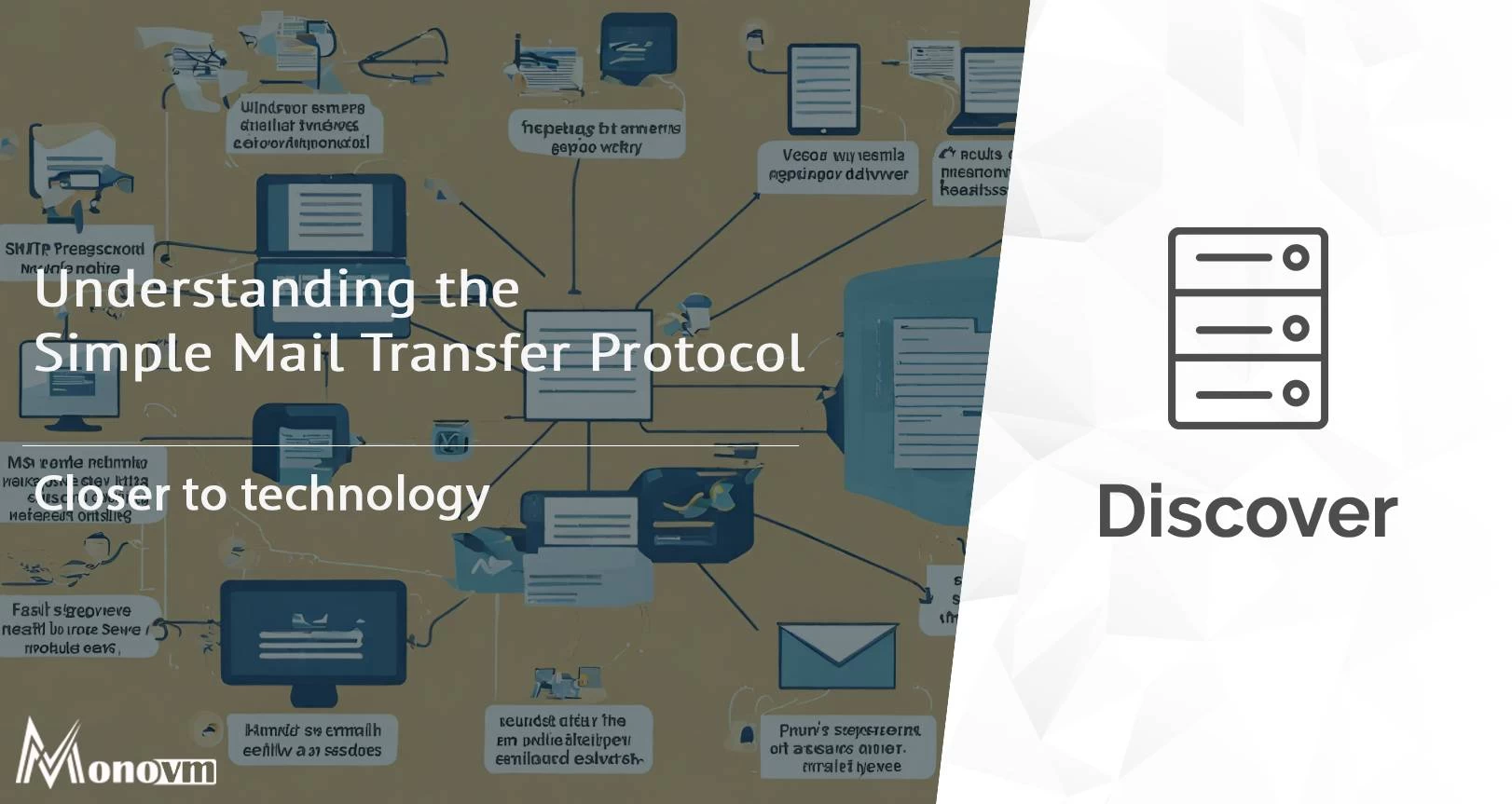
Hello, everyone, my name is Lisa. I'm a passionate electrical engineering student with a keen interest in technology. I'm fascinated by the intersection of engineering principles and technological advancements, and I'm eager to contribute to the field by applying my knowledge and skills to solve real-world problems.