List of content you will read in this article:
PostgreSQL is a powerful and popular open-source relational database management system many organizations and developers worldwide use. If you want to install PostgreSQL on Ubuntu, you're in luck, as the process is relatively straightforward.
In this guide, we'll walk you through the steps required to install PostgreSQL on Ubuntu and get you up and running in no time. Whether you're a developer looking to use PostgreSQL for your project or a system administrator tasked with setting up a new database server, this tutorial will provide you with all the necessary instructions to install PostgreSQL on Ubuntu.
What Exactly Is PostgreSQL?
PostgreSQL is a powerful open-source relational database management system (RDBMS) that uses and extends the SQL language. It is considered one of the most advanced RDBMSs available and is known for its stability, reliability, and robustness. PostgreSQL is free to use and is supported by a large and active community of developers and users who contribute to its development, documentation, and maintenance.
PostgreSQL offers many features, including support for multiple programming languages, data types, transaction processing, and scalability. It also has powerful security and replication capabilities that make it suitable for use in enterprise-level applications. PostgreSQL is widely used by organizations of all sizes, including large corporations, government agencies, and non-profit organizations. It is often used for web applications, data warehousing, and analytics, among other applications. With its powerful features, flexibility, and ease of use, PostgreSQL is an excellent choice for developers and organizations looking for a reliable, high-performance RDBMS.
How to Install PostgreSQL on Ubuntu
The following steps will help you smoothly install PostgreSQL on your Ubuntu operating system:
- First, open the terminal on your Ubuntu operating system. You can do this by pressing the "Ctrl+Alt+T" keyboard shortcut or by searching for the "Terminal" application in the Ubuntu Dash.
2. You need to update the packages on your system to ensure that you have access to the latest version of PostgreSQL. To do that, run the following command: sudo apt-get update
3. After the system package list is updated, install PostgreSQL by running the following command: sudo apt-get install postgresql postgresql-contrib
4. During the installation, you will be prompted to create a new PostgreSQL user account. You should create a new user account to manage the PostgreSQL database. You can create a new user account by entering the following command: sudo -u postgres createuser --interactive
5. The next step is to create a new database. To create a new database, enter the following command: sudo -u postgres createdb mydatabase
6. After the installation is complete, you can verify that PostgreSQL is running by entering the following command: systemctl status postgresql
7. There are different ways to access the PostgreSQL prompt. One of the most common ways is to use the psql command. To access the PostgreSQL prompt, enter the following command: sudo -u postgres psql
8. To exit the PostgreSQL prompt, type \q and press Enter.
Congratulations! You have successfully installed PostgreSQL on your Ubuntu operating system.
What Are the Benefits of Installing PostgreSQL on Ubuntu
- Cost-effectiveness: PostgreSQL and Ubuntu are open-source software, meaning they're free to use, modify, and distribute.
- Stability: PostgreSQL is known for its stability, reliability, and performance, making it an ideal choice for high-traffic sites and mission-critical applications.
- Scalability: PostgreSQL can handle large amounts of data, making it a great choice for organizations that need to store and process large volumes of information.
- Ease of installation: Installing PostgreSQL on Ubuntu is relatively straightforward, and plenty of support is available from the large and active community of users and developers.
- Customizability: PostgreSQL is highly customizable, and many tools and plugins can be used to extend its functionality and add new features.
- Security: PostgreSQL has a range of security features, including encryption, authentication, and authorization, making it suitable for use in applications that require high levels of data security.
- Flexibility: PostgreSQL can be used with a wide range of programming languages and data types, making it a versatile choice for developers and organizations.
- Community: The PostgreSQL community is large and active, providing support, documentation, and contributions to the ongoing development of the software.
Wrapping Up
Installing PostgreSQL on Ubuntu is a relatively straightforward process that can be accomplished in just a few steps. From updating your system packages to creating a new database, this guide has provided a step-by-step process to help you install and start using PostgreSQL on Ubuntu. Whether you are a developer or just looking to set up a database for your business, PostgreSQL is a powerful and versatile database management system that can help you get the job done. Follow these steps carefully to enjoy the full benefits of PostgreSQL on your Ubuntu operating system.
- PostgreSQL is a powerful open-source relational database management system that is highly extensible and customizable.
- Installing PostgreSQL on Ubuntu is a quick and easy process that can be done using the command line or Ubuntu Software Center.
- PostgreSQL offers several benefits to developers and businesses, including advanced security features, SQL and NoSQL data support, and community-driven development and support.
People also read:
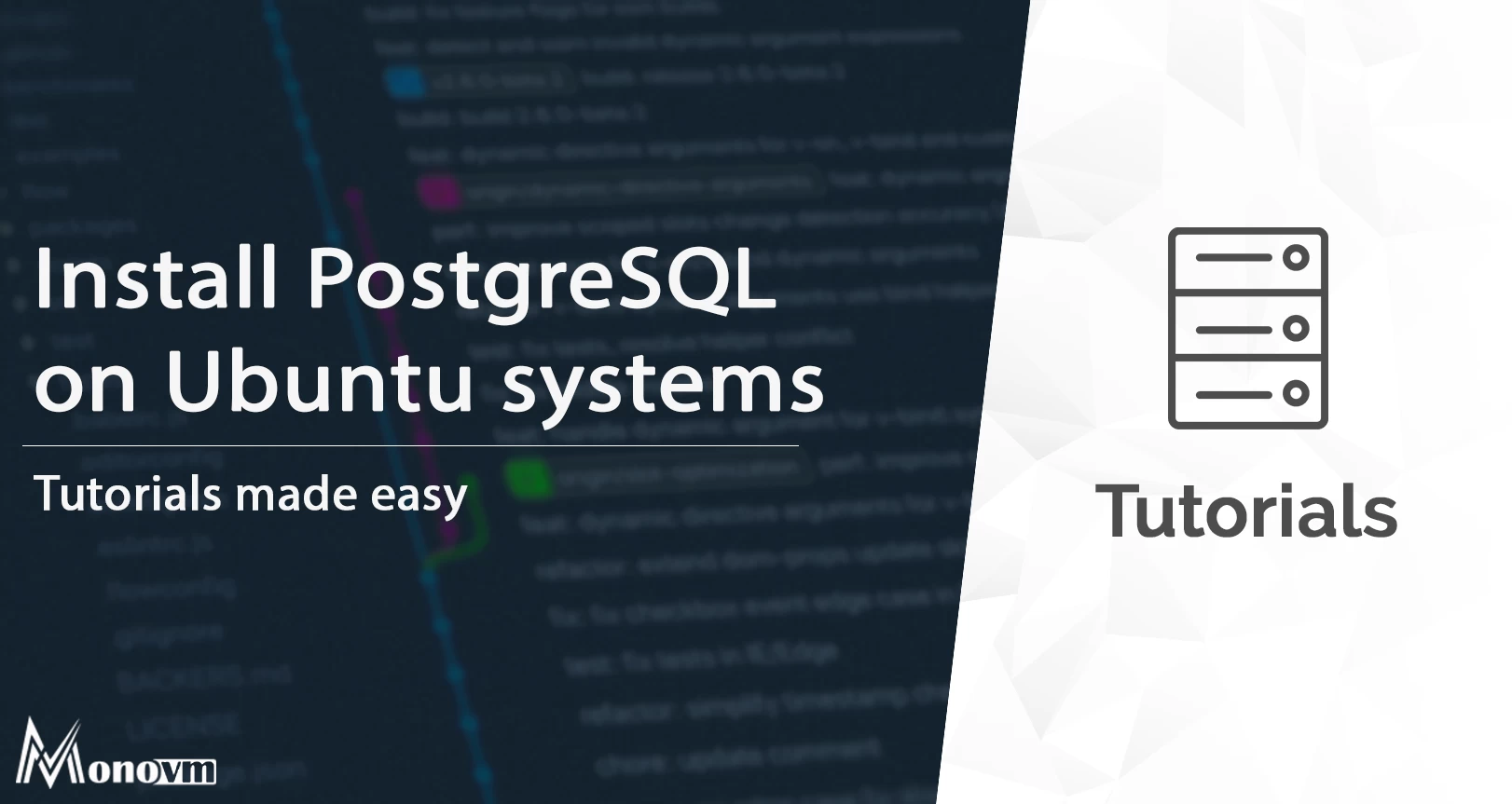
I'm fascinated by the IT world and how the 1's and 0's work. While I venture into the world of Technology, I try to share what I know in the simplest way with you. Not a fan of coffee, a travel addict, and a self-accredited 'master chef'.