List of content you will read in this article:
In a world where technology evolves at an astonishing pace, not everyone is fortunate enough to own a high-end PC capable of easily running the latest software and games. This is where emulators come into play, offering a lifeline for those with low-end PCs. But what exactly is an emulator, and why would anyone want to use it on a less powerful computer?
What is an emulator?
An emulator, in the realm of computing, is a software application or system that recreates the functionality of a different computer system or platform. It essentially acts as a virtual bridge, allowing your low-end PC to simulate the capabilities of a more powerful machine. Emulators achieve this by replicating the architecture and functions of the target system, thus enabling the execution of software originally intended for that particular hardware.
For example, if you have a low-end PC and wish to run a game designed for a high-end gaming console or a vintage arcade machine, an emulator can step in to make this happen. It mimics the console's hardware, allowing your computer to understand and run the game's code.
Why use an emulator on a low-end PC?
The decision to employ an emulator on a low-end PC is driven by a multitude of compelling reasons, each offering unique advantages to users in different situations. Here are some of the most prominent motives:
- Hardware Compatibility: Low-end PCs often struggle to run resource-intensive applications or games. Emulators bridge this gap by allowing your computer to mimic the performance of more robust systems. This means that you can enjoy the latest games and software without investing in costly hardware upgrades.
- Retro Gaming: One of the most popular uses of emulators is revisiting the classics. Whether you want to relive the glory days of gaming on a vintage console or explore the gems of the past, emulators let you play those beloved titles from yesteryears on your low-end PC, evoking a sense of nostalgia.
- Cost-Efficiency: Purchasing high-end gaming rigs or specialized software development machines can be financially daunting. Emulators offer an economical solution, enabling you to test, develop, or play games without breaking the bank. They are essentially free, readily available, and require minimal system resources.
- Versatility: Emulators are versatile tools, adaptable to a wide range of applications. They enable cross-platform development, offering developers a convenient way to test and debug their software across different systems. This flexibility makes emulators invaluable for programmers and app testers.
- Accessibility: Some software and games are exclusive to particular platforms. Emulators break down these barriers, ensuring that users of low-end PCs can access and enjoy content that might otherwise be out of reach. It opens up a world of possibilities for people who might not have had access otherwise.
- Preservation of Legacy Software: Emulators serve as digital time capsules, preserving and making older software accessible to modern users. This is crucial for researchers, historians, and those who appreciate the historical significance of older applications.
The different types of emulators available
Android emulator for low-end PC:
Pros:
- App Testing and Development: Android emulators are indispensable for app developers. They allow testing and debugging Android applications on a PC, streamlining the development process.
- Access to Android Apps: Users can access a vast library of Android apps and games on their computer, making it convenient for those who prefer a larger screen.
- Customization: Many Android emulators offer options for adjusting screen resolution, performance settings, and key mapping, providing a tailored experience.
Cons:
- Resource Intensive: Some Android emulators can be resource-heavy, which might pose challenges for low-end PCs.
- Occasional Compatibility Issues: Certain apps or games may not work perfectly with emulators, resulting in glitches or crashes.
Game Emulator for low-end PC:
Pros:
- Retro Gaming Delight: Game console emulators are perfect for those seeking to relive the classics, offering the chance to play vintage titles on modern hardware.
- Expansive Library: Emulators cater to a wide range of gaming systems, from NES and SNES to PlayStation and Xbox, providing access to a vast game library.
- Enhanced Graphics and Features: Some emulators offer enhancements like improved graphics and save states, enhancing the gaming experience.
Cons:
- Legal Considerations: The use of game console emulators can sometimes infringe on copyright laws, as it involves using copyrighted game ROMs.
- Compatibility Challenges: Not all games work flawlessly with emulators, and compatibility issues may arise.
Operating System Emulator for low-end PCs:
Pros:
- Cross-Platform Testing: Operating system emulators are crucial for software developers, enabling them to test their applications on different OS environments.
- Enhanced Security: OS emulators provide a controlled and isolated environment for testing, reducing security risks.
- Legacy Software Compatibility: They allow users to run older applications on modern hardware, preserving the functionality of legacy software.
Cons:
- Resource Demands: Running a full operating system within an emulator can be resource-intensive, necessitating a more powerful PC.
- Complex Setup: Setting up and configuring operating system emulators can be more intricate compared to other types.
The Best Emulators for Low-End PCs
Low-end PCs might not have the muscle to handle resource-intensive tasks, but with the right emulator, you can still enjoy a wide range of applications and games without the need for expensive hardware upgrades.
LDPlayer for low-end PC
LDPlayer is well-regarded for its gaming performance, offering a lag-free experience even on less powerful computers. The emulator's compatibility with a wide range of games and apps is a significant advantage.
Features:
- Android Emulation: LDPlayer is a powerful Android emulator that offers smooth and stable performance, making it ideal for gaming and app testing.
- Customizable Controls: It provides a high degree of control customization, allowing you to map keyboard keys or gamepad buttons as per your preferences.
- Multi-Instance Support: LDPlayer enables you to run multiple instances, which is handy for running multiple apps or games simultaneously.
- Resource Management: It's relatively light on system resources, making it suitable for low-end PCs.
System Requirements:
- Operating System: Windows 7/8/10
- Processor: Intel or AMD CPU
- RAM: 2GB or higher
- Storage: Minimum 36GB disk space
MeMu Play for low-end PC
MeMu Play provides a stable and responsive gaming experience on low-end hardware. It excels in running popular Android games smoothly.
Features:
- Versatile Android Emulator: MeMu Play is another excellent Android emulator with a user-friendly interface, ideal for gaming and app usage.
- Custom Keymapping: It allows detailed keymapping, giving you precise control over in-game actions.
- Multi-Instance Manager: Like LDPlayer, MeMu Play supports running multiple instances for multitasking or simultaneous gaming.
- Resource-Efficient: MeMu Play is known for being resource-efficient, making it suitable for low-end PCs.
System Requirements:
- Operating System: Windows 7/8/10
- Processor: Intel or AMD CPU
- RAM: 2GB or higher
- Storage: 2GB free disk space
Bluestacks Lite for low-end PC
Bluestacks Lite maintains good performance even on less powerful PCs, offering a smooth Android experience.
Features:
- Streamlined Android Experience: Bluestacks Lite is a lighter version of the popular Bluestacks Android emulator, designed for lower-end hardware.
- Efficient Resource Management: It's optimized to run smoothly on computers with limited resources.
- Customizable Keymapping: Bluestacks Lite allows users to customize keymapping for games and apps.
- App Compatibility: It supports a wide variety of Android apps and games.
System Requirements:
- Operating System: Windows 7/8/10
- Processor: Intel or AMD CPU
- RAM: 2GB
- Storage: 5GB free disk space
NoxPlayer Lite for low-end PC
NoxPlayer Lite is known for its ability to handle Android games and applications without causing system slowdowns, making it suitable for low-end PCs.
Features:
- Android Emulation: NoxPlayer Lite is a lightweight Android emulator designed for low-end PCs, providing a stable Android experience.
- Keyboard Mapping: It offers customizable keyboard mapping, making it easier to play games with a keyboard.
- Multiple Instances: NoxPlayer Lite allows running multiple instances to switch between various apps and games seamlessly.
- Resource-Friendly: It's optimized for efficient use of system resources.
System Requirements:
- Operating System: Windows 7/8/10
- Processor: Dual-core, Intel or AMD
- RAM: 2GB or more
- Storage:5GB free disk space
Droid4X for low-end PC
Droid4X offers a decent Android emulation experience on low-end PCs, making it a practical choice for users who prefer simplicity.
Features:
- Android Emulator: Droid4X is an Android emulator suitable for low-end PCs, offering a simple and user-friendly interface.
- App and Game Compatibility: It provides access to a wide range of Android applications and games.
- Keyboard Mapping: Droid4X supports keyboard mapping to enhance gaming control.
- Efficient Resource Management: Designed to operate smoothly on systems with limited resources.
System Requirements:
- Operating System: Windows 7/8/10
- Processor: Intel or AMD CPU
- RAM: 1GB or higher
- Storage: 500MB free disk space
How to choose the right emulator for your needs?
Selecting the ideal emulator for your low-end PC is crucial for ensuring a seamless experience. The best emulators for low-end PCs are lightweight and designed to use fewer resources, optimizing your computer's performance. To make an informed decision, consider these essential factors when choosing an emulator tailored to your needs:
- Type of Apps or Games: Begin by identifying your primary purpose for using an emulator. Are you primarily interested in running Android apps with an Android emulator for low-end PC, playing console games, or testing software on different operating systems? Each type of emulator is tailored for specific use cases, so match your needs with the emulator's strengths.
- System Performance: Take a close look at your PC's specifications, including the emulator for low-CPU PC, emulator for low-RAM PC, and available storage. Low-end PCs come in various configurations, and the performance of your computer will dictate which emulators are suitable. Choose an emulator that matches or is slightly below your PC's capabilities to ensure smooth operation.
- Resource Efficiency: Emulators that are optimized for low-end systems are designed to use minimal resources. Prioritize emulators with a reputation for being resource-efficient, as this will prevent slowdowns and ensure a better overall experience.
- Compatibility: Ensure the emulator is compatible with your operating system. Most emulators are designed for Windows, but there are options for other operating systems as well.
- App/Game Library: Research the available apps or games within the emulator's ecosystem. If there are specific titles or software you wish to run, check if they are compatible with your chosen emulator. A rich library can enhance your experience.
- User Interface and Features: The user interface should be intuitive and user-friendly. Look for features such as customizable key mapping, multiple instance support, and settings that allow you to optimize performance and graphics.
- Budget Considerations: Most emulators are free to download and use. However, some may offer premium versions with additional features. Consider your budget and whether you require any premium features before making a choice.
- Community and Support: A robust and active user community can be invaluable. It provides access to user guides, forums, and troubleshooting resources to help you navigate any issues that may arise.
How to set up and use an emulator on a low-end PC?
- Select the Right Emulator: Choose the emulator that suits your needs and download it from the official website.
- Installation: Run the installer and follow the on-screen instructions for a straightforward setup.
- Configuration: Configure settings, including language, storage, and controls, as needed.
- Downloading Software: Find and download apps or games within the emulator's interface.
- Customize Settings: Adjust resolution, performance, and graphics settings to optimize performance for your low-end PC.
- Key Mapping: Customize keyboard or gamepad controls to enhance your experience, especially for gaming.
- Launch and Enjoy: Open the emulator and start using it as you would on a regular PC or smartphone.
- Multi-Instance and Features: Explore the emulator's features and consider running multiple instances for multitasking.
- Troubleshooting: Check official support resources for solutions if you encounter any issues.
- Regular Updates: Keep the emulator software current by checking for updates on the official website for improved performance and security.
Final Words
Emulators for low-end PCs are the unsung heroes of the digital world, bridging the gap between underpowered hardware and the limitless potential of software and games. In this article, we've explored the fascinating realm of emulators, understanding what they are, why they're essential, the various types available, and the best options for low-end PC users. With the right emulator, you can transform your modest computer into a versatile platform for gaming, app development, and more. Yet, there's no need to consign these systems to obsolescence. With the right emulator for a low-end PC, you can breathe new life into your low-end, low-RAM, low-CPU, emulator for a low-spec PC, emulator for an old PC, or emulator for an old laptop, regardless of whether it runs emulator for Windows 10, emulator for Windows 11, emulator for Mac, or emulator for Linux.
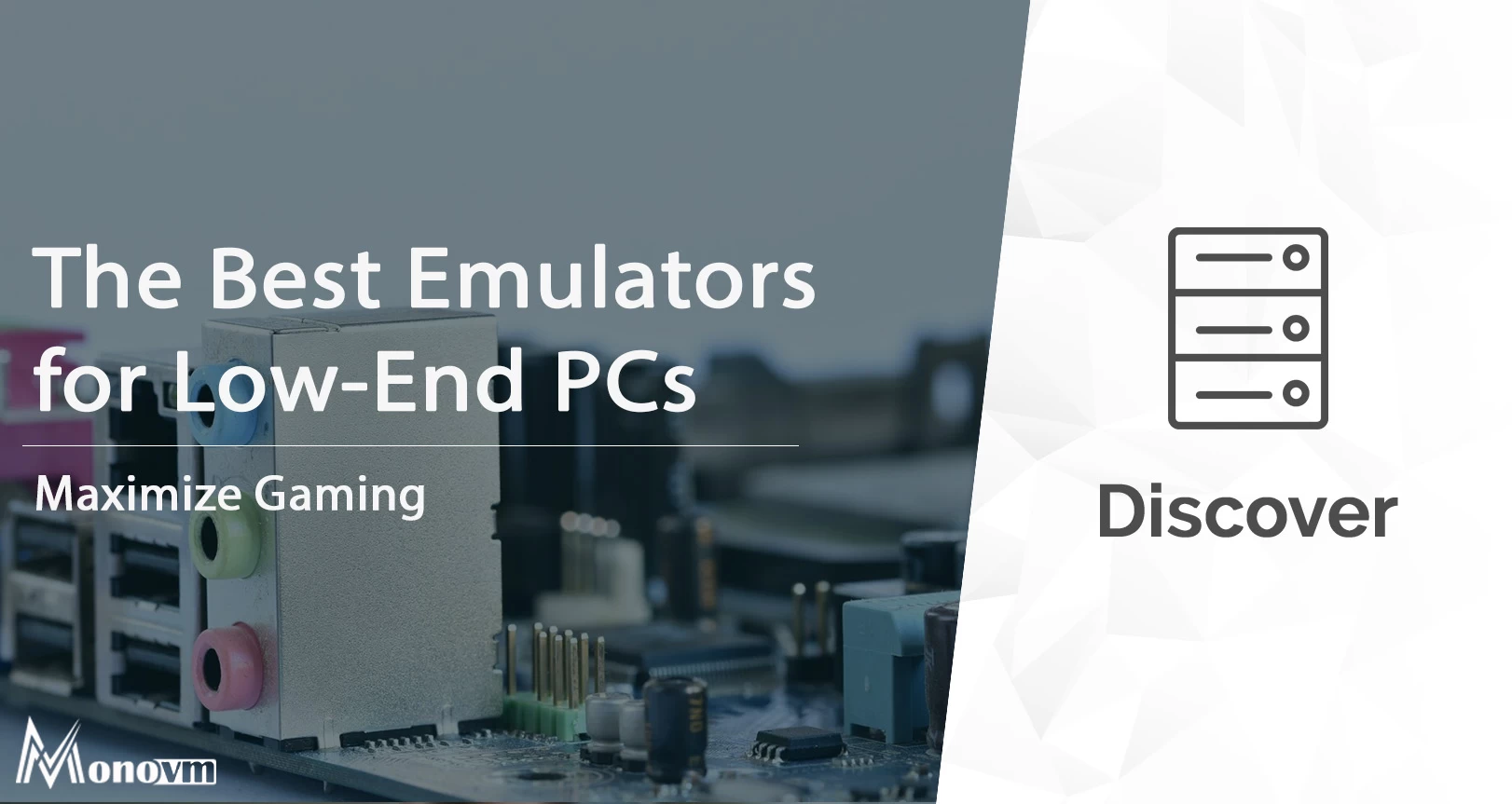
Hello, everyone, my name is Lisa. I'm a passionate electrical engineering student with a keen interest in technology. I'm fascinated by the intersection of engineering principles and technological advancements, and I'm eager to contribute to the field by applying my knowledge and skills to solve real-world problems.