List of content you will read in this article:
In the ever-evolving world of web development and SEO, understanding the difference between a domain vs subdomain is essential. Whether you’re launching a business website, managing multiple services under one brand, or optimizing your site’s structure for search engines, knowing when to use a domain and when to use a subdomain can make a major impact on your site’s visibility, branding, and user experience.
At first glance, both seem similar after all, they both appear in your website’s URL. However, their roles are quite different. While a domain serves as your site’s main address on the internet, a subdomain acts as a specific branch of that main address.
In this guide, we’ll break down everything you need to know about root domain vs subdomain, addon domain vs subdomain to help you make informed choices for 2025.
What is a Domain?
Before diving deeper, here’s a quick overview table highlighting the core contrasts between domains and subdomains:
|
Feature |
Domain |
Subdomain |
|
Definition |
The main address of a website (e.g., example.com) |
A separate section under the main domain (e.g., blog.example.com) |
|
SEO Treatment |
Considered the root site with full authority |
Treated as a separate site, may share authority through linking |
|
Structure |
Includes the domain name + top-level domain (.com, .org) |
Prefix added before the domain name |
|
Purpose |
Represents your main brand identity |
Used for blogs, stores, support centers, or regional sites |
|
Setup |
Purchased via registrars like MonoVM Domains |
Created under your existing domain using DNS or hosting control panel |
|
SSL Certificate |
Single certificate secures the domain |
May require separate or wildcard SSL |
|
Analytics & Tracking |
Centralized analytics setup |
Needs separate or cross-domain tracking setup |
Definition & Structure (Root Domain / Top-Level Domain)
A domain is the core digital address that identifies your website on the internet. It translates complex IP addresses into a readable format using the Domain Name System (DNS).
A standard domain consists of:
- Second-Level Domain (SLD): The unique name you choose, like monovm
- Top-Level Domain (TLD): The extension, such as .com, .org, or .net
Together, they form your root domain, e.g., monovm.com.
You can learn more about how domain structures work in our detailed guide on Different Types of Domains.
This is the primary domain for your site — the address that users type into their browser and search engines index as your main web identity.
Why Domains Matter for Branding & Authority
Your domain name is the face of your brand. A concise and relevant domain improves:
- Brand recognition: Visitors remember it easily.
- SEO performance: Including keywords can help rank better.
- Credibility: Professional domains (like .com or .net) enhance trust.
For example, owning monovm.com signals reliability and authority whereas a subdomain like monovm.hostingprovider.com may appear secondary.
Domains also form the base for creating subdomains, email accounts (like info@monovm.com), and online services. Without a root domain, no subdomain can exist — making it the essential first step in your online presence.
If you’re setting up your first website, you can buy a domain name directly through MonoVM’s domain services, which offer affordable pricing, global coverage, and 24/7 technical support.
What is a Subdomain?
Definition & Structure (Subdomain Prefix + Parent Domain)
A subdomain is an extension of your root domain, used to separate or organize content within your website.
It appears before the main domain name and is separated by a dot:
Example:
blog.monovm.com → where blog is the subdomain and monovm.com is the parent domain.
Subdomains act as child domains, meaning they belong to the root domain but operate independently in terms of content and often hosting setup.
Common Use-Cases of Subdomains
Subdomains are especially useful when you want to isolate content or features from your main site. Common scenarios include:
- Blogs: blog.monovm.com
- Support Centers: support.monovm.com
- Online Stores: shop.monovm.com
- Learning Platforms: academy.monovm.com
- Staging/Testing: staging.monovm.com
They are flexible, cost-effective, and perfect for managing multiple sections without purchasing a new domain.
Child Domain vs Subdomain (Clarifying Terminology)
A child domain is simply another term for a subdomain. Both refer to the same concept — an extension of your primary domain that can host distinct content.
For example:
- Child domain vs subdomain: elearning.monovm.com = both describe a subsection of the parent domain monovm.com.
Domain vs Subdomain: Core Differences
While they’re connected, the difference between domain and subdomain goes beyond structure. They differ in purpose, SEO treatment, and technical management. Let’s break them down one by one.
URL Structure Comparison (Domain.com vs Sub.Domain.com)
When you compare domain vs subdomain URLs, the difference becomes obvious:
- Domain URL: https://monovm.com/
- Subdomain URL: https://blog.monovm.com/
The subdomain always precedes the root domain.
SEO Implications (Authority, Backlinks, Search Engine Treatment)
Search engines treat subdomains as separate entities.
That means the authority, backlinks, and ranking power of your main domain don’t automatically transfer to subdomains. However, when linked correctly, subdomains can still benefit indirectly from your root domain’s authority.
Example:
If monovm.com has strong backlinks and domain authority, your blog.monovm.com can gain ranking power when properly interlinked.
Still, it’s important to choose wisely between domain vs subdomain vs subdirectory. Subdirectories (like monovm.com/blog) share SEO power more directly than subdomains. You can learn more about this in our related guide: Subdomains vs Subdirectories.
Brand Perception & User Experience
Domains represent your main brand identity — think of them as your company’s flagship. Subdomains, meanwhile, act as supporting branches.
For example:
- monovm.com → Your core brand
- blog.monovm.com → Your resource hub
- clients.monovm.com → Your customer portal
Technical / Tracking / Security Considerations
From a technical perspective:
- Subdomains require separate DNS records (A or CNAME).
- Analytics tools like Google Analytics may treat subdomains as separate properties.
- Each subdomain often needs its own SSL certificate unless you use a wildcard SSL.
- Security policies, cookies, and cross-domain tracking must be configured carefully.
Domain vs Subdomain vs Subdirectory
While the difference between domain vs subdomain is clear, many users also wonder how a subdirectory fits into the picture. Let’s break it down.
What’s a Subdirectory (domain.com/blog)
A subdirectory (also called a subfolder) is a path within your main domain, like:
https://monovm.com/blog
Here, /blog is a subdirectory of the root domain monovm.com. It doesn’t require separate DNS configuration like a subdomain does — it’s simply part of your main site’s structure.
When to Use Subdomain vs Subdirectory vs New Domain
Choosing between a domain, subdomain, or subdirectory depends on your goals:
|
Use Case |
Best Option |
Why |
|
New brand or service |
New Domain |
Builds separate identity (e.g., newbrand.com) |
|
Blog or internal resources |
Subdirectory |
Shares SEO authority with main site |
|
Store, forum, or e-learning portal |
Subdomain |
Keeps functions separate without new domain |
|
Regional websites |
Subdomain or new ccTLD |
Allows localized content |
|
Testing/Staging |
Subdomain |
Keeps experiments isolated from live site |
In short:
- Use a domain for distinct brands.
- Use a subdomain for specialized or independent sections.
- Use a subdirectory when you want SEO strength to flow seamlessly.
For more guidance on this, check out MonoVM’s detailed comparison guide: Subdomains vs Subdirectories.
Example Scenarios
Here’s a quick Domain vs Subdomain example to illustrate the structure:
- Domain: monovm.com → main website
- Subdomain: support.monovm.com → customer support area
- Subdirectory: monovm.com/blog → articles within main site
This difference between domain and subdomain with example shows that subdomains act as independent sections, while subdirectories remain under the same roof.
Other Keyword Variations Explained
This section clarifies common variations like root domain vs subdomain and addon domain vs subdomain, which often confuse new website owners.
Root Domain vs Subdomain
Your root domain (or primary domain) is the highest level of your web address for example, monovm.com.
A subdomain like blog.monovm.com branches off from it.
So, in the root domain vs subdomain debate, the root domain always represents your main brand presence, while the subdomain supports specific functions.
Addon Domain vs Subdomain
An addon domain is a completely different domain hosted under the same control panel as your main site. It’s like owning multiple separate websites in one account.
A subdomain, on the other hand, shares the same primary domain but functions as an independent section.
Top Level Domain vs Subdomain
The top-level domain (TLD) is the extension at the end of your address — .com, .org, .net, etc.
A subdomain appears before the main domain and doesn’t affect your TLD.
For example:
academy.monovm.com → academy is the subdomain; .com is the top-level domain.
This shows that top level domain vs subdomain comparisons refer to completely different parts of the address structure.
You can learn more about TLDs in MonoVM’s detailed guide on Different Types of Domains.
URL Domain vs Subdomain
The URL domain is your site’s main address, such as monovm.com.
A subdomain modifies the URL by adding a prefix — like help.monovm.com.
This structure makes it easy to organize content logically and maintain separate areas for visitors or products.
Primary Domain vs Subdomain
Your primary domain is the main website assigned to your hosting account — everything else (subdomains or addon domains) builds around it.
The primary domain vs subdomain difference lies in purpose: the former is your website’s foundation, while subdomains are extensions or special-purpose branches.
What is a Domain vs a Subdomain?
To summarize simply:
A domain is the main website address people use to reach your site.
A subdomain is a subdivision of that domain used to organize or separate content.
This distinction “what is a domain vs a subdomain” is key to understanding how internet navigation and SEO hierarchy work together.
Domain vs Subdomain: Real-World Examples
Now that we’ve covered the theory, let’s look at some practical domain vs subdomain examples used by major websites.
Example 1: blog.example.com
Many companies host their blogs on subdomains — for instance, blog.hubspot.com or blog.monovm.com.
This allows them to manage blog content separately from their main site, with its own analytics and potential for unique SEO targeting.
Example 2: shop.example.com
E-commerce sites often use a dedicated subdomain for online stores, like shop.monovm.com.
This keeps the shopping experience distinct and allows for specialized tracking, plugins, and security.
Email/DDD/Domain vs Subdomain Context
Email services rely heavily on domain configurations.
For instance, info@monovm.com uses the main domain for branding consistency.
However, organizations might also set up emails tied to subdomains (e.g., support@help.monovm.com) for departmental use.
This forms part of the domain vs subdomain email conversation — both serve valid but different communication needs.
SEO Best Practices & Recommendations for 2025
Optimizing the use of domain vs subdomain structures is crucial in 2025 as search algorithms grow smarter and more user-centric. Here are key insights and recommendations.
Pros & Cons of Using Subdomains (2025)
Pros:
- Easy separation of content and management
- Can host multiple projects on one domain
- Ideal for international or multilingual sites
- Prevents technical conflicts between site sections
Cons:
- Treated as a separate site in Google Search
- Requires extra SEO and analytics effort
- Can split link equity and authority
- SSL and DNS need separate configurations
Comparison Table: Domain vs Subdomain for SEO / Branding / Maintenance
|
Factor |
Domain |
Subdomain |
|
SEO Authority Sharing |
Direct and unified |
Partial; treated as separate |
|
Brand Consistency |
Strong central brand |
Can diversify branding |
|
Maintenance |
Single-site maintenance |
Multiple-site management |
|
Analytics Setup |
Unified reporting |
Separate tracking needed |
|
Flexibility |
Less flexible (one focus) |
Highly flexible (multiple purposes) |
When to Choose Domain vs Subdomain vs Subdirectory
- Choose a domain for a new or standalone brand.
- Choose a subdomain for separate yet related projects (e.g., store, blog, forum).
- Choose a subdirectory when you want shared SEO value and consistent authority.
If you’re building or expanding your web infrastructure, it’s important to also understand the hosting side. Visit our guide: Domain vs Hosting to learn how both work together.
Conclusion
Understanding the difference between domain and subdomain along with structures like subdirectories is vital for designing a scalable, SEO-friendly online presence in 2025.
If you’re ready to register a domain or build a reliable online infrastructure, MonoVM has you covered. You can easily Buy Domain Name with instant setup, 24/7 support, and competitive pricing.
For even more control, consider upgrading to MonoVM’s VPS Hosting or Dedicated Servers.
Build smarter in 2025 choose MonoVM for powerful hosting, seamless domain management, and global reliability.
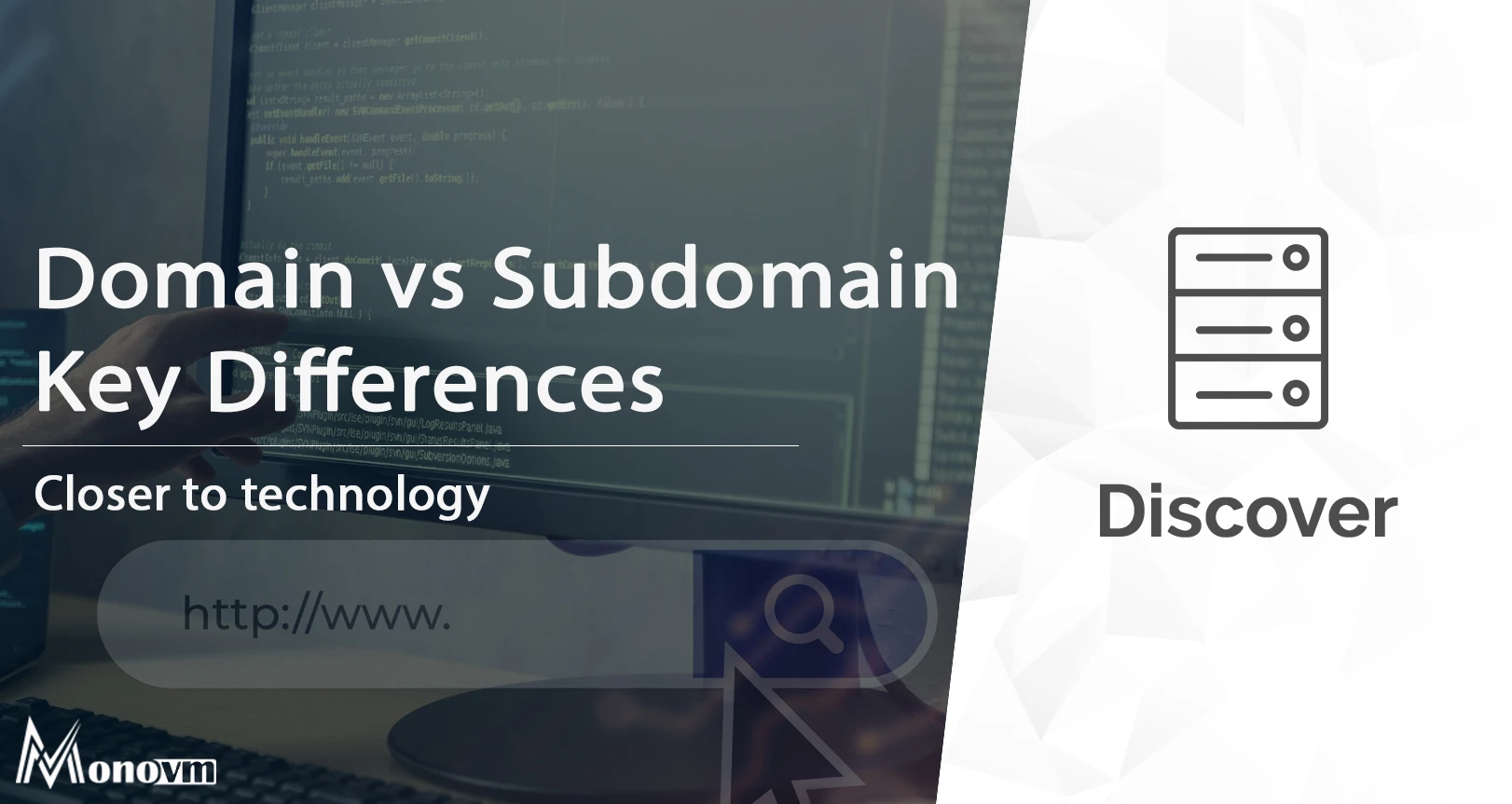
An experienced tech and developer blog writer, specializing in VPS hosting and server technologies. Fueled by a passion for innovation, I break down complex technical concepts into digestible content, simplifying tech for everyone.